Back to: Trading with Smart Money
How to Make Your Own Day Trading Scanner
In this article, I am going to discuss how to make your own day trading scanner step by step. Please read our previous article where we discussed 3 Techniques for Risk Management in Trading. Here, you will learn how to get the stock market data, such as price, volume, and open interest data, using a Google Spreadsheet and how to analyze it. After reading this, you will be able to:
- Analyze the End of Data
- How do you create your own Google spreadsheet for data analysis?
- How do you use this sheet?
What is the end of data in stock?
This means what the price did on that day. It shows open, close, high, low, open interest, option chain data, etc.
Where to get this data?
After the market closed. NSEINDIA published this report in bhavcopy file
What to download?
Download the capital market bhavcopy file and the Derivatives market bhavcopy file. The link is given below
https://www1.nseindia.com/products/content/all_daily_reports.htm
How do you make your own Google spreadsheet scanner?
All the steps are described in the below video.
Use of scanner
- Can we predict the stock trend by analyzing the end of the data?
- Can we find stock for the next day?
What is contained in this sheet?
Buy/sell column
So, for long stock, it should have high volume, high OI, and PCR>1. So, we make our buy column by giving the above condition
Change in Volume and Change in the open interest column
If ultra-high volume, we find. Then something unusual happened. By checking the chart, we can determine whether the stock for tradable or not. Whether it breaks out from any support or resistance level with high volume. then we must keep it on our watch list
Change in price
Here, we will find the top gainer or top loser stock. Check the chart to see why the top gainer is a top loser.
Change in PCR column
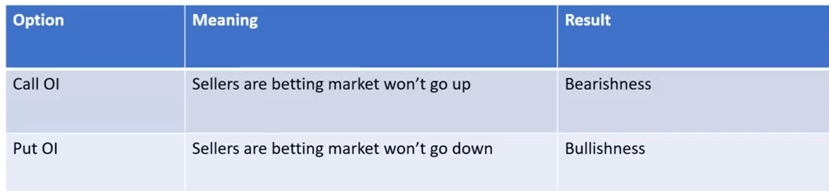
Gap up and gap down the column
This column updates aftermarket open. Have a look at this sheet
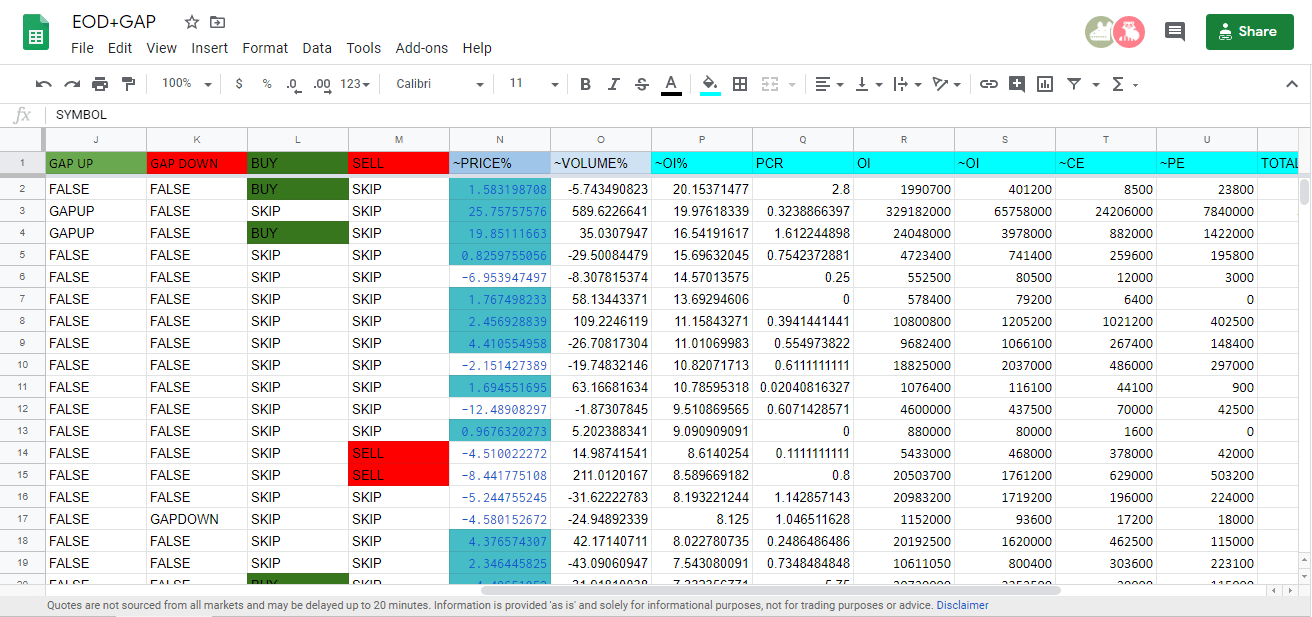
How do I use this scanner?
Let me tell you some basic information.
For trading purposes, stocks with lower volumes and lower open interest should be avoided.
Why?
The analogy of volume and open interest in the market is like that of fuel to a fire. If the fuels are removed from a fire, the fire will go out. If fuel (volume and open interest) is removed from a price trend, the trend will change or move will stop. When open interest and volume decline, fuel is removed, and the prevailing price trend is running on borrowed time. For a healthy, strong price trend (either up or down) to continue, open interest and volume ideally should increase, or at least not decline.

Option chain analysis
PCR=put to call ratio
Buy Rule: 1. Change in PCR(OI) is positive.
Sell Rule: 1. Change PCR(OI) is negative.
In the video, I explain live how to select stock for the next day based on day data analysis. Here is the list of stock that shows buy condition

Even our scanner shows buy condition. After the market opens, if our trading setup doesn’t tell, then I am happy to avoid trading.
Tips: If the index and sector are bullish, trade with strong stock on the bullish side.
In the next article, I will discuss How to Select Stocks for Intraday Trading with live examples. In this article, I try to explain how to make your own day trading scanner, and I hope you enjoy this article. Please join my Telegram Channel, YouTube Channel, and Facebook Group to learn more and clear your doubts.
Registration Open – Microservices with ASP.NET Core Web API
Session Time: 6:30 AM – 8:00 AM IST
Advance your career with our expert-led, hands-on live training program. Get complete course details, the syllabus, registration, and Zoom credentials for demo sessions via the links below.

i required Google spread sheet scanner (Excel Format) with formula so that i can find right stock for the day trading
please send it to my mail id praveen_npn@rediffmail.com
i required Google spread sheet scanner (Excel Format) with formula so that i can find right stock for the day trading
please send it to my mail id
Hi Sir,
What a wonderful explanation. It was easier to understand. However can you share the spreadsheet and formula to get live price against symbol in the spreadsheet?
Could you please share the spreadsheet scanner
HI
I am not able to get buy signal from the scanner rest all is fine can u mail me if possible the codes at cubenter@gmail.com
sir….could you please share spread sheet scanner @
ksridhara37@gmail.com
8884677516-watsup
i required Google spread sheet scanner (Excel Format) with formula so that i can find right stock for the day trading
please send it to my mail id connectmukesh1984@gmail.com
please share spread sheet scanner dsjack09@gmail.com
Dear sir share with me spread sheed (exal format) with Goole formula
Please share this Google sheet
Sir plz share Goole sheet
Sir plz share Goole sheet
rkp5532@gmail.com
i required Google spread sheet scanner (Excel Format) with formula so that i can find right stock for the day trading
please send it to my mail id kostastrader@gmail.com
Hello Sir, Pls send me Google spread sheet scanner
please send it to my mail id mooncadprojects@gmail.com
Hello sir please find out the Google Scanner video some problem please resolve as soon as possible thanks and regards Samrat Banerjee I am big fan of you
hi sir can you please share me this excel sheet ?
gmchiluka@gmail.com
Hi Sir
Appreciate if you could pl mail me spreadsheet at your leisure.. My email is
mac4nan@gmail.com
Thank you again. Kind Regards
Macnan
hi sir can you please share me this excel sheet ?
devsunil20@gmail.com
hi sir plz send excel sheet.. babuvinod895@gmail.com
required Google spread sheet scanner (Excel Format) with formula so that i can find right stock for the day trading
please send it to my mail id gyaderla.suresh.trade@gmail.com
Sir where to get Google spreadsheet some of the video is black near this
i required Google spread sheet scanner (Excel Format) with formula so that i can find right stock for the day trading
please send it to my mail id
jaylipsasamal@gmail.com
If Possible Pls share Google sheet to suri97775@gmail.com
Thanks & Regards
Photsn2014@gmail.com
Cam you send me this excel file on biplabn27@gmail.com
Hi sir, Could you send me the excel file to jivaro888@yahoo.es
Thanks a lot
sir please send me the spreadsheet scanner my email- majhi.rajat13@gmail.com
thankyou sir
Sir,Can you share spreadsheet?
You are extraordinary person which provide knowledge so openly.
Thanks
If you can share excel file, then please send it on the email.
Are you taking training and classes on market analysis?
Hello sir, how to i get this spreadsheet.
Hi sir please send excell sheet to vbnshares@gmail.com
Thanks for helping people like me
Request you to please share latest excel scanner to me with below columns. As i dont know if any formula is used in this column that could affect any result in scanner.
DBPDO
DBPDH
DBPDL
DBPDC
sir….could you please share spread sheet scanner @
hiren.suthar102@gmail.com
sir….could you please share spread sheet scanner
Thank you
Hi sir,
Please share scanner excel sheet…mukarrampharm@gmail.com
Appreciate…
i required Google spread sheet scanner (Excel Format) with formula so that i can find right stock for the day trading
please send it to my mail id : rheelgraphics@gmail.com
i required Google spread sheet scanner (Excel Format) with formula so that i can find right stock for the day trading
please send it to my email gillibene@gmail.com
Sir,
i required Google spread sheet scanner (Excel Format) with formula so that i can find right stock for the day trading
please send it to my mail id.
Regards
Hii sir,
Can you please provide me spread sheet, it will be your great help.
Hi sir, Could you send me the excel file to
sachin.apexint@gmail.com
Thanks .
i required Google spread sheet scanner (Excel Format) with formula so that i can find right stock for the day trading
please send it to my mail id dksonara@gmail.com
Sir
Kindly send intraday stock scanner spreadsheet which contain formulas inorder to select the right stocks for intraday trading to the following email I’d.
rajeevkumar.443@gmail.com
Thanks in advance sir.
Shoyonag.2015@ gmail
Kindly send intraday stock scanner spreadsheet which contain formulas inorder to select the right stocks for intraday trading to the following email