ASP.NET Core Blazor Tutorial
In this ASP.NET Core Blazor Tutorials series, I will discuss all the basic, intermediate, and advanced concepts of Blazor. This Blazor Tutorial will help you to build rich data-driven web applications. Nowadays, Blazor is gaining great attraction, and if you want to stay in the market as a .NET Developer, it is very important for you to have Blazor in your tool kit.
This Blazor Tutorial is for whom?
These ASP.NET Core Blazor Tutorials are designed for Students, Beginners, and Professional developers who want to learn Blazor step by step. Here, in these ASP.NET Core Blazor Tutorials, we provide a hands-on approach to the subject with step-by-step program examples that will assist you in learning and putting the acquired knowledge into practice.
How are Data-Driven Web Applications Developed Today?
Nowadays, to develop a data-driven web application, we need two things. Server-side development as well as client-side development. For server-side development, we generally use server-side programming languages such as C#, Java, PHP, etc. And for client-side development, we generally use JavaScript frameworks such as Angular, React, Vue, etc.
To become a full-stack developer and to stay in the market, we need to learn a client-side programming language (such as Angular, React, Vue, etc.) as well as a server-side programming language (such as C#, Java, PHP, etc.). Now the question is, why should we learn 2 different sets of programming languages and frameworks?
Can we use C# both for Server-Side and Client-Side Development?
Yes, we can use C# for both client-side as well as server-side development, and this is possible because of ASP.NET Core Blazor. With the introduction of Blazor, you can now develop client-side web user interfaces using C# instead of JavaScript. The C# code can be executed both on the server and in the client browser.
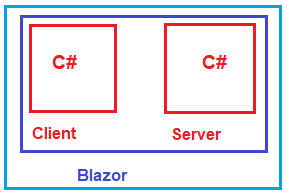
What is Blazor?
Historically, if we wanted to create an application that runs on a browser, we were forced to use JavaScript. Now, thanks to web assembly, we can use a programming language in the browser, i.e., C# language. Blazor is the framework that makes it easy to write C# code in the browser using a component. The question is what advantages Blazor brings us or, generally, using .NET in the browser.
ASP.NET Core Blazor is a free, open-source Web Framework from Microsoft that allows developers to build interactive and modern Web UIs using C# instead of JavaScript. It is a part of the ASP.NET Core framework. It enables developers to build rich web applications that can run on the client side using WebAssembly or on the server side using SignalR for real-time web functionality. Blazor comes in two hosting models:
Blazor WebAssembly (Client-Side)
- Blazor WebAssembly is a single-page app (SPA) framework for building interactive web applications with .NET. It allows you to use C# and .NET to run in the browser on top of the WebAssembly binary instruction format, essentially allowing you to run .NET code in the browser.
- The Blazor WebAssembly app is downloaded to the client’s browser before running. The size of the download is larger compared to traditional JavaScript frameworks, but it provides the advantage of running at near-native speed.
This hosting model supports offline scenarios and leverages the client’s resources, offloading the server.
Blazor Server (Server-Side)
- In the Blazor Server hosting model, the app is executed on the server, and a real-time connection is established between the server and the client using SignalR. This allows for a thinner client but requires the client to be connected to the internet at all times.
- User interactions are sent back to the server over this SignalR connection. The server processes these interactions, and the UI updates are sent back to the client, which then updates the UI.
- This model reduces the size of the client-side download, as the main processing happens on the server. However, it requires a persistent connection and can have higher latency due to the client-server communication.
Key Features of Blazor
- Component-Based Architecture: Blazor apps are built using a component-based architecture. Components in Blazor are .NET classes that encapsulate rendering logic, state, and UI event handling.
- JavaScript Interoperability: Blazor allows you to call into JavaScript libraries and APIs for functionality that’s not available in .NET. This means you can still utilize the vast ecosystem of JavaScript libraries.
- Shared Code: Since Blazor is part of the .NET platform, you can share code and libraries across the server and client, allowing for a more unified development experience.
- Modern Web Features: Blazor apps can use modern web features, including CSS3, HTML5, and WebAssembly, to create rich, responsive layouts.
- Debugging: Blazor provides a solid debugging experience in browsers that support WebAssembly debugging. You can set breakpoints, step through code, and inspect variables using browser dev tools or Visual Studio.
- SPA Development: Blazor is well-suited for building single-page applications (SPAs) where the entire application loads once, and subsequent interactions are handled without full-page refreshes. This approach can result in a more responsive and desktop-like user experience.
- Integrations: Blazor integrates seamlessly with other ASP.NET Core technologies, including ASP.NET Core Identity for authentication, Entity Framework Core for data access, and various libraries and packages available in the .NET ecosystem.
- C# on the Client: With Blazor, C# code can be executed directly in the browser using WebAssembly. This means that you can write your application logic in C# and have it run on the client side, providing a familiar development experience for .NET developers.
- Cross-Platform: Blazor WebAssembly can run on different platforms and browsers, making it suitable for developing cross-platform web applications.
Blazor’s approach to web development is unique because it allows developers to leverage their C# skills and the .NET ecosystem to build client-side web applications, reducing the need to rely on JavaScript. This can lead to increased productivity and allows for full-stack development with a single language.
What you will learn from ASP.NET Blazor Tutorial
At the end of this ASP.NET Core Blazor Course, you will learn
- How to Develop web applications using C# and Blazor
- How to use Azure DevOps to deploy the Blazor applications
- How to Create a Database using Entity Framework Core
- How to implement Security by creating a user system that uses roles
Who this course is for:
- The C# developers who want to build complex web applications
- The JavaScript developers who do not want to use JavaScript anymore
- The Back-End developers who want to use C# on the Front-End
Prerequisites to ASP.NET Core Blazor
To work with ASP.NET Core Blazor, whether it’s for server-side or WebAssembly projects, there are several prerequisites that you’ll need to meet. Here’s a list of the basic requirements:
.NET SDK
You’ll need the .NET SDK installed on your machine. The SDK includes the necessary .NET runtime, the .NET CLI (command-line interface), and the Blazor templates. Ensure you have the version that supports the version of Blazor you want to use.
Code Editor or IDE
While you can technically use any text editor, you’ll have a much better development experience with an IDE or code editor that supports Blazor and C#. Options include:
- Visual Studio: The latest version of Visual Studio is recommended for the best development experience with full support for Blazor, debugging, and project templates. Community Edition is free for individual developers, open-source projects, academic research, and classrooms.
- Visual Studio Code: A lightweight, open-source code editor that runs on various platforms. With the C# extension and the .NET Core extension, it provides a good environment for Blazor development.
- JetBrains Rider: A cross-platform .NET IDE from JetBrains, which supports Blazor development.
Blazor Project Templates
The .NET SDK comes with templates for creating new Blazor projects. You can list available templates or install new ones using the .NET CLI.
A Supported Web Browser
For Blazor Server, any modern web browser will do. However, for Blazor WebAssembly, you need a browser that supports WebAssembly. Most modern browsers, including Chrome, Firefox, Edge, and Safari, support this.
ASP.NET Core Runtime
This is typically included in the .NET SDK, but if you’re deploying to a server, ensure that the server has the appropriate ASP.NET Core Runtime installed that matches the version of your Blazor app.
JavaScript Interop (Optional)
If you’re planning to interact with JavaScript libraries or use JavaScript APIs, having a basic understanding of JavaScript and how to work with it can be very useful.
Basic Understanding of HTML, CSS, and C#
Since Blazor is a web development framework, familiarity with HTML and CSS is important for designing the UI. And because Blazor uses C# instead of JavaScript, you should be comfortable with C# and .NET concepts.
Understanding of ASP.NET Core (Optional)
For Blazor Server apps and shared components between the server and client in Blazor WebAssembly, understanding the fundamentals of ASP.NET Core, such as the startup configuration, dependency injection, and middleware, can be beneficial.
Once you have these prerequisites, you’ll be well-prepared to build applications with ASP.NET Core Blazor.
Note: If we missed any topics in this ASP.NET Core Blazor Course, then please let us know by giving a comment in the Comment Box, and we promise as soon as possible, we will publish articles on that topic.
Lastly, your valuable feedback is essential and means a lot to us. So, if you have a few minutes, please let us know your thoughts and feedback on this ASP.NET Core Blazor course.
Blazor- Basics
Blazor Server App
Popular ASP.NET Core Blazor Books
Registration Open – Microservices with ASP.NET Core Web API
Session Time: 6:30 AM – 8:00 AM IST
Advance your career with our expert-led, hands-on live training program. Get complete course details, the syllabus, registration, and Zoom credentials for demo sessions via the links below.


Cool
What happened to:
How to use Azure DevOps to deploy the Blazor applications
How to Create a Database using Entity Framework Core
How to implement Security by creating a user system that uses roles
test