Back to: ASP.NET Core Tutorials For Beginners and Professionals
ForeignKey Attribute in Entity Framework Core
In this article, I will discuss the ForeignKey Data Annotation Attribute in Entity Framework Core (EF Core) with Examples. Please read our previous article discussing the Key Attributes in Entity Framework Core with Examples. Before understanding the ForeignKey Attribute in EF Core, let us first understand what a foreign key is in a database.
What is a Foreign Key Constraint in a Database?
A Foreign Key Constraint in a database enforces a relationship between two tables. It is a field (or collection of fields) in one table that uniquely identifies a row of another table. The table that contains the foreign key is called the child table, and the table referenced by the foreign key is called the parent table.
To establish a relationship between two database tables, a foreign key must be specified in one table (known as the child table) that refers to a unique column (typically the Primary Key or Unique Key) in the other table (known as the parent table). Foreign keys ensure referential integrity constraints by preventing operations that would leave the database inconsistent. For example:
- It is not allowed to insert a row in the child table with a foreign key that doesn’t exist in the parent table.
- Deleting a row in the parent table referenced by a child table would violate referential integrity unless cascading rules are defined.
Example: If Table A has a foreign key referencing Table B, every value in the foreign key column of Table A must exist as a primary key or unique key in Table B. This ensures no orphaned records (rows without a valid reference) exist.
What is a Dependent Entity and a Principal Entity in Entity Framework Core?
In Entity Framework Core, relationships between entities are defined in terms of Dependent Entities and Principal Entities:
- Principal Entity: The entity that contains the primary key (PK) or Unique Key in a relationship. It is considered the “parent” in the relationship.
- Dependent Entity: This is the entity that contains the foreign key (FK). Its identity and existence depend on the principal entity. It is considered the “child” entity in the relationship.
For example, if we have a relationship between Employee and Department, each employee can belong to a department, and each department can have multiple employees. Here,
- The Department is the Principal Entity because it holds the primary or Unique Key.
- The Employee is the Dependent Entity because it contains a foreign key pointing to the Department entity.
Examples to Understand Default Foreign Key Convention in EF Core:
The default foreign key convention in Entity Framework Core relies on the navigation properties defined in the entities. When navigation properties are present, EF Core can automatically determine the foreign key based on naming conventions. Let us understand this with an example. First, create the following Employee and Department Entities within the Entities folder.
Note: Before proceeding further, first of all, we need to identify the Principal Entity and the Dependent Entity. In our example, the Department is the Principal Entity, and the Employee is the Dependent Entity. In the Dependent Entity Employee, we will create the Foreign Key.
Employee.cs
Create a class file named Employee.cs within the Entities folder, and then copy and paste the following code. As you can see, the Employee class has a navigation property, Department, which links an employee to a department.
namespace EFCoreCodeFirstDemo.Entities
{
public class Employee
{
public int Id { get; set; }
public string Name { get; set; }
// Navigation property
public Department Department { get; set; }
// Foreign key property
public int DepartmentId { get; set; }
}
}
Department.cs
Create a class file named Department.cs within the Entities folder and then copy and paste the following code. The Department class has a navigation property, Employees, representing the collection of employees in that department.
namespace EFCoreCodeFirstDemo.Entities
{
public class Department
{
public int Id { get; set; }
public string Name { get; set; }
// Navigation property
public ICollection<Employee> Employees { get; set; }
}
}
Default Foreign Key Convention in EF Core:
Entity Framework Core automatically recognizes the DepartmentId property in the Employee class as the foreign key for the relationship. EF Core follows a convention: The foreign key property name should match the navigation property name plus “Id.” In this case:
- Navigation property: Department
- Foreign key property: DepartmentId
Since this naming convention is followed, there is no need to use the [ForeignKey] attribute or configure the foreign key with the Fluent API.
What EF Core Will Do:
EF Core will automatically configure a one-to-many relationship between Employee and Department:
- One Department can have many Employees.
- It will create a foreign key column, DepartmentId, in the Employee table, which will reference the Id column in the Department table.
Modifying the Context Class:
Next, modify the EFCoreDbContext class as follows. Here, we will create a new database called EmployeeDB. We will create the Employees and Departments database tables within this database with one-to-many relationships between them, i.e., one department can have many employees.
using Microsoft.EntityFrameworkCore;
namespace EFCoreCodeFirstDemo.Entities
{
public class EFCoreDbContext : DbContext
{
protected override void OnConfiguring(DbContextOptionsBuilder optionsBuilder)
{
optionsBuilder.UseSqlServer(@"Server=LAPTOP-6P5NK25R\SQLSERVER2022DEV;Database=EmployeeDB;Trusted_Connection=True;TrustServerCertificate=True;");
}
public DbSet<Department> Departments { get; set; }
public DbSet<Employee> Employees { get; set; }
}
}
Generating Migration
So, open the Package Manager Console and Execute the Add-Migration and Update-Database commands as follows.
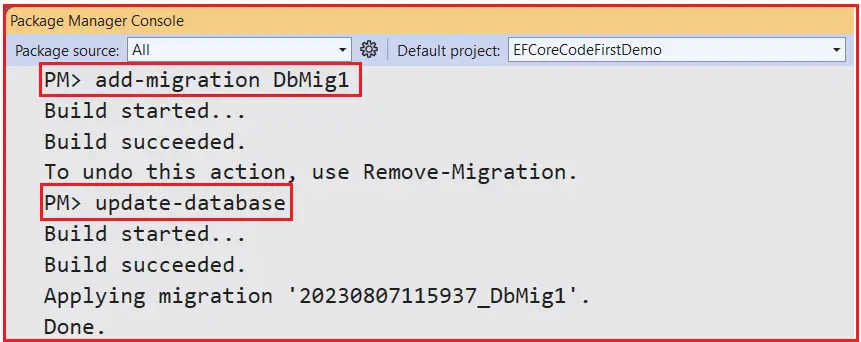
If you verify the database, the foreign key should have been created in the Employees database table, as shown in the image below. Here, you can see the Foreign Key Property is created with the name DepartmentId.

Creating Foreign Key without the Scaler Property:
Suppose the Foreign Key Property, i.e., the Scaler Property, which is DepartmentId, does not exist in the Dependent Entity class, i.e., in the Employee class. In that case, the Entity Framework Core will automatically create a Foreign Key column. Here, EF Core will:
- Create a foreign key column named DepartmentId in the Employee table because of the presence of the Department navigation property.
- It uses the naming convention (Department + Id) to create the foreign key column name.
To understand this better, please modify the Employee Entity class as follows. Here, you can see we have not added the DepartmentId property. So, in this case, Entity Framework Core will create the Foreign Key with the name DepartmentId. We should have added the Department navigation Property. Otherwise, the foreign key will not be created.
namespace EFCoreCodeFirstDemo.Entities
{
public class Employee
{
public int Id { get; set; }
public string Name { get; set; }
//To Create a Foreign Key pointing to the Id column of the Departments table
//it should have the Department Navigation Property
public Department Department { get; set; }
//In this case, EF Core automatically create the DepartmentId Foreign Key in the Employees table
}
}
With the above changes in place, open the Package Manager Console and Execute the following add-migration and update-database commands as shown below.

If you verify the database, the foreign key should have been created in the Employees database table with the name DepartmentId, as shown in the image below.

These are the default conventions followed by Entity Framework Core to create the foreign key column in the database. Instead of using the default DepartmentId as the foreign key in the Employees table, we want to use a different column name for the foreign key. In that case, we need to override the default behavior using a Data Annotation Attribute or Fluent API Configuration. Let us proceed and understand how to configure the foreign key using the ForeignKey Attribute in Entity Framework Core.
What is ForeignKey Attribute in Entity Framework?
The [ForeignKey] attribute in Entity Framework Core specifies which property in the dependent entity should be treated as the foreign key for a relationship. This attribute is useful when the default conventions do not meet the business requirements or when we want to clarify the relationship explicitly. If you go to the definition of the ForeignKey Attribute, you will see the following signature.

The [ForeignKey] attribute takes a string parameter that represents the name of the Reference Navigation Property or the scaler Foreign Key Property, depending on where the attribute is placed. So, there are two main ways to apply the [ForeignKey] attribute:
- On the Foreign Key Scalar Property in the dependent entity.
- On the Reference Navigation Property in the dependent entity.
Let’s look at each use case in detail:
[ForeignKey] on the Foreign Key Scalar Property in the Dependent Entity
In this case, the [ForeignKey] attribute is applied to the foreign key scalar property of the dependent entity (the entity that holds the foreign key). In this case, we need to specify the related reference navigation property name in the [ForeignKey] attribute. For a better understanding, please modify the Employee Entity as follows.
using System.ComponentModel.DataAnnotations.Schema;
namespace EFCoreCodeFirstDemo.Entities
{
public class Employee
{
public int Id { get; set; }
public string Name { get; set; }
[ForeignKey("Department")]
public int DepartmentReferenceId { get; set; }
//Related Standard Navigational Property
public Department Department { get; set; }
}
}
In the above code, the [ForeignKey(“Department”)] attribute is applied to the DepartmentReferenceId scaler property. This tells EF Core that DepartmentReferenceId is the foreign key linking the Employee entity to the Department entity. EF Core will create a foreign key column, DepartmentReferenceId, in the Employees table pointing to the Id column of the Departments table.
With the above changes in place, open the Package Manager Console and Execute the Add-Migration and Update-Database commands. Once you execute the command, verify the database. The foreign key should have been created in the DepartmentReferenceId column of the Employees table, as shown in the image below.
![[ForeignKey] on the Foreign Key Scalar Property in the Dependent Entity [ForeignKey] on the Foreign Key Scalar Property in the Dependent Entity](https://dotnettutorials.net/wp-content/plugins/wp-fastest-cache-premium/pro/images/blank.gif)
[ForeignKey] on the Navigation Property in the Dependent Entity
We can also apply the [ForeignKey] attribute to the reference navigation property in the dependent entity. In this case, to the [ForeignKey] attribute constructor, we need to specify the name of the foreign key scalar property of the dependent entity. For a better understanding, please modify the Employee Entity as follows.
using System.ComponentModel.DataAnnotations.Schema;
namespace EFCoreCodeFirstDemo.Entities
{
public class Employee
{
public int Id { get; set; }
public string Name { get; set; }
public int DepartmentReferenceId { get; set; }
[ForeignKey("DepartmentReferenceId")]
public Department Department { get; set; }
}
}
Here, the [ForeignKey(“DepartmentReferenceId”)] attribute is applied to the Department reference navigation property. This tells EF Core to serve the DepartmentReferenceId as the foreign key linking the Employee to the Department.
With the above changes in place, open the Package Manager Console and Execute the Add-Migration and Update-Database commands. Once the commands are executed, verify the database. The foreign key should have been created in the Employees table with the name DepartmentReferenceId, as shown in the image below.
![[ForeignKey] on the Navigation Property in the Dependent Entity [ForeignKey] on the Navigation Property in the Dependent Entity](https://dotnettutorials.net/wp-content/plugins/wp-fastest-cache-premium/pro/images/blank.gif)
Composite Foreign Key using EF Core:
A Composite Foreign Key is a foreign key in a dependent table that consists of multiple columns referencing a composite primary key in a principal table. A composite foreign key is used to maintain referential integrity constraints between two tables when the primary key of the principal table is made up of more than one column (i.e., a composite primary key).
Real-time Scenario:
Let’s see a real-time example to understand the Composite Foreign Keys in the Entity Framework Core, where the Principal Entity has a Composite Primary Key, and the Dependent Entity points to it using composite foreign keys. Imagine we have a scenario in an Order Management System where:
- Order is a Principal Entity with a composite primary key (OrderId, CustomerId).
- OrderItem is a Dependent Entity with a composite foreign key pointing to OrderId and CustomerId in the Order entity.
Let us proceed and see how we can implement this.
Order Entity (Principal Entity with Composite Primary Key)
Create a class file named Order.cs within the Entities folder and then copy and paste the following code. In the following entity, OrderId and CustomerId together form the composite primary key for the Order entity. The [PrimaryKey] attribute marks both properties as part of the primary key.
using Microsoft.EntityFrameworkCore;
namespace EFCoreCodeFirstDemo.Entities
{
[PrimaryKey("OrderId", "CustomerId")] //Composite Primary Key
public class Order
{
public int OrderId { get; set; }
public int CustomerId { get; set; }
public DateTime OrderDate { get; set; }
// Navigation property for the dependent entity
public ICollection<OrderItem> OrderItems { get; set; }
}
}
OrderItem Entity (Dependent Entity with Composite Foreign Key)
Create a class file named OrderItem.cs within the Entities folder, and then copy and paste the following code. To define a composite foreign key using Data Annotations, we need to apply the [ForeignKey] attribute on the Reference Navigation property and provide a comma-separated list of the foreign key properties.
using System.ComponentModel.DataAnnotations.Schema;
namespace EFCoreCodeFirstDemo.Entities
{
public class OrderItem
{
public int OrderItemId { get; set; }
// Foreign key properties
public int OrderId { get; set; }
public int CustomerId { get; set; }
public string ProductName { get; set; }
public int Quantity { get; set; }
// Apply ForeignKey attribute on the navigation property, pointing to multiple foreign key properties
[ForeignKey(nameof(OrderId) + "," + nameof(CustomerId))]
public Order Order { get; set; }
}
}
Explanation:
- The [ForeignKey] attribute is applied once on the navigation property (Order).
- The value passed to the [ForeignKey] attribute is a comma-separated list of foreign key properties (OrderId, CustomerId), which form the composite foreign key together.
DbContext Class:
Next, modify the EFCoreDbContext class as follows. Here, we are creating a new database, OrderDB, and within this database, we are creating the Orders and OrderItems tables.
using Microsoft.EntityFrameworkCore;
namespace EFCoreCodeFirstDemo.Entities
{
public class EFCoreDbContext : DbContext
{
protected override void OnConfiguring(DbContextOptionsBuilder optionsBuilder)
{
optionsBuilder.UseSqlServer(@"Server=LAPTOP-6P5NK25R\SQLSERVER2022DEV;Database=OrderDB;Trusted_Connection=True;TrustServerCertificate=True;");
}
public DbSet<Order> Orders { get; set; }
public DbSet<OrderItem> OrderItems { get; set; }
}
}
Migration and Database Creation
Run the following commands in the Package Manager Console to generate the migration and create the database:
- Add-Migration CompositeKeyExample
- Update-Database
This will create the Orders and OrderItems tables in the OrderDB database, where the Orders table will have a composite primary key (OrderId, CustomerId), and the OrderItems table will have composite foreign keys (OrderId, CustomerId) pointing to the Orders table as shown in the below image:

Inserting Data into Composite Primary Key and Foreign Keys:
Let us see how to insert data into the above two tables. For this, please modify the Program class as follows:
using EFCoreCodeFirstDemo.Entities;
namespace EFCoreCodeFirstDemo
{
internal class Program
{
static void Main(string[] args)
{
try
{
using (var context = new EFCoreDbContext())
{
// Creating a new order
var order = new Order
{
OrderId = 1,
CustomerId = 101,
OrderDate = DateTime.Now
};
Console.WriteLine($"Creating Order: OrderId = {order.OrderId}, CustomerId = {order.CustomerId}, OrderDate = {order.OrderDate}");
// Adding the order to the context
context.Orders.Add(order);
Console.WriteLine("Order has been added to the context.");
// Creating the first order item
var orderItem1 = new OrderItem
{
OrderId = 1, // Composite foreign key part 1
CustomerId = 101, // Composite foreign key part 2
ProductName = "Laptop",
Quantity = 2
};
Console.WriteLine($"Creating OrderItem 1: ProductName = {orderItem1.ProductName}, Quantity = {orderItem1.Quantity}");
// Adding the first order item to the context
context.OrderItems.Add(orderItem1);
Console.WriteLine("OrderItem 1 has been added to the context.");
// Creating the second order item
var orderItem2 = new OrderItem
{
OrderId = 1, // Composite foreign key part 1
CustomerId = 101, // Composite foreign key part 2
ProductName = "Desktop",
Quantity = 1
};
Console.WriteLine($"Creating OrderItem 2: ProductName = {orderItem2.ProductName}, Quantity = {orderItem2.Quantity}");
// Adding the second order item to the context
context.OrderItems.Add(orderItem2);
Console.WriteLine("OrderItem 2 has been added to the context.");
// Saving all changes to the database
context.SaveChanges();
Console.WriteLine("Changes have been saved to the database.");
}
Console.WriteLine("Order Placed Successfully.");
}
catch (Exception ex)
{
// Handling any exceptions that occur during the execution
Console.WriteLine($"An error occurred: {ex.Message}");
}
}
}
}
Output:

Note: In our upcoming articles, I will discuss One-to-One, One-to-Many, and Many-to-Many Relationships using Entity Framework Core.
When Should We Use ForeignKey Attribute in Entity Framework Core?
We need to use the [ForeignKey] attribute in the following scenarios:
- Non-Standard Naming: When your foreign key property doesn’t follow the default naming conventions (e.g., using DepartmentReferenceId instead of DepartmentId).
- Explicit Relationship Definition: To clearly specify which property serves as the foreign key, enhancing code readability and maintainability.
- Composite Keys: When defining relationships that involve composite keys (multiple foreign key properties).
- Multiple Relationships Between Entities: When an entity has multiple navigation properties pointing to the same principal entity, and you need to specify distinct foreign keys for each relationship.
In the next article, I will discuss Index Attributes in Entity Framework Core with Examples. In this article, I try to explain the ForeignKey Data Annotation Attribute in Entity Framework Core with examples. I hope you enjoyed this ForeignKey Attribute in EF Core with Examples article. Please provide your valuable feedback and suggestions for this article.
Registration Open – Microservices with ASP.NET Core Web API
Session Time: 6:30 AM – 8:00 AM IST
Advance your career with our expert-led, hands-on live training program. Get complete course details, the syllabus, registration, and Zoom credentials for demo sessions via the links below.
