Back to: ASP.NET Core Tutorials For Beginners and Professionals
Differences Between Cookies and Sessions in ASP.NET Core MVC
In this article, I will discuss the Differences Between Cookies and Sessions in ASP.NET Core MVC Applications with Examples. Please read our previous article, which discusses Sessions in an ASP.NET Core MVC Application. Cookies and Sessions are mechanisms for State Management in ASP.NET Core MVC Applications, but they have distinct differences in where data is stored, how long it persists, and how it’s accessed. For a better understanding, please have a look at the following image:
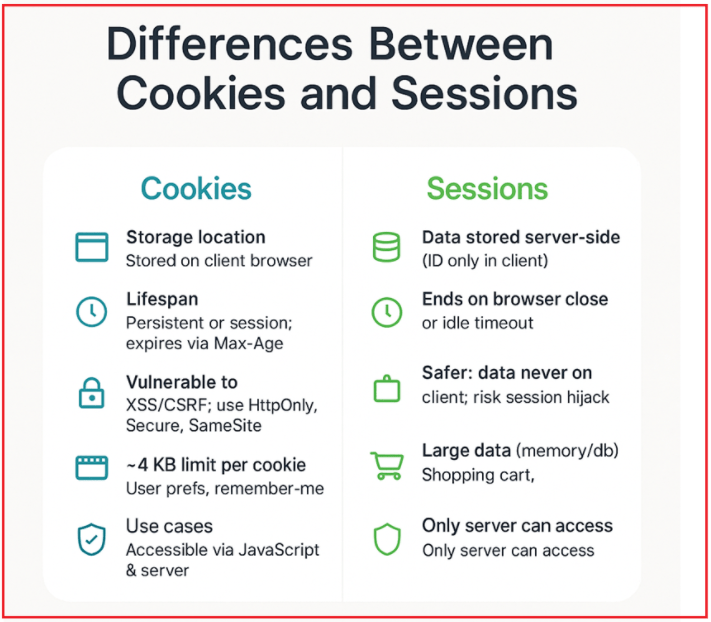
The following is a detailed comparison of cookies and sessions in the ASP.NET Core MVC Web Application:
Storage Location
Cookies
- Where? Stored on the client’s browser (user’s device).
- How? When the server sends a cookie, it’s included in the HTTP response. The browser saves this and automatically attaches it to all future requests to the same server.
- Example: If you set a cookie called Theme=Dark, it lives on the user’s computer. On each request, the browser adds Theme=Dark to the HTTP headers.
Sessions
- Where? Stored on the server (e.g., in memory, database, or distributed cache).
- How? The server generates a unique Session ID and sends it to the client, typically as a cookie (like .AspNetCore.Session or any custom name). The actual data is kept safely on the server side.
- Example: If you store a shopping cart in the session, the browser only stores the session ID. All cart data stays on the server.
Lifespan (How Long Data Persists)
Cookies
- Persistent Cookies: Remain on the user’s device for a set time (e.g., 30 days), unless deleted. Example: “Remember Me” checkboxes often use persistent cookies.
- Session Cookies: Exist only while the browser is open; disappear when the user closes the browser.
- Configurable: Developers can set the expiration date and time when creating the cookie using attributes such as Expires or Max-Age.
Sessions
- Default Lifespan: Lasts as long as the session is active. Typically ends when the browser closes or after a configurable timeout period (e.g., 20 minutes of inactivity).
- Configurable: In ASP.NET Core, you can set the session timeout in the Program.cs (e.g., options.IdleTimeout = TimeSpan.FromMinutes(30);) where configuring the session.
Security
Cookies
- Risks: Stored on the client side, cookies are vulnerable to client-side attacks like:
- Cross-Site Scripting (XSS): Malicious scripts injected into the page can read cookies if not properly protected.
- Cross-Site Request Forgery (CSRF): Exploiting cookies to perform unauthorized actions on behalf of users.
- Protection: To improve cookie security, developers should use:
- HttpOnly: JavaScript can’t access these cookies.
- Secure: Only sent over HTTPS.
- SameSite: Restricts cross-site sending (mitigates CSRF attacks).
- Encryption: Sensitive data should be encrypted before being placed in a cookie.
Sessions
- More Secure: Only the session ID is exposed to the client. The actual data is safely stored on the server.
- Server Control: You can better control and audit access.
- Still Needs Caution: If someone hijacks a session ID (e.g., via session fixation), they could impersonate the user, but this is generally harder than stealing cookies.
Data Capacity
Cookies
- Limitations: Browsers limit each cookie to around 4KB. Most browsers also limit the total number of cookies that can be stored per domain.
- Overhead: Every HTTP request includes cookies, and large numbers of cookies slow down requests.
- Use: Only small pieces of data (tokens, preferences, etc.).
Sessions
- Capacity: Can store much larger data (as long as server memory/database permits).
- Efficiency: Only the tiny session ID is sent with each request, minimizing actual data transfer.
- Use: Sessions allow for holding complex objects and larger data sets (e.g., shopping cart details, user preferences) without significantly affecting network performance.
Use Cases
Cookies:
- Best for small, non-sensitive data that must persist even after browser closure, like:
- User preferences (theme, language).
- Authentication tokens (JWT, with caution).
- Remember Me flags.
- Useful when data needs to be accessed on both client (JavaScript) and server sides.
Sessions
- Ideal for:
- Sensitive data that shouldn’t be exposed to the client.
- Temporary user data that only needs to persist during a session, like:
- Shopping cart contents.
- Multi-page form state.
- Login status is stored server-side.
- Since sessions require server resources, they are used when security or data size demands it.
Accessibility
Cookies
- Accessible by both:
- Client side: Via JavaScript (document.cookie).
- Server side: Via the HTTP request (ASP.NET Core can read/write cookies).
- This dual accessibility makes cookies flexible but requires care for security.
- Suitable for data that needs to be read on both front-end and back-end, like showing a user’s theme preference.
Sessions
- Only accessible on the server side.
- The client cannot read or modify session data directly.
- This reduces the risk of client-side tampering.
Considerations for Choosing Between Cookies and Sessions
The following are some of the important considerations that you need to consider when choosing between cookies and sessions in web applications:
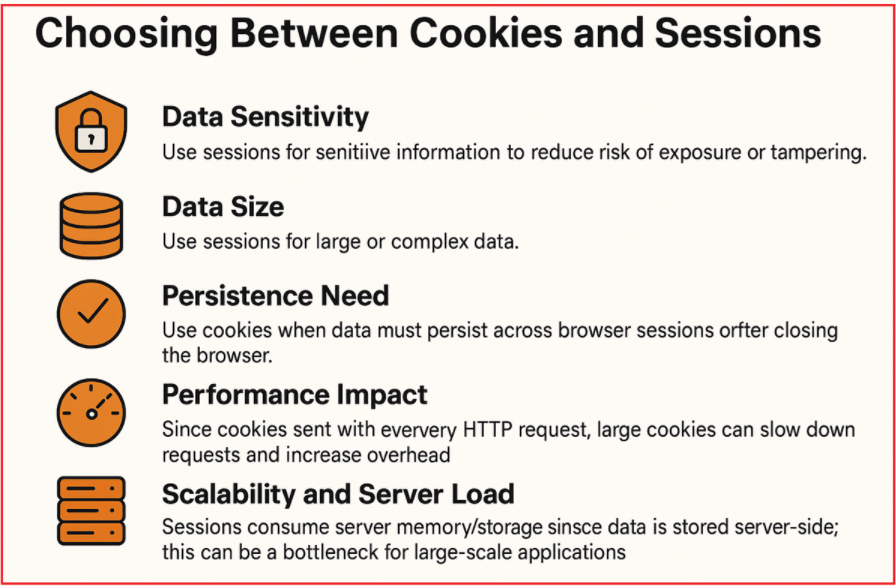
Data Sensitivity:
- Use sessions for sensitive information to reduce the risk of exposure or tampering.
Data Size:
- Use sessions for large or complex data.
- Cookies are only for small bits of data due to size constraints.
Persistence Need:
- Use cookies when data must persist across browser sessions or after the browser is closed.
- Sessions expire with inactivity or browser closure.
Performance Impact:
- Since cookies are sent with every HTTP request, large cookies can slow down requests and increase bandwidth.
- Sessions send only the session ID, reducing overhead on requests.
Scalability and Server Load:
- Sessions consume server memory and storage since data is stored on the server; this can be a bottleneck for large-scale applications.
- Cookies offload storage to the client, reducing server memory usage.
In the next article, I will explain Filters in ASP.NET Core MVC with Examples. In this article, I explain the Differences Between Cookies and Sessions in ASP.NET Core MVC with Examples. I hope you enjoy this article on the Differences Between Cookies and Sessions in ASP.NET Core MVC.


Nice Content , It Helps a lot to Understand the .NET Core & Web API