Back to: ASP.NET Core Tutorials For Beginners and Professionals
Bulk Operations in Entity Framework Core using EFCore.BulkExtensions
In this article, I will discuss Bulk Operations in Entity Framework Core using EFCore.BulkExtensions Extension with Examples. Please read our previous article, which discussed How to perform Bulk Operations in EF Core using Z.EntityFramework.Extensions.EFCore Extension with Examples.
Bulk Operations in Entity Framework Core using EFCore.BulkExtensions
EFCore.BulkExtensions is an open-source library that extends Entity Framework Core (EF Core) by providing high-performance bulk operations. When dealing with large amounts of data, standard EF Core operations can be inefficient due to multiple database round trips and extensive change tracking. EFCore.BulkExtensions addresses these issues and helps improve the performance of database interactions, especially when dealing with large datasets, by reducing the number of database round trips and optimizing SQL commands.
This library provides several methods for inserting, updating, deleting, or merging data in bulk, making it an ideal choice for applications that require frequent and efficient handling of large volumes of data. EFCore.BulkExtensions supports multiple relational databases, such as SQL Server, PostgreSQL, MySQL, and SQLite.
You can find more information and contribute to the library via its GitHub repository: GitHub Link: https://github.com/borisdj/EFCore.BulkExtensions
Bulk Operations Methods Provided by EFCore.BulkExtensions Package:
EFCore.BulkExtensions provides several methods to enhance the performance of bulk database operations. These methods are:
- BulkInsert / BulkInsertAsync: Inserts multiple records into the database in a single operation, reducing database round trips.
- BulkUpdate / BulkUpdateAsync: This method updates many records in one batch, minimizing the number of database interactions and improving update performance.
- BulkDelete / BulkDeleteAsync: Deletes multiple records in a single database command, improving performance compared to individual deletes.
- BulkInsertOrUpdate / BulkInsertOrUpdateAsync: This performs a UPSERT operation, where records are inserted if they do not exist or updated if they do. It combines insert and update operations (UPSERT) for handling records with existing primary keys.
- BulkSaveChanges / BulkSaveChangesAsync: Batches multiple operations (INSERT, UPDATE, DELETE) into a single database round trip, enhancing performance significantly.
Install EFCore.BulkExtensions Package
First, you need to install the EFCore.BulkExtensions package in your project. You can install it via NuGet Package Manager or by executing the following command in the Package Manager Console:
Install-Package EFCore.BulkExtensions
Once installed, you can verify the package inside your solution’s Packages folder, as shown in the image below.

Important Note: If your project includes the Z.EntityFramework.Extensions.EFCore package, you should remove it to avoid conflicts with EFCore.BulkExtensions. These packages may have overlapping functionalities, leading to unexpected behavior during bulk operations.
Setting Up the Entity and DbContext
To demonstrate bulk operations using EFCore.BulkExtensions, we will use a simple Student entity and configure the DbContext accordingly.
Student Entity
Create a class file named Student.cs in the Entities folder and add the following code:
namespace EFCoreCodeFirstDemo.Entities
{
public class Student
{
public int StudentId { get; set; }
public string FirstName { get; set; }
public string LastName { get; set; }
public string Branch { get; set; }
}
}
Configuring the DbContext
Modify your EFCoreDbContext class to include the Students DbSet property, which maps to the Students table in the database. Additionally, configure the database connection string. Update the EFCoreDbContext class as follows:
using Microsoft.EntityFrameworkCore;
using Microsoft.Extensions.Logging;
namespace EFCoreCodeFirstDemo.Entities
{
public class EFCoreDbContext : DbContext
{
protected override void OnConfiguring(DbContextOptionsBuilder optionsBuilder)
{
// Configure the SQL Server connection string
optionsBuilder.UseSqlServer(@"Server=LAPTOP-6P5NK25R\SQLSERVER2022DEV;Database=EFCoreDB;Trusted_Connection=True;TrustServerCertificate=True;");
}
// DbSet representing the Students table
public DbSet<Student> Students { get; set; }
}
}
Applying Migrations and Updating the Database
After setting up the Student entity and DbContext, the necessary migrations are applied to create the database schema. Open the Package Manager Console and execute the Add-Migration and Update-Database commands as follows:
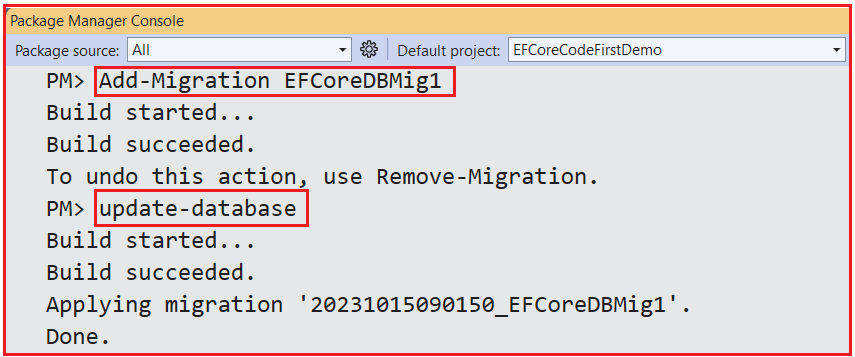
These commands will create the necessary tables in the specified database based on the Student entity, as shown in the below image:

Performing Bulk Insert Operations using EFCore.BulkExtensions
EFCore.BulkExtensions provides the BulkInsert and BulkInsertAsync methods to efficiently insert large numbers of entities into the database in a single operation. This approach minimizes database round trips and enhances performance.
For a better understanding, please modify the Program class as follows. In this example, we insert multiple students into the database using the BulkInsert extension method. Notice that we don’t need to call the standard SaveChanges method when performing bulk insert operations.
using Microsoft.EntityFrameworkCore;
using EFCoreCodeFirstDemo.Entities;
using EFCore.BulkExtensions;
namespace EFCoreCodeFirstDemo
{
public class Program
{
static void Main(string[] args)
{
try
{
// Create a list of new students to insert
List<Student> newStudents = new List<Student>()
{
new Student() { FirstName = "Pranaya", LastName = "Rout", Branch = "CSE" },
new Student() { FirstName = "Hina", LastName = "Sharma", Branch = "CSE" },
new Student() { FirstName = "Anurag", LastName = "Mohanty", Branch = "CSE" },
new Student() { FirstName = "Prity", LastName = "Tiwary", Branch = "ETC" }
};
using var context = new EFCoreDbContext();
// Perform Bulk Insert using EFCore.BulkExtensions
context.BulkInsert(newStudents);
// No Need for SaveChanges():
// The BulkInsert method handles database interactions internally, eliminating the need to call SaveChanges().
Console.WriteLine("BulkInsert: Successfully inserted new students.");
// Display all students belonging to the CSE branch
DisplayStudentsByBranch("CSE");
Console.ReadKey();
}
catch (Exception ex)
{
Console.WriteLine($"BulkInsert Error: {ex.Message}");
}
}
// Retrieves and displays students from a specified branch.
public static void DisplayStudentsByBranch(string branch)
{
using var context = new EFCoreDbContext();
// Fetch all students where Branch matches the specified value
var studentsList = context.Students
.AsNoTracking() // Improves performance for read-only operations
.Where(std => std.Branch == branch)
.ToList();
Console.WriteLine($"\nStudents in {branch} Branch:");
foreach (var student in studentsList)
{
Console.WriteLine($"\tStudent ID: {student.StudentId}, Name: {student.FirstName} {student.LastName}, Branch: {student.Branch}");
}
}
}
}
Explanation:
- Creating Student List: A list of new Student objects is created to be inserted into the database.
- BulkInsert Method: The BulkInsert method inserts all records in the newStudents list into the database in one operation.
- No SaveChanges Needed: Unlike standard EF Core operations, BulkInsert manages its own transactions, so there’s no need to call SaveChanges().
- Display Method: After insertion, the DisplayStudentsByBranch method retrieves and displays students from the specified branch to verify the operation.
Output:

Note: The SQL Profiler will show the bulk operation using optimized SQL INSERT statements.
Performing Bulk Update Operations using EFCore.BulkExtensions
EFCore.BulkExtensions provides the BulkUpdate and BulkUpdateAsync methods, allowing us to update a large number of entities in the database efficiently. For a better understanding, please modify the Program class as follows. In this example, we first fetch all students whose Branch is CSE, update their FirstName and LastName, and then apply the updates using the BulkUpdate extension method.
using EFCore.BulkExtensions;
using Microsoft.EntityFrameworkCore;
using EFCoreCodeFirstDemo.Entities;
namespace EFCoreCodeFirstDemo
{
public class Program
{
static void Main(string[] args)
{
try
{
Console.WriteLine("Starting BulkUpdate Operation...");
// Specify the branch to update
string branchToUpdate = "CSE";
// Perform Bulk Update
BulkUpdateStudents(branchToUpdate);
Console.WriteLine("BulkUpdate: Successfully updated student records.");
// Display updated students to verify changes
DisplayStudentsByBranch(branchToUpdate);
Console.ReadKey();
}
catch (Exception ex)
{
Console.WriteLine($"BulkUpdate Error: {ex.Message}");
}
}
// Updates the first and last names of students in the specified branch.
public static void BulkUpdateStudents(string branch)
{
using var context = new EFCoreDbContext();
// Fetch students belonging to the specified branch
var studentsToUpdate = context.Students
.Where(std => std.Branch == branch)
.ToList();
// Modify the desired properties for each student
foreach (var student in studentsToUpdate)
{
student.FirstName += " Updated";
student.LastName += " Updated";
}
// Perform Bulk Update using EFCore.BulkExtensions
context.BulkUpdate(studentsToUpdate);
}
// Retrieves and displays students from a specified branch.
public static void DisplayStudentsByBranch(string branch)
{
using var context = new EFCoreDbContext();
// Fetch all students where Branch matches the specified value
var studentsList = context.Students
.AsNoTracking() // Improves performance for read-only operations
.Where(std => std.Branch == branch)
.ToList();
Console.WriteLine($"\nUpdated Students in {branch} Branch:");
foreach (var student in studentsList)
{
Console.WriteLine($"\tID: {student.StudentId}, First Name: {student.FirstName}, Last Name: {student.LastName}, Branch: {student.Branch}");
}
}
}
}
Explanation:
- Selecting Students: Retrieves all students from the specified branch (CSE in this case).
- Modifying Properties: Appends ” Updated” to both FirstName and LastName of each selected student.
- BulkUpdate Method: Applies all modifications to the database in a single, efficient operation.
- Verification: Displays the updated student records to confirm the changes.
Output:

Performing Bulk Delete using EFCore.BulkExtensions
EFCore.BulkExtensions provides the BulkDelete and BulkDeleteAsync methods, allowing you to delete a large number of entities efficiently in a single operation. For a better understanding, please modify the Program class as follows. In this example, we fetch all students where the Branch is ETC and delete them using the BulkDelete extension method.
using EFCore.BulkExtensions;
using Microsoft.EntityFrameworkCore;
using EFCoreCodeFirstDemo.Entities;
namespace EFCoreCodeFirstDemo
{
public class Program
{
static void Main(string[] args)
{
try
{
Console.WriteLine("Starting BulkDelete Operation...");
// Specify the branch to delete students from
string branchToDelete = "ETC";
// Perform Bulk Delete
BulkDeleteStudents(branchToDelete);
Console.WriteLine("BulkDelete: Successfully deleted student records.");
// Display remaining students to verify deletion
DisplayStudentsByBranch("CSE");
DisplayStudentsByBranch("ETC");
Console.ReadKey();
}
catch (Exception ex)
{
Console.WriteLine($"BulkDelete Error: {ex.Message}");
}
}
// Deletes all students belonging to the specified branch.
public static void BulkDeleteStudents(string branch)
{
using var context = new EFCoreDbContext();
// Fetch students belonging to the specified branch
var studentsToDelete = context.Students
.Where(std => std.Branch == branch)
.ToList();
// Perform Bulk Delete using EFCore.BulkExtensions
context.BulkDelete(studentsToDelete);
}
// Retrieves and displays students from a specified branch.
public static void DisplayStudentsByBranch(string branch)
{
using var context = new EFCoreDbContext();
// Fetch all students where Branch matches the specified value
var studentsList = context.Students
.AsNoTracking() // Improves performance for read-only operations
.Where(std => std.Branch == branch)
.ToList();
if (studentsList.Any())
{
Console.WriteLine($"\nStudents in {branch} Branch:");
foreach (var student in studentsList)
{
Console.WriteLine($"\tID: {student.StudentId}, Name: {student.FirstName} {student.LastName}, Branch: {student.Branch}");
}
}
else
{
Console.WriteLine($"\nNo students found in {branch} Branch.");
}
}
}
}
Explanation:
- Selecting Students to Delete: Retrieves all students from the specified branch (ETC).
- BulkDelete Method: Deletes all selected student records in a single operation.
- Verification: Displays remaining students in both CSE and ETC branches to confirm deletion.
Output:

Asynchronous Bulk Operations with EFCore.BulkExtensions
Implementing asynchronous bulk operations using EFCore.BulkExtensions ensures non-blocking database interactions, enhancing application performance and responsiveness. Asynchronous methods like BulkInsertAsync, BulkUpdateAsync, and BulkDeleteAsync allow operations to run without freezing the main thread, which is particularly beneficial in UI applications or services handling multiple concurrent requests.
Before proceeding, ensure that the Students table has relevant data. If necessary, you can clear the table using the following SQL statement:
TRUNCATE TABLE Students;
Example to Understand Asynchronous Bulk Operations using EFCore.BulkExtensions Package
Modify the Program class as follows to perform bulk operations asynchronously using EFCore.BulkExtensions. In this example, we use asynchronous methods like BulkInsertAsync, BulkUpdateAsync, and BulkDeleteAsync to ensure the main thread remains responsive during execution.
using EFCore.BulkExtensions;
using Microsoft.EntityFrameworkCore;
using EFCoreCodeFirstDemo.Entities;
namespace EFCoreBulkDemo
{
public class Program
{
static async Task Main(string[] args)
{
Console.WriteLine("=== EF Core Asynchronous CRUD Operations with EFCore.BulkExtensions ===\n");
try
{
// Initialize the DbContext
using var context = new EFCoreDbContext();
// 1. Create (Bulk Insert) Operation
await BulkInsertStudentsAsync(context);
// 2. Read Operation
await DisplayStudentsByBranchAsync(context, "CSE");
// 3. Update (Bulk Update) Operation
await BulkUpdateStudentsAsync(context, "CSE");
// 4. Read Operation to verify updates
await DisplayStudentsByBranchAsync(context, "CSE");
// 5. Delete (Bulk Delete) Operation
await BulkDeleteStudentsAsync(context, "ETC");
// 6. Read Operations to verify deletions
await DisplayStudentsByBranchAsync(context, "CSE");
await DisplayStudentsByBranchAsync(context, "ETC");
}
catch (Exception ex)
{
// Handle any unexpected exceptions
Console.WriteLine($"\nAn unexpected error occurred: {ex.Message}");
}
}
// Performs bulk insert of new students asynchronously.
private static async Task BulkInsertStudentsAsync(EFCoreDbContext context)
{
Console.WriteLine("1. Starting Bulk Insert Operation...");
// Define a list of new students to insert
List<Student> newStudents = new List<Student>()
{
new Student() { FirstName = "Alice", LastName = "Johnson", Branch = "CSE" },
new Student() { FirstName = "Bob", LastName = "Smith", Branch = "CSE" },
new Student() { FirstName = "Charlie", LastName = "Brown", Branch = "ETC" },
new Student() { FirstName = "Diana", LastName = "Prince", Branch = "ETC" }
};
try
{
// Perform Bulk Insert asynchronously
await context.BulkInsertAsync(newStudents);
Console.WriteLine("Bulk Insert: Successfully inserted new students.\n");
}
catch (Exception ex)
{
// Handle exceptions related to bulk insert
Console.WriteLine($"Bulk Insert Error: {ex.Message}\n");
}
}
// Displays students belonging to a specific branch asynchronously.
private static async Task DisplayStudentsByBranchAsync(EFCoreDbContext context, string branch)
{
Console.WriteLine($"2. Retrieving Students in '{branch}' Branch...\n");
try
{
// Fetch students asynchronously with no tracking for performance
var studentsList = await context.Students
.AsNoTracking()
.Where(std => std.Branch == branch)
.ToListAsync();
if (studentsList.Any())
{
Console.WriteLine($"Students in '{branch}' Branch:");
Console.WriteLine("-------------------------------------------------");
foreach (var student in studentsList)
{
Console.WriteLine($"\tID: {student.StudentId}, Name: {student.FirstName} {student.LastName}, Branch: {student.Branch}");
}
Console.WriteLine();
}
else
{
Console.WriteLine($"No students found in '{branch}' Branch.\n");
}
}
catch (Exception ex)
{
// Handle exceptions related to data retrieval
Console.WriteLine($"Read Error: {ex.Message}\n");
}
}
// Performs bulk update of students' names asynchronously.
private static async Task BulkUpdateStudentsAsync(EFCoreDbContext context, string branch)
{
Console.WriteLine("3. Starting Bulk Update Operation...");
try
{
// Fetch students asynchronously
var studentsToUpdate = await context.Students
.Where(std => std.Branch == branch)
.ToListAsync();
if (studentsToUpdate.Any())
{
// Modify the desired properties for each student
foreach (var student in studentsToUpdate)
{
student.FirstName += " Updated";
student.LastName += " Updated";
}
// Perform Bulk Update asynchronously
await context.BulkUpdateAsync(studentsToUpdate);
Console.WriteLine("Bulk Update: Successfully updated student records.\n");
}
else
{
Console.WriteLine($"No students found in '{branch}' Branch to update.\n");
}
}
catch (Exception ex)
{
// Handle exceptions related to bulk update
Console.WriteLine($"Bulk Update Error: {ex.Message}\n");
}
}
// Performs bulk delete of students belonging to a specific branch asynchronously.
private static async Task BulkDeleteStudentsAsync(EFCoreDbContext context, string branch)
{
Console.WriteLine("4. Starting Bulk Delete Operation...");
try
{
// Fetch students asynchronously
var studentsToDelete = await context.Students
.Where(std => std.Branch == branch)
.ToListAsync();
if (studentsToDelete.Any())
{
// Perform Bulk Delete asynchronously
await context.BulkDeleteAsync(studentsToDelete);
Console.WriteLine($"Bulk Delete: Successfully deleted students from '{branch}' Branch.\n");
}
else
{
Console.WriteLine($"No students found in '{branch}' Branch to delete.\n");
}
}
catch (Exception ex)
{
// Handle exceptions related to bulk delete
Console.WriteLine($"Bulk Delete Error: {ex.Message}\n");
}
}
}
}
Explanation of the Code
- Bulk Insert: Inserts four students into the database asynchronously using BulkInsertAsync.
- Read Operation: Displays students in the CSE branch asynchronously using DisplayStudentsByBranchAsync.
- Bulk Update: This function appends ” Updated” to the first and last names of students in the CSE branch asynchronously using BulkUpdateAsync.
- Read Operation: Verifies that the update was successful by displaying updated students.
- Bulk Delete: Deletes students in the ETC branch asynchronously using BulkDeleteAsync.
- Read Operations: Confirms the deletion by attempting to retrieve students from both CSE and ETC branches.
Output:

Bulk Insert or Update (UPSERT) using EFCore.BulkExtensions
EFCore.BulkExtensions provides the BulkInsertOrUpdate and BulkInsertOrUpdateAsync methods, allowing us to perform UPSERT operations. UPSERT operations combine insert and update functionalities based on the presence of primary keys. Existing records (matched by primary keys) are updated while new records are inserted.
For a better understanding, please modify the Program class as follows. In this example, we will bulk insert or update a list of students. Existing students (matched by StudentId) will be updated, while new students will be inserted.
using EFCore.BulkExtensions;
using Microsoft.EntityFrameworkCore;
using EFCoreCodeFirstDemo.Entities;
namespace EFCoreCodeFirstDemo
{
public class Program
{
static async Task Main(string[] args)
{
try
{
Console.WriteLine("Starting BulkInsertOrUpdate operation...");
// Perform Bulk InsertOrUpdate operation
await BulkInsertOrUpdateAsync();
Console.WriteLine("BulkInsertOrUpdate operation completed.");
}
catch (Exception ex)
{
Console.WriteLine($"An error occurred: {ex.Message}");
}
}
private static async Task BulkInsertOrUpdateAsync()
{
using var context = new EFCoreDbContext();
// Existing list of students to merge (sync) with the database
List<Student> studentsToMerge = new List<Student>
{
// Assume that StudentId 1 exists and will be updated
new Student { StudentId = 1, FirstName = "John", LastName = "Doe Updated", Branch = "CSE" },
// This is a new student that will be inserted
new Student { FirstName = "Ramesh", LastName = "Sethy", Branch = "CSE" }
};
// Perform BulkInsertOrUpdate operation:
// - Updates student with StudentId = 1
// - Inserts new student without an ID
await context.BulkInsertOrUpdateAsync(studentsToMerge);
// Display current students in the database after the merge
await DisplayStudentsAsync();
}
private static async Task DisplayStudentsAsync()
{
using var context = new EFCoreDbContext();
var students = await context.Students.ToListAsync();
Console.WriteLine("Current Students in the database:");
foreach (var student in students)
{
Console.WriteLine($"\tID: {student.StudentId}, Name: {student.FirstName} {student.LastName}, Branch: {student.Branch}");
}
Console.WriteLine(); // Blank line for better readability
}
}
}
Explanation:
- Existing Student: A Student object with StudentId = 1 is provided. EFCore.BulkExtensions identifies this as an existing record and updates it.
- New Student: A Student object without a StudentId (assuming it’s auto-generated) is provided. EFCore.BulkExtensions insert this as a new record.
- BulkInsertOrUpdateAsync Method: Merges the provided list with the existing database records, performing updates or inserts as necessary.
- Verification: Displays all current students in the database after the upsert operation to confirm changes.
Output:

Important Notes:
- Primary Keys: Ensure that the entities have correctly defined primary keys (StudentId in this case) for UPSERT operations to work as expected.
- Auto-Increment IDs: If StudentId is auto-incremented by the database, new entities should omit this field or set it to the default value.
BulkSaveChanges Example using Student Entity
The BulkSaveChanges method batches multiple INSERT, UPDATE, and DELETE operations when calling BulkSaveChanges, reducing database round trips and improving performance when handling large datasets.
For a better understanding, please modify the program class as follows. In this example, we update, insert, and delete multiple students and then call the BulkSaveChanges method to save all changes efficiently in one go.
using Microsoft.EntityFrameworkCore;
using EFCoreCodeFirstDemo.Entities;
using EFCore.BulkExtensions;
namespace EFCoreCodeFirstDemo
{
internal class Program
{
static async Task Main(string[] args)
{
try
{
Console.WriteLine("Starting BulkSaveChanges operation...");
// Perform Bulk SaveChanges operation
await BulkSaveChangesAsync();
Console.WriteLine("BulkSaveChanges operation completed.");
}
catch (Exception ex)
{
Console.WriteLine($"An error occurred: {ex.Message}");
}
}
private static async Task BulkSaveChangesAsync()
{
using var context = new EFCoreDbContext();
// Fetch existing students from the database
var existingStudents = await context.Students.Where(s => s.Branch == "CSE").ToListAsync();
// Updating existing students (append 'Updated' to their names)
foreach (var student in existingStudents)
{
student.FirstName += " Updated";
student.LastName += " Updated";
}
// Adding a new student to the context
context.Students.Add(new Student { FirstName = "New", LastName = "Student", Branch = "ETC" });
// Deleting a student from the context (this will be batched in the BulkSaveChanges)
var studentToDelete = await context.Students.Where(s => s.FirstName == "Sethy").FirstOrDefaultAsync();
if (studentToDelete != null)
{
context.Students.Remove(studentToDelete);
}
// Perform BulkSaveChanges to save all updates, inserts, and deletes in one go
await context.BulkSaveChangesAsync();
// Display current students in the database after the save
await DisplayStudentsAsync();
}
private static async Task DisplayStudentsAsync()
{
using var context = new EFCoreDbContext();
var students = await context.Students.ToListAsync();
Console.WriteLine("Current Students in the database:");
foreach (var student in students)
{
Console.WriteLine($"ID: {student.StudentId}, Name: {student.FirstName} {student.LastName}, Branch: {student.Branch}");
}
Console.WriteLine(); // Blank line for better readability
}
}
}
Important Notes:
- Transaction Management: BulkSaveChangesAsync handles transactions internally, ensuring that all operations are executed successfully or rolled back in case of errors.
- Performance: This method is particularly beneficial when multiple types of operations need to be performed together, as it reduces the number of database round trips
In the next article, I will discuss Performance Benchmarks Between Standard EF Core Bulk Operation vs. EFCore.BulkExtensions vs. Z.EntityFramework.Extensions.EFCore with Examples. In this article, I explain Bulk Operations in Entity Framework Core using EFCore.BulkExtensions with examples. I hope you enjoyed this article.
