Back to: C#.NET Tutorials For Beginners and Professionals
Thread Pool in C# with Examples
In this article, I am going to discuss Thread Pool in C# with Examples. Please read our previous article where we discussed the Performance Testing of a Multithreaded Application in C#. As part of this article, we are going to discuss the following pointers.
- The Request Life cycle of a Thread.
- What is Thread Pooling in C#?
- Why do we need a C# Thread Pool?
- Performance testing between normal thread and thread pooling
The Request Life cycle of a Thread in C# with Example.
Let us understand the life cycle of a thread in C#. In order to understand this, please have a look at the following image. When the .NET framework receives a request (the request can be a method call or function call from any kind of application). To handle that request, a thread object is created. When the thread object is created some resources are allocated to that thread object such as memory. After then the task is executed and once the task is completed then the garbage collector removes that thread object to free up memory allocation. This is the life cycle of a thread in C#.
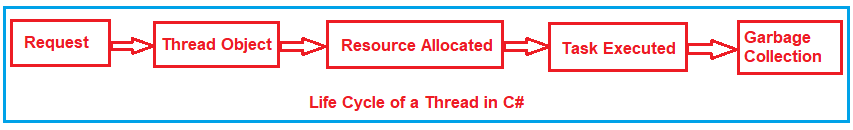
These steps are going to be repeated again and again for each request that comes in a multithread application. That means every time a new thread object is created, it gets allocated in the memory. If there are many requests then there will be many thread objects and if there are many thread objects then there will be a load on the memory which slows down your application.
There is great room for performance improvements. The Thread object is created, resources are allocated, the task is executed, and then it should not go for garbage collection, instead of how about taking the thread object and putting it into a pool as shown in the below image? This is where thread pooling comes into the picture.

Thread Pool in C#:
The Thread pool in C# is nothing but a collection of threads that can be reused to perform a number of tasks in the background. Now when a request comes, then it directly goes to the thread pool and checks whether there are any free threads available or not. If available, then it takes the thread object from the thread pool and executes the task as shown in the below image.

Once the thread completes its task then it is again sent back to the thread pool so that it can reuse. This reusability avoids an application to create a number of threads and this enables less memory consumption.
How to use Thread Pool in C#?
Let us see a simple example to understand how to use Thread Pooling in C#. Once you understand how to use thread pooling, then we will see the performance benchmark between the normal thread object and the thread pool thread object.
Step1:
In order to implement thread pooling in C#, first, we need to import the Threading namespace as ThreadPool class belongs to this Threading namespace as shown below.
using System.Threading;
Step2:
Once you import the Threading namespace, then you need to use the ThreadPool class, and using this class you need to call the QueueUserWorkItem static method. And, if you go to the definition of the QueueUserWorkItem method, then you will see that this method takes one parameter of the type WaitCallback object. While creating the object of the WaitCallback class, you need to pass the method name that you want to execute as shown below.
ThreadPool.QueueUserWorkItem(new WaitCallback(MyMethod));
Here, the QueueUserWorkItem method Queues the function for execution and that function executes when a thread becomes available from the thread pool. If no thread is available then it will wait until one thread gets freed. Here MyMethod is the method that we want to execute by a thread pool thread.
Complete Example Code to Understand Thread Pooling in C#
As you can see in the below code, here, we create one method that is MyMethod and as part of that method, we simply print the thread id, whether the thread is a background thread or not, and whether it is from a thread pool or not. And we want to execute this method 10 times using the thread pool threads. So, here we use a simple for each loop and use the ThreadPool class and call that method.
using System;
using System.Threading;
namespace ThreadPoolApplication
{
class Program
{
static void Main(string[] args)
{
for (int i = 0; i < 10; i++)
{
ThreadPool.QueueUserWorkItem(new WaitCallback(MyMethod));
}
Console.Read();
}
public static void MyMethod(object obj)
{
Thread thread = Thread.CurrentThread;
string message = $"Background: {thread.IsBackground}, Thread Pool: {thread.IsThreadPoolThread}, Thread ID: {thread.ManagedThreadId}";
Console.WriteLine(message);
}
}
}
Once you execute the above code, it will give you the following output. As you can see, it shows that it is background threads and the threads are from the thread pool and the thread Ids may vary in your output. Here, you can see some of the threads are reused and this is the advantage of using Thread Pooling in C#.

Now, let us see the same example using the normal threads. Please modify the code as follows. Here, instead of using ThreadPool, we are using the Thread class to create the threads and invoke the methods.
using System;
using System.Threading;
namespace ThreadPoolApplication
{
class Program
{
static void Main(string[] args)
{
for (int i = 0; i < 10; i++)
{
Thread thread = new Thread(MyMethod)
{
Name = "Thread" + i
};
thread.Start();
}
Console.Read();
}
public static void MyMethod(object obj)
{
Thread thread = Thread.CurrentThread;
string message = $"Background: {thread.IsBackground}, Thread Pool: {thread.IsThreadPoolThread}, Thread ID: {thread.ManagedThreadId}";
Console.WriteLine(message);
}
}
}
Now, run the above code, and you will get the following output. Here, you can see, the threads are not backgrounded threads and they are also not coming from the thread pool, and the threads are also not reused. Each thread has a unique thread ID.

Performance testing using and without using Thread Pool in C# with Example:
Let us see an example to understand the performance benchmark. Here, we will compare how much time the thread object takes and how much time the thread pool thread takes to do the same task i.e. to execute the same methods.
In order to do this, what we are going to do is, we will create a method called Test as shown below. This method takes an input parameter of the type object and as part of that Test method, we are doing nothing that means an empty method.

Then we will create two methods such as MethodWithThread and MethodWithThreadPool and inside these two methods, we will create one for loop which will execute 10 times. Within for loop, we are going to call the Test as shown below. As you can see, the MethodWithThread method uses the Thread object to call the Test method while the MethodWithThreadPool method uses the ThreadPool object to call the Test method.

Now we need to call the above two methods (MethodWithThread and MethodWithThreadPool) from the main method. As we are going to test the performance benchmark, we are going to call these two methods between the stopwatch start and end as shown below. The Stopwatch class is available in System.Diagnostics namespace. The for loop within the Main method is for warm-up. This is because when we run the code for the first time, compilation happens and compilation takes some time and we don’t want to measure that.

The complete code is given below.
using System;
using System.Diagnostics;
using System.Threading;
namespace ThreadPoolApplication
{
class Program
{
static void Main(string[] args)
{
//Warmup Code start
for (int i = 0; i < 10; i++)
{
MethodWithThread();
MethodWithThreadPool();
}
//Warmup Code start
Stopwatch stopwatch = new Stopwatch();
Console.WriteLine("Execution using Thread");
stopwatch.Start();
MethodWithThread();
stopwatch.Stop();
Console.WriteLine("Time consumed by MethodWithThread is : " +
stopwatch.ElapsedTicks.ToString());
stopwatch.Reset();
Console.WriteLine("Execution using Thread Pool");
stopwatch.Start();
MethodWithThreadPool();
stopwatch.Stop();
Console.WriteLine("Time consumed by MethodWithThreadPool is : " +
stopwatch.ElapsedTicks.ToString());
Console.Read();
}
public static void MethodWithThread()
{
for (int i = 0; i < 10; i++)
{
Thread thread = new Thread(Test);
thread.Start();
}
}
public static void MethodWithThreadPool()
{
for (int i = 0; i < 10; i++)
{
ThreadPool.QueueUserWorkItem(new WaitCallback(Test));
}
}
public static void Test(object obj)
{
}
}
}
Output:

As you can see in the above output, the Time consumed by MethodWithThread is 272588 and the Time consumed by MethodWithThreadPool is 692. If you observe there is a vast time difference between these two.
So it proves that the thread pool gives better performance as compared to the thread class object. If there are need to create one or two threads then you need to use the Thread class object while if there is a need to create more than 5 threads then you need to go for the thread pool class in a multithreaded environment.
That’s it for today. In the next article, I am going to discuss Foreground and Background Threads in C# with examples. Here, in this article, I try to explain Thread Pool in C# with examples. I hope you enjoy this article and understood C# Thread Pooling with Examples.
Registration Open – Microservices with ASP.NET Core Web API
Session Time: 6:30 AM – 8:00 AM IST
Advance your career with our expert-led, hands-on live training program. Get complete course details, the syllabus, registration, and Zoom credentials for demo sessions via the links below.

When I am executing this program in a separate static class, and calling method from Main method, then time elapsed with thread is very less as compared to Thread Pooling!!! Mean opposite result
Why is it so.
This is the output :
Execution using threads
Total time taken with thread : 0
Execution using thread POOL
Total time taken with thread POOL : 8
First time Its happning.When u run it second time it result ok.I am also not sure why warmup code is here
Execution using Thread
Time consumed by MethodWithThread is : 4450
Execution using Thread Pool
Time consumed by MethodWithThreadPool is : 21905
for (int i = 0; i < 10; i++)
{
Thread thread = new Thread(Test);
thread.start();
}
Threadpool has a limit of 25 thread per pool when your has more then it becomes to deadlock. this is up to how many cores of your laptop.
he problem with the performance example is that it is testing the time to create a thread and the time to queue a task rather than the time to execute it but it is phrased in a way that it is measuring the time difference between executing a task with a thread and a thread pool.
Firstly, the MethodWithThread does not actually start executing the task since thread.Start() is not called. Secondly, the timer stopwatch instance only measures the time of instantiating the threads since we are not using the thread.Join() method to wait for the threads. This is also the case for the Thread pool. Once we are done with queueing the test method to the thread pool, we don’t actually wait for the execution of that method. you can test this by adding a Thread.Sleep(1000) method into the test method. If it did wait for the execution of the test method, then the timer should be greater than 1000 milliseconds. But in reality, it does not since the main thread does not wait on the threads in the thread pool or the ones we created.
If I am wrong, please correct me. This chapter has been a bit confusing for me.
Guys,
Many different Questions from everyone, please check the following.
Just put a Console.WriteLine statement in the Test method and check how many times the statement is executed. Further, nothing is free in this world. So, the first time, the normal thread will take less time as compared with a thread pool thread. But from the second time onwards, it will take less time. The reason is, with thread pooling enabled, the first time it is going to create the threads and store them in the pool which will take some time, but from the second time onwards, the thread creation time will not be there and hence you will get better performance from the second time onwards. Hope this will clear the doubts of everyone.