Back to: ASP.NET Core Web API Tutorials
How Routing Works in ASP.NET Core Web API
Routing is the process of mapping incoming HTTP requests to the appropriate application logic, such as a controller action, a Razor Page, or a Minimal API endpoint. In ASP.NET Core, this process is powered by the Endpoint Routing System, which acts like a smart traffic controller that decides where each request should go and how it should be processed.
Before understanding how Routing Works in ASP.NET Core Web API, let us first understand the core components where the Routing Information is stored.
Understanding Core Routing Components in ASP.NET Core:
Routing is one of the most important internal mechanisms of ASP.NET Core. It decides which piece of code (controller action, Razor Page, Minimal API, etc.) should handle a given HTTP request. To make this work efficiently, ASP.NET Core uses a few key internal classes:
- Endpoint
- RouteEndpoint
- EndpointDataSource
- CompositeEndpointDataSource
Together, they form the backbone of the Endpoint Routing System, the engine that connects incoming URLs to the correct request handlers. For a better understanding, please have a look at the following image, which shows the high-level overview of these classes and their relationships.
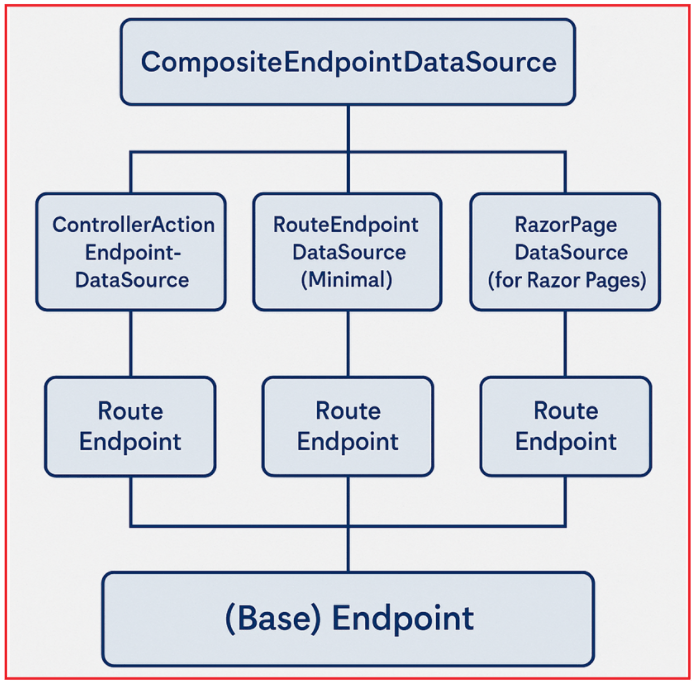
Let’s go step-by-step and understand how these classes work together internally, what role each one plays, and how the routing system uses them during a request.
The Endpoint Class:
At the heart of the Endpoint Routing System is the Endpoint class. Think of it as the Universal Contract that represents anything in ASP.NET Core capable of handling a request, whether that’s a Controller Action, a Razor Page, a Minimal API, or even a SignalR Hub. The key idea is that the routing middleware doesn’t care what it’s routing to; it only cares that it’s routing to an Endpoint.
What an Endpoint Contains
Each Endpoint object holds three main pieces of information:
- RequestDelegate: A compiled function (delegate) that executes when this endpoint is matched. It’s essentially the method that handles the request.
- Metadata Collection: A list of attributes and behaviors attached to this endpoint, such as [Authorize], [HttpGet], [Produces], or custom metadata used by middleware.
- DisplayName: A human-readable identifier used for debugging, logging, or displaying in tools like Swagger.
This abstraction allows ASP.NET Core to treat all kinds of request handlers uniformly. Controllers, Razor Pages, Minimal APIs, SignalR hubs, static files, and other request targets are all represented internally as Endpoints.
The RouteEndpoint Class:
While Endpoint is a general concept, many web applications (MVC, Web API) depend on Route Templates, for example, /api/products/{id}. To represent such endpoints, ASP.NET Core provides a specialized subclass called RouteEndpoint.
What RouteEndpoint Adds
RouteEndpoint extends Endpoint and adds Routing-Specific Data, such as:
- RoutePattern: Represents the parsed structure of a Route Template (like “api/products/{id?}”), including Parameters, Constraints, and Default Values.
- Order: Defines the priority used to resolve conflicts when multiple routes could match the same URL.
- Endpoint Data: Everything inherited from Endpoint (RequestDelegate, Metadata, DisplayName).
Why RouteEndpoint Exists
Not all endpoints in ASP.NET Core follow a route template:
- SignalR hubs connect via a fixed hub path, not a route.
- Static file middleware and Swagger UI endpoints don’t use {controller}/{action} patterns.
The RouteEndpoint is used only for endpoints that define route templates, while other endpoints remain as lightweight Endpoint objects. Every controller action, Razor Page, or Minimal API that includes a route pattern is represented as a RouteEndpoint and stored in memory. This separation ensures that the routing system remains both flexible and efficient.
The EndpointDataSource Class:
The EndpointDataSource acts as the central provider of all endpoints that the ASP.NET Core routing system can recognize. It’s like a factory or a repository that “produces” and manages the collection of available endpoints for a particular subsystem.
Each feature in ASP.NET Core that defines routes, such as MVC controllers, Razor Pages, Minimal APIs, or SignalR hubs, registers its own dedicated EndpointDataSource during application startup. The framework then combines these data sources into a single, unified list that the Routing Middleware uses to match incoming requests.
In simpler terms, the EndpointDataSource is the bridge between route discovery and route matching. It gathers all possible endpoints during startup and makes them available in memory so that, when a request arrives, the routing system can efficiently look up and select the correct endpoint to handle it.
Examples
- When you call MapControllers(), ASP.NET Core creates and registers a ControllerActionEndpointDataSource, which contains all endpoints representing your controller actions.
- When you call MapRazorPages(), a PageActionEndpointDataSource is registered, holding all the endpoints that correspond to your Razor Pages.
- When you define Minimal APIs using methods such as MapGet(), app.MapPost(), or app.MapDelete(), ASP.NET Core adds a RouteEndpointDataSource that stores these lightweight route definitions.
- Similarly, when you enable SignalR with MapHub<T>(), the framework registers a HubEndpointDataSource, which contains endpoints for SignalR hubs and manages real-time communication routes.
The CompositeEndpointDataSource Class
Since multiple data sources exist (controllers, Razor Pages, Minimal APIs, etc.), the routing system needs a single unified source to work with. That’s the job of the CompositeEndpointDataSource. The framework combines all individual data sources, controllers, Razor Pages, minimal APIs, SignalR hubs, and static files into a unified collection called CompositeEndpointDataSource.
When the app starts:
- Each subsystem (MVC, Razor Pages, Minimal APIs) registers its own EndpointDataSource.
- ASP.NET Core Framework automatically creates a single CompositeEndpointDataSource that aggregates them.
- The routing middleware queries this Single Composite Endpoint DataSource when matching requests.
So, when a request like /api/products/5 arrives, the routing system doesn’t check each subsystem separately; it checks this composite, which internally looks across all registered data sources. This ensures that no matter how an endpoint is defined, it can always be found and executed through one consistent routing pipeline. For a better understanding, please have a look at the following diagram.
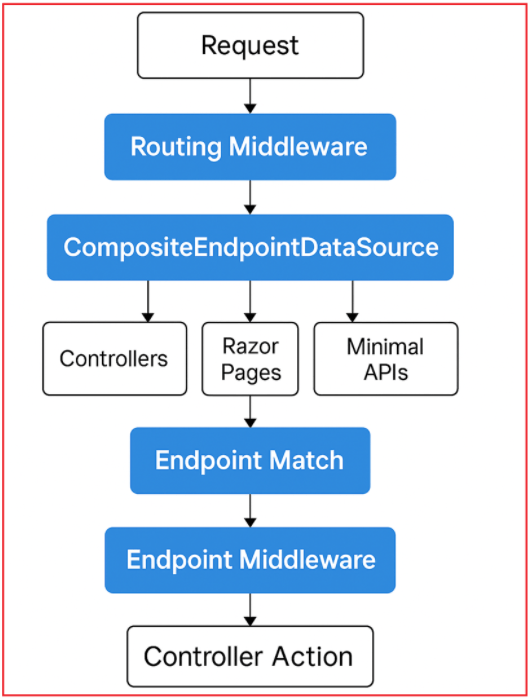
How Routing Works in ASP.NET Core Web API:
To truly understand How Routing Works in ASP.NET Core Web API internally, let’s walk step-by-step from Application Startup to Request Execution, exploring how ASP.NET Core builds, stores, and executes routes under the hood.
Step 1: Application Startup Begins
When an ASP.NET Core application starts, the Program.cs file is the first to execute. It sets up the application host, configures services (like MVC), builds the middleware pipeline, and ultimately starts the web server. The following is the basic structure of a Web API program:
namespace RoutingInASPNETCoreWebAPI
{
public class Program
{
public static void Main(string[] args)
{
var builder = WebApplication.CreateBuilder(args);
// Add services to the container.
builder.Services.AddControllers();
builder.Services.AddEndpointsApiExplorer();
builder.Services.AddSwaggerGen();
var app = builder.Build();
// Configure the HTTP request pipeline.
if (app.Environment.IsDevelopment())
{
app.UseSwagger();
app.UseSwaggerUI();
}
app.UseHttpsRedirection();
app.UseAuthorization();
app.MapControllers();
app.Run();
}
}
}
Why does the application work even though there’s no explicit app.UseRouting()?
Starting from .NET 6, ASP.NET Core introduced the Minimal Hosting Model, where routing is automatically configured internally. When you call methods like:
- app.MapControllers();
- app.MapGet(“/weather”, …);
The framework Implicitly Adds both the Routing Middleware and Endpoint Middleware in the correct order. In older versions (like .NET 3.1 or .NET 5), you had to explicitly write:
- app.UseRouting();
- app.UseEndpoints(endpoints => endpoints.MapControllers());
Now, app.MapControllers() Automatically Handles both steps, simplifying startup configuration.
Step 2: AddControllers() Registers MVC Services
When we call the builder.Services.AddControllers(), ASP.NET Core registers all internal MVC services required for Web API functionality. These include:
- Controller Discovery and Activation
- Model Binding and Validation
- Action and Result Filters
- Routing Metadata Providers
At this stage, No Actual Routes Are Created Yet. The system has only registered the services required to discover controllers and build endpoints later. Think of it as gathering all the ingredients before cooking; everything is ready, but no dish has been made yet.
Step 3: Build() Finalizes the Service Container
When we call the builder.Build(), ASP.NET Core finalizes the Dependency Injection (DI) container. This step locks in all registered services, including routing, controller discovery, and metadata infrastructure, so they’re ready for use when the middleware pipeline is built.
Still, No Routes Exist in Memory Yet; the application only knows how to build them later.
Step 4: UseRouting() Adds the Routing Middleware (Implicitly)
In .NET 6+, this step is handled automatically. The Routing Middleware is what reads incoming request URLs and decides which endpoint should handle them. When this middleware runs, it:
- Reads the request URL.
- Matches it against known route templates.
- Stores the matched endpoint inside HttpContext.
However, at the application startup, it only registers itself in the pipeline. When an incoming HTTP Request comes, it will perform the above functions. Not at the time of application startup.
Step 5: MapControllers(), Endpoint Creation
In case of ASP.NET Core Web API Application, when the app.MapControllers() executes:
- ASP.NET Core scans all assemblies for classes ending in “Controller”.
- It reads [Route], [HttpGet], [HttpPost], etc. attributes.
- It constructs RouteEndpoint objects for each action method.
Each Route Endpoint includes:
- A Route Pattern (e.g., /api/products/{id}).
- A RequestDelegate (a compiled function that knows how to execute that controller action).
- A Metadata Collection (e.g., [Authorize], [HttpGet], custom filters).
These endpoints are then stored in memory inside the EndpointDataSource. From this point forward, routing never rebuilds these objects; they’re created once at startup and reused for every request. For example, please add the following ProductsController.
using Microsoft.AspNetCore.Mvc;
namespace RoutingInASPNETCoreWebAPI.Controllers
{
[ApiController]
[Route("api/[controller]")]
public class ProductsController : ControllerBase
{
private static readonly List<Product> _products = new()
{
new Product { Id = 1, Name = "Laptop", Price = 55000 },
new Product { Id = 2, Name = "Keyboard", Price = 1200 },
new Product { Id = 3, Name = "Mouse", Price = 800 }
};
[HttpGet]
public IActionResult GetAll()
{
return Ok(_products);
}
[HttpGet("{id}")]
public IActionResult GetById(int id)
{
var p = _products.FirstOrDefault(x => x.Id == id);
if (p == null) return NotFound($"Product {id} not found.");
return Ok(p);
}
}
public class Product
{
public int Id { get; set; }
public string Name { get; set; } = null!;
public decimal Price { get; set; }
}
}
The Discovered Endpoints
When the above controller is discovered during the app.MapControllers(), ASP.NET Core builds the following RouteEndpoint objects in memory:
- GET /api/products → maps to GetAll()
- GET /api/products/{id} → maps to GetById(int id)
What Is RequestDelegate?
RequestDelegate is a precompiled function that represents the entire process of executing a request for that endpoint. It is like a mini-pipeline containing all the steps needed to execute the controller action. Each route has its own dedicated RequestDelegate. When executed, it performs:
- Model Binding → Maps query/body/route data to method parameters
- Validation → Checks data annotations or validation rules
- Filter Execution → Executes filters (authentication, exception, action, result)
- Controller Activation → Creates a controller instance via the dependency injection container.
- Action Invocation → Calls the match action method of the controller.
- Response Writing → Serializes the action’s result (JSON, XML, etc.) and writes it to the HTTP response stream.
Step 6: Where the Routing Information Is Stored
After all routes are discovered, ASP.NET Core stores them in an in-memory structure called EndpointDataSource. Each subsystems have its own data source:
- Controllers → ControllerActionEndpointDataSource
- Razor Pages → PageActionEndpointDataSource
- Minimal APIs → RouteEndpointDataSource
- SignalR → HubEndpointDataSource
These are all combined into a single CompositeEndpointDataSource that the Routing Middleware uses to perform matching at runtime.
What Happens When a Client Sends a Request in ASP.NET Core Web API
Once the application is started and the routing pipeline is configured, the system is ready to receive requests. Now, when a client sends a request such as: GET /api/products/5, the request enters the Middleware Pipeline, which is a sequence of components responsible for processing and responding to requests. Let’s understand what happens step by step, from the moment the request enters the pipeline to when the response is sent back.
Step 1: Request Enters the Middleware Pipeline
Once the application is started and the app.MapControllers() is configured, and the internal middleware pipeline is ready to process incoming requests. A simplified version of this pipeline looks like this:

Every request flows through these middlewares in the exact order they were registered. When the client sends a request such as /api/products/5, it immediately enters this sequence.
Step 2: Routing Middleware Matches the Request
The purpose of the Routing Middleware is to examine the incoming request, find the matching route template, and attach the corresponding pre-built endpoint (RouteEndPoint) to the current request context.
What Happens Internally
- The middleware reads the incoming request URL path, such as, /api/products/5.
- It retrieves the collection of Pre-Built Route Patterns that were discovered at application startup and stored inside the EndpointDataSource (for instance, /api/products/{id}).
- It compares the request path against these pre-compiled patterns.
- When a match is found, it:
-
- Extracts the route values (for example, id = 5).
- Selects the corresponding RouteEndpoint that was already created at startup.
- Stores the matched endpoint and route values inside the current HttpContext.
-
Internally, this looks like:
- context.SetEndpoint(matchedEndpoint);
- context.Request.RouteValues[“id”] = 5;
At this stage:
- No controller logic has executed yet.
- The framework has only determined which action method will handle the request.
- The matched RouteEndpoint and its route values (like id = 5) are stored temporarily in the HttpContext.
This information is later used by other middleware (like Authorization and Endpoint Execution) to actually run the correct action.
Step 3: Authorization and Other Middleware Run
After routing determines which endpoint should handle the request, the next stage involves other middleware components, such as:
- Authentication / Authorization Middleware
- CORS (Cross-Origin Resource Sharing)
- Exception Handling or Logging Middleware
Each of these middlewares can inspect the HttpContext and access the Endpoint Metadata attached to the matched route. For example:
- If the matched controller action has an [Authorize] attribute, the Authorization middleware checks if the user’s identity is valid.
- If authorization fails, it can stop further processing and immediately return a 401 Unauthorized response.
- If it succeeds, the request continues to the next step.
This stage ensures that only valid, authorized users reach your controller actions.
Step 4: Endpoint Middleware Executes the Matched Action
Once all middlewares have approved the request, the Endpoint Middleware executes the final handler, which is the Controller Action matched earlier by the Routing Middleware. This is the stage where your Web API logic actually runs.
The Endpoint Middleware executes the associated compiled RequestDelegate, which is a function representing the entire action execution process. This delegate performs several important tasks internally:
- Model Binding: Extracts route values, query strings, headers, or body content and binds them to the action parameters. Example: the {id} in /api/products/5 is bound to the parameter int id.
- Validation: Applies data annotations or custom validation rules on the input model.
- Filter Execution: Runs built-in or custom filters (e.g., authorization filters, action filters, exception filters).
- Controller Activation: Creates a controller instance using dependency injection.
- Action Invocation: Calls the actual controller method (for example, GetById(int id)).
- Result Execution: Serializes the return value (for example, a Product object) into JSON or XML and prepares it for the response.
Step 5: Response Sent Back to the Client
After the controller action completes execution:
- The result (for example, a product list or message) is serialized into JSON.
- ASP.NET Core writes the response data into the HttpContext.Response.
- The middleware pipeline is traversed in reverse order, passing through any post-processing middlewares (like logging or exception handlers).
- Finally, the HTTP response is sent back to the client.
How to See the Registered Endpoints in ASP.NET Core Web API?
You can actually inspect all routes registered in your app. So, please create an empty API Controller named DiagnosticsController within the Controllers folder, and then copy-paste the following code. The following code is self-explained, so please read the comment lines for a better understanding.
using Microsoft.AspNetCore.Mvc;
namespace RoutingInASPNETCoreWebAPI.Controllers
{
[ApiController]
[Route("api/[controller]")]
public class DiagnosticsController : ControllerBase
{
// ASP.NET Core injects all registered EndpointDataSource instances.
// Each source provides endpoints for controllers, Razor pages, minimal APIs, etc.
private readonly IEnumerable<EndpointDataSource> _endpointDataSources;
public DiagnosticsController(IEnumerable<EndpointDataSource> endpointDataSources)
{
_endpointDataSources = endpointDataSources;
}
// Returns detailed runtime information about all discovered endpoints,
// including route templates, parameters, constraints, defaults, HTTP methods, and metadata.
[HttpGet("endpoints")]
public ActionResult<IEnumerable<EndpointDetailsDTO>> GetAllEndpointsDetailed()
{
var results = new List<EndpointDetailsDTO>();
// Iterate through each endpoint source registered in DI.
foreach (var dataSource in _endpointDataSources)
{
// Each data source may represent controllers, minimal APIs, Swagger, etc.
foreach (var endpoint in dataSource.Endpoints)
{
// Extract Common Metadata
// RouteNameMetadata and EndpointNameMetadata store developer-assigned names.
var routeName = endpoint.Metadata.GetMetadata<IRouteNameMetadata>()?.RouteName;
var endpointName = endpoint.Metadata.GetMetadata<EndpointNameMetadata>()?.EndpointName;
// HttpMethodMetadata contains information about allowed HTTP verbs (GET, POST, etc.)
var httpMethodMetadata = endpoint.Metadata.GetMetadata<HttpMethodMetadata>();
var httpMethods = httpMethodMetadata?.HttpMethods?.ToArray() ?? Array.Empty<string>();
// Attribute metadata: collects attribute types applied to controller actions (e.g., [HttpGet], [Authorize]).
var attributeTypeNames = endpoint.Metadata
.OfType<Attribute>()
.Select(a => a.GetType().FullName ?? a.GetType().Name)
.ToArray();
// Initialize DTO with base details
var details = new EndpointDetailsDTO
{
DisplayName = endpoint.DisplayName, // human-readable identifier
EndpointType = endpoint.GetType().FullName ?? endpoint.GetType().Name, // RouteEndpoint, Endpoint, etc.
IsRouteEndpoint = endpoint is RouteEndpoint, // true if it supports a route pattern
RouteName = routeName,
EndpointName = endpointName,
HttpMethods = httpMethods,
AttributeMetadataTypeNames = attributeTypeNames
};
// Extract Route-Specific Data (if this is a RouteEndpoint)
if (endpoint is RouteEndpoint routeEndpoint)
{
var pattern = routeEndpoint.RoutePattern;
// Raw route pattern text (e.g., "api/products/{id:int:min(1)=1}")
details.Pattern = pattern.RawText;
// Route Defaults
// Example: {id=1} produces "id" -> "1"
if (pattern.Defaults.Count > 0)
{
details.PatternDefaults = pattern.Defaults
.ToDictionary(kv => kv.Key, kv => kv.Value?.ToString());
}
// Route Parameters
// Each parameter may have:
// - a name (e.g., "id")
// - an optional flag (e.g., "{id?}")
// - a default value (e.g., "{id=1}")
// - constraints/policies (e.g., ":int", ":min(1)")
if (pattern.Parameters.Count > 0)
{
details.Parameters = pattern.Parameters
.Select(p => new RouteParameterDetailsDTO
{
Name = p.Name,
IsOptional = p.IsOptional,
DefaultValue = p.Default?.ToString(),
// Each ParameterPolicyReference contains a "Content" object that describes the constraint.
// Converting it to string gives readable names like "int", "min(1)", etc.
Policies = p.ParameterPolicies
.Select(pol => pol.Content?.ToString() ?? string.Empty)
.ToArray()
})
.ToArray();
}
}
// Add to results
results.Add(details);
}
}
// Return as JSON
return Ok(results);
}
}
//DTO DEFINITIONS
// Represents detailed information about a single endpoint.
public sealed class EndpointDetailsDTO
{
// ---------- General ----------
public string? DisplayName { get; set; } // e.g., "ProductsController.GetById (RoutingInASPNETCoreWebAPI)"
public string? EndpointType { get; set; } // e.g., "Microsoft.AspNetCore.Routing.RouteEndpoint"
public bool IsRouteEndpoint { get; set; } // true if it's a RouteEndpoint (as opposed to a non-routed endpoint like Swagger)
// ---------- Route Endpoint Specific ----------
public string? Pattern { get; set; } // Full route pattern string (e.g., "api/products/{id:int:min(1)=1}")
public Dictionary<string, string?>? PatternDefaults { get; set; } // Route-level or parameter-level default values
public RouteParameterDetailsDTO[]? Parameters { get; set; } // All parameters in the pattern
// ---------- Metadata ----------
public string? RouteName { get; set; } // From [HttpGet(Name = "...")] or similar
public string? EndpointName { get; set; } // From EndpointNameMetadata (used by minimal APIs)
public string[] HttpMethods { get; set; } = Array.Empty<string>(); // Allowed HTTP verbs (GET, POST, PUT, etc.)
public string[] AttributeMetadataTypeNames { get; set; } = Array.Empty<string>(); // Attribute metadata attached to this endpoint
}
// Represents details about a single route parameter, including constraints and defaults.
public sealed class RouteParameterDetailsDTO
{
public string Name { get; set; } = string.Empty; // Parameter name (e.g., "id")
public bool IsOptional { get; set; } // True if the parameter is optional ({id?})
public string? DefaultValue { get; set; } // Default value if defined ({id=1})
public string[] Policies { get; set; } = Array.Empty<string>(); // Parameter constraints/policies (e.g., "int", "min(1)")
}
}
Now, run the application and access the GET /api/diagnostics/endpoints endpoint, and you should see the list of all registered routing endpoints.
Middleware Ordering in ASP.NET Core’s Minimal Hosting Model:
In ASP.NET Core’s Minimal Hosting Model (introduced in .NET 6), some essential middleware components, such as Routing and Endpoint Execution, are automatically added by the framework when you use mapping methods like app.MapControllers() or app.MapGet(). This means you no longer need to explicitly call app.UseRouting() or app.UseEndpoints() for routing to function correctly.
However, the order of middleware registration in the request pipeline still determines how each request is processed. The minimal hosting model does not remove the importance of ordering. It simply ensures that internally required middleware, such as routing, is automatically inserted in the correct position when you use endpoint-mapping methods. For example, even if you write your configuration like this:
- UseAuthorization()
- MapControllers()
The framework internally arranges the effective runtime order as:
- UseRouting()
- UseAuthorization()
- EndpointMiddleware
This ensures that the routing middleware always runs before authorization, allowing the system to identify which endpoint is being accessed before applying any authorization checks. In short, the minimal hosting model doesn’t override ordering rules; it just inserts required middleware automatically in the correct sequence to simplify configuration.
Conclusion
Routing in ASP.NET Core Web API is a powerful and well-organized system that maps incoming HTTP requests to the appropriate controller actions. During application startup, all routes are discovered, compiled into RouteEndpoint objects, and stored in memory for fast matching.
When a request arrives, the Routing Middleware simply matches it to one of these pre-built endpoints and attaches it to the HttpContext, while later middleware like Authorization and Endpoint Execution handle security checks and action invocation. This design makes routing both efficient and flexible, ensuring that every request is processed quickly, accurately, and according to the defined route patterns and constraints.
In the next article, I will discuss the different Controller Action Method Return Types in ASP.NET Core Web API Applications with Examples. In this article, I try to explain Route Constraints in ASP.NET Core Web API applications with examples. And I hope you enjoy this article.
Registration Open – Mastering Design Patterns, Principles, and Architectures using .NET
Session Time: 6:30 AM – 08:00 AM IST
Advance your career with our expert-led, hands-on live training program. Get complete course details, the syllabus, and Zoom credentials for demo sessions via the links below.
- View Course Details & Get Demo Credentials
- Registration Form
- Join Telegram Group
- Join WhatsApp Group
