Back to: ASP.NET Core Web API Tutorials
How to Design and Develop Order Module in ECommerce Application
In this article, I will discuss How to Design and Develop the Order Module for our ECommerce Application using ASP.NET Core Web API and EF Core. Please read our previous article discussing the Shopping Cart Module in our ECommerce Application.
The Order Module is a fundamental component of an E-Commerce Application, responsible for managing the entire lifecycle of customer orders from creation to completion. This module ensures accurate processing, status tracking, financial management, and inventory adjustments based on customer purchases. Handling the complexities of order management enhances operational efficiency, improves customer satisfaction, and provides valuable insights into sales performance.
Key Features of the Order Module:
The following are the Key Features of the Order Module that we will implement in our Ecommerce application:
- Order Creation: Facilitates the initiation of a new order by capturing essential details such as customer information, billing and shipping addresses, and the list of products being purchased.
- Order Retrieval: Allows administrators and customers to retrieve detailed information about specific orders.
- Order Status Management: Enables the updating and tracking of order statuses throughout their lifecycle. Allows transitions between predefined order statuses (e.g., Pending → Processing → Shipped → Delivered). Ensures that status changes follow logical and allowed pathways.
- Financial Management: Manages all financial aspects related to orders, including calculations of totals, discounts, and shipping costs.
- Inventory Management: Integrates with the inventory system to adjust stock levels based on order placements. Automatically deducts purchased quantities from product stock levels. Prevents orders from being placed if insufficient stock is available.
Data Transfer Objects (DTOs)
DTOs (Data Transfer Objects) play a critical role in structuring and validating the data exchanged between the client and server. They ensure that only the necessary and validated data is processed, enhancing security and maintaining a clear separation between internal data models and external API contracts. First, create a folder named OrderDTOs within the DTOs folder where we will create all the Required Request and Response DTOs for managing the Orders.
OrderCreateDTO
Create a class file named OrderCreateDTO.cs within the DTOs\OrderDTOs folder, and then copy and paste the following code. The OrderCreateDTO Facilitates the creation of new orders by encapsulating essential order-related data, including customer ID, billing and shipping addresses, and a list of order items. It is used when a customer finalizes their cart and initiates an order, ensuring all required fields are provided and validated before processing.
using System.ComponentModel.DataAnnotations;
namespace ECommerceApp.DTOs.OrderDTOs
{
// DTO for creating a new order
public class OrderCreateDTO
{
[Required(ErrorMessage = "Customer ID is required.")]
public int CustomerId { get; set; }
[Required(ErrorMessage = "Billing Address ID is required.")]
public int BillingAddressId { get; set; }
[Required(ErrorMessage = "Shipping Address ID is required.")]
public int ShippingAddressId { get; set; }
[Required(ErrorMessage = "At least one order item is required.")]
[MinLength(1, ErrorMessage = "At least one order item is required.")]
public List<OrderItemCreateDTO> OrderItems { get; set; }
}
}
OrderItemCreateDTO
Create a class file named OrderItemCreateDTO.cs within the DTOs\OrderDTOs folder, and then copy and paste the following code. The OrderItemCreateDTO Represents individual items within an order creation request, capturing necessary details such as product ID and quantity. It is used as part of the OrderCreateDTO to specify which products are being ordered and in what quantities, ensuring each item meets validation rules before inclusion in the order.
using System.ComponentModel.DataAnnotations;
namespace ECommerceApp.DTOs.OrderDTOs
{
// DTO for individual order items
public class OrderItemCreateDTO
{
[Required(ErrorMessage = "Product ID is required.")]
public int ProductId { get; set; }
[Range(1, 100, ErrorMessage = "Quantity must be between 1 and 100.")]
public int Quantity { get; set; }
}
}
OrderStatusUpdateDTO
Create a class file named OrderStatusUpdateDTO.cs within the DTOs\OrderDTOs folder, and then copy and paste the following code. The OrderStatusUpdateDTO Facilitates updating an existing order’s status by capturing the order ID and the new desired status. Administrators use it to update the status of orders as they progress through different stages (e.g., from Pending to Processing).
using ECommerceApp.Models;
using System.ComponentModel.DataAnnotations;
namespace ECommerceApp.DTOs.OrderDTOs
{
// DTO for updating order status
public class OrderStatusUpdateDTO
{
[Required(ErrorMessage = "OrderId is Required")]
public int OrderId { get; set; }
[Required]
[EnumDataType(typeof(OrderStatus), ErrorMessage = "Invalid Order Status.")]
public OrderStatus OrderStatus { get; set; }
}
}
OrderResponseDTO
Create a class file named OrderResponseDTO.cs within the DTOs\OrderDTOs folder, and then copy and paste the following code. The OrderResponseDTO Provides a comprehensive view of the orders in API responses, including customer details, addresses, financials, status, and order items. It is used when retrieving order details to present a complete and organized overview to the client, ensuring all relevant information is available for display and further processing.
using ECommerceApp.Models;
namespace ECommerceApp.DTOs.OrderDTOs
{
// DTO for returning complete order details.
public class OrderResponseDTO
{
public int Id { get; set; }
public string OrderNumber { get; set; }
public DateTime OrderDate { get; set; }
public int CustomerId { get; set; }
public int BillingAddressId { get; set; }
public int ShippingAddressId { get; set; }
public decimal TotalBaseAmount { get; set; }
public decimal TotalDiscountAmount { get; set; }
public decimal ShippingCost { get; set; }
public decimal TotalAmount { get; set; }
public OrderStatus OrderStatus { get; set; }
public List<OrderItemResponseDTO> OrderItems { get; set; }
}
}
OrderItemResponseDTO
Create a class file named OrderItemResponseDTO.cs within the DTOs\OrderDTOs folder, and then copy and paste the following code. The OrderItemResponseDTO Represents individual order item details in API responses, optionally including the product name for enhanced readability. It is used as part of the OrderResponseDTO to provide detailed information about each product included in an order, ensuring clients have access to all necessary item-specific data.
namespace ECommerceApp.DTOs.OrderDTOs
{
// DTO for returning individual order item details.
public class OrderItemResponseDTO
{
public int Id { get; set; }
public int ProductId { get; set; }
public int Quantity { get; set; }
public decimal UnitPrice { get; set; }
public decimal Discount { get; set; }
public decimal TotalPrice { get; set; }
}
}
Modify the OrderStatus Enum as follows:
Looking at the Statuses Master table in the database, you will see the following data.
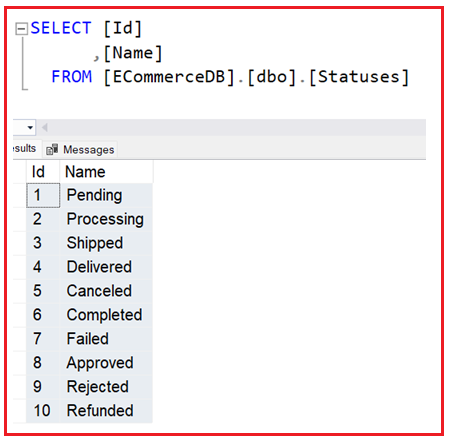
Now, we want to ensure the ID, whatever is stored in the database for each status, is the same as our Order Status enum named constants. By default, Enum-named constants start from 0 and increment by 1. So, please modify the OrderStatus enum to sync to values with the database. This is important to ensure the Order Status is reflected correctly in the database.
using System.Text.Json.Serialization;
namespace ECommerceApp.Models
{
// Enum to represent the status of an order
// The JsonStringEnumConverter ensures that enums are serialized as their string names
// instead of integer values, enhancing readability.
[JsonConverter(typeof(JsonStringEnumConverter))]
public enum OrderStatus
{
Pending = 1,
Processing = 2,
Shipped = 3,
Delivered = 4,
Canceled = 5
}
}
Creating Order Service:
The OrderService class encapsulates all business logic for managing orders. It handles order creation, retrieval, status updates, inventory adjustments, and financial calculations. Its responsibilities include:
- Order Creation: Validates input data, manages inventory adjustments, generates unique order numbers, calculates financials (base amount, discounts, shipping cost, and final total), and marks the customer’s cart as checked out.
- Order Retrieval: Fetches orders by ID, including all orders or orders for a specific customer with complete details.
- Order Status Management: Updates the order status by ensuring allowed status transitions.
By isolating order logic within this service, we achieve better maintainability and consistency in processing orders across the application. So, create a class file named OrderService.cs within the Services folder and then copy and paste the following code:
using Microsoft.EntityFrameworkCore;
using ECommerceApp.Data;
using ECommerceApp.DTOs;
using ECommerceApp.DTOs.OrderDTOs;
using ECommerceApp.Models;
using System.Security.Cryptography;
namespace ECommerceApp.Services
{
public class OrderService
{
private readonly ApplicationDbContext _context;
// Allowed order status transitions for validating status changes.
private static readonly Dictionary<OrderStatus, List<OrderStatus>> AllowedStatusTransitions = new()
{
{ OrderStatus.Pending, new List<OrderStatus> { OrderStatus.Processing, OrderStatus.Canceled } },
{ OrderStatus.Processing, new List<OrderStatus> { OrderStatus.Shipped, OrderStatus.Canceled } },
{ OrderStatus.Shipped, new List<OrderStatus> { OrderStatus.Delivered } },
{ OrderStatus.Delivered, new List<OrderStatus>() }, // Terminal state
{ OrderStatus.Canceled, new List<OrderStatus>() } // Terminal state
};
// Inject the ApplicationDbContext.
public OrderService(ApplicationDbContext context)
{
_context = context;
}
// Creates a new order from the provided OrderCreateDTO.
// This method validates customer and address data, checks product stock,
// calculates financial totals, deducts product stock, and marks any active cart as checked out.
public async Task<ApiResponse<OrderResponseDTO>> CreateOrderAsync(OrderCreateDTO orderDto)
{
try
{
// Validate that the customer exists.
var customer = await _context.Customers.FindAsync(orderDto.CustomerId);
if (customer == null)
{
return new ApiResponse<OrderResponseDTO>(404, "Customer does not exist.");
}
// Validate that the billing address exists and belongs to the customer.
var billingAddress = await _context.Addresses.FindAsync(orderDto.BillingAddressId);
if (billingAddress == null || billingAddress.CustomerId != orderDto.CustomerId)
{
return new ApiResponse<OrderResponseDTO>(400, "Billing Address is invalid or does not belong to the customer.");
}
// Validate that the shipping address exists and belongs to the customer.
var shippingAddress = await _context.Addresses.FindAsync(orderDto.ShippingAddressId);
if (shippingAddress == null || shippingAddress.CustomerId != orderDto.CustomerId)
{
return new ApiResponse<OrderResponseDTO>(400, "Shipping Address is invalid or does not belong to the customer.");
}
// Initialize financial tracking.
decimal totalBaseAmount = 0;
decimal totalDiscountAmount = 0;
decimal shippingCost = 10.00m; // Example fixed shipping cost.
decimal totalAmount = 0;
// Generate a unique order number.
string orderNumber = GenerateOrderNumber();
// List to hold order items.
var orderItems = new List<OrderItem>();
// Process each order item from the DTO.
foreach (var itemDto in orderDto.OrderItems)
{
// Check if the product exists.
var product = await _context.Products.FindAsync(itemDto.ProductId);
if (product == null)
{
return new ApiResponse<OrderResponseDTO>(404, $"Product with ID {itemDto.ProductId} does not exist.");
}
// Check if sufficient stock is available.
if (product.StockQuantity < itemDto.Quantity)
{
return new ApiResponse<OrderResponseDTO>(400, $"Insufficient stock for product {product.Name}.");
}
// Calculate base price, discount, and total price for the order item.
decimal basePrice = itemDto.Quantity * product.Price;
decimal discount = (product.DiscountPercentage / 100.0m) * basePrice;
decimal totalPrice = basePrice - discount;
// Create a new OrderItem.
var orderItem = new OrderItem
{
ProductId = product.Id,
Quantity = itemDto.Quantity,
UnitPrice = product.Price,
Discount = discount,
TotalPrice = totalPrice
};
// Add the order item to the list.
orderItems.Add(orderItem);
// Update the running totals.
totalBaseAmount += basePrice;
totalDiscountAmount += discount;
// Deduct the purchased quantity from the product’s stock.
product.StockQuantity -= itemDto.Quantity;
_context.Products.Update(product);
}
// Calculate the final total amount.
totalAmount = totalBaseAmount - totalDiscountAmount + shippingCost;
// Manually map from DTO to Order model.
var order = new Order
{
OrderNumber = orderNumber,
CustomerId = orderDto.CustomerId,
OrderDate = DateTime.UtcNow,
BillingAddressId = orderDto.BillingAddressId,
ShippingAddressId = orderDto.ShippingAddressId,
TotalBaseAmount = totalBaseAmount,
TotalDiscountAmount = totalDiscountAmount,
ShippingCost = shippingCost,
TotalAmount = totalAmount,
OrderStatus = OrderStatus.Pending,
OrderItems = orderItems
};
// Add the order to the database.
_context.Orders.Add(order);
// Mark the customer's active cart as checked out (if it exists).
var cart = await _context.Carts.FirstOrDefaultAsync(c => c.CustomerId == orderDto.CustomerId && !c.IsCheckedOut);
if (cart != null)
{
cart.IsCheckedOut = true;
cart.UpdatedAt = DateTime.UtcNow;
_context.Carts.Update(cart);
}
// Save all changes.
await _context.SaveChangesAsync();
// Map the saved order to OrderResponseDTO.
var orderResponse = MapOrderToDTO(order, customer, billingAddress, shippingAddress);
return new ApiResponse<OrderResponseDTO>(200, orderResponse);
}
catch (Exception ex)
{
return new ApiResponse<OrderResponseDTO>(500, $"An unexpected error occurred while processing your request, Error: {ex.Message}");
}
}
// Retrieves an order by its ID along with related entities.
public async Task<ApiResponse<OrderResponseDTO>> GetOrderByIdAsync(int orderId)
{
try
{
// Retrieve the order with its items, customer, and addresses details.
var order = await _context.Orders
.Include(o => o.OrderItems)
.ThenInclude(oi => oi.Product)
.Include(o => o.Customer)
.Include(o => o.BillingAddress)
.Include(o => o.ShippingAddress)
.FirstOrDefaultAsync(o => o.Id == orderId);
if (order == null)
{
return new ApiResponse<OrderResponseDTO>(404, "Order not found.");
}
// Map the order to a DTO.
var orderResponse = MapOrderToDTO(order, order.Customer, order.BillingAddress, order.ShippingAddress);
return new ApiResponse<OrderResponseDTO>(200, orderResponse);
}
catch (Exception ex)
{
return new ApiResponse<OrderResponseDTO>(500, $"An unexpected error occurred while processing your request, Error: {ex.Message}");
}
}
// Updates the status of an existing order.
// Validates allowed status transitions before applying the update.
public async Task<ApiResponse<ConfirmationResponseDTO>> UpdateOrderStatusAsync(OrderStatusUpdateDTO statusDto)
{
try
{
// Retrieve the order.
var order = await _context.Orders.FirstOrDefaultAsync(o => o.Id == statusDto.OrderId);
if (order == null)
{
return new ApiResponse<ConfirmationResponseDTO>(404, "Order not found.");
}
var currentStatus = order.OrderStatus;
var newStatus = statusDto.OrderStatus;
// Validate the status transition.
if (!AllowedStatusTransitions.TryGetValue(currentStatus, out var allowedStatuses))
{
return new ApiResponse<ConfirmationResponseDTO>(500, "Current order status is invalid.");
}
if (!allowedStatuses.Contains(newStatus))
{
return new ApiResponse<ConfirmationResponseDTO>(400, $"Cannot change order status from {currentStatus} to {newStatus}.");
}
// Update the order status.
order.OrderStatus = newStatus;
await _context.SaveChangesAsync();
// Prepare a confirmation message.
var confirmation = new ConfirmationResponseDTO
{
Message = $"Order Status with Id {statusDto.OrderId} updated successfully."
};
return new ApiResponse<ConfirmationResponseDTO>(200, confirmation);
}
catch (Exception ex)
{
return new ApiResponse<ConfirmationResponseDTO>(500, $"An unexpected error occurred while processing your request, Error: {ex.Message}");
}
}
// Retrieves all orders in the system.
public async Task<ApiResponse<List<OrderResponseDTO>>> GetAllOrdersAsync()
{
try
{
// Retrieve all orders with related entities.
var orders = await _context.Orders
.Include(o => o.OrderItems)
.ThenInclude(oi => oi.Product)
.Include(o => o.Customer)
.Include(o => o.BillingAddress)
.Include(o => o.ShippingAddress)
.AsNoTracking()
.ToListAsync();
// Map each order to its corresponding DTO.
var orderList = orders.Select(o => MapOrderToDTO(o, o.Customer, o.BillingAddress, o.ShippingAddress)).ToList();
return new ApiResponse<List<OrderResponseDTO>>(200, orderList);
}
catch (Exception ex)
{
return new ApiResponse<List<OrderResponseDTO>>(500, $"An unexpected error occurred while processing your request, Error: {ex.Message}");
}
}
// Retrieves all orders associated with a specific customer.
public async Task<ApiResponse<List<OrderResponseDTO>>> GetOrdersByCustomerAsync(int customerId)
{
try
{
// Retrieve the customer along with their orders and related data.
var customer = await _context.Customers
.Include(c => c.Orders)
.ThenInclude(o => o.OrderItems)
.ThenInclude(oi => oi.Product)
.Include(c => c.Addresses)
.AsNoTracking()
.FirstOrDefaultAsync(c => c.Id == customerId);
if (customer == null)
{
return new ApiResponse<List<OrderResponseDTO>>(404, "Customer not found.");
}
// Map each order to a DTO.
var orders = customer.Orders.Select(o => MapOrderToDTO(o, customer, o.BillingAddress, o.ShippingAddress)).ToList();
return new ApiResponse<List<OrderResponseDTO>>(200, orders);
}
catch (Exception ex)
{
return new ApiResponse<List<OrderResponseDTO>>(500, $"An unexpected error occurred while processing your request, Error: {ex.Message}");
}
}
#region Helper Methods
// Maps an Order entity to an OrderResponseDTO.
private OrderResponseDTO MapOrderToDTO(Order order, Customer customer, Address billingAddress, Address shippingAddress)
{
// Map order items.
var orderItemsDto = order.OrderItems.Select(oi => new OrderItemResponseDTO
{
Id = oi.Id,
ProductId = oi.ProductId,
Quantity = oi.Quantity,
UnitPrice = oi.UnitPrice,
Discount = oi.Discount,
TotalPrice = oi.TotalPrice
}).ToList();
// Create and return the DTO.
return new OrderResponseDTO
{
Id = order.Id,
OrderNumber = order.OrderNumber,
OrderDate = order.OrderDate,
CustomerId = order.CustomerId,
BillingAddressId = order.BillingAddressId,
ShippingAddressId = order.ShippingAddressId,
TotalBaseAmount = order.TotalBaseAmount,
TotalDiscountAmount = order.TotalDiscountAmount,
ShippingCost = order.ShippingCost,
TotalAmount = Math.Round(order.TotalAmount, 2),
OrderStatus = order.OrderStatus.ToString(),
OrderItems = orderItemsDto
};
}
// Generates a unique order number using the current UTC date/time and a random number.
// Format: ORD-yyyyMMdd-HHmmss-XXXX
private string GenerateOrderNumber()
{
return $"ORD-{DateTime.UtcNow.ToString("yyyyMMdd-HHmmss")}-{RandomNumber(1000, 9999)}";
}
// Generates a random number between min and max.
private int RandomNumber(int min, int max)
{
using (var rng = RandomNumberGenerator.Create())
{
var bytes = new byte[4];
rng.GetBytes(bytes);
return Math.Abs(BitConverter.ToInt32(bytes, 0) % (max - min + 1)) + min;
}
}
#endregion
}
}
Registering Order Service in Dependency Injection Container
We need to register the service within the dependency injection container to enable dependency injection of the Order Service. So, please modify the Program.cs class file as follows:
using ECommerceApp.Data;
using ECommerceApp.Services;
using Microsoft.EntityFrameworkCore;
namespace ECommerceApp
{
public class Program
{
public static void Main(string[] args)
{
var builder = WebApplication.CreateBuilder(args);
// Add services to the container.
builder.Services.AddControllers()
.AddJsonOptions(options =>
{
// This will use the property names as defined in the C# model
options.JsonSerializerOptions.PropertyNamingPolicy = null;
});
// Learn more about configuring Swagger/OpenAPI at https://aka.ms/aspnetcore/swashbuckle
builder.Services.AddEndpointsApiExplorer();
builder.Services.AddSwaggerGen();
// Configure EF Core with SQL Server
builder.Services.AddDbContext<ApplicationDbContext>(options =>
options.UseSqlServer(builder.Configuration.GetConnectionString("EFCoreDBConnection")));
// Registering the CustomerService
builder.Services.AddScoped<CustomerService>();
// Registering the AddressService
builder.Services.AddScoped<AddressService>();
// Registering the CategoryService
builder.Services.AddScoped<CategoryService>();
// Registering the ProductService
builder.Services.AddScoped<ProductService>();
// Registering the ShoppingCartService
builder.Services.AddScoped<ShoppingCartService>();
// Registering the OrderService
builder.Services.AddScoped<OrderService>();
var app = builder.Build();
// Configure the HTTP request pipeline.
if (app.Environment.IsDevelopment())
{
app.UseSwagger();
app.UseSwaggerUI();
}
app.UseHttpsRedirection();
app.UseAuthorization();
app.MapControllers();
app.Run();
}
}
}
Creating Orders Controller
The OrdersController manages all orders-related operations, ensuring administrators can create, retrieve, and update orders efficiently. Each action method handles specific aspects of order management, enforcing validation, and maintaining data integrity. So, create a new API Empty Controller named OrdersController within the Controllers folder and copy and paste the following code.
using Microsoft.AspNetCore.Mvc;
using ECommerceApp.DTOs;
using ECommerceApp.DTOs.OrderDTOs;
using ECommerceApp.Services;
namespace ECommerceApp.Controllers
{
[ApiController]
[Route("api/[controller]")]
public class OrdersController : ControllerBase
{
private readonly OrderService _orderService;
// Inject the OrderService.
public OrdersController(OrderService orderService)
{
_orderService = orderService;
}
// Creates a new order.
// POST: api/Orders/CreateOrder
[HttpPost("CreateOrder")]
public async Task<ActionResult<ApiResponse<OrderResponseDTO>>> CreateOrder([FromBody] OrderCreateDTO orderDto)
{
var response = await _orderService.CreateOrderAsync(orderDto);
if (response.StatusCode != 200)
{
return StatusCode(response.StatusCode, response);
}
return Ok(response);
}
// Retrieves an order by its ID.
// GET: api/Orders/GetOrderById/{id}
[HttpGet("GetOrderById/{id}")]
public async Task<ActionResult<ApiResponse<OrderResponseDTO>>> GetOrderById(int id)
{
var response = await _orderService.GetOrderByIdAsync(id);
if (response.StatusCode != 200)
{
return StatusCode(response.StatusCode, response);
}
return Ok(response);
}
// Updates the status of an existing order.
// PUT: api/Orders/UpdateOrderStatus
[HttpPut("UpdateOrderStatus")]
public async Task<ActionResult<ApiResponse<ConfirmationResponseDTO>>> UpdateOrderStatus([FromBody] OrderStatusUpdateDTO statusDto)
{
var response = await _orderService.UpdateOrderStatusAsync(statusDto);
if (response.StatusCode != 200)
{
return StatusCode(response.StatusCode, response);
}
return Ok(response);
}
// Retrieves all orders.
// GET: api/Orders/GetAllOrders
[HttpGet("GetAllOrders")]
public async Task<ActionResult<ApiResponse<List<OrderResponseDTO>>>> GetAllOrders()
{
var response = await _orderService.GetAllOrdersAsync();
if (response.StatusCode != 200)
{
return StatusCode(response.StatusCode, response);
}
return Ok(response);
}
// Retrieves all orders for a specific customer.
// GET: api/Orders/GetOrdersByCustomer/{customerId}
[HttpGet("GetOrdersByCustomer/{customerId}")]
public async Task<ActionResult<ApiResponse<List<OrderResponseDTO>>>> GetOrdersByCustomer(int customerId)
{
var response = await _orderService.GetOrdersByCustomerAsync(customerId);
if (response.StatusCode != 200)
{
return StatusCode(response.StatusCode, response);
}
return Ok(response);
}
}
}
Testing the Order Endpoints:
Let us test each order-related endpoint of our Ecommerce Application. Please replace {port} with the port number your application is running on (e.g., 5000 or 443).
Create Order:
Handles the creation of new orders by processing order details, validating data, managing inventory, and calculating financials. It is invoked when a customer finalizes their cart and initiates an order, requiring all necessary information to be captured and validated. Assuming the Customer has two addresses with Address IDs 1 and 2,
Method: POST
URL: http://localhost:{port}/api/Orders/CreateOrder
Headers: Content-Type: application/json
Body (raw JSON):
{
"CustomerId": 1,
"BillingAddressId": 1,
"ShippingAddressId": 2,
"OrderItems": [
{
"ProductId": 1,
"Quantity": 2
},
{
"ProductId": 2,
"Quantity": 3
}
]
}
Response in Swagger:
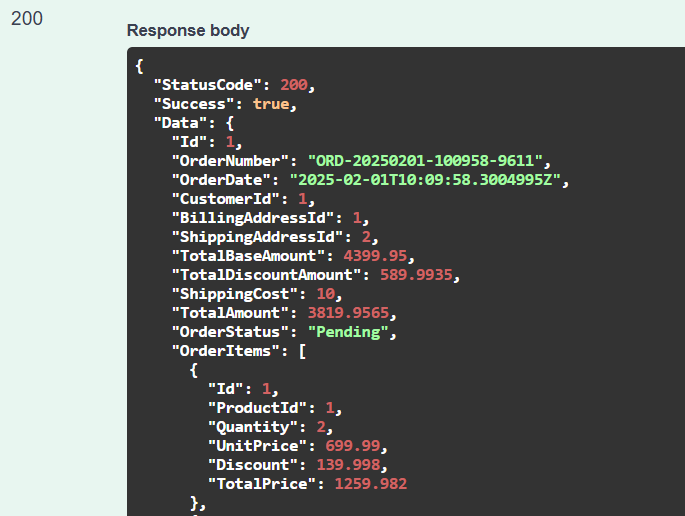 ’
’
Get Order by ID:
Retrieves detailed information about a specific order based on its unique identifier. It is used by administrators or customers to view comprehensive details of a particular order, including customer information, addresses, financials, order items, and payment details.
Method: GET
URL: http://localhost:{port}/api/Orders/GetOrderById/1
Response in Swagger: Retrieves detailed information for the order with ID 1.

Update Order Status:
Enables the updating of an existing order’s status, ensuring that status transitions follow predefined and allowed pathways. It is used by administrators to change the status of an order as it progresses through different stages (e.g., from Pending to Processing, then to Shipped).
Method: PUT
URL: http://localhost:{port}/api/Orders/UpdateOrderStatus
Headers: Content-Type: application/json
Body (JSON):
{
"OrderId": 1,
"OrderStatus": "Processing"
}
Response in Swagger: Updates the status of order 1 to “Processing” (ensure that the transition is allowed).

Get All Orders:
Retrieves a comprehensive list of all orders within the system, including detailed information about each order. Administrators use it to view and manage all orders, facilitating oversight and analysis of sales performance.
Method: GET
URL: http://localhost:{port}/api/Orders/GetAllOrders
Response: Retrieves all orders.
Get Orders by Customer:
Retrieves all orders associated with a specific customer, providing a detailed overview of their purchase history. Administrators use it to view a customer’s orders or by customers to view their own order history.
Method: GET
URL: http://localhost:{port}/api/Orders/GetOrdersByCustomer/1
Response: Retrieves all orders associated with customer ID 1.
So, we have completed the Order Module Implementation in our Ecommerce Application using ASP.NET Core Web API and Entity Framework Core. In the next article, I will discuss How to Implement the Payment Module of our ECommerce Application. In this article, we have discussed How to Design and Develop the Order Module for our ECommerce Application using ASP.NET Core Web API and EF Core, and I hope you enjoy the article.
