Back to: ASP.NET Core Web API Tutorials
How to Design and Develop Cancellation Module in ECommerce Application
In this article, I will discuss How to Design and Develop the Cancellation Module for our ECommerce Application using ASP.NET Core Web API and EF Core. Please read our previous article discussing the Payment Module in our ECommerce Application.
The Cancellation Module in the E-Commerce application allows customers to request cancellations for their orders before they are shipped. It ensures that cancellations are handled efficiently while maintaining data integrity and providing a good user experience. The module also manages order status updates, stock restoration, and customer notifications.
Key Features of the Cancellation Module:
The following are the Key Features of the Cancellation Module that we will implement in our E-Commerce application:
- Cancellation Requests: Customers can request order cancellations before the order is shipped.
- Eligibility Check: Only orders in Pending or Processing status can be Cancelled.
- Status Management: The system updates the order status to Cancelled upon successful approval.
- Stock Restoration: Products in canceled orders have their stock quantities restored.
- Notifications: Customers and administrators are notified about the cancellation status.
Creating DTOs (Data Transfer Objects)
DTOs (Data Transfer Objects) ensure that only necessary and validated data is processed, enhancing security and maintaining a clear separation between internal data models and external API contracts. First, create a folder named CancellationDTOs within the DTOs folder, where we will create all the required request and response DTOs to manage the cancellation functionalities in our e-commerce application.
CancellationRequestDTO
Create a class file named CancellationRequestDTO.cs within the DTOs\CancellationDTOs folder, then copy and paste the following code. The CancellationRequestDTO Captures the order ID and reason when a customer requests a cancellation. It is sent from the front-end when a customer submits a cancellation request.
using System.ComponentModel.DataAnnotations;
namespace ECommerceApp.DTOs.CancellationDTOs
{
// DTO for requesting order cancellation
public class CancellationRequestDTO
{
[Required(ErrorMessage = "Customer Id is required.")]
public int CustomerId { get; set; }
[Required(ErrorMessage = "Order ID is required.")]
public int OrderId { get; set; }
[Required(ErrorMessage = "Cancellation reason is required.")]
[StringLength(500, ErrorMessage = "Cancellation reason cannot exceed 500 characters.")]
public string Reason { get; set; }
}
}
CancellationResponseDTO
Create a class file named CancellationResponseDTO.cs within the DTOs\CancellationDTOs folder, then copy and paste the following code. The CancellationResponseDTO Represents the response data when a cancellation request is processed. It will be returned to the client to display cancellation details.
using ECommerceApp.Models;
namespace ECommerceApp.DTOs.CancellationDTOs
{
// DTO for returning cancellation details
public class CancellationResponseDTO
{
public int Id { get; set; }
public int OrderId { get; set; }
public string Reason { get; set; }
public CancellationStatus Status { get; set; }
public DateTime RequestedAt { get; set; }
public DateTime? ProcessedAt { get; set; }
public int? ProcessedBy { get; set; }
public decimal OrderAmount { get; set; }
public decimal? CancellationCharges { get; set; }
public string? Remarks { get; set; }
}
}
CancellationStatusUpdateDTO
Create a class file named CancellationStatusUpdateDTO.cs within the DTOs\CancellationDTOs folder, then copy and paste the following code. Administrators use the CancellationStatusUpdateDTO to approve or reject cancellation requests.
using ECommerceApp.Models;
using System.ComponentModel.DataAnnotations;
namespace ECommerceApp.DTOs.CancellationDTOs
{
// DTO for updating cancellation status
public class CancellationStatusUpdateDTO
{
[Required(ErrorMessage = "Cancellation ID is required.")]
public int CancellationId { get; set; }
[Required]
public CancellationStatus Status { get; set; }
// Optional: Admin ID who is processing the cancellation
public int? ProcessedBy { get; set; }
// Any cancellation charges that apply (if any)
[Range(0, double.MaxValue, ErrorMessage = "Cancellation charges must be non-negative.")]
public decimal? CancellationCharges { get; set; }
[StringLength(500, ErrorMessage = "Remarks cannot exceed 500 characters.")]
public string Remarks { get; set; }
}
}
Updating CancellationStatus Enum Values:
Now, if you look at the Statuses Master table in the database, you will see the following data.
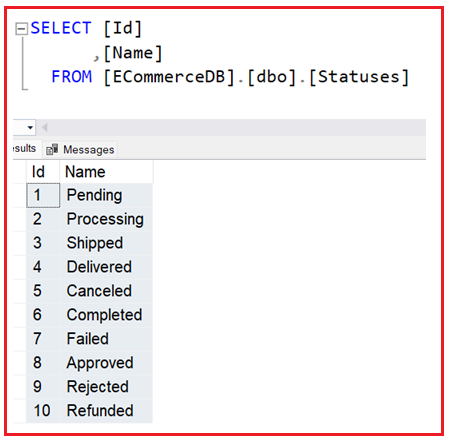
Now, we want to ensure the ID, whatever is stored in the database for each cancellation status, is the same as our CancellationStatus enum named constants. So, please modify the CancellationStatus enum to sync to values with the database. This is important to ensure the Cancellation Status is reflected correctly in the database.
using System.Text.Json.Serialization;
namespace ECommerceApp.Models
{
// Enum to represent the status of a cancellation request
[JsonConverter(typeof(JsonStringEnumConverter))]
public enum CancellationStatus
{
Pending = 1,
Approved = 8,
Rejected = 9
}
}
Creating Cancellation Service Class
The Cancellation Service class encapsulates all business logic related to processing cancellation requests. It handles the creation, retrieval, and status updates of cancellations, ensuring data integrity, updating order statuses, and restoring stock quantities when a cancellation is approved. So, create a new class file named CancellationService.cs within the Services folder and then add the following code.
using Microsoft.EntityFrameworkCore;
using ECommerceApp.Data;
using ECommerceApp.DTOs.CancellationDTOs;
using ECommerceApp.Models;
using ECommerceApp.DTOs;
namespace ECommerceApp.Services
{
public class CancellationService
{
private readonly ApplicationDbContext _context;
private readonly EmailService _emailService;
public CancellationService(ApplicationDbContext context, EmailService emailService)
{
_context = context;
_emailService = emailService;
}
// Handles a cancellation request from a customer.
public async Task<ApiResponse<CancellationResponseDTO>> RequestCancellationAsync(CancellationRequestDTO cancellationRequest)
{
try
{
// Validate order existence with its items and product details (read-only)
var order = await _context.Orders
.AsNoTracking()
.FirstOrDefaultAsync(o => o.Id == cancellationRequest.OrderId &&
o.CustomerId == cancellationRequest.CustomerId);
if (order == null)
{
return new ApiResponse<CancellationResponseDTO>(404, "Order not found.");
}
// Check if order is eligible for cancellation (only Processing)
if (order.OrderStatus != OrderStatus.Processing)
{
return new ApiResponse<CancellationResponseDTO>(400, "Order is not eligible for cancellation.");
}
// Check if a cancellation request for the order already exists
var existingCancellation = await _context.Cancellations
.AsNoTracking()
.FirstOrDefaultAsync(c => c.OrderId == cancellationRequest.OrderId);
if (existingCancellation != null)
{
return new ApiResponse<CancellationResponseDTO>(400, "A cancellation request for this order already exists.");
}
// Create the new cancellation record
var cancellation = new Cancellation
{
OrderId = cancellationRequest.OrderId,
Reason = cancellationRequest.Reason,
Status = CancellationStatus.Pending,
RequestedAt = DateTime.UtcNow,
OrderAmount = order.TotalAmount,
CancellationCharges = 0.00m, // default zero; admin may update later if needed.
};
_context.Cancellations.Add(cancellation);
await _context.SaveChangesAsync();
// Mapping from Cancellation to CancellationResponseDTO
var cancellationResponse = new CancellationResponseDTO
{
Id = cancellation.Id,
OrderId = cancellation.OrderId,
Reason = cancellation.Reason,
OrderAmount = order.TotalAmount,
Status = cancellation.Status,
RequestedAt = cancellation.RequestedAt,
CancellationCharges = cancellation.CancellationCharges
};
return new ApiResponse<CancellationResponseDTO>(200, cancellationResponse);
}
catch (Exception ex)
{
// Log exception as needed
return new ApiResponse<CancellationResponseDTO>(500, $"An unexpected error occurred: {ex.Message}");
}
}
// Retrieves a cancellation request by its ID.
public async Task<ApiResponse<CancellationResponseDTO>> GetCancellationByIdAsync(int id)
{
try
{
var cancellation = await _context.Cancellations
.AsNoTracking()
.FirstOrDefaultAsync(c => c.Id == id);
if (cancellation == null)
{
return new ApiResponse<CancellationResponseDTO>(404, "Cancellation request not found.");
}
var cancellationResponse = new CancellationResponseDTO
{
Id = cancellation.Id,
OrderId = cancellation.OrderId,
Reason = cancellation.Reason, //Provided by Client
Status = cancellation.Status,
RequestedAt = cancellation.RequestedAt,
ProcessedAt = cancellation.ProcessedAt,
ProcessedBy = cancellation.ProcessedBy,
Remarks = cancellation.Remarks, //Provided by Admin
OrderAmount = cancellation.OrderAmount,
CancellationCharges = cancellation.CancellationCharges
};
return new ApiResponse<CancellationResponseDTO>(200, cancellationResponse);
}
catch (Exception ex)
{
return new ApiResponse<CancellationResponseDTO>(500, $"An unexpected error occurred: {ex.Message}");
}
}
// Updates the status of a cancellation request (approval/rejection) by an administrator.
// Also handles order status update and stock restoration if approved.
public async Task<ApiResponse<ConfirmationResponseDTO>> UpdateCancellationStatusAsync(CancellationStatusUpdateDTO statusUpdate)
{
// Begin a transaction to ensure atomic operations
using (var transaction = await _context.Database.BeginTransactionAsync())
{
try
{
var cancellation = await _context.Cancellations
.Include(c => c.Order)
.ThenInclude(cust => cust.Customer)
.FirstOrDefaultAsync(c => c.Id == statusUpdate.CancellationId);
if (cancellation == null)
{
return new ApiResponse<ConfirmationResponseDTO>(404, "Cancellation request not found.");
}
if (cancellation.Status != CancellationStatus.Pending)
{
return new ApiResponse<ConfirmationResponseDTO>(400, "Only pending cancellation requests can be updated.");
}
// Update the cancellation status and metadata
cancellation.Status = statusUpdate.Status;
cancellation.ProcessedAt = DateTime.UtcNow;
cancellation.ProcessedBy = statusUpdate.ProcessedBy;
cancellation.Remarks = statusUpdate.Remarks;
if (statusUpdate.Status == CancellationStatus.Approved)
{
// Update the order status to Canceled
cancellation.Order.OrderStatus = OrderStatus.Canceled;
cancellation.CancellationCharges = statusUpdate.CancellationCharges;
// Restore stock quantities for each order item
var orderItems = await _context.OrderItems
.Include(oi => oi.Product)
.Where(oi => oi.OrderId == cancellation.OrderId)
.ToListAsync();
foreach (var item in orderItems)
{
item.Product.StockQuantity += item.Quantity;
_context.Products.Update(item.Product);
}
}
await _context.SaveChangesAsync();
await transaction.CommitAsync();
// Optionally, notify the customer and admin about the status update
// Integrate your notification/email service as needed.
if (statusUpdate.Status == CancellationStatus.Approved)
{
await NotifyCancellationAcceptedAsync(cancellation);
}
else if (statusUpdate.Status == CancellationStatus.Rejected)
{
await NotifyCancellationRejectionAsync(cancellation);
}
var confirmation = new ConfirmationResponseDTO
{
Message = $"Cancellation request with ID {cancellation.Id} has been {cancellation.Status}."
};
return new ApiResponse<ConfirmationResponseDTO>(200, confirmation);
}
catch (Exception ex)
{
await transaction.RollbackAsync();
return new ApiResponse<ConfirmationResponseDTO>(500, $"An unexpected error occurred: {ex.Message}");
}
}
}
// Retrieves all cancellation requests used by Admin.
public async Task<ApiResponse<List<CancellationResponseDTO>>> GetAllCancellationsAsync()
{
try
{
var cancellations = await _context.Cancellations
.AsNoTracking()
.Include(c => c.Order)
.ToListAsync();
var cancellationList = cancellations.Select(c => new CancellationResponseDTO
{
Id = c.Id,
OrderId = c.OrderId,
Reason = c.Reason,
Status = c.Status,
RequestedAt = c.RequestedAt,
ProcessedAt = c.ProcessedAt,
ProcessedBy = c.ProcessedBy,
OrderAmount = c.OrderAmount,
CancellationCharges = c.CancellationCharges,
Remarks = c.Remarks,
}).ToList();
return new ApiResponse<List<CancellationResponseDTO>>(200, cancellationList);
}
catch (Exception ex)
{
return new ApiResponse<List<CancellationResponseDTO>>(500, $"An unexpected error occurred: {ex.Message}");
}
}
// Notify customers about cancellation status changes.
private async Task NotifyCancellationAcceptedAsync(Cancellation cancellation)
{
// Ensure the cancellation object has an associated order and customer.
if (cancellation.Order == null || cancellation.Order.Customer == null)
{
return;
}
// Build the email subject
string subject = $"Cancellation Request Update - Order #{cancellation.Order.OrderNumber}";
// Build the HTML email body using string interpolation.
// Adjust colors and content as needed.
string emailBody = $@"
<html>
<head>
<meta charset='UTF-8'>
</head>
<body style='font-family: Arial, sans-serif; background-color: #f0f8ff; margin: 0; padding: 20px;'>
<div style='max-width: 600px; margin: auto; background-color: #ffffff; padding: 20px; border: 1px solid #cccccc;'>
<!-- Header -->
<div style='background-color: #dc3545; padding: 15px; text-align: center; color: #ffffff;'>
<h2 style='margin: 0;'>Cancellation Request {cancellation.Status}</h2>
</div>
<!-- Greeting -->
<p style='margin: 20px 0 5px 0;'>Dear {cancellation.Order.Customer.FirstName} {cancellation.Order.Customer.LastName},</p>
<!-- Cancellation Details -->
<p style='margin: 5px 0 20px 0;'>Your cancellation request for Order <strong>#{cancellation.Order.OrderNumber}</strong> has been <span style='color: #dc3545; font-weight: bold;'>{cancellation.Status}</span>.</p>
<h3 style='color: #dc3545; border-bottom: 2px solid #eeeeee; padding-bottom: 5px;'>Cancellation Details</h3>
<table style='width: 100%; border-collapse: collapse; margin-bottom: 20px;'>
<tr>
<td style='padding: 8px; background-color: #f8f8f8; border: 1px solid #dddddd;'><strong>Order Number:</strong></td>
<td style='padding: 8px; border: 1px solid #dddddd;'>{cancellation.Order.OrderNumber}</td>
</tr>
<tr>
<td style='padding: 8px; background-color: #f8f8f8; border: 1px solid #dddddd;'><strong>Cancellation Reason:</strong></td>
<td style='padding: 8px; border: 1px solid #dddddd;'>{cancellation.Reason}</td>
</tr>
<tr>
<td style='padding: 8px; background-color: #f8f8f8; border: 1px solid #dddddd;'><strong>Admin Remark:</strong></td>
<td style='padding: 8px; border: 1px solid #dddddd;'>{cancellation.Remarks}</td>
</tr>
<tr>
<td style='padding: 8px; background-color: #f8f8f8; border: 1px solid #dddddd;'><strong>Requested At:</strong></td>
<td style='padding: 8px; border: 1px solid #dddddd;'>{cancellation.RequestedAt:MMMM dd, yyyy HH:mm}</td>
</tr>
<tr>
<td style='padding: 8px; background-color: #f8f8f8; border: 1px solid #dddddd;'><strong>Processed At:</strong></td>
<td style='padding: 8px; border: 1px solid #dddddd;'>{(cancellation.ProcessedAt.HasValue ? cancellation.ProcessedAt.Value.ToString("MMMM dd, yyyy HH:mm") : "N/A")}</td>
</tr>
<tr>
<td style='padding: 8px; background-color: #f8f8f8; border: 1px solid #dddddd;'><strong>Order Amount:</strong></td>
<td style='padding: 8px; border: 1px solid #dddddd;'>{cancellation.OrderAmount}</td>
</tr>
<tr>
<td style='padding: 8px; background-color: #f8f8f8; border: 1px solid #dddddd;'><strong>Cancellation Charges:</strong></td>
<td style='padding: 8px; border: 1px solid #dddddd;'>{cancellation.CancellationCharges}</td>
</tr>
<tr>
<td style='padding: 8px; background-color: #f8f8f8; border: 1px solid #dddddd;'><strong>Amount to be Refunded:</strong></td>
<td style='padding: 8px; border: 1px solid #dddddd;'>{cancellation.OrderAmount - (cancellation.CancellationCharges ?? 0)}</td>
</tr>
</table>
<!-- Footer -->
<div style='background-color:#f1f3f5; padding:15px; text-align:center; font-size:14px; color:#6c757d; margin-top:20px;'>
<p style='margin:0;'>Thank you for choosing Our E-Commerce Store.</p>
<div style='margin-top:10px;'>
<a href='https://facebook.com' style='text-decoration:none; margin:0 5px;'>
<img src='https://cdn-icons-png.flaticon.com/512/733/733547.png' alt='Facebook' style='width:32px;'>
</a>
<a href='https://twitter.com' style='text-decoration:none; margin:0 5px;'>
<img src='https://cdn-icons-png.flaticon.com/512/733/733579.png' alt='Twitter' style='width:32px;'>
</a>
<a href='https://instagram.com' style='text-decoration:none; margin:0 5px;'>
<img src='https://cdn-icons-png.flaticon.com/512/733/733558.png' alt='Instagram' style='width:32px;'>
</a>
<a href=""https://youtube.com"" style=""text-decoration:none; margin:0 5px;"">
<img src=""https://cdn-icons-png.flaticon.com/512/1384/1384060.png"" alt=""YouTube"" style=""width:32px;"">
</a>
<a href=""https://linkedin.com"" style=""text-decoration:none; margin:0 5px;"">
<img src=""https://cdn-icons-png.flaticon.com/512/174/174857.png"" alt=""LinkedIn"" style=""width:32px;"">
</a>
<a href=""https://telegram.org"" style=""text-decoration:none; margin:0 5px;"">
<img src=""https://cdn-icons-png.flaticon.com/512/2111/2111646.png"" alt=""Telegram"" style=""width:32px;"">
</a>
</div>
</div>
</div>
</body>
</html>";
// Send the email using the EmailService.
await _emailService.SendEmailAsync(cancellation.Order.Customer.Email, subject, emailBody, IsBodyHtml: true);
}
// Notify customers about a cancellation rejection using a distinct email design.
private async Task NotifyCancellationRejectionAsync(Cancellation cancellation)
{
// Ensure the cancellation object has an associated order and customer.
if (cancellation.Order == null || cancellation.Order.Customer == null)
{
return;
}
// Build the email subject.
string subject = $"Cancellation Request Rejected - Order #{cancellation.Order.OrderNumber}";
// Build the HTML email body using inline CSS.
string emailBody = $@"
<html>
<head>
<meta charset='UTF-8'>
</head>
<body style='font-family: Arial, sans-serif; background-color: #f8f9fa; margin: 0; padding: 20px;'>
<div style='max-width:600px; margin:auto; background-color:#ffffff; padding:20px; border-radius:8px; box-shadow:0 4px 8px rgba(0,0,0,0.1); overflow:hidden;'>
<!-- Header -->
<div style='background-color:#ffc107; padding:20px; text-align:center;'>
<h2 style='margin:0; color:#212529; font-size:26px;'>Cancellation Request Rejected</h2>
</div>
<!-- Content -->
<div style='padding:20px; color:#343a40;'>
<p style='margin:15px 0; line-height:1.6;'>Dear {cancellation.Order.Customer.FirstName} {cancellation.Order.Customer.LastName},</p>
<p style='margin:15px 0; line-height:1.6;'>
We regret to inform you that your cancellation request for Order <strong>#{cancellation.Order.OrderNumber}</strong> has been
<strong style='color:#dc3545;'>Rejected</strong>.
</p>
<h3 style='color:#dc3545; margin-bottom:10px;'>Rejection Details</h3>
<table style='width:100%; border-collapse:collapse; margin:20px 0;'>
<tr>
<th style='border:1px solid #dee2e6; padding:12px; text-align:left; background-color:#e9ecef;'>Order Number</th>
<td style='border:1px solid #dee2e6; padding:12px; text-align:left;'>{cancellation.Order.OrderNumber}</td>
</tr>
<tr>
<th style='border:1px solid #dee2e6; padding:12px; text-align:left; background-color:#e9ecef;'>Cancellation Reason</th>
<td style='border:1px solid #dee2e6; padding:12px; text-align:left;'>{cancellation.Reason}</td>
</tr>
<tr>
<th style='border:1px solid #dee2e6; padding:12px; text-align:left; background-color:#e9ecef;'>Rejection Reason</th>
<td style='border:1px solid #dee2e6; padding:12px; text-align:left;'>{cancellation.Remarks}</td>
</tr>
<tr>
<th style='border:1px solid #dee2e6; padding:12px; text-align:left; background-color:#e9ecef;'>Requested At</th>
<td style='border:1px solid #dee2e6; padding:12px; text-align:left;'>{cancellation.RequestedAt:MMMM dd, yyyy HH:mm}</td>
</tr>
<tr>
<th style='border:1px solid #dee2e6; padding:12px; text-align:left; background-color:#e9ecef;'>Processed At</th>
<td style='border:1px solid #dee2e6; padding:12px; text-align:left;'>{(cancellation.ProcessedAt.HasValue ? cancellation.ProcessedAt.Value.ToString("MMMM dd, yyyy HH:mm") : "N/A")}</td>
</tr>
</table>
<p style='margin:15px 0; line-height:1.6;'>If you have any questions or need further clarification, please do not hesitate to contact our support team.</p>
<a href='mailto:info@dotnettutorials.net' style='display:inline-block; padding:12px 24px; margin-top:20px; background-color:#dc3545; color:#ffffff; text-decoration:none; border-radius:4px; font-weight:bold;'>Contact Support</a>
</div>
<!-- Footer -->
<div style='background-color:#f1f3f5; padding:15px; text-align:center; font-size:14px; color:#6c757d; margin-top:20px;'>
<p style='margin:0;'>Thank you for choosing Our E-Commerce Store.</p>
<div style='margin-top:10px;'>
<a href='https://facebook.com' style='text-decoration:none; margin:0 5px;'>
<img src='https://cdn-icons-png.flaticon.com/512/733/733547.png' alt='Facebook' style='width:32px;'>
</a>
<a href='https://twitter.com' style='text-decoration:none; margin:0 5px;'>
<img src='https://cdn-icons-png.flaticon.com/512/733/733579.png' alt='Twitter' style='width:32px;'>
</a>
<a href='https://instagram.com' style='text-decoration:none; margin:0 5px;'>
<img src='https://cdn-icons-png.flaticon.com/512/733/733558.png' alt='Instagram' style='width:32px;'>
</a>
<a href=""https://youtube.com"" style=""text-decoration:none; margin:0 5px;"">
<img src=""https://cdn-icons-png.flaticon.com/512/1384/1384060.png"" alt=""YouTube"" style=""width:32px;"">
</a>
<a href=""https://linkedin.com"" style=""text-decoration:none; margin:0 5px;"">
<img src=""https://cdn-icons-png.flaticon.com/512/174/174857.png"" alt=""LinkedIn"" style=""width:32px;"">
</a>
<a href=""https://telegram.org"" style=""text-decoration:none; margin:0 5px;"">
<img src=""https://cdn-icons-png.flaticon.com/512/2111/2111646.png"" alt=""Telegram"" style=""width:32px;"">
</a>
</div>
</div>
</div>
</body>
</html>";
// Send the email using the EmailService.
await _emailService.SendEmailAsync(cancellation.Order.Customer.Email, subject, emailBody, IsBodyHtml: true);
}
}
}
Registering Cancellation Service in Dependency Injection Container
We must register the service within the container to enable dependency injection of the Cancellation Service. So, please modify the Program.cs class file as follows:
using ECommerceApp.Data;
using ECommerceApp.Services;
using Microsoft.EntityFrameworkCore;
namespace ECommerceApp
{
public class Program
{
public static void Main(string[] args)
{
var builder = WebApplication.CreateBuilder(args);
// Add services to the container.
builder.Services.AddControllers()
.AddJsonOptions(options =>
{
// This will use the property names as defined in the C# model
options.JsonSerializerOptions.PropertyNamingPolicy = null;
});
// Learn more about configuring Swagger/OpenAPI at https://aka.ms/aspnetcore/swashbuckle
builder.Services.AddEndpointsApiExplorer();
builder.Services.AddSwaggerGen();
// Configure EF Core with SQL Server
builder.Services.AddDbContext<ApplicationDbContext>(options =>
options.UseSqlServer(builder.Configuration.GetConnectionString("EFCoreDBConnection")));
// Registering the CustomerService
builder.Services.AddScoped<CustomerService>();
// Registering the AddressService
builder.Services.AddScoped<AddressService>();
// Registering the CategoryService
builder.Services.AddScoped<CategoryService>();
// Registering the ProductService
builder.Services.AddScoped<ProductService>();
// Registering the ShoppingCartService
builder.Services.AddScoped<ShoppingCartService>();
// Registering the OrderService
builder.Services.AddScoped<OrderService>();
// Registering the PaymentService
builder.Services.AddScoped<PaymentService>();
// Registering the EmailService
builder.Services.AddScoped<EmailService>();
// Registering the CancellationService
builder.Services.AddScoped<CancellationService>();
// Register Background Service
builder.Services.AddHostedService<PendingPaymentService>();
var app = builder.Build();
// Configure the HTTP request pipeline.
if (app.Environment.IsDevelopment())
{
app.UseSwagger();
app.UseSwaggerUI();
}
app.UseHttpsRedirection();
app.UseAuthorization();
app.MapControllers();
app.Run();
}
}
}
Creating Cancellations Controller
This controller will manage cancellation requests, including creating, approving, and rejecting cancellations. So, create a new API Empty Controller named CancellationsController within the Controllers folder and then copy and paste the following code:
using Microsoft.AspNetCore.Mvc;
using ECommerceApp.DTOs.CancellationDTOs;
using ECommerceApp.Services;
using ECommerceApp.DTOs;
namespace ECommerceApp.Controllers
{
[ApiController]
[Route("api/[controller]")]
public class CancellationsController : ControllerBase
{
private readonly CancellationService _cancellationService;
// Inject the CancellationService via constructor
public CancellationsController(CancellationService cancellationService)
{
_cancellationService = cancellationService;
}
// Endpoint for customers to request an order cancellation.
[HttpPost("RequestCancellation")]
public async Task<ActionResult<ApiResponse<CancellationResponseDTO>>> RequestCancellation([FromBody] CancellationRequestDTO cancellationRequest)
{
var response = await _cancellationService.RequestCancellationAsync(cancellationRequest);
if (response.StatusCode != 200)
{
return StatusCode(response.StatusCode, response);
}
return Ok(response);
}
// Endpoint to retrieve all cancellation requests.
[HttpGet("GetAllCancellations")]
public async Task<ActionResult<ApiResponse<List<CancellationResponseDTO>>>> GetAllCancellations()
{
var response = await _cancellationService.GetAllCancellationsAsync();
if (response.StatusCode != 200)
{
return StatusCode(response.StatusCode, response);
}
return Ok(response);
}
// Endpoint to retrieve cancellation details by cancellation ID.
[HttpGet("GetCancellationById/{id}")]
public async Task<ActionResult<ApiResponse<CancellationResponseDTO>>> GetCancellationById(int id)
{
var response = await _cancellationService.GetCancellationByIdAsync(id);
if (response.StatusCode != 200)
{
return StatusCode(response.StatusCode, response);
}
return Ok(response);
}
// Endpoint for administrators to update the status of a cancellation request.
[HttpPut("UpdateCancellationStatus")]
public async Task<ActionResult<ApiResponse<ConfirmationResponseDTO>>> UpdateCancellationStatus([FromBody] CancellationStatusUpdateDTO statusUpdate)
{
var response = await _cancellationService.UpdateCancellationStatusAsync(statusUpdate);
if (response.StatusCode != 200)
{
return StatusCode(response.StatusCode, response);
}
return Ok(response);
}
}
}
Testing the Cancellations Endpoints:
Let us test each cancellation-related endpoint of our e-commerce application. Please replace {port} with the port number your application is running on.
Request Cancellation (POST)
URL: http://localhost:{port}/api/cancellations/requestcancellation
Method: POST
Headers: Content-Type: application/json
Body (JSON):
{
"CustomerId": 1,
"OrderId": 1,
"Reason": "Found a better price elsewhere."
}
Expected Response: If successful, a JSON response containing the cancellation details with a status code 200, as shown in the image below.
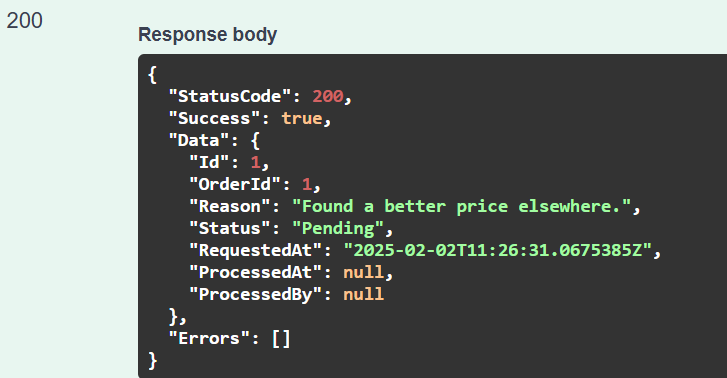
Update Cancellation Status (PUT)
URL: http://localhost:{port}/api/cancellations/updatecancellationstatus
Method: PUT
Headers: Content-Type: application/json
Body (JSON):
{
"CancellationId": 1,
"Status": "Approved",
"ProcessedBy": 1,
"CancellationCharges": 200,
"Remarks": "Order Cancelled Before Shipped"
}
Expected Response: A JSON confirmation message that the cancellation request has been updated. In case of an error (e.g., invalid ID or status), the appropriate error code and message will be returned as shown in the below image:

Get Cancellation by ID (GET)
URL: http://localhost:{port}/api/cancellations/getcancellationbyid/1
Method: GET
Expected Response: A JSON response with the cancellation details for the specified ID. If not found, a 404 Error Message will be returned.

Get All Cancellations (GET)
URL: http://localhost:{port}/api/cancellations/getallcancellations
Method: GET
Expected Response: A JSON array containing all cancellation requests.
So, we have completed the cancellation module implementation for our e-commerce application using ASP.NET Core Web API and Entity Framework Core. In the next article, I will discuss How to Implement the Refund Module of our ECommerce Application. In this article, we discussed how to design and develop the cancellation module for our e-commerce application. I hope you enjoyed the article.
Registration Open – Mastering Design Patterns, Principles, and Architectures using .NET
Session Time: 6:30 AM – 08:00 AM IST
Advance your career with our expert-led, hands-on live training program. Get complete course details, the syllabus, and Zoom credentials for demo sessions via the links below.
- View Course Details & Get Demo Credentials
- Registration Form
- Join Telegram Group
- Join WhatsApp Group
