Back to: Software Testing Tutorials
Visual Testing
In this article, I am going to discuss Visual Testing. Please read our previous article where we discussed Exploratory Testing. At the end of this article, you will understand the following important pointers which are related to Visual Testing.
- What is Visual Testing?
- Why do Visual Tests?
- What are the Features of Visual Testing?
- What is a Visual Inspection System?
- Explain Visual Testing Methods
- Explain Types of Visual Testing
- Explain the Process of Visual Testing
- Why Can’t Visual Testing Be Included in Functional Testing?
- Mention Tools for Visual Testing
- What are the Advantages of Visual Testing?
- What are the Disadvantages of Visual Testing?
What is Visual Testing?
By describing the data in a way that the developer can immediately identify the cause of failure and the information is described clearly so that any other developer can use this information, visual testing is used to evaluate what occurred at the time of software failure. The visual assessment seeks to demonstrate the actual issue rather than just describe it; remarkably, this improves comprehension and clarity, enabling speedy resolution of the issue.
Visual often refers to what we can see with our eyes. Therefore, video documentation of the entire procedure is necessary for visual testing. Everything that occurs during system testing is recorded in video format. A webcam image-in-image and audio commentary from microphones are provided by the tester as input values.
Why do Visual Tests?
Visual testing is done because it is more often than one might think for visual errors to occur. Several justifications for performing visual assessment include:
- It checks or makes sure that the generated product’s user interface (UI) presents to users as anticipated.
- It aids in assessing the UI interface’s flaws.
- It accurately recognizes UI alterations that are unrelated to baseline snapshots.
- It aids in the development of specific visual test cases and addresses the functional points.
- Visual testing makes it simpler for the tester or quality analyst to assess the test cases visually.
What are the Features of Visual Testing?
- Deliver a user interface that is consistent.
- Swift and flexible testing.
- Visual regression testing is ongoing.
- Each commit is tested.
- Test scripts are not required.
What is a Visual Inspection System?
Automated visual inspection, often known as visual inspection, is the process of inspecting things to ensure that their quality is completely under control. The software in this instance has been designed with an image-capture algorithm, and it takes photographs to verify that the product meets our requirements as stated by the client or business team. It decreases manual labor and produces the best results possible. The product is checked quickly and effectively. It guarantees that the product is accurate.
Explain Visual Testing Methods
Some of the visual testing techniques are listed below:
- Develop specialized visual tests: The tester will do this by writing test cases for various scenarios. Only modest test case writing work will be needed in this situation. It’s crucial to create test cases from scratch, and doing so requires a lot of work.
- Adding Visual Points to Existing Functional Tests: With this approach, the functional tests for validating the application’s functionality are already in place; all that is required to validate the pages is the addition of a few visual checks in between the functional tests. Naturally, using this approach will reduce the test coverage, but it is a quick way to add visual tests and benefit from the functional testing code already in place.
- Add Implicit Visual Validation to the Current Testing Framework: This technique just needs a small amount of code, making it very simple to apply. However, it has the drawback that in this situation, generic validation is also an option. The framework’s individual components cannot be validated.
Explain Types of Visual Testing
The two forms of visual testing are listed below:
Manual Visual Testing:
In manual visual testing, the layout and user interface components of the website are carefully examined. In this case, the tester must manually take screenshots or snapshots and compare them to the baseline snapshots in order to find any discrepancies and provide confirmation of them to the team. Utilizing a component explorer is yet another efficient method for performing manual testing. You, the tester, define the test states in this, choose a state and component using the explorer, and then check it on the screen. React Storybook is one such tool that allows for the isolation of UI component development. By using this technique, a tester can manually test a component, examine how it renders, and determine whether it is functioning properly or not.
Steps for manual testing:
- Browse the app and take known-good-baseline screenshots as you go.
- Take more screenshots of the app’s most recent iteration at a later time.
- To identify the visual problems, manually contrast these screenshots (baseline vs. current).
Automated Visual Testing:
Automated visual testing is a technique for automatically determining whether the visual appearance of a user interface is as planned. The advantages of automating visual tests include long-term cost-effectiveness, faster execution than manual tests, and greater accuracy due to the ability to completely eliminate human error and produce pixel-perfect visual tests. They are also transparent and reusable because they generate automatic reports that are simple to use and accessible to everyone on the team.
- Unless snapshot testing is used, the breadth of automation testing is smaller. As organizations learn about automation testing tools, there is also a high learning curve.
- If you need to undertake regression visual testing to deal with frequent changes occurring to a stable UI, going automated might be a wise decision. Another benefit of automated testing is a fantastic visual screenshot comparison.
- Automated snapshot comparison improves ROI and provides a high level of visual testing precision.
- Bugs that are impossible to find with human eyes and manual comparison can be found with the automatic snapshot comparison. It is also beneficial for sophisticated user story end-to-end testing.
Explain the Process of Visual Testing
Visual tests generate, compare, and evaluate browser snapshots to see whether any pixels have changed. Visual pixels are the variations of these pixels. Visual testing steps:
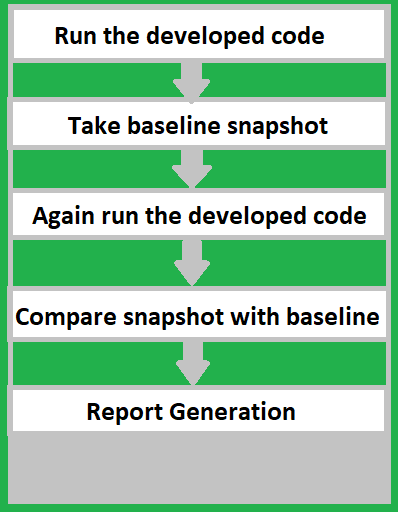
- To test the user interface of the web application, the tester or quality analyst runs the developed code.
- The screen will first be captured as snapshots. It serves as a benchmark against which the outcomes of subsequent tests can be evaluated.
- The QA then executes the code in the background while taking snapshots of it or recording it as it runs.
- It will now begin comparing to the starting snapshots.
- If there are any modifications between those snapshots, the test is said to have failed.
- It will pass the test if no changes are discovered.
Some visual testing tools will produce reports that record the variations between the snapshots. It determines where the pictures truly diverge. Additionally, it creates the report for effective test findings. If there are issues causing these image differences, engineers can correct them and run the test again to see if the fixes were successful. Developers will need to analyze the snapshot and update baseline photos in order to execute visual tests in the future if variances are brought on by later UI modifications.
Why Can’t Visual Testing Be Included in Functional Testing?
Issues with rendering are visual bugs. Functional testing tools do not detect rendering validation. Functional behavior is measured via testing. However, function testing is effective and guarantees the same if it is necessary to check the operation of the website. Functional testing won’t pick up on an unanticipated, extremely cluttered website visualization. Let us understand through an example:
When building a website, the submit button is centered. However, if it is accidentally relocated to the right side of the browser page later on, the functional testing won’t detect the error that the submit button was positioned incorrectly. Because it verifies whether the functionality of the submit button is functioning properly. It cannot here include visual testing.
When visual testing is implemented, it compares the different snapshots with the baseline snapshots to find the flaw that the submit button is positioned incorrectly. It aids the tester in locating the flaw with the fewest number of test runs.
Mention Tools for Visual Testing
Some of the tools for automated visual testing are the ones listed below:
Automated visual testing based on code (open source tools):
Specter
- The framework for automated visual regression testing is called Specter.
- Each individual component of the web page will be examined to determine whether it is rendered correctly or not after it has been prepared.
- Specter will take screenshots of all the desired screen sizes of the components matching the provided selectors.
Needle
- It does this by taking pictures of various parts of a website and comparing them to known excellent screenshots to ensure that visual elements such as photos, layouts, buttons, CSS, SVG, etc., are presented correctly.
- Additionally, it offers resources for evaluating HTML element positions and calculated CSS values.
Gemini
- It examines the web page’s aesthetic quality. Here, each individual web page is tested.
- While examining the websites’ correct elements and their positions, it includes several CSS characteristics.
- The CSS test statistics are gathered by it.
- Some image rendering features are not supported.
Pix-Diff
- It is designed to compare created web page screenshots.
- Three methods of comparing images are used: pixel-by-pixel, perceptual, and contextual.
- It guarantees that the missing piece of the image is present.
- Checking low-frequency photographs is done using it.
FBSnapshotTestcases
- It uses the required UI kit to create automated image snapshots of the content of a UI View or layer.
- It creates the reference image and contrasts it with the code’s actual image.
- Testing will fail with just a one-pixel change.
What are the Advantages of Visual Testing?
The benefits of Visual Testing are:
- Improved UI and code quality.
- Detecting bugs quickly.
- The ability to control views across numerous platforms and browsers.
- Simple to use.
- Speedy execution.
- Automation.
- Code reduction.
- Effective outcomes feedback during testing.
What are the Disadvantages of Visual Testing?
The drawbacks of Visual Testing are:
- Smaller flaws are not detectable by it.
- The bare minimum expertise is needed to implement it. It could be a little tough for beginners.
- Video recording isn’t always crystal clear.
- Despite the fact that testing has been put in place, there may still be ways to contain the detection.
- Tests only the surface that is visible or bright.
In the next article, I am going to discuss Acceptance Testing. Here, in this article, I try to explain Visual Testing. I hope you enjoy this Visual Testing article.

