Back to: Software Testing Tutorials
System Testing in SDLC
In this article, I am going to discuss System Testing in SDLC. Please read our previous article where we discussed Integration Testing. At the end of this article, you will understand the following important pointers which are related to System Testing in SDLC.
- What is System Testing?
- What Exactly Does System Testing Verify?
- Which System Testing Techniques Should Testers Employ?
- Why Ought You Think About System Testing?
- What is the Scope of System Testing?
- What are the Basic Requirements of System Testing?
- What Is Verified During System Testing?
- What Benefits Come with System Testing?
- Different Phases of System Testing in SDLC
- Types of System Testing in SDLC
- Which Type of System Testing Is Used – White Box or Black Box?
- Entry and Exit Criteria for System Testing Planning
- Tools Used in System Testing
- Example of System Testing in SDLC
- What are the Advantages of System Testing?
- What are the Disadvantages of System Testing?
What is System Testing?
A sort of testing called system testing verifies a piece of software that has been integrated and is ready for use. The goal of a system test is to evaluate all system requirements. The software is typically just a small part of a bigger computer-based system. In the end, the program is interfaced with various hardware and software systems.
The term “system testing” refers to a series of tests that are only carried out with the goal of exercising the entire computer-based system. System testing is a type of software testing done on an entire integrated system to determine whether it complies with the necessary requirements. Integration testing successful components are used as input during system testing.
Integration testing’s objective is to find any discrepancies between the integrated units. System testing identifies issues with both the integrated modules and the system as a whole. The result of system testing is the observed behavior of a component or system during testing.
What Exactly Does System Testing Verify?
The software code is examined as part of system testing for the following
- Conducting end-to-end tests involving external peripherals enables the verification of component interactions within the system, assessing how they communicate both internally and with each other.
- Check for desired outputs by thoroughly checking each input in the program.
- Evaluation of the application’s user experience.
Which System Testing Techniques Should Testers Employ?
Over 50 different kinds of system testing exist. A tester’s choice of particular types is influenced by a number of factors. These variables consist of:
- The type of system testing a tester will employ is heavily influenced by the company they work for. Different methods are used by large firms compared to medium-sized and small businesses.
- Time allotted for testing – All 50 testing kinds may ultimately be employed. Our ability to use only the kinds that are most pertinent to the software project is frequently constrained by time.
- Resources at their disposal – It stands to reason that some testers won’t have what they need to undertake a certain type of testing. For instance, if you work as a tester for a sizable software development company, you probably have access to pricey automated testing tools that are not shared by others.
- Education for Software Testers: There is a specific learning curve for each type of software testing. Some of the software used must be operated by the tester.
- Testing Budget – Costs become a consideration for both big and small businesses, as well as individual software engineers.
Why Ought You Think About System Testing?
System testing comes after integration testing but before acceptance testing, as seen in the flowchart above. System testing is the outcome of a component’s or system’s observed behavior during testing, which is crucial before making a software product accessible to users.
- The system is tested to make sure it meets its objectives and requirements. System testing is the place to do this because a test cycle needs to be completed in its entirety.
- It establishes whether the system was properly spaced-out during design.
- System testing is a process that validates the precision and verifies completeness. Stakeholders can precisely forecast the user’s reaction because system testing is done in an environment similar to the one used for production.
- One of its main objectives is to make sure the system conforms to its specifications and performs as expected.
What is the Scope of System Testing?
Let’s examine its extent.
- Implementing the methodology for system testing outlines a process for verifying the operation of a fully developed, integrated system to avoid flaws.
- Looking for defects, deficiencies, or unmet requirements after deployment, it helps to cut down on troubleshooting and support calls.
- A system’s compliance with the requirements mentioned in the system specification can also be ascertained through testing.
- In system testing, the business requirements and the application architecture are put to the test to find and fix any issues beforehand, helping to reduce risks and guarantee efficient operation. This testing is essential since it ensures that the consumer will obtain high-quality software.
What Are the Basic Requirements of System Testing?
An evaluation of all system requirements is the aim of a system test. To exercise the complete computer-based system, there are numerous tests that make up system testing. You must follow the considerations given below while carrying out system test operations in order to reach your ultimate goal.
- Industry type: Be informed of the industry vertical to which your organization belongs in order to comprehend the testing procedure and make sure you have the resources to complete the task. If a company opts for a more practical methodology, it can use more automatic assessments, such as a functionality evaluation. An organization may decide to adopt a user’s perspective to find defects rather than utilizing a traditional analysis, such as exploratory testing.
- Time required for testing: When regular monitoring is required, system testing may involve more jobs and require more time to perform. You need to be mindful of how much time you can devote to testing. It will provide you with a realistic idea of the status of the project and help you plan your workload. If a company’s product release deadlines are shortened, it may emphasize system tests that just need a few stages, or it may modify the screening process to meet its requirements.
- Resources at your disposal for testing: As previously said, you must take into account the size, knowledge, and experience of your test team while formulating preparations for system testing. Depending on the size and complexity of your application, you might need to train your present staff or hire more testers.
- Testing Experience: The experience of testers should be taken into account while planning system testing. If the testers lack experience, the test cycle may take longer to finish. It would, however, go faster if they had prior experience.
- Total cost of testing: It’s important to keep the total cost of testing in mind while creating your test plan. System testing could be an expensive process. The size and complexity of the system, the number of test cases required, and the time and resources required to execute the tests are just a few of the numerous variables that could have an impact on the cost of system testing.
What Is Verified During System Testing?
The following areas of the software application code are tested as part of system testing:
- Examining the interactions between the various parts of the system and the system as a whole. In order to do this, fully integrated programs must be tested using external peripherals. End-to-end testing is another name for this situation.
- Verify that the program is producing the anticipated results by carefully reviewing each input.
- The user experience of the program is being evaluated.
What Benefits Come with System Testing?
Every available software testing technique has a learning curve. Some of the software used must be operated by the tester. Different methods are used by large firms compared to medium-sized and small businesses:
- This testing looks at both the application architecture and the business requirements. The System testing approach can be used by testers without additional programming knowledge.
- If this testing is done properly and methodically, it will lessen post-production issues. The entire piece of hardware or software will be tested, enabling us to swiftly identify any weaknesses or problems that escaped integration and unit testing.
- The testing environment is akin to real-world, professional, or business contexts. This testing includes comprehensive testing of the system.
- System testing is done in a setting that is exactly like the one used in production, which helps to comprehend the user’s point of view and prevents issues from developing once the system goes live. While using multiple test scripts to confirm the system’s full functionality, it also takes into account the users’ technical and business needs.
Explain Different Phases of System Testing in SDLC
The steps for system testing are as follows:
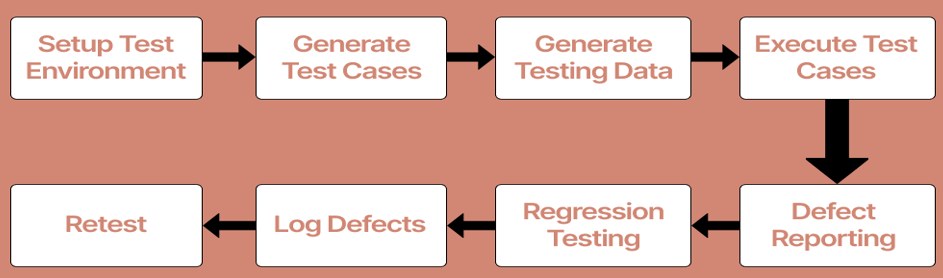
- Analyzing the requirements to build the test environment: Choosing the frameworks, programming language(s), and testing tools the tester will use, as well as any necessary dependencies and configurations, are all parts of setting up the test environment.
- Creating a test case: It contains all of the particular details on what must be tested and how to conduct the test. What constitutes a pass or fail for each test should also be specified in the test case document.
- Development of Test Data: The production of test data comes after the test case. Findings from the inputs and outputs could be positive or negative. When compiling test results, extra caution must be used to ensure that all pertinent fields are filled in and no important information is missed.
- Implementing the test case: You should then have a strategy for carrying out the test case so that it generates an output. Whether the test case was successful or unsuccessful will be shown in the output.
- Reporting bugs: The test case must show how the system reacts to a mistake or flaw. In order to properly prepare System testing, we must comprehend the reporting and address problems.
- Regression testing: A tester chooses regression testing to steer clear of potential issues with broken functionality brought on by new features. This procedure can be automated using a variety of techniques.
- Error correction: Putting a plan in place to deal with shortcomings is also essential. Even though managing all flaws can be challenging, having a process in place to find and correct them is essential for success.
- Retesting: After a flaw has been found and noted by a tester, the development team should make the necessary repairs. The tester should then validate that the repair works as intended. You run the chance of your software having bugs that aren’t caught if you don’t do this. You must get ready for either a full or partial retesting when necessary.
Explain Types of System Testing in SDLC
System testing comes in a variety of forms, including:
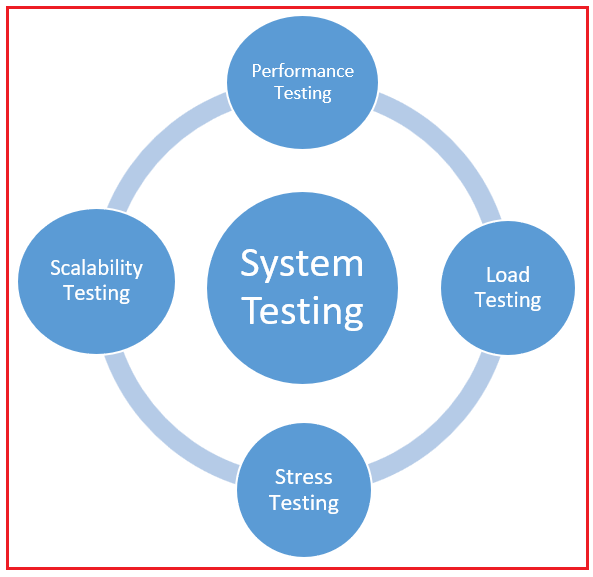
- Performance Testing: Performance testing is a sort of software testing used to evaluate the speed, scalability, stability, and dependability of software applications and products.
- Load Testing: Load testing is a sort of software testing that is used to ascertain how a system or software product will behave under high loads.
- Stress Testing: Stress testing is a type of software testing used to determine whether a system will remain reliable under a variety of stresses.
- Scalability Testing: Testing for scalability is a sort of software testing used to evaluate how well a system or software application performs in terms of its capacity to scale up or down in terms of the volume of user requests.
Which Type of System Testing Is Used – White Box or Black Box?
Black-box testing is the umbrella term for system testing. White box testing requires knowledge of internal code, whereas black box testing does not. The testing team consists of individuals responsible for conducting system testing, security testing, performance testing, and addressing other specified test cases. Components that passed the integration test, in this case, are used as input in a black-box test. Finding inconsistencies between the integrated components and the output, which is proven, is the goal of integration testing.
Entry and Exit Criteria for System Testing Planning
Entry Requirements: There shouldn’t be any open critical or priority defects, and the system should have passed the integration testing exit criterion by completing all test cases.
- The test strategy needs to be approved and signed.
- The scenarios and test cases should be carried out in accordance with the planning.
- The implementation strategy must be followed by a suitable framework of specified test scripts.
- Each non-functional need should have a test case, and the test cases should all be accessible.
- The testing set should be prepared to run.
Exit criteria: A couple of the system’s exit standards are displayed here.
- Run every test case.
- There shouldn’t be any unresolved security, priority, or urgent issues.
- The developer must resolve any medium or low-priority issues that are still unresolved with the customer’s approval.
- In order to maintain a performance history, the tester must submit the exit report.
Explain Tools Used in System Testing
The list of tools that work well with system testing is provided below.
- Robot: You can create your own tools and libraries in addition to the ones provided by the Robot framework. Its operating system and application are distinct. The standard library contains interfaces for Java and .NET, however, the fundamental framework is implemented using Python.
- Gallen: The Gallen framework can be used to automate system testing. Since the framework falls under the open-source umbrella, incorporating it into our development process is straightforward.
- Selenium: Selenium is an open-source framework for test automation that may be used to automatically test web applications on many platforms and browsers. By using the Selenium framework to automate repetitive test cases, testers may shorten testing cycles. Selenium can assist in ensuring a robust and error-free release deployment process as a component of a CI/CD pipeline.
- JMeter: JMeter is one of the tools for performing performance tests on websites and web applications. It is possible to simulate a heavy load on a network or other object to evaluate a server’s resilience or overall performance under various load scenarios.
- Lambda Test: Using its safe and scalable online Selenium Grid, LambdaTest is a cloud-based testing tool that enables you to execute system testing. You can automate cross-browser testing with LambdaTest across more than 3000 operating systems, browsers, and OS, leading to more test coverage and significantly quicker build times.
Example of System Testing in SDLC
Let’s imagine a situation where a software program is being created for an internet marketplace. In this case, system testing would entail checking the system as a whole to make sure that each component functions well and as intended.
Here is an illustration of a system test scenario for the online storefront: Process of Checkout as a Test Scenario
Steps for the test:
- Launch the internet marketplace.
- Use an existing user account to log in.
- Add things to your shopping cart while you browse the product catalog.
- Enter the checkout process now.
- Type in the payment and shipping addresses.
- Review the order information, then confirm the transaction.
- Check to see whether a confirmation message appears.
- To make sure the order is listed appropriately, check the user account.
- To validate other use cases, repeat the procedure with various scenarios (such as many products, numerous quantities, and various payment methods).
- To make sure the system can handle the load effectively, stress test it by simulating a large load of concurrent users checking out at once.
- After each profitable transaction, make sure the system maintains data integrity and accurately updates inventory levels.
- In the event that there are any problems with the checkout process (such as incorrect payment information or failed address validation), make sure that the relevant error messages are provided.
Expected Outcomes:
- The checkout procedure must be simple and user-friendly.
- The system should determine the final cost accurately, taking into account shipping and tax expenses.
- The confirmation message ought should appear following a successful transaction.
- The right order information should be reflected in the user account.
- During stress testing, the system should be able to manage a heavy load of concurrent users without noticeably degrading its performance.
- When there are problems with the checkout procedure, the proper error messages ought to be presented.
- The development team may make sure that the system functions properly and complies with the necessary specifications before it is put into production by performing system testing for the checkout process and other important features of the online shopping platform.
What are the Advantages of System Testing?
Here are some advantages of system testing:
- To perform this testing, testers don’t need any additional programming expertise.
- The entire piece of hardware or software will be tested, enabling us to swiftly identify any weaknesses or issues that escaped integration and unit testing.
- The testing environment is comparable to a live, working, or commercial setting.
- It also addresses the technical and business needs of clients while using various test scripts to verify the system’s full performance.
- The product will have nearly all potential flaws or problems resolved after this testing, enabling the development team to proceed to acceptance testing without risk.
What are the Disadvantages of System Testing?
Here are some disadvantages of system testing:
- Might be costly and time-consuming.
- Need sufficient infrastructure and resources.
- Can be difficult and complicated, especially for big, complicated systems.
- Depending on the standard of the design and requirements documentation.
- Little understanding of the system’s inner workings.
In the next article, I am going to discuss Performance Testing in SDLC. Here, in this article, I try to explain System Testing in SDLC. I hope you enjoy this System Testing in SDLC article.

