Back to: Software Testing Tutorials
Levels of Software Testing
In this article, I am going to discuss the Different Levels of Software Testing. Please read our previous article where we discussed Types of Software Testing.
What are the Levels of Software Testing?
Software testing is a crucial stage in the software development lifecycle (SDLC) that guarantees a software product’s dependability and quality. It entails methodically assessing various software components to spot problems and flaws. Different stages of testing are done to obtain thorough testing. I’ll describe the various testing levels used in software testing in this reply and offer examples for each level.
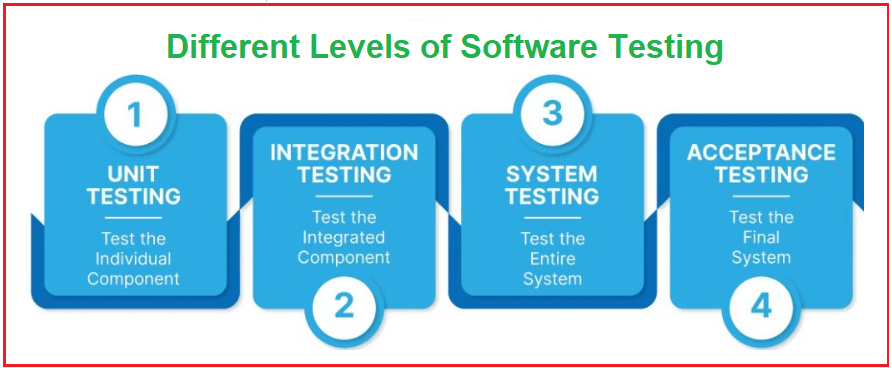
Functional Testing
Software testing that focuses on ensuring that the software system works correctly and satisfies the stated functional criteria is known as functional testing. It entails testing the software’s many features or functionalities to make sure they operate as intended. Functional testing tries to check the system’s behavior and make sure it accurately completes the tasks for which it was designed.
Here is an illustration of Functional Testing:
Let’s have a look at a web-based e-commerce tool that enables customers to explore and buy things. The program performs a number of crucial tasks, including user registration, product search, shopping cart administration, and payment processing. The steps you would generally take to perform functional testing on this e-commerce application are as follows:
1. Test User Registration:
- Fill up the registration form with accurate user information (name, email, and password).
- Make that the user can successfully log in and that a new user account is generated.
- Rerun the procedure using information that is incorrect or missing, and make that the right error messages are presented.
2. Test Product Search:
- Enter a search term for a particular product to test the product search function.
- Check to see if the necessary products are displayed in the search results.
- Repetition is crucial. Use several search terms, including misspelled or incorrect keywords, and check that the results are correct.
3. Test Shopping Cart Management:
- Test the shopping cart management system by adding items to the cart.
- Check to make sure the chosen products were added properly.
- Adjust the quantity, delete goods, and make sure the cart is adjusted appropriately.
4. Test Payment Processing:
- Test the payment process by starting the checkout and going to the payment page.
- Provide accurate payment information (credit card number, expiration date, CVV, etc.).
- Check to see if the money was accepted and a confirmation message appeared.
- Rerun the process using inaccurate or outdated payment information, and confirm that any errors are handled properly.
Categories of Functional Testing
Let’s examine the various categories of functional testing:
Unit testing:
Unit testing is the initial stage of testing, during which isolated software modules or components are tested. It focuses on examining each unit’s functionality to make sure it operates as planned. Developers generally create unit tests, which are then run using frameworks like JUnit or NUnit. For each unit, the tests cover particular use cases and scenarios. So, Unit testing checks if software components are fulfilling functionalities or not.
Example: In a web application, a function that determines the total cost of the items in a shopping cart may be the subject of a unit test. The evaluation would confirm that the function correctly calculates the total cost of all items and outputs the desired result.
Advantages of Unit Testing
Here are some of the advantages of unit testing:
- Helps to catch bugs/defects earlier, which reduces both time and money,
- Detects regression bugs (It is a kind of bug that is not found until and unless the software/product is released or is in production)
- Helps to understand the behavior of the code
- The cost of conducting unit testing is low.
Disadvantages of Unit Testing
Here are some of the disadvantages of unit testing, such as:
- Writing test cases takes time.
- Unit testing is incapable of detecting all errors.
- GUI code testing must be performed correctly, as it will be challenging to test the software’s graphical user interface using unit testing.
Integration Testing:
Integration testing is carried out following unit testing and examines how various software modules and/or units interact with one another. It guarantees that the parts interact freely and that the integration points work properly. Integration tests are used to find problems with communication protocols, data sharing, and compatibility. So, Integration testing checks the data flow from one module to another module.
Integration testing, for instance, can be used in an e-commerce platform to confirm that the shopping cart module and the payment gateway can communicate with one another. The test would verify that the right information is given to the payment gateway and that the application responds to requests in the proper manner.
Advantages of Integration Testing
Here are some of the advantages of integration testing:
- Increases test coverage
- Offers a higher level of reliability
- Aids in the identification of integration issues between modules
- Helps to ensure that the integrated components (modules) work properly before proceeding to the next level of testing: system testing
- Bugs discovered at this level are more uncomplicated to resolve than those discovered at later levels of testing.
Disadvantages of Integration Testing
Here are some of the disadvantages of integration testing, such as:
- It can be challenging to perform in comparison to system testing.
- Testing the integration between the various connected modules takes a long time and a lot of resources.
- It necessitates the creation of stubs and drivers, which, if not done correctly, can result in insufficient testing.
- Lower-level modules need to be adequately tested.
- The test output is difficult to observe.
Types of Integration Testing-
- Top-Down Integration Testing: In this method, the higher-level modules or components are tested first, and then the lower-level modules are gradually integrated and tested. The primary control module is added first, and then more sub-modules are added until the complete system is integrated. While using stubs (simplified representations of lower-level modules) to replicate the behavior of the missing modules, this technique aids in the early detection of high-level errors.
- Bottom-Up Integration Testing: Contrary to top-down testing, bottom-up integration testing begins by evaluating the lower-level modules first before gradually integrating and testing the higher-level modules. The individual modules are tested first, and then the smaller subsystems are tested after that. Although this method necessitates the use of drivers (components that replicate the behavior of higher-level modules) to replace the missing modules, it is useful for detecting problems in lower-level modules early on.
System testing:
System testing is done to make sure the entire software system complies with the requirements. It evaluates the functionality, effectiveness, security, and dependability of the complete system. System tests are often carried out by a specialized testing team as black-box tests. This level of testing locates flaws that might result from the interplay of various components. So, System testing evaluates both functional and non-functional needs for the testing.
System testing, for instance, can entail validating end-to-end scenarios for a banking software system, such as opening a new account, making a deposit, moving money, and generating account statements. The tests would confirm that the system appropriately executes each of these activities.
Advantages of System Testing
Here are some of the advantages of system testing:
- Covers complete end-to-end software testing.
- Tests both: the system software architecture and business requirements
- Assists in resolving post-production issues and bugs
Disadvantages of System Testing
Here are some of the disadvantages of system testing, such as:
- Requires a lot of time as it needs to test the entire framework
- Increases the testing cost and the effort involved, as business requirements and software architecture must be considered when conducting tests.
Acceptance Testing:
The goal of acceptance testing is to determine whether a software system meets the needs and expectations of stakeholders. It focuses on assessing the software from the viewpoint of the end user. Acceptance testing can include both functional and non-functional elements and is often carried out by the customer or end users. So, Acceptance Testing checks the requirements of a specification or contract are met as per its delivery.
Examples include having actual users log in, navigate the app, make purchases, and provide feedback during acceptance testing for mobile applications. The tests would make sure that the program satisfies user needs and works well in practical situations.
Advantages of Acceptance Testing
Here are some of the advantages of acceptance testing:
- Identifies problems with new products before they reach users
- Allows the clients to test the features of the software
- Increases satisfaction and reliability as client checks the software themself.
- Helps the client to understand the target audience in a better way after analyzing the data gathered using acceptance testing
Disadvantages of Acceptance Testing
Here are some of the disadvantages of acceptance testing, such as:
- Significant resources and planning are required.
- You have no say in which test cases are used.
- It is challenging to assess test progress.
Non-Functional Testing
In software testing, non-functional testing is the examination of a system’s traits and qualities that are unrelated to its specific function and instead place an emphasis on its usability, performance, security, and other non-functional features. Non-functional testing’s objective is to guarantee that the software satisfies the required quality standards and operates at its best in various scenarios. It aids in evaluating how effectively the system performs in situations and settings found in the real world. An illustration of non-functional testing is provided here:
Think about a website that enables people to browse and buy things. For this application, non-functional testing would entail evaluating numerous elements, including:
Performance Testing:
In the first place, examines how well an application performs both under average and peak load situations. Response times, throughput, resource use, and scalability are all evaluated. The program might be put to the test, for instance, to see if it can manage a large number of simultaneous users without suffering significantly from performance degradation.
Usability Testing:
In this test, the application’s user-friendliness and usability are assessed. It involves evaluating elements like navigation, user satisfaction, accessibility, and user interface design. For instance, testers might look at how simple it is for customers to browse the website’s various areas or find and add items to their shopping carts.
Compatibility Testing:
This testing makes sure that the program runs properly on various operating systems, platforms, and browsers. It checks compatibility with different hardware and software setups. For instance, testers may verify that the web application works properly on several browsers, including Chrome, Firefox, and Internet Explorer, as well as on various platforms, including desktop computers, tablets, and cell phones.
Scalability Testing:
This testing determines how effectively the application can manage a growing workload and accommodate an increasing number of users or data volumes. It establishes if the system can scale up or down without suffering performance or functional loss. To test how the application scales and its capacity to manage increasing demand, testers could simulate a sudden spike in user traffic.
These are but a handful of instances of non-functional testing domains. Testing efforts should be customized to the unique non-functional needs that may be present in each software application. The objective is to guarantee that the application meets performance, security, and reliability standards while performing as expected and providing a smooth user experience.
In the next article, I am going to discuss Test Maturity Model (TMM). Here, in this article, I try to explain the Different Levels of Software Testing. I hope you enjoy this Levels of Software Testing article.

