Back to: Software Testing Tutorials
Usability Testing in SDLC
In this article, I am going to discuss Usability Testing in SDLC. Please read our previous article where we discussed Performance Testing. At the end of this article, you will understand the following important pointers which are related to Usability Testing in SDLC.
- What is Usability Testing?
- What is the Need for Usability Testing in SDLC?
- What are the Characteristics of Usability Testing?
- Why is it Important to Conduct Usability Testing?
- What Specifications Apply to Usability Testing in SDLC?
- Explain Techniques of Usability Testing
- Explain the Process of Usability Testing in SDLC
- Usability Testing Examples in SDLC
- Explain the Usability Testing Checklist
- What are the Advantages of Usability Testing?
- What are the Disadvantages of Usability Testing?
What is Usability Testing?
A prominent method of software testing that falls under the category of non-functional testing is usability testing. It is largely used in user-centered interaction design to evaluate a software product’s usability or ease of use. Since usability testing is a thorough process, its implementation calls for knowledge about the application. Usability testing is typically carried out from the perspective of the end user to determine whether or not the system operates effectively.
Usability Software testing is a sort of testing that looks at the system from the end user’s perspective to see if it is simple to use. Usability testing often involves evaluating a design’s usability on a sample of representative users. Conducting research too late in the design process is a fairly prevalent usability testing error. If you wait until the very last minute before releasing your product, you won’t have the time or resources to address any problems, and you’ll have wasted a lot of time producing your product incorrectly.
What is the Need for Usability Testing in SDLC?
Usability testing has some advantages, but its primary goal is to find usability issues with a design as early as possible, allowing for their correction before the design is put into use or mass-produced. As a result, usability testing is frequently carried out on prototypes rather than finished products, with varying degrees of fidelity depending on the stage of development.
What are the Characteristics of Usability Testing?
Let’s examine each one in turn for a better understanding:
- Easy to Understand: The end users of software or programs must be able to see all of their features.
- Easy to Access: Everyone should be able to use a user-friendly application.
- Look and Feel: To capture the user’s attention, the application’s appearance and feel must be superb and alluring. The user interface (GUI) of the software should be decent because a poor GUI could cause the user to lose interest in the program. The product meets the client’s expectations for quality.
- Faster to Access: The application’s response time should be swift because the program should be quicker to access. The user could become irritated if the response time is slow. We need to make sure that the response time for our application is between 3 and 6 seconds.
- Effective Navigation: The key feature of the software is efficient navigation. Among the elements for successful navigation are: Strong internal links, a Helpful header, and footer, and A good search function.
- Good error handling: Coding error management ensures that the software or application is resilient and bug-free. By displaying the appropriate error message, the application’s usability and user experience will be improved.
Why is it Important to Conduct Usability Testing?
We require usability testing since doing so will help us create systems that offer excellent user experiences. Usability is employed in product design in addition to software development and website creation. Additionally, customers must feel at ease using your application given the aforementioned settings:
- A good application flow is necessary.
- The directions should be obvious
- Simple content should be used
- The design ought to be obvious.
- Reaction time
Additionally, we can test the following features in usability testing:
- How simple the application is to use
- How simple is the application
What Specifications Apply to Usability Testing in SDLC?
To better understand usability testing, let’s examine each one separately:
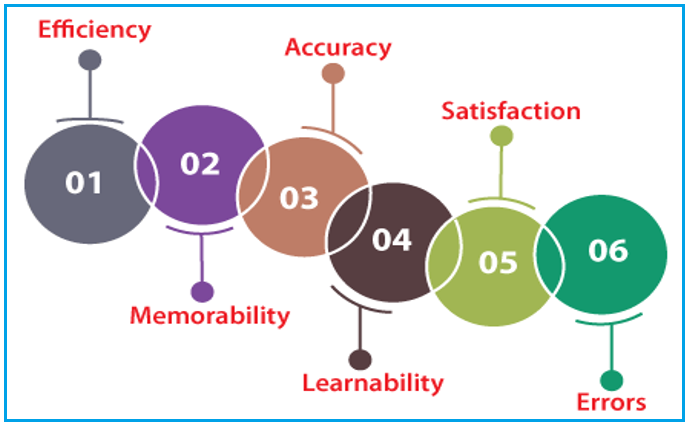
- Effectiveness: Efficiency is the first restriction tested for during usability testing. Here, the efficiency parameter describes the end-user who is an expert and can complete his or her basic or, should we say, undeveloped duty in the shortest period of time.
- Memorability: Memorability is the second restriction that is addressed by the application of usability testing. An application’s memorability may or may not be advantageous. However, how can we determine whether an application’s memorability is good or bad? The following details will provide the ideal response to the previously raised query:
- We can claim that an application’s memorability is advantageous if we use it for a while before returning to it or attempting to do a straightforward activity on our own.
- Or, we might state that the memorability of an application is not advantageous if, after some time, we are unable to complete a straightforward activity without assistance.
- Accuracy: Accuracy is the second parameter that is examined during usability testing. The usability testing makes sure that the product is free of any unsuitable or irrelevant data or information. Additionally, being able to find any gaps in the particular product that aid in improving its accuracy.
- Learnability: Learnability is another restriction that is covered by usability testing. In this constraint, the end-user learns the essential task in the shortest period of time possible.
- Satisfaction: The execution of usability testing ensures customer pleasure because we know that a happy customer can use the program easily or freely.
- Errors: Errors detection is the final and most crucial parameter examined during usability testing. We now work to assist the end-users in correcting their prior mistakes so they can complete their responsibilities once more.
Explain Techniques of Usability Testing
There are several different usability tests that, when carried out, produce effective software. However, only a few of the most popular ones have been included here.
- Guerrilla Testing: This kind of testing involves testers stumbling around in public and posing questions to random people about the prototype. Additionally, users are given a thank-you gift as a sign of appreciation. It is the greatest method for carrying out usability testing in the first stages of the creation of a product. Users often have 5 to 10 minutes to spare and provide quick feedback on the product. Additionally, because you don’t need to hire participants, the cost is rather minimal. Testing for corridors or hallways is another name for it.
- Usability Lab: Usability lab testing is carried out in a lab setting where moderators recruit participants and request that they complete surveys about the product in order to gather feedback. This test is conducted on a tablet or desktop computer. As you need to employ participants, set up a location, and perform testing, the participant count can range from 8 to 10, which is a little more expensive than guerilla testing.
- Video or Screen Recording: Testing that involves screen or video recording records the user’s actions (such as navigation and product use) as they occur on the screen. This testing demonstrates how a user’s thoughts function as they utilize a product. Almost 10 users participate in this type of testing for a total of 15 minutes. It aids in describing the problems customers can run into when using the product.
Explain the Process of Usability Testing in SDLC
The system must go through each of the five phases of usability testing as it is being done. Here are some of them:
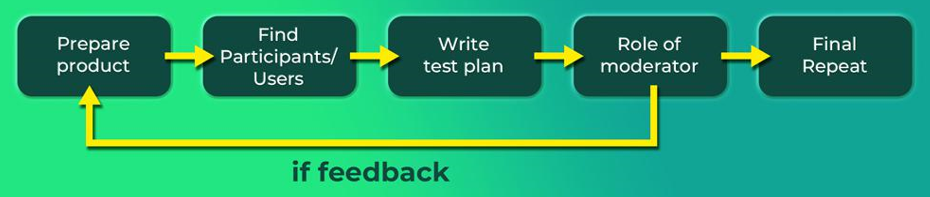
- Prepare your design or product for testing: Choosing a product and preparing it for usability testing constitute the first stage of usability testing. More operations and functions than those available in this phase are needed for usability testing. As a result, this is one of the most crucial steps in the usability testing process.
- Find your Users: Finding a worker to assist you in conducting usability testing is the second stage of the process. The quantity of participants you require is often determined by a number of case studies. In general, five test participants are able to uncover almost as many usability issues as you would with many more.
- Construct a test plan: The third stage of usability testing is now. Creating a plan for the test is one of the first stages in every round of usability testing. The major goal of the plan is to outline what you’re going to do, how you’re going to run the test, what metrics you’re going to find, how many people you’re going to test, and what scenarios you’re going to employ.
- Role of the moderator: In this fourth step of the usability test, the moderator is crucial and must form a relationship with the participant. To be a successful moderator, you must be able to make quick judgments while concurrently supervising various areas of the research session. The majority of the research findings are generated from observing the participant’s behaviors and receiving verbal comments.
- Final report: This stage usually entails adding together your findings to create an overall score and effectively communicating it to your audience. Comparing each data point to a specific goal and representing this as a single metric based on the proportion of users that reached this goal is a simple way to accomplish this.
Usability Testing Examples in SDLC
Let’s look at an illustration to help us better grasp how usability testing is used.
We are using one banking application in which the manager receives the application. Now, if the manager who will be utilizing the program begins doing so in front of the test engineers: Assume that two test engineers wait behind the end user as he or she uses the program and collect the defect report from the developer to determine whether the end user is using the application correctly or not. Usability testing is occasionally required by test engineers for the following reasons:
- The cost of conducting usability testing is nonexistent.
- Refuse to outsource to another business.
Additionally, the end user (manager) will carefully review the application because they are aware that the test engineer is keeping an eye on them.
Explain the Usability Testing Checklist
This testing’s main objective is to identify significant usability issues before the product is released. For a test to be successful, the following factors must be taken into account:
- UX testing should begin early in the design and development process.
- Usability testing on a product made by a rival is a smart idea before you start developing your own. This will assist you in establishing usability guidelines for your intended audience.
- Choose the right users to test the system (they can be experts, non-experts, or a 50/50 mix of both).
- Implement a bandwidth shaper. If your target audience, for instance, has inadequate network connectivity, limit network bandwidth for your usability testers to, say, 56 Kbps.
- Testers should focus on the system’s crucial and commonly used capabilities.
- Give each tester a single observer. This aids the observer in accurately notating the tester’s actions. Results could be impacted if an observer is allocated to many testers.
- Informing designers and developers that testing results are a sign of improvement rather than failure.
What are the Advantages of Usability Testing?
The following benefits of using usability testing are briefly discussed:
- We can verify the software’s usability by conducting usability tests.
- It increased consumer satisfaction with the software product and made sure a high-quality product was delivered.
- Usability testing will be used to enhance the software’s suitability and consistency.
- Before releasing the finished product, we can identify usability problems with the use of usability testing.
- The application’s end user is constantly eager to use it.
What are the Disadvantages of Usability Testing?
The following are some of the most typical drawbacks of using usability testing:
- Budgeting is, as we all know, the most important consideration when carrying out any software testing. The cost of usability testing is also very important in this situation. Establishing a usability test lab involves a lot of resources, and sometimes it might be expensive to hire or acquire a usability test engineer.
- It is sometimes more difficult to find volunteers who can serve as test engineers since, as we learned from the explanation of usability testing above, it is carried out by end users.
- First and foremost, usability testing does not always accurately reflect the situation.
In the next article, I am going to discuss Compatibility Testing in SDLC. Here, in this article, I try to explain Usability Testing in SDLC. I hope you enjoy this Usability Testing article.
