Back to: Data Science Tutorials
Multi-layer Perceptron Digit-Classifier using TensorFlow
In this article, I am going to discuss Multi-layer Perceptron Digit-Classifier using TensorFlow. Please read our previous article where we discussed Building Multi-Layer Perceptron Neural Network Models.
Multi-layer Perceptron Digit-Classifier using TensorFlow
Multi-layer Perceptron (MLP) is the abbreviation for multi-layer perception. It is made up of dense, completely connected layers that may change any input dimension into the desired dimension. A neural network with numerous layers is referred to as a multi-layer perception. In order to build a neural network, we combine neurons so that some of their outputs are also their inputs.
Let’s start by writing some Python code to use the TensorFlow library to build a model for the Digit Classifier based on the MNIST dataset.
1. Import Necessary Libraries
import numpy as np import matplotlib.pyplot as plt import seaborn as sns import tensorflow import keras
2. Import the Dataset
We can read the MNIST dataset using TensorFlow and load it directly into the application as a train and test dataset.
(X_train,y_train),(X_test,y_test) = keras.datasets.mnist.load_data()
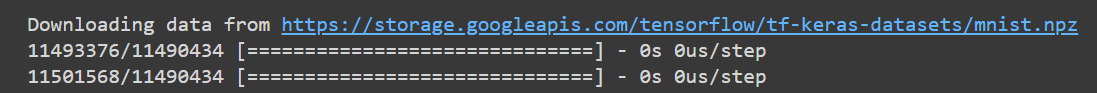
3. Data Exploration
Let’s see what this data looks like.
X_train.shape
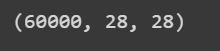
y_train.shape

plt.imshow(X_train[10])

4. Data Preprocessing
To make the predictions, we translate the pixel data into floating-point numbers. As the numbers become smaller and the computation becomes simpler and faster, changing the integers into grayscale values will be advantageous. Since pixel values vary from 0 to 256, the range is 255 except for 0. Thus, multiplying all of the numbers by 255 will change the range to be from 0 to 1.
# Normalization of all values between 0 and 1 (to grayscale) X_train = X_train/255 X_test = X_test/255
5. Model Building
- The Sequential model is restricted to single-input, single-output stacks of layers and allows us to build models layer by layer as needed in a multi-layer perceptron.
- Without altering the batch size, flatten flattens the input that is given. For instance, flattening adds an additional channel dimension and produces an output shape of (batch size, 1) if inputs are shaped as (batch size,) without a feature axis.
- The sigmoid activation function requires activation.
- The first two dense layers—which are also the hidden layers—are used to create a fully connected model.
- The output layer, the final densest layer, comprises 10 neurons that select the category to which the image belongs.
# Model Building from tensorflow.keras.models import Sequential from tensorflow.keras.layers import Flatten from tensorflow.keras.layers import Dense from tensorflow.keras.layers import Activation model = Sequential() # reshape into 1-dimensional data model.add(Flatten(input_shape=(28, 28))) # dense layer 1 model.add(Dense(256, activation='relu')) # dense layer 2 model.add(Dense(128, activation='relu')) # output layer model.add(Dense(10, activation='sigmoid')) # Model summary model.summary()

model.compile(loss="sparse_categorical_crossentropy",
optimizer="Adam",metrics=["accuracy"])
model.fit(X_train,y_train,epochs=25,validation_split=0.2)
results = model.evaluate(X_test, y_test, verbose = 0)
print('test loss, test acc:', results)
![]()
6. Model Prediction
Now, let’s try predicting digits from the test data itself to check how accurate this model is performing.
plt.imshow(X_test[22])

model.predict(X_test[22].reshape(1,28,28)).argmax(axis=1)

In the next article, I am going to give a brief Introduction to Deep Learning and AI. Here, in this article, I try to explain Multi-Layer Perceptron Digit-Classifier using TensorFlow. I hope you enjoy this Multi-Layer Perceptron Digit-Classifier using the TensorFlow article. Please post your feedback, suggestions, and questions about this Multi-Layer Perceptron Digit-Classifier using the TensorFlow article.
