Back to: Oracle Tutorials for Beginners and Professionals
Database Management Terminology
In this article, I am going to discuss some of the commonly used Database Management Terminology. Please read our previous article where we discussed different approaches for Data Management.
Data: Data is a collection of Raw facts that can be recorded and it should be abstract in nature. Example: student marks, customer names.
Information: Data with some added meaning is called information. Example: student mark sheet, invoice of a customer.
Record: Record is a collection of logically related data or it is a line of data in a table about one item. Example: In the diary database there would be a Person table and each person would have a row (a record) for them.
For each person we may want to have the following fields (items of data) available; Forename, Family Name, Birthday, Mobile. These items of data would make up what we want to know about someone.
Database: The database is a collection of records or a collection of logically related data.
DBMS: DBMS is a collection of logically related data and a set of programs to access those data.
Application of DBMS:
- Banking
- Tele communications
- Reservations Systems
- Sales
- Scientific Applications
The goal of DBMS: DBMS is used for effective storage and retrieval of data from a database.
Rows/Record/Tuple: A single row of tables is called a Record or Tuple.
Column/Attribute: A single column of the table is called an attribute. Attributes are also called characteristics. The characteristics of the tuple are represented by attributes or fields.
Degree of a Relation: The number of columns/attributes in a Table/Relation is called the degree of relation.
Cardinality: The number of Rows/ Records/ Tuples in a Table/Relation is called Cardinality.
Table/Relation: Table/Relation is a Two-dimensional array of data and it can’t contain duplicate rows. For example, we might want to keep information on the people we saw today. We would, therefore, create a Person table to hold the information about each person. We could also create tables to hold the information we want on Date, Activity, Weather, and TV.
Domain: A domain is a collection of all possible values of one or more attributes.
Field: The field is a piece of information. There is no rule to tell you whether a data is one field or three. It depends on what information you want to get out. However, it is usual to hold dates as one field and then extract the bits you want when you need them.
Relationship: These are the links between tables in relational databases. For example, dates and activities are liked (an activity happens on a particular day). However, there is no logical link between, say, TV and weather. These two tables would be kept disconnected (there is no relationship between them).
Primary and Foreign Keys: The links are created by adding Primary Keys and Foreign keys to the tables. The primary key goes at the one end of a relationship. The foreign key goes at the many end. For example, in the data and weather table, each record in the weather table would have the Primary key and any records in the data table that had the same weather would have the same code.
Functions of DBMS:
- It must give facility for defining the database structure also specifies access rights to authorized users.
- The DBMS must-have functions like insertion of record into database updation of data, deletion of data, retrieval of data
- The DBMS must share data items for multiple users by maintaining consistency of data.
- It must protect the database against unauthorized users.
- If for any reason the system fails DBMS must facilitate database recovery.
Advantages of DBMS:
- Program Data Independence: If a database approach is used, data is stored in a central location called a repository. The process of the database allows an organization’s data to change the database without modifying the application programs which are able to process this data.
- Minimal Data Redundancy: Data redundancy exists when the same data are stored unnecessarily at different places. The database approach does not eliminate redundancy completely, but it provides the facilities to the designer to carefully control the amount of redundancy.
- Improved Data Consistency: If the amount of data redundancy is controlled, it will reduce the data inconsistency also. It is also highly recommended to maintain the same version of data at all locations.
- Improved Data Sharing: A database is designed as a sharable component. DBMS helps in creating an environment in which end users have better access to more data and better manages data. Users are allowed to utilize the services of the database by authentication and authorization.
- Enforcement of Standards: To provide services to database management, every database administrator designs procedure & enforcement standards. Procedures are the instructions and rules that govern the design and use of a database system.
- Improved Quality: The database approach provides an optimum number of tools & processes to improve data quality. Every data designer can specify a rule called integrity constraints which users can’t violate.
The Disadvantages of DBMS:
- DBMS software and hardware cost is high
- The processing overhead by the DBMS for implementation of security, integrity, and sharing of the data.
- Normalization is not possible in DBMS.
- Setup of the database system requires more knowledge, money, skills, and time.
- The complexity of the database may result in poor performance.
Schema and sub-schema:
A schema is a logical database description. It represents the overall structure or design of the database. In other words, the plan of the database. The schema describes the name of entity and attributes and their relationships.
Schema is a framework in which values of data items are fitted. The plan or format of schema remains the same but the values of the data item may change from time to time.
A subschema is a derived schema that is derived from the existing schema as per the user requirement. There may be more than one subschema create for a single conceptual schema.
The Architecture of DBMS:
A database management system that provides three levels of data is called a three-level architecture. It is developed by E.F. Codd at IBM Laboratory.
- External level
- Conceptual level
- Internal level
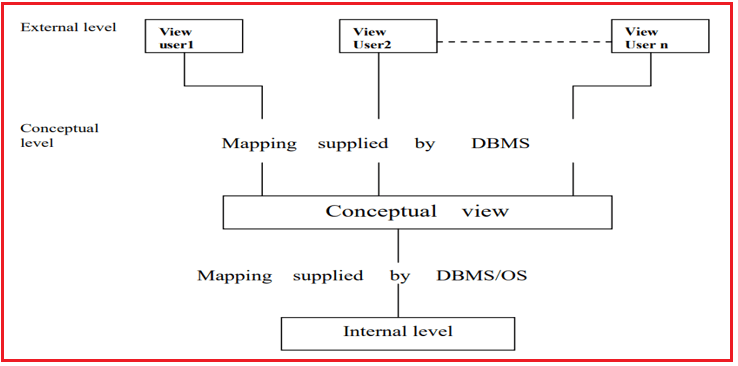
External level:
It is also known as the user view of the database and this view is closer to the end-user. This level describes that part of the database which is relevant to each user. Each user can have their own view for the same database.
Conceptual level:
It is also called a logical view of the database. It hides the internal details of physical storage. It describes what data is stored and the relationship between the data. This level contains the logical structure of the database. This level represents all entities, attributes, and relations.
Internal level:
It is the lowest level of architecture. It deals with the physical representation of data. It describes how the data is stored. It includes storage structure, allocation techniques such as indexing, hashing, pointers, etc. It is also known as the physical level which is very close to the physical storage of data. It includes various physical storage, CD, DVDs, or other secondary storage devices.
In the next article, I am going to discuss Data Models in DBMS. Here, in this article, I try to explain the different Database Management Terminology and I hope you enjoy this Database Management Terminology article.
Registration Open – Microservices with ASP.NET Core Web API
Session Time: 6:30 AM – 8:00 AM IST
Advance your career with our expert-led, hands-on live training program. Get complete course details, the syllabus, registration, and Zoom credentials for demo sessions via the links below.

