Back to: C Tutorials For Beginners and Professionals
Translators in Programming Languages
In this article, I will discuss What is a Translator and its need in Programming Languages. Please read our previous article, which gave an Introduction to Programming Languages.
What is a Translator?
The user’s instructions are always in English, which is called source code. But the computer cannot understand this source code, and the computer’s understandable code is binary / machine. To convert this source code into binary code, we are using the interface software called translators.
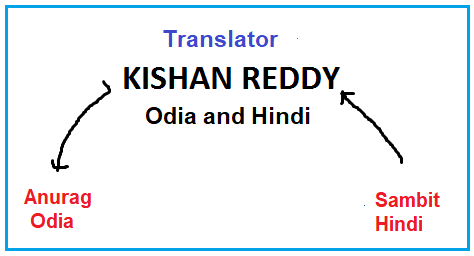
In programming, a translator is a software tool that converts code written in one programming language into another language or into a form that a computer can execute. This process is essential because programmers write code in high-level programming languages, but computers can only execute instructions in their own machine language. The translators are classified into three types:
- Compiler
- Interpreter
- Assembler
For a better understanding, please have a look at the following image.
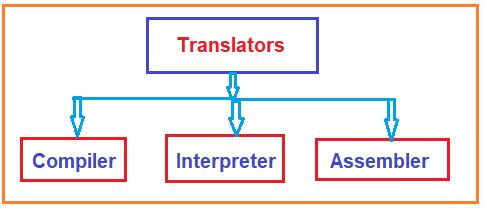
Compiler and interpreter are both used to convert high-level programs to machine code. Assembler is used to convert low-level programs to machine code.

Compiler:

A compiler is the system software that translates High-level programming language code into binary format in a single step, except for those lines with an error. It checks all kinds of limits, ranges, errors, etc.

Key Points of Compiler:
- A compiler translates the entire source code of a programming language (like C, C++, or Java) into machine code before the program is run.
- This translation is done all at once, creating an executable file that can be run independently of the original source code.
- Since the entire code is converted and optimized at once, compiled programs often run faster than interpreted ones.
- Examples: GCC for C and C++, javac for Java.
Interpreter:

It is the system software that converts programming language code into binary format step by step, i.e., line-by-line compilation takes place. It reads one statement and then executes it until it proceeds further to all the statements. If an error occurs, it will stop the compilation process. Development-wise, an interpreter is recommended to use.

Key Points of Interpreter
- An interpreter translates and executes the source code line by line on the fly.
- It reads the source code, interprets it, and executes it directly without producing a separate machine code file.
- This approach is generally slower than compilation because each line is translated during execution, but it allows for more dynamic programming and quicker testing and debugging.
- Interpreted languages include Python, Ruby, and JavaScript.
Note: The compiler converts the total source code at once by leaving the error lines. At the same time, the interpreter is line by line. C & C++ are compiler-based languages. Java / .Net / Python, etc., are compiler-based interpreted languages.
Assembler:
It is the system software that converts assembly language instructions into binary formats. The assembler’s working style is similar to the compiler.

Key Points of Assembler:
- An assembler is a specific type of translator used for converting assembly language – a low-level language closely related to machine language but more readable by humans – into machine code.
- It performs a straightforward translation of mnemonic operation codes and symbolic addresses into their machine code equivalents.
Differences Between Compilers and Interpreters and Assemblers:
Compilers, Interpreters, and Assemblers are all types of translators in programming, each serving a distinct purpose in converting source code into a format that a computer can execute. Understanding the differences between them is key for programmers. Here’s a detailed comparison:
Compilers
- Function: Translates the entire source code of a high-level programming language into machine code (or intermediate code) in one go.
- Execution: The output is an executable file or object code which can be run independently from the original source code.
- Speed: Generally results in faster execution of the final program because the translation is done beforehand.
- Use Cases: Used for languages like C, C++, and Java.
- Debugging: Debugging can be more challenging because the compilation process is separate from execution.
Interpreters
- Function: Translates high-level programming language into machine code on the fly, executing line by line.
- Execution: No separate executable file is produced. The interpreter reads and executes the code directly.
- Speed: Typically slower execution than compiled programs because translation happens during runtime.
- Use Cases: Common for scripting and dynamically typed languages like Python, JavaScript, and Ruby.
- Debugging: It is easier to debug since it executes the code line by line and can stop immediately upon encountering errors.
Assemblers
- Function: Translates assembly language, which is a low-level language but more human-readable than machine code, into binary machine code.
- Execution: Produces machine code directly executed by the computer’s CPU.
- Speed: The output, being machine code, is very fast and efficient.
- Use Cases: Mainly used for systems programming and working closely with hardware.
- Debugging: Debugging is more complex due to the low-level nature of assembly language.
Key Differences Between Compilers, Interpreters, and Assemblers
- Level of Language: Compilers and interpreters are used for high-level languages, while assemblers are for low-level assembly languages.
- Time of Translation: Compilers translate the entire code before execution, while interpreters translate code at runtime.
- Output: Compilers generate an executable file or object code, interpreters do not generate intermediate files, and assemblers produce machine code from assembly language.
- Execution Speed: Compiled code usually runs faster since it’s already translated into machine code, whereas interpreted code can be slower due to on-the-fly translation.
- Debugging and Development: Interpreters offer easier debugging and are more suitable for rapid development. Compilers are less forgiving but produce efficient code.
In the next article, I will give you an overview of Different Types of Applications. Here, in this article, I try to give you an overview of Translators and their needs in Programming Languages, and I hope you like this Translator and their needs in the Programming Languages article. I would like to have your feedback. Please post your feedback, questions, or comments about this article.
Registration Open – Microservices with ASP.NET Core Web API
Session Time: 6:30 AM – 8:00 AM IST
Advance your career with our expert-led, hands-on live training program. Get complete course details, the syllabus, registration, and Zoom credentials for demo sessions via the links below.
