Back to: LINQ Tutorial For Beginners and Professionals
Integrating PLINQ with Asynchronous Programming Models
In this article, I will discuss How to Integrate PLINQ with Asynchronous Programming Models with Examples. Please read our previous article discussing PLINQ in Real-World Applications with Examples.
Integrating PLINQ with Asynchronous Programming Models
Integrating Parallel LINQ (PLINQ) with asynchronous programming models can significantly enhance the performance and responsiveness of your .NET applications by combining parallel processing with non-blocking asynchronous operations. This approach is particularly beneficial when dealing with I/O-bound operations or accessing web services, databases, or files alongside CPU-bound operations that can benefit from parallelization. Here’s an overview of integrating PLINQ with asynchronous programming models, focusing on the Task Parallel Library (TPL) and async/await patterns in .NET.
Understanding PLINQ and Asynchronous Programming
- PLINQ: A parallel version of LINQ that allows for the parallel execution of queries. PLINQ can automatically partition data and execute operations on multiple threads concurrently. It’s ideal for CPU-bound operations where tasks can be executed in parallel to improve performance.
- Asynchronous Programming: The async/await pattern in .NET makes it easier to write asynchronous code that is both efficient and easy to read. It’s primarily used for I/O-bound operations, allowing the program to continue executing without blocking the calling thread while waiting for the operation to complete.
Basic Integration Approach
To effectively integrate PLINQ with asynchronous programming, follow these general steps:
- Identify the Operations: Determine which parts of your code are I/O-bound and could benefit from asynchronous execution and which are CPU-bound and suitable for parallelization with PLINQ.
- Apply PLINQ for CPU-bound Operations: Use PLINQ to parallelize CPU-bound operations. For instance, if you’re processing a large collection of data, you can use PLINQ to distribute the workload across multiple cores.
- Apply Async/Await for I/O-bound Operations: For operations that involve waiting for external resources (like database queries, file access, or web requests), use async/await to avoid blocking the calling thread.
Example Integrating PLINQ with Asynchronous Programming Models:
Let’s create a simple .NET Console Application example that demonstrates the integration of PLINQ with asynchronous programming. In this example, we’ll simulate a scenario where we need to process a list of tasks. Each task involves a CPU-bound operation (simulated by a computational task) and an I/O-bound operation (simulated by an asynchronous delay to represent a database save operation or a web service call).
Scenario Overview
- CPU-bound Operation: We will simulate this with a method that performs some computational work on a number, such as calculating the factorial of a number.
- I/O-bound Operation: We simulate this using an asynchronous method that pretends to save the processed result to a database using Task.Delay to mimic the asynchronous nature of I/O operations.
Here’s the complete program that demonstrates the integration of PLINQ with asynchronous programming Models:
using System;
using System.Collections.Generic;
using System.Linq;
using System.Threading.Tasks;
namespace PLINQDemo
{
class Program
{
static async Task Main(string[] args)
{
// Sample data to process
var numbers = Enumerable.Range(1, 10); // Processing the factorial of numbers 1 through 10
// Process the data asynchronously
await ProcessDataAsync(numbers);
Console.WriteLine("Processing complete.");
Console.ReadKey();
}
public static async Task ProcessDataAsync(IEnumerable<int> numbers)
{
// Use PLINQ to process data in parallel and then convert to a list
var processedData = await Task.Run(() =>
numbers.AsParallel().Select(number => ComputeFactorial(number)).ToList()
);
// Asynchronously process the results (simulate I/O operation)
await ProcessResultsAsync(processedData);
}
private static int ComputeFactorial(int number)
{
// Simulate a CPU-bound operation
int result = 1;
for (int i = 1; i <= number; i++)
{
result *= i;
}
return result;
}
private static async Task ProcessResultsAsync(List<int> data)
{
// Simulate an I/O-bound operation, e.g., saving to a database
foreach (var result in data)
{
Console.WriteLine($"Processing result: {result}");
await Task.Delay(100); // Simulate async I/O delay
}
}
}
}
How It Works:
- The Main method generates a range of numbers and passes them to the ProcessDataAsync method for processing.
- ProcessDataAsync method uses Task.Run to run a PLINQ query in a background thread, ensuring that the main thread is not blocked. The PLINQ query uses AsParallel to process each number in parallel, applying the ComputeFactorial method.
- Once the PLINQ query is complete, the results are passed to ProcessResultsAsync, which simulates an asynchronous I/O operation by using Task.Delay.
- Throughout this process, the application remains responsive, and the combination of PLINQ with asynchronous programming enables efficient use of resources.
Build and run the application. The console will display the processing of results asynchronously, demonstrating how CPU-bound operations (factorial computation) and simulated I/O-bound operations (result processing) can be efficiently handled together.
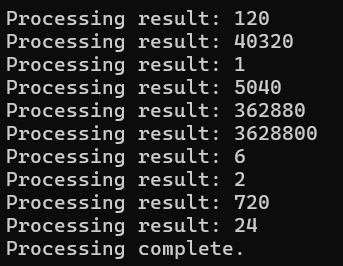
Example: Processing a List of URLs
Let’s explore another scenario to illustrate further integrating PLINQ with asynchronous programming in a .NET Application. In this example, we’ll simulate processing a list of URLs. We’ll download the content of each URL in parallel using PLINQ and then asynchronously process the content of each download (simulating a CPU-intensive analysis of the content).
Scenario Overview
- I/O-bound Operation: Downloading web content from a list of URLs.
- CPU-bound Operation: Simulating an analysis of the content downloaded, such as processing text to count certain elements or performing some form of text analysis.
Here’s how you might implement this scenario:
using System;
using System.Collections.Generic;
using System.Linq;
using System.Net.Http;
using System.Threading.Tasks;
namespace PLINQDemo
{
class Program
{
static async Task Main(string[] args)
{
var urls = new List<string>
{
"http://example.com",
"http://example.net",
"http://example.org",
"https://dotnettutorials.net"
// Add more URLs as needed
};
await DownloadAndProcessUrlsAsync(urls);
Console.WriteLine("All content processed.");
Console.ReadKey();
}
public static async Task DownloadAndProcessUrlsAsync(List<string> urls)
{
using (var httpClient = new HttpClient())
{
// Use PLINQ to download content in parallel
var downloadTasks = urls.AsParallel().Select(async url =>
{
var content = await httpClient.GetStringAsync(url);
return (url, content);
}).ToList();
// Await the completion of all download tasks
var downloadedContents = await Task.WhenAll(downloadTasks);
// Process each downloaded content asynchronously
foreach (var (url, content) in downloadedContents)
{
// Simulate CPU-bound operation on the content
var processedResult = await Task.Run(() => ProcessContent(content));
Console.WriteLine($"Processed content from {url}: {processedResult}");
}
}
}
private static string ProcessContent(string content)
{
// Simulate a CPU-bound operation, e.g., analyzing the content
// For simplicity, let's count the number of characters
int count = content.Length;
// Return a summary of the analysis
return $"Content length: {count}";
}
}
}
Explanation:
- The Main method initializes a list of URLs to be processed.
- The DownloadAndProcessUrlsAsync method performs the core operations. It uses PLINQ to parallelize the download of web content. Because HttpClient.GetStringAsync is inherently asynchronous, we use Select(async url => …) within the PLINQ query to initiate all downloads in parallel.
- Task.WhenAll(downloadTasks) awaits the completion of all download tasks, effectively turning the parallel PLINQ execution into a set of completed tasks.
- Once all content is downloaded, each item is processed asynchronously by simulating a CPU-bound operation within ProcessContent, which, in this example, counts the number of characters in the content.
When the application is run, it will download the content for each URL in parallel and then process each content asynchronously, demonstrating efficient use of both I/O and CPU resources. The console will output the results of the processing, indicating the completion of operations on each URL’s content, as shown in the below image.
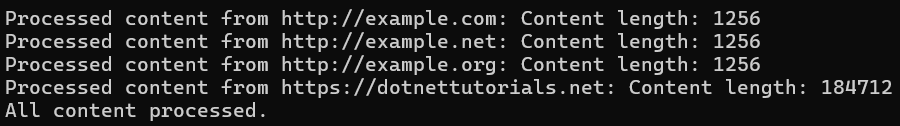
Example 3: Data Analysis Task
Let’s explore a different example that combines PLINQ with asynchronous programming, focusing on a .NET application. This time, we’ll simulate a data analysis task where:
- CPU-bound operation: We compute some metrics from a dataset, specifically calculating the average length of strings in a collection.
- I/O-bound operation: We asynchronously log the results to a file, simulating a file I/O operation.
Scenario Overview
Imagine you have a collection of textual data (e.g., product reviews or comments), and you want to analyze this data by calculating the average length of these strings as a simplistic metric. After computing this metric in parallel using PLINQ, you then want to log these metrics asynchronously to a file.
Here’s a complete example demonstrating this scenario:
using System;
using System.Collections.Generic;
using System.IO;
using System.Linq;
using System.Threading.Tasks;
namespace PLINQDemo
{
class Program
{
static async Task Main(string[] args)
{
// Sample data: collection of strings
var sampleData = new List<string>
{
"Parallel LINQ with Async is powerful.",
"This is a sample string.",
"Async programming in .NET is efficient.",
"PLINQ integrates with async/await nicely.",
"Optimize your C# applications with PLINQ and Async."
};
// Process the data and log results asynchronously
await ProcessDataAndLogResultsAsync(sampleData);
Console.ReadKey();
}
private static async Task ProcessDataAndLogResultsAsync(IEnumerable<string> data)
{
// Use PLINQ to compute the average string length in parallel
var averageLength = data.AsParallel().Select(s => s.Length).Average();
// Log the result asynchronously
await LogResultAsync($"The average string length is: {averageLength}");
}
private static async Task LogResultAsync(string result)
{
// Simulate an I/O-bound operation (e.g., logging to a file)
string filePath = "analysisResults.txt";
await File.WriteAllTextAsync(filePath, result);
Console.WriteLine($"Result logged to {filePath}");
}
}
}
How It Works:
- The Main method initializes a collection of strings and calls ProcessDataAndLogResultsAsync, passing the collection for processing.
- ProcessDataAndLogResultsAsync uses PLINQ to calculate the average string length across the collection. The use of AsParallel allows this operation to be performed in parallel, optimizing CPU utilization.
- After computing the average length, the method calls LogResultAsync to log the results to a file asynchronously. This simulates an I/O-bound operation, which is done without blocking the main thread.
- The result is then logged to a file named analysisResults.txt, and a confirmation message is displayed on the console.
After building and running the application, you’ll see a message in the console indicating that the result has been logged to analysisResults.txt. Check the file in your project directory to see the logged average string length.
Conclusion
Integrating PLINQ with asynchronous programming models allows for highly efficient and responsive applications that use the strengths of both parallel and asynchronous programming. This approach is particularly effective when dealing with a mix of CPU-bound and I/O-bound operations, enabling you to maximize resource utilization and improve the performance of your .NET applications. Always consider the nature of the tasks at hand and choose the appropriate model or combination to achieve the best results.
In the next article, I will discuss PLINQ in Distributed Computing Environments with Examples. In this article, I explain how to integrate PLINQ with Asynchronous Programming Models with examples. I hope you enjoy this article on Integrating PLINQ with Asynchronous Programming Models with Examples.

