Back to: LINQ Tutorial For Beginners and Professionals
Designing a PLINQ-Enabled Data Processing Application
In this article, I will discuss Designing a PLINQ-Enabled Data Processing Application with Examples. Please read our previous article discussing PLINQ in Large-Scale Data Processing and Analysis with Examples.
Designing a PLINQ-Enabled Data Processing Application
Designing a PLINQ (Parallel Language Integrated Query) enabled data processing application involves understanding the basics of parallel computing in .NET, how PLINQ integrates with LINQ, and then applying best practices to ensure your application is efficient, scalable, and maintainable. Let’s break down the key steps and considerations for designing such an application:
Understanding PLINQ
- PLINQ Basics: Parallel LINQ (PLINQ) is a parallel implementation of LINQ to Objects. It enables query operations to be executed in parallel, taking advantage of multiple processors or cores for improved performance.
- Use Cases: Best suited for CPU-bound operations that involve processing large collections of data in memory. It’s not ideal for I/O-bound tasks.
Getting Started with PLINQ
- Environment Setup: Ensure your development environment supports .NET Framework or .NET Core/5+/6+ where PLINQ is available.
- Basic Syntax: PLINQ extends LINQ by introducing the AsParallel method, which converts a LINQ query into a parallel query.
Designing Your Application
Data Structure and Flow
- Data Collection: Choose appropriate in-memory data collections that are compatible with PLINQ. Lists, arrays, and other enumerable collections work well.
- Data Flow: Design your application flow to efficiently handle data processing. Consider where parallel processing will be most beneficial and how data will move through the system.
Writing PLINQ Queries
- Converting LINQ to PLINQ: Use the AsParallel method to convert existing LINQ queries to parallel queries.
- Query Operations: Most standard query operations (select, where, aggregate, etc.) can be performed in parallel. However, the order of elements might not be preserved.
Error Handling and Debugging
- Exceptions: PLINQ queries can throw an AggregateException if one or more tasks fail. Be prepared to handle this exception type.
- Debugging: Debugging parallel applications can be challenging. Use tools like Visual Studio’s parallel debugging features to identify and fix issues.
Best Practices
- Choosing Parallelism Wisely: Not all queries benefit from parallel execution. Use PLINQ for tasks that are CPU-intensive and involve large datasets.
- Managing Resources: Be mindful of the resources your queries consume. Excessive parallelism can lead to resource contention and diminish returns.
- Testing and Profiling: Always test your PLINQ queries under conditions similar to your production environment. Use profiling tools to identify bottlenecks and optimize performance.
Advanced Considerations
- Custom Aggregation: PLINQ supports custom aggregation operations, which can be useful for complex data processing tasks.
- Ordered vs Unordered Queries: Understand the difference between preserving order in your queries and when order is not necessary, as this can impact performance.
Example: Finding the Square Root of Even Numbers in Parallel
Let us create a simple .NET Application that demonstrates the use of PLINQ for Parallel Data Processing. We’ll go through setting up the project, writing a PLINQ query, handling exceptions, and discussing best practices in the context of a real-time example. This application will process a large collection of integers, filtering and transforming the data in parallel.
Open the Program.cs file, which contains the Main method, and replace its contents with the following code:
using System;
using System.Linq;
namespace PLINQDemo
{
class Program
{
static void Main(string[] args)
{
// Create a large array of integers
int[] numbers = Enumerable.Range(1, 1000000).ToArray();
// Use PLINQ to process the data in parallel
var parallelQuery = from num in numbers.AsParallel()
where num % 2 == 0
select Math.Sqrt(num);
try
{
// Execute the query and print the first 10 results
parallelQuery.Take(10).ToList().ForEach(result =>
Console.WriteLine(result)
);
}
catch (AggregateException ae)
{
// Handle exceptions
ae.Handle(ex =>
{
Console.WriteLine($"Caught exception: {ex.Message}");
return true; // Handle the exception
});
}
Console.ReadKey();
}
}
}
Understanding the Code
- Data Source: We create a large array of integers using Enumerable.Range.
- PLINQ Query: We use AsParallel to make our LINQ query run in parallel. Our query filters even numbers and then computes the square root.
- Execution: PLINQ queries are lazily executed, meaning they only run when their results are needed. The Take(10).ToList() part triggers execution, fetching the first 10 results.
- Exception Handling: Parallel queries can throw AggregateException if something goes wrong. We catch this exception and handle it gracefully.
Running Your Application
Build your project by pressing Ctrl+Shift+B in Visual Studio or using the build command in your IDE. Run your application by pressing F5 or using the appropriate run command. You should see the square roots of the first 10 even numbers printed to the console, as shown in the below image.
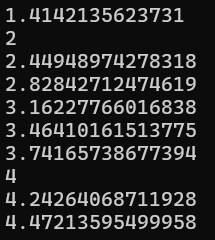
Best Practices in Action
- Choose Parallelism Wisely: This example demonstrates using parallelism for a CPU-bound task (calculating the square roots of a large set of numbers). This is an ideal scenario for PLINQ.
- Testing and Profiling: Test your application with data sets of different sizes and observe its performance. Use diagnostic tools to profile the application and identify potential bottlenecks.
- Resource Management: Our example is simple and doesn’t consume excessive resources. In more complex applications, monitor resource usage to avoid overwhelming the system.
Example: Finding Prime Numbers in Parallel using PLINQ
Let us create a more straightforward example that showcases the power of PLINQ through a .NET Application. This example will involve filtering a large collection of numbers to find prime numbers in parallel. The goal is to illustrate how PLINQ can make such computationally intensive tasks faster by utilizing multiple cores on the processor. Replace the content of Program.cs with the following code:
using System;
using System.Diagnostics;
using System.Linq;
namespace PLINQDemo
{
class Program
{
static void Main(string[] args)
{
var numbers = Enumerable.Range(2, 10000000);
Stopwatch stopwatch = new Stopwatch();
// Sequential version
Console.WriteLine("Running sequential LINQ query...");
stopwatch.Start();
var primeNumbersSequential = numbers.Where(IsPrime).ToList();
stopwatch.Stop();
Console.WriteLine($"Sequential: Found {primeNumbersSequential.Count} primes.");
Console.WriteLine($"Time taken: {stopwatch.ElapsedMilliseconds} ms\n");
// Parallel version
Console.WriteLine("Running parallel PLINQ query...");
stopwatch.Restart(); // Reset and start the stopwatch
var primeNumbersParallel = numbers.AsParallel().Where(IsPrime).ToList();
stopwatch.Stop();
Console.WriteLine($"Parallel: Found {primeNumbersParallel.Count} primes.");
Console.WriteLine($"Time taken: {stopwatch.ElapsedMilliseconds} ms");
Console.ReadKey();
}
// Method to check if a number is prime
static bool IsPrime(int number)
{
if (number <= 1) return false;
if (number == 2) return true;
if (number % 2 == 0) return false;
var boundary = (int)Math.Floor(Math.Sqrt(number));
for (int i = 3; i <= boundary; i += 2)
{
if (number % i == 0) return false;
}
return true;
}
}
}
Understanding the Code
- Enumerable.Range(2, 10000000): Generates a range of numbers from 2 to 10000001. We start from 2 because it’s the smallest prime number.
- Stopwatch: We have used a Stopwatch instance to measure execution time. We start it just before the execution of each query and stop it immediately after to capture the elapsed time.
- Sequential Execution: The numbers.Where(IsPrime).ToList(); line performs the prime number calculation sequentially. We measure how long it takes to run this operation.
- Parallel Execution: The numbers.AsParallel().Where(IsPrime).ToList(); line performs the prime number calculation in parallel. We also measure this execution time for comparison.
- Restart vs. Start/Stop: Notice the use of stopwatch.Restart() before starting the parallel query. This method resets the stopwatch to zero and then starts it, which is convenient for back-to-back timing measurements.
- AsParallel(): This method is used to parallelize the subsequent LINQ query. It attempts to use all available cores on the processor to perform the operations in parallel.
- Where(IsPrime): Filters the numbers by checking each one for primality using the IsPrime method.
- ToList(): Executes the query and converts the results to a List<int>.
- IsPrime(int number): A method to check if a given number is prime. It’s a simple and not highly optimized method but sufficient for demonstration purposes.
Build and run your application to see the difference in execution time between the sequential and parallel versions of the prime number-finding operation. Depending on your machine’s capabilities, you should notice a significant performance improvement with the parallel query, especially as the size of the data set increases, as shown in the image below.
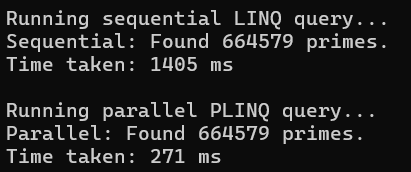
Key Takeaways
- Performance Measurement: The Stopwatch class is a precise and easy-to-use tool for measuring the execution time of code blocks in .NET applications.
- Comparing Sequential vs. Parallel Execution: By measuring execution time for both sequential and parallel processing, you can quantitatively assess the performance benefits of parallelization with PLINQ.
- Appropriate Use of Parallelism: This example reinforces the concept that parallelism, while powerful, is not always the best choice. It’s most effective for tasks that are CPU-bound and can be divided into independent chunks of work without causing contention for shared resources.
Example: Processing a List of Products in Parallel
Let’s explore a PLINQ example involving a collection of custom objects. This time, we’ll simulate processing a list of products, each with a name and price. We’ll apply a parallel query to filter out products that are under a certain price threshold and then apply a discount to the remaining products in parallel.
using System;
using System.Collections.Generic;
using System.Linq;
namespace PLINQDemo
{
class Program
{
static void Main(string[] args)
{
// Create a list of products
var products = new List<Product>
{
new Product("Laptop", 1200.00m),
new Product("Tablet", 450.00m),
new Product("Smartphone", 800.00m),
// Add more products as needed
};
// Define the minimum price threshold
decimal priceThreshold = 500.00m;
// Define the discount to apply
decimal discountPercentage = 10.00m;
// Use PLINQ to filter and apply discount in parallel
var discountedProducts = products
.AsParallel()
.Where(p => p.Price >= priceThreshold)
.Select(p =>
{
// Apply the discount
p.Price -= p.Price * (discountPercentage / 100);
return p;
})
.ToList();
// Display the results
Console.WriteLine("Products after applying discount:");
foreach (var product in discountedProducts)
{
Console.WriteLine($"{product.Name}: {product.Price}");
}
Console.ReadKey();
}
}
public class Product
{
public string Name { get; set; }
public decimal Price { get; set; }
public Product(string name, decimal price)
{
Name = name;
Price = price;
}
}
}
Understanding the Code
- Products Collection: We initialize a list of Product objects, each with a name and price.
- PLINQ Query: We use AsParallel to process the collection in parallel. Our query does two things:
- Filtering: Uses Where to keep only the products that have a price above a certain threshold (priceThreshold).
- Discount Application: Uses Select to apply a discount to the filtered products. We adjust the price of each product by reducing it according to discountPercentage.
Running Your Application
Build and run the application. You will see the names and new prices of the products that were above the price threshold and to which the discount was applied, printed to the console as shown in the image below.

Key Takeaways
- Custom Objects with PLINQ: This example demonstrate processing a collection of custom objects (Product instances) using PLINQ. It showcases filtering and modifying data in parallel.
- Performance Considerations: While our example operates on a small dataset for demonstration purposes, the real power of PLINQ becomes evident with larger datasets and more CPU-intensive operations.
- Practical Use Cases: Applying discounts, filtering products, or performing any batch modifications to collections of objects are practical scenarios where PLINQ can significantly reduce processing time by utilizing multiple cores.
Conclusion
Designing a PLINQ-enabled data processing application requires careful consideration of where and how parallel processing is applied to achieve the best performance. Start with a clear understanding of PLINQ and gradually incorporate more advanced features and best practices as needed. Remember, parallel processing can significantly speed up data processing tasks, but it’s important to apply it correctly to avoid common problems like resource contention and unnecessary complexity.
In the next article, I will discuss Advanced LINQ Concepts with Examples. In this article, I explain how to design a PLINQ-Enabled Data Processing Application with examples. I hope you enjoy this article on Designing a PLINQ-Enabled Data Processing Application with Examples.
Registration Open – Microservices with ASP.NET Core Web API
Session Time: 6:30 AM – 8:00 AM IST
Advance your career with our expert-led, hands-on live training program. Get complete course details, the syllabus, registration, and Zoom credentials for demo sessions via the links below.
