Back to: Oracle DBA Tutorials
Information about User Accounts in Oracle
In this article, I am going to discuss Information about User Accounts in Oracle with Examples. Please read our previous article where we discussed Common Roles in Oracle with Examples.
Information about User Accounts in Oracle
Until now, we have learned about how to create user accounts. Let’s learn more about user accounts. Previously we have created some users we have used a very simple statement.
Statement: create user hr identified by hr;
But we can include many options in the create user statement. We have many options as below.
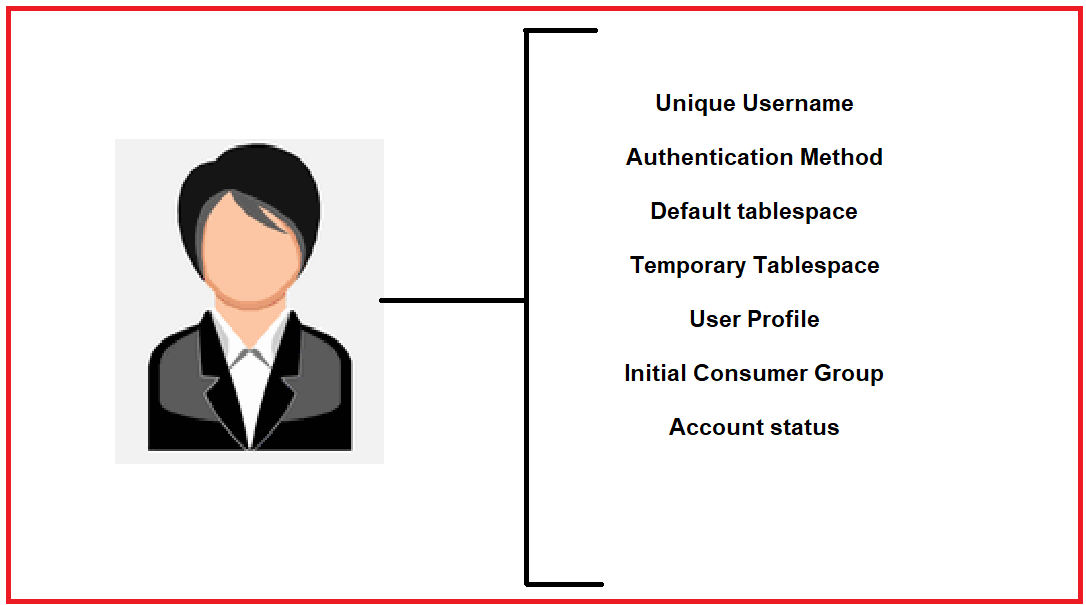
Let’s try to understand each and every option in detail.
Unique Username: A username that is created separately for a specific user. The username cannot exceed more than 30 characters. The username cannot contain special characters and must start with a letter.
Authentication Method: The most common authentication method is a password authentication method. There are other methods like network and LDAP passwords.
Default Tablespace: The table space is allocated to the user created. This is a place where the user creates objects if the user does not specify some other tablespace.
Temporary Tablespace: This is a place where temporary objects, such as sorts and temporary tables are created on behalf of the user by the instance. No quota is applied to temporary tablespaces. If an administrator does not define a temporary tablespace for a user, the system-defined temporary tablespaces are used when the user creates objects.
User Profile: This is the most important option. This is a set of resource and password restrictions assigned to the user. Once the user is created, we can assign a profile. In this profile, we can mention the strongest password and we will learn more about this.
Initial Consumer Group: This is used by the Resource manager. We will learn about this in our future topics.
Account Status: Users can access only open accounts. The account status may be locked or expired. This is a very important option. If the status is locked or expired, we cannot log in. For example, if we consider a user not to log in to the database, we can mention that the user account is locked or the account is expired.
We will learn about these options in future topics. This is a general overview. The most options that we use are the User profile, Default tablespace, and account status.
In the next article, I am going to discuss Oracle Supplied Administrator Accounts with Examples. Here, in this article, I try to explain Information about User Accounts in Oracle with Examples. I hope you enjoy this Information about User Accounts in the Oracle article.
Registration Open – Microservices with ASP.NET Core Web API
Session Time: 6:30 AM – 8:00 AM IST
Advance your career with our expert-led, hands-on live training program. Get complete course details, the syllabus, registration, and Zoom credentials for demo sessions via the links below.

