Back to: Oracle DBA Tutorials
Creating a New Pluggable Database in Oracle.
In this article, we will create a new pluggable database for the undo tablespace operations. It is better to create a new pluggable database in order to practice. Please read our previous article discussing Comparing Undo Data and Redo Data in Oracle with examples. Open the virtual machine, connect the database, start the database, and open a new terminal.
Step 1: Open DBCA
We are going to create a new pluggable database for the undo operations.
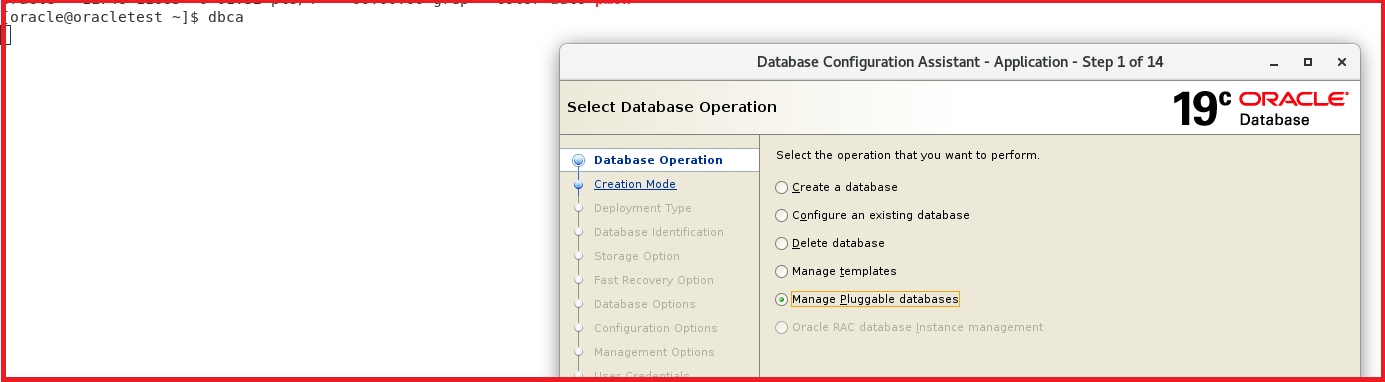
We have selected the Manage pluggable database.
Step 2: Create a Pluggable Database.
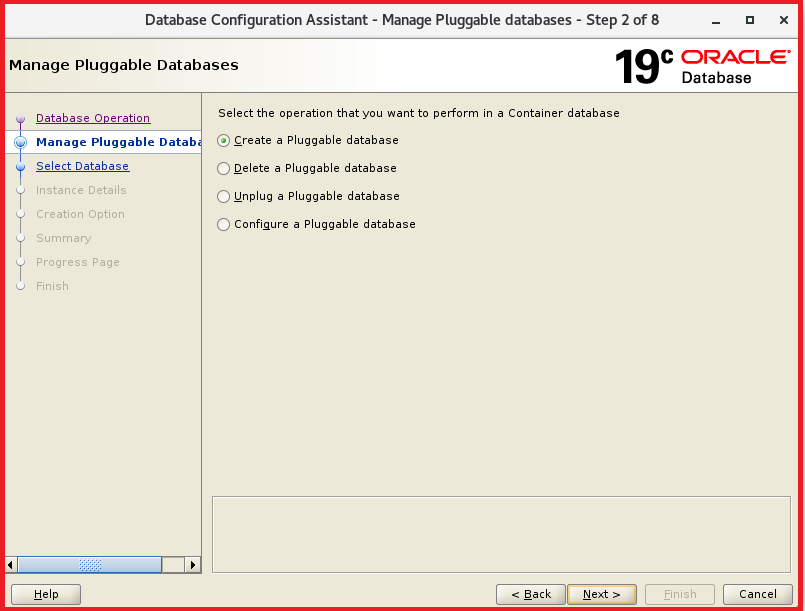
Step 3: Select the Container Database

Step 4: Select the pluggable database that needs to be cloned.

Step 5: Enter the pluggable database name and pluggable database admin username and password.

We entered the pluggable database name as PDBUNDO and the username as pdbundo_admin, and the password was mentioned. Click Next.
Step 6: Select the storage type as File system.

Select the option Create default tablespace.

Click on Finish.

This process will take some time, and then the pluggable database will be created.
Step 7: Connect to the database as sysdba.
Open a new terminal and connect to the database as sysdba.
Statement: sqlplus / as sysdba

As we can see, we have connected to the root database. Let’s try to connect to the pluggable database.
Statement: alter session set container=pdbundo;

We have now connected to the PDBUNDO database. Let’s grant some important privileges to the user pdbundo_admin.
Statement: grant create session, dba to pdbundo_admin;

We have granted all the basic privileges and dba privileges to pdbundo_admin. Let’s go ahead and check the remote connection of the database pdbundo. Go to SQL Developer and check the connection.

We have given the username pdbundo_admin, the password for the user pdbundo_admin, the hostname oracletest.com, and the service name pdbundo.com. So, the remote connection is working fine, and the pluggable database is up and running fine.
In the next article, I will discuss Local Undo Mode vs Shared Undo in Oracle. In this article, I explain how to create a new pluggable database in Oracle with examples. I hope you enjoy creating a new Pluggable Database in the Oracle article.
Registration Open – Microservices with ASP.NET Core Web API
Session Time: 6:30 AM – 8:00 AM IST
Advance your career with our expert-led, hands-on live training program. Get complete course details, the syllabus, registration, and Zoom credentials for demo sessions via the links below.
