Back to: AWS Tutorials For Beginners and Professionals
AWS EC2 Instance Types
In this article, I am going to discuss AWS EC2 Instance Types. Please read our previous article where we discussed How to Create an EC2 Instance with EC2 User Data to have a Website Hands-On.
AWS EC2 Instance Types
Let us talk about EC2 Instance Types. There are different types of EC2 instances that you can use for different use cases and they have different types of optimizations. Let us go check out this link and we will see we have for now seven different types of EC2 instances this AWS website is what we are interested in so we have different types of instances.
https://aws.amazon.com/ec2/instance-types/
We have general purpose, compute, optimized, memory optimization and so on for each type of instance we have different families we can see this website is going to be the reference for us to look at Institute Instance types and know their costs and another specificity. What I’m going to do though is just walk you through a high-level overview of how they work in AWS. AWS will have the following naming convention.
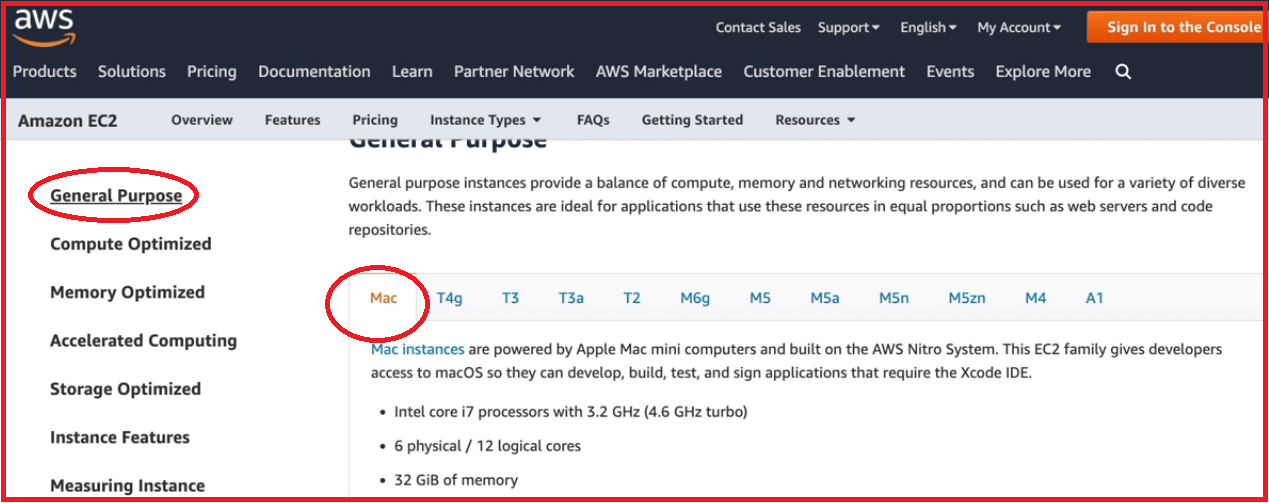
For example, we will be talking about an M five dot two X large type of instance. What does that mean? M is going to be called the Instance Class this is going to be for example, in this case, a general-purpose type of instance five is the generation of the instance. AWS improves the hardware over time if we release a new generation of hardware and so after M five if they improve the M type of instance class then we’ll go to M six and then finally the two X large represented the size within the instance class it starts as small and then large and then two X large four X large and so on it represents the size of the instance and the more the size the more the memory the more the CPU is going to have on your instance from an exam perspective what do you need to know talk about a few different types of instance types you have a general purpose and these are great for diversity of workloads such as web servers or code repositories. They will have a good balance between computing, memory, and networking in this course we will be using general purpose instances using the T2 micro which is the free tier general purpose type of instance. On the website that I just showed you will see all the different types of instances that our general purpose and this is going to evolve over time I will not update this slide. But you can always refer to the AWS website to check what the instances are in the general-purpose type of family. Then we have computed and optimized and these are instances that are great and optimized for compute-intensive tasks. What requires a high level of the processor?
For example, it could if you’re batch processing some data if you’re doing media transcending if you need a high-performance web server if you’re doing high-performance computing is called HPC. If you are doing machine learning you have a dedicated gaming server. All these things are tasks that require a very good CPU very good computing side. Ec2 instances do have this kind of particularity and for now, all the computer-optimized instances in EC2 are of the C names. C 5, C 6. We have some EC2 instances that are memory-optimized and there is going to be a fast performance for the type of workloads that will process large datasets in the memory means RAM. And so, the use cases are this is going to be high performance for relational or non-relational databases are mostly going to be in memory databases distributed web-scale cache-store. For our elastic cache for example in-memory databases that are optimized for business intelligence or BI. An application performing real-time processing of big unstructured data in terms of the names for the memory-optimized instances there’s going to be the R series because R stands for RAM but there’s also going to be X one high memory and Z one but again you don’t have to remember the name of the instances but good to know at a high level. Finally, we will have storage-optimized instances. They are great when you are accessing a lot of data sets on the local storage. The use cases for storage-optimized instances are going to be high-frequency online transactional processing OLTP systems. Relational and No SQL databases see those in detail. When we get to the database sections Cache for in-memory databases for example Reedit’s data warehousing application distributed file systems and the search optimized instances in AWS will start with an I, a G, or H one. But again, do not have to remember this. I am just giving you examples. What does it mean? Let us compare a few instance types.
For example, for t2 micro, we have one VCPU and one memory one gigabyte of memory if you look for example at r5.16xlarge we have 16 VCPU and 512 gigabytes of memory. We can see there is a lot more emphasis on memory. If we compare it to an example to a c5d.4Xlarge we can see we have 16 VCPU and 32 gigabytes of memoryless memory more CPU and so on different network performances different EBS bandwidths and so on just to give you a point of comparison and because we’re using t2.micro in this course it is part of the AWS feature we get up to 750 hours per month of t2.micro. If you want a website to compare all the EC2 Institute instances together there is one that I really like called instituteinstance.info and I will show it to you right now. I am on the instituteinstances.info website and as we can see, we have a list of all the instances available in AWS. We also get some information about the Linux on-demand cost and X reserves cost and so on some cost information. We get information around the memory of the number of VCPUs. We can order by name we can search it quite handy. I really like this website if you go and use AWS you probably will use this website as well.
In the next article, I will discuss Security Groups and Classic Ports in AWS. Here, in this article, I try to explain AWS EC2 Instance Types. I hope you enjoy this AWS EC2 Instance Types article.

Can you upload remaining lectures please