Back to: AWS Tutorials For Beginners and Professionals
AWS CLI Setup on Linux
In this article, I am going to discuss AWS CLI Setup on Linux. Please read our previous article where we discussed AWS CLI Setup on Mac.
AWS CLI Setup on Linux
Let us proceed with installing the AWS CLI on Linux. I just Google it, and I will choose to install the AWS CLI Version 2 on Linux because this is the latest one, and to install the CLI it goes installing.

Then click on “installing past releases of the AWS CLI version 2”.
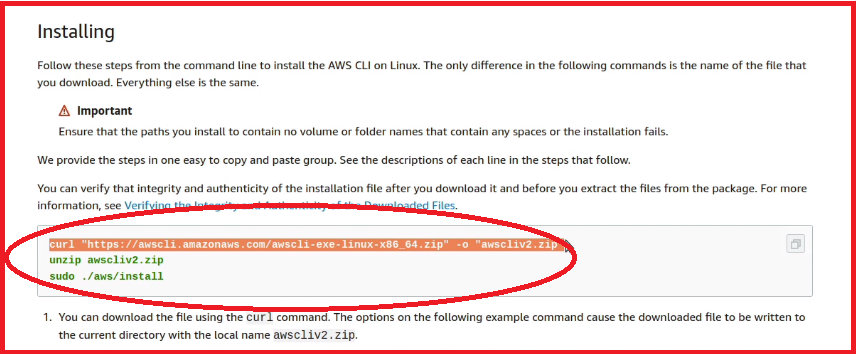
We just have to run these three commands. So the first one is to get a Zip file. So, I copy this, go into a terminal, and then I will paste it and it is downloading currently the installer.

The next thing we have to do is to unzip it. And this will unzip my installer. I’ll do SUDO and then install it.

This should prompt me for my password, which I enter right now, and then the installation proceeds. Now it says you can run, “user/local/bin/AWS minus version,” or very simply, “AWS minus version “if your user local bin is in your path, and there we go.

The AWS CLI has been installed as you can see. It says AWS CLI/2. And then you are getting a different version based on when you do this. And then you get Python and Linux and Booklore, so you are good to go. When this works, we can run any command on the AWS CLI and you can go ahead.
In the next article, I am going to discuss AWS CLI Hands ON. Here, in this article, I try to explain AWS CLI Setup on Linux and I hope you enjoy this article.
Registration Open – Mastering Design Patterns, Principles, and Architectures using .NET
Session Time: 6:30 AM – 08:00 AM IST
Advance your career with our expert-led, hands-on live training program. Get complete course details, the syllabus, and Zoom credentials for demo sessions via the links below.
- View Course Details & Get Demo Credentials
- Registration Form
- Join Telegram Group
- Join WhatsApp Group
