Back to: AWS Tutorials For Beginners and Professionals
AWS CLOUD SHELL
In this article, I am going to discuss AWS Cloud Shell. Please read our previous article where we discussed AWS CLI Hands-On.
AWS Cloud Shell Region Availability
It is not yet available in all regions and you can find the region list here:
https://docs.aws.amazon.com/cloudshell/latest/userguide/faq-list.html#regions-available
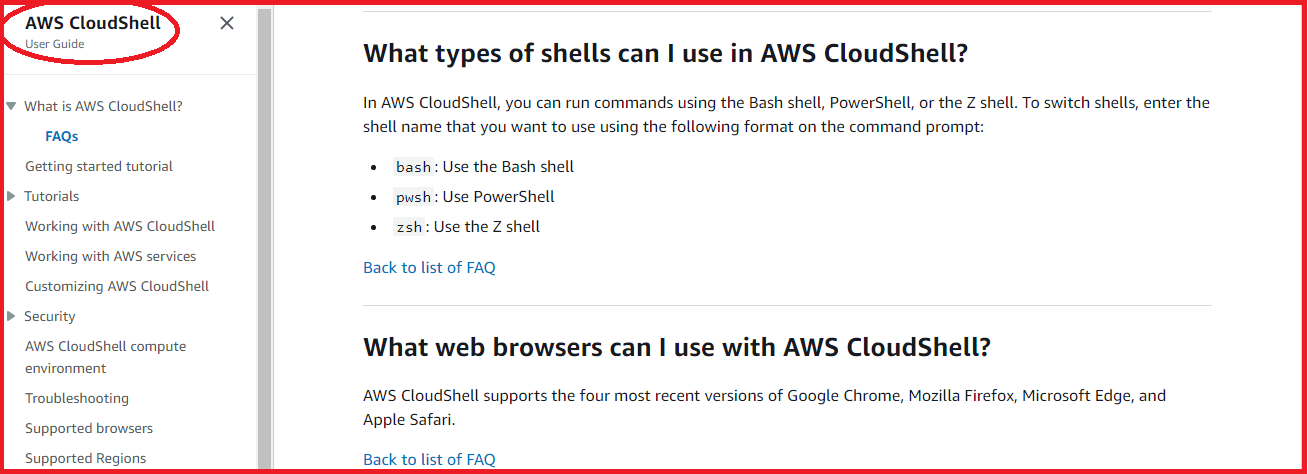
Currently, AWS Cloud Shell is available in the following AWS Regions:
- Asia Pacific (Mumbai)
- Asia Pacific (Sydney)
- Asia Pacific (Tokyo)
- Europe (Frankfurt)
- Europe (Ireland)
Please switch to one of these regions if you want to do the next (optional) hands-on.
AWS CLOUD SHELL Hands-ON
I would like to talk to you about an alternative to using the terminal to issue commands against AWS. Cloud shell is this icon right here on the top right corner of your screen. If you do not see it, just make sure you check out the clutch shell availability regions because it is not available everywhere.
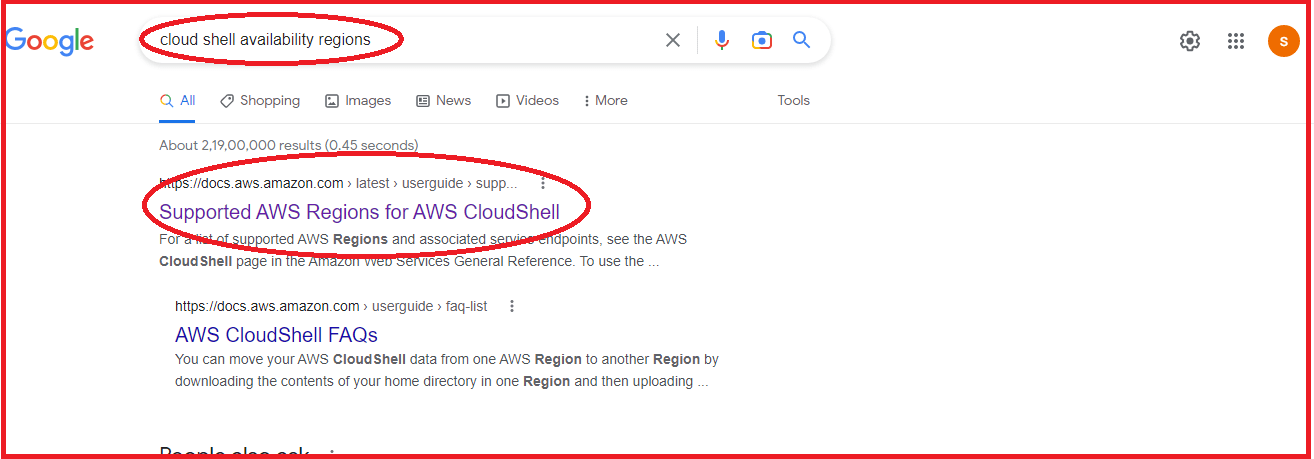
If you go to the clash of FAC, you can see that there are some regions that are not available. Let us have a look right now at the regions. It is only available in one of these regions. So, by the way, I would recommend if you want to follow along to just use one of these regions, then we can use cloud shell, but if you do not use cloud shell in this hands-on, that is completely fine. If the terminal was working for you, do not worry. We have a cloud shell in here and within the cloud shell, you could take a minute maybe to launch your environment.

You can issue commands. For example, you can issue the AWS commands as you can see is installed, if I do either of us management is version, as we can see I am on version two one right now using cloud shell. So, a cloud shell is basically a terminal in the cloud of AWS that is free to use.

So, the cool thing about cloud shell is that whenever you are using the CLI, so for example it was a list user. This is going to return you an API call as if the credentials are being used, where the credentials of the accounts you use are in the cloud right now which is why the API calls are working. And by default, you can specify any kind of region you want to do. The API call using the management is region arguments, but in the cloud shell, the default region is going to be the region you are currently logged in right now in cloud shell. This is another thing that is good to know other things that you should know about the cloud shell that you have a full repository. For example, right now, as we can see we have zero files within the cloud shell. If you just do echo tests into demo dot TXT, this is going to create a text file that contains the word texts tests. It turns out that if you happen to restart your cloud shell then this file will stick. So, all the files you are creating within your cultural environment, for example, this demo that’s TXT are going to stay. And the other cool thing you can do about cloud shell is you can configure it.

You can say what font size you want, smallest medium, or large. And so, on the tech, the theme you want, so light or dark if he wants safe based or nuts resist like a bigger cloud shell for me right now. And, you have the possibility to download and upload files. For example, if I want you to get the full path to my file, so did this demo let us six? I can just copy it right now.

Action and download foul, and then do demo dot TXT this will go ahead and download the file for me alternatively, you could upload your own files into your cultural environments these are handy options because, for me, they are lifesavers. Finally, if you wanted more tabs in this environment, you could have a new tab. You can split it into column examples, and there you go. You have two terminals in a cloud shell connected at the same time. Really that once show you the power of cloud shell in this hands-on again, you are doing it. You know, all the commands that data just wants to show you.

If you are a power user, then you can do these commands and how they would work with cloud shell. The bottom line for this lecture again is number one cloud shell is only available in some regions may try to choose one of the regions where cloud shell is available. If you want to use it, if you do not want to use cloud shell or cloud shell is not working for you. This is completely fine. As long as you use the terminal, the way we configured it before, this will work just fine. You will be fine in the course to either use cloud shell or your terminal to perform the commands with the CLA against AWS. And remember that I really like the upload and download feature of cloud shell choose to upload files and download files from it.
In the next article, I am going to discuss AWS IAM Roles for Services. Here, in this article, I try to explain AWS CLOUD SHELL and I hope you enjoy this AWS CLOUD SHELL article.
