Back to: ASP.NET MVC Tutorial For Beginners and Professionals
Introduction to ASP.NET Identity
ASP.NET Identity is a modern membership system that allows you to perform all required membership operations in your web application, such as Registration, Authentication, and Authorization. It was designed to replace the previous ASP.NET Membership systems. It can be used with all ASP.NET frameworks: ASP.NET MVC, Web API, etc.
So, in simple words, we can say that the ASP.NET Identity API is used for managing user credentials. It replaces the older ASP.NET Membership System.
ASP.NET Identity
Over the years, the membership story in ASP.NET has undergone significant changes, and the ASP.NET team has gained valuable insights from customer feedback.
The belief that users will log in using a username and password they created specifically for your application is no longer accurate. The internet has become more social, with users communicating in real-time through social media channels like Facebook, Twitter, and other similar websites. Developers aim to provide their users with a more comprehensive online experience by allowing them to log in using their social media identities. A contemporary membership system should have the ability to redirect users to authentication providers such as Facebook, Twitter, and others.
As web development progressed, web development patterns also evolved. Application developers made unit testing of application code a top priority. In 2008, ASP.NET introduced a new framework based on the Model-View-Controller (MVC) pattern to assist developers in building unit-testable ASP.NET applications. Developers who wanted to test their application logic also desired the ability to do so with the membership system.
Considering these changes in web application development, ASP.NET Identity was developed with the following goals:
One ASP.NET Identity system
- ASP.NET Identity is compatible with various ASP.NET frameworks, including ASP.NET MVC, Web Forms, Web Pages, Web API, and SignalR.
- You can use ASP.NET Identity while developing web, phone, store, or hybrid applications.
Ease of Plugging in Profile Data about the User
- As a user, you have the ability to customize the layout of your personal information and profile details. This means that you can effortlessly set up the system to record your birth date upon creating an account on the application.
Persistence Control
- The ASP.NET Identity system stores user information in a database as its default setting. To achieve this, Entity Framework Code First is used by ASP.NET Identity, which implements all of its persistence mechanisms.
- Since you control the database schema, it is easy to perform basic tasks like modifying table names or altering primary key data types.
- You can easily connect various storage options like SharePoint, Azure Storage Table Service, and NoSQL databases, among others, without encountering System.NotImplementedExceptions errors.
Unit Testability
- Using ASP.NET Identity can increase the unit testability of your web application. With this technology, you are able to write unit tests specifically for the sections of your application that use ASP.NET Identity.
Role Provider
- In your application, you can limit access to certain parts using a role provider. Using this Role provider, you can establish different roles, such as “Admin,” and assign users to them with ease.
Claims Based
- ASP.NET Identity supports claims-based authentication, where the user’s identity is represented as a set of claims. Claims allow developers to be a lot more expressive in describing a user’s identity than roles allow. Whereas role membership is just a boolean (member or non-member), a claim can include rich information about the user’s identity and membership.
Social Login Providers
- Adding social log-ins like Microsoft Account, Facebook, Twitter, Google, and more to your application is simple. You can also store user-specific data within your application.
OWIN Integration
- The authentication system for ASP.NET now uses OWIN middleware, which is compatible with any OWIN-based host. This means that ASP.NET Identity no longer relies on System.Web and is fully compliant with the OWIN framework, making it suitable for use in any OWIN Hosted Application.
- When users login or log out to a website using ASP.NET Identity, OWIN Authentication is used. Unlike FormsAuthentication, which generates the cookie, OWIN CookieAuthentication is responsible for creating the cookie in this case.
NuGet Package
- ASP.NET Identity is redistributed as a NuGet package which is installed in the ASP.NET MVC, Web Forms, and Web API templates that ship with Visual Studio 2017. You can download this NuGet package from the NuGet gallery.
- By releasing ASP.NET Identity as a NuGet package, the ASP.NET team can more easily make updates and fixes and quickly provide them to developers. This agile approach enhances the development process.
Features of ASP.NET Identity
- Log in, Log off.
- Add, Update, and Delete Users.
- External Authentication (Facebook, Google, Twitter, Microsoft).
- Locking and Unlocking a User Account.
- Restricting Access to Sections of the Website Based on Given Roles.
- Locking a user account after several failed login attempts.
- Configure Password Policy.
- Password Reset Feature.
- Two Factor Authentication.
- Account Confirmation Email.
- Roles and Claims Management.
- Etc.
Architecture
ASP.NET Identity is based on OWIN and Entity Framework Code first.
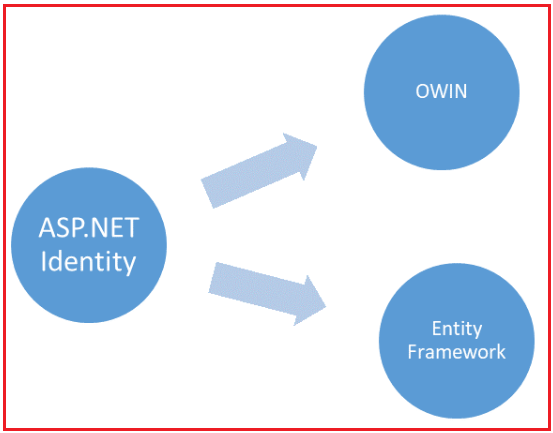
Prerequisites
Basic knowledge of:
These tutorials are meant for beginners and professionals who want to learn ASP.NET Identity. In the next article, I am going to discuss ASP.NET Identity Architecture in detail.
Registration Open – Mastering Design Patterns, Principles, and Architectures using .NET
Session Time: 6:30 AM – 08:00 AM IST
Advance your career with our expert-led, hands-on live training program. Get complete course details, the syllabus, and Zoom credentials for demo sessions via the links below.
- View Course Details & Get Demo Credentials
- Registration Form
- Join Telegram Group
- Join WhatsApp Group
