Back to: Cloud Computing Tutorials for Beginners and Professionals
Public Cloud in Cloud Computing
In this article, I will discuss Public Cloud in Cloud Computing in Detail. Please read our previous article, where we discussed the Advantages and Disadvantages of Cloud Computing. At the end of this article, you will understand what public cloud computing is, the advantages and limitations of the public cloud, and when to use public cloud.
Types of Clouds in Cloud Computing?
In cloud computing, there are three primary types of cloud deployment models: public, private, and hybrid. Each type has unique characteristics, benefits, and use cases.
- Public Cloud: A public cloud is a cloud infrastructure that is open to the general public. It is owned, managed, and operated by a third-party cloud service provider (CSP) that delivers computing resources over the Internet.
- Private Cloud: A private cloud is a cloud infrastructure dedicated to a single organization. It can be hosted on-premises or by a third-party provider, but the services and infrastructure are maintained on a private network.
- Hybrid Cloud: A hybrid cloud combines public and private clouds, allowing data and applications to be shared between them. This model enables businesses to take advantage of the benefits of both environments.
Note: In this article, we will understand the public cloud and its benefits, limitations, and use cases. In our next articles, we will learn about Private and Hybrid clouds.
What is the Public Cloud in Cloud Computing?
A public cloud in cloud computing refers to an environment hosted and managed by a third-party service provider and made available to multiple organizations or users over the Internet. In a public cloud, computing resources such as virtual machines, storage, networking, and services are shared among multiple customers in a multi-tenant model.
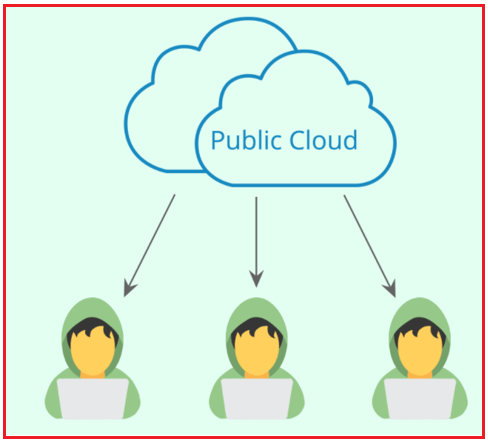
As the name implies, a public cloud is public and is the most common type of cloud. It is easy for anyone, i.e., an individual or an organization, to use public cloud resources and services. There is no upfront huge capital expenditure required. You don’t have to buy expensive hardware or worry about setting up and maintaining the cloud. This is because, with the public cloud, all the infrastructure (i.e., the physical servers, storage, networking, etc) is procured and owned by the cloud service provider. This cloud service provider sets up and maintains the public cloud. Microsoft Azure and Amazon Web Services are examples of a public cloud.
We access public cloud resources and services over the Internet. So, to use a public cloud, we need an internet connection and manage the cloud services and resources through a web portal provided by the cloud service provider. We pay a monthly fee to the public cloud service provider for our cloud services and resources. This monthly fee is like your utility bills, water, or electricity. It’s a pay-as-you-go model, meaning you pay for what you use.
Anyone can use public cloud services and resources. In a public cloud, we, as individuals or organizations, share the same hardware, storage, and network devices with other organizations or individuals. In cloud computing terms, this is called multi-tenancy. Your organization’s data may be stored on the same storage device as other organizations’ data.
Benefits of Public Cloud in Cloud Computing:
- Cost Efficiency: It reduces the need to invest and maintain physical hardware. You don’t have to buy expensive hardware or set up your own data center, i.e., there is no upfront capital expenditure. It supports the pay-as-you-go model. You only pay for what you use, just like your monthly water or electricity bills.
- No Maintenance Headaches: As a consumer, you don’t have to worry about maintaining the public cloud, i.e., replacing failed hardware, installing security patches and updates, etc. Your service provider is responsible for maintaining the public cloud. You only pay a small monthly fee based on the cloud services you use.
- Highly Scalable: You will almost never run out of resources in a public cloud. Based on your business needs, you can scale resources up or down. You can even automate this by setting threshold limits.
- Highly Reliable: A public cloud is a vast network of servers, so data is always backed up. This means hardware failure, power failure, natural disaster, or other crises do not result in data loss.
Limitations of Public Cloud in Cloud Computing:
- Low visibility and control: Public cloud infrastructure is owned by the cloud service provider, so you have little visibility and control over it.
- Compliance and legal risks: Since you don’t have much visibility and control over public cloud infrastructure, you rely on the cloud service provider to protect data and adhere to local and international regulations. Your company may still be liable if the cloud service provider fails to live up to the task or if there is a data breach. So, a public cloud may not be the most viable solution for security-sensitive or mission-critical applications.
- Cost concerns: The cloud, in general, reduces upfront infrastructure costs, and its pay-as-you-go model provides more flexibility. Depending on the traffic, the amount of cloud resources you consume, the plan you have chosen, and the way you scale resources up and down determines the overall price you pay. Sometimes, this overall price tag may be higher than what you anticipated.
When to use Public Cloud in Cloud Computing:
- We never run out of resources in a public cloud. It provides near-unlimited scalability. So, if you want to scale up and down at will dynamically, then public cloud is your solution.
- Businesses with varying peak demands greatly benefit from the public cloud. When there is high demand, you scale up, and when the demand subsides, you scale down and pay only for what you use.
- Fast-growing businesses also greatly benefit from the public cloud. They can use the public cloud to quickly scale up operations rather than building their own private cloud, which not only requires huge upfront capital expenditure but is also time-consuming.
- Businesses can also benefit from the public cloud for backup and disaster recovery solutions.
Public Cloud Service Providers:
The following are some of the most prominent and well-known public cloud service providers:
- Amazon Web Services (AWS)
- Microsoft Azure
- Google Cloud Platform (GCP)
- IBM Cloud
- Oracle Cloud
Use Cases for Public Cloud
- Web Hosting: Hosting websites and web applications with flexible scalability.
- Development and Testing: Environments for software development and testing without hardware investments.
- Big Data and Analytics: Processing and analyzing large datasets using cloud-based tools and services.
- Disaster Recovery: Backup and recovery solutions with minimal upfront costs.
- Content Delivery: Distributing content globally with content delivery networks (CDNs).
So, Public Cloud offers a range of benefits, including cost savings, scalability, and accessibility, making it an attractive option for many businesses and organizations. However, carefully considering the challenges, such as security and cost management, is important.
In the next article, I will discuss Private Cloud in detail. In this article, I try to explain Public Cloud Computing in detail. I hope you now understand the Public Cloud in detail in Cloud Computing.


Could you please post remaining topics on cloud computing as it could help many learners.