Back to: Cloud Computing Tutorials for Beginners and Professionals
Introduction to Microsoft Azure
In today’s digital age, Cloud Computing is everywhere. It has completely changed the way businesses manage IT resources and software solutions. Organizations of every type, size, and industry are using the cloud for a wide variety of use cases. Even individuals like you and me use cloud and cloud services on a daily basis.
Microsoft Azure, often just called Azure, is a comprehensive cloud computing platform and service created by Microsoft. It provides a wide range of cloud services, including computing power (virtual machines), storage solutions, databases, networking, analytics, artificial intelligence (AI), machine learning (ML), Internet of Things (IoT), and more. Users or organizations can choose and scale these services to develop, deploy, and manage applications globally through Microsoft-managed data centers. Almost anything that can be done with a conventional on-premise data center can be accomplished using Azure.

Microsoft Azure Services:
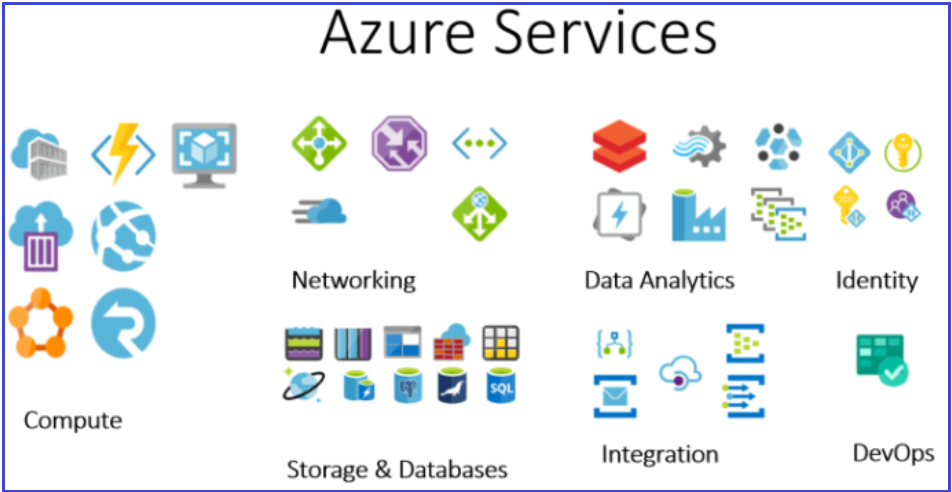
Microsoft Azure provides the following services:
Virtual Machines
Azure Virtual Machines (VMs) provide scalable, on-demand computing resources. They enable you to run your software and applications in the cloud, eliminating the need for physical hardware. Azure VMs support both Windows and Linux operating systems, allowing you to choose the environment that best suits your needs. This service provides the flexibility to use VMs for development, testing, or even extending your data center to the cloud for backup, disaster recovery, and more.
Storage Services
Azure Storage ensures data durability, high availability, and secure access. Azure Storage Services offers a variety of storage solutions to meet different data needs. These include:
- Blob Storage: Store unstructured data such as documents, images, and videos.
- File Storage: Managed file shares that can be accessed via SMB protocol.
- Queue Storage: Store and retrieve messages for asynchronous processing.
- Table Storage: NoSQL key-value store for semi-structured data.
- Disk Storage: Persistent, managed disks for Azure VMs, available in various performance tiers.
Software Development and Deployment
Azure provides a comprehensive suite of tools and services for software development and deployment. These services enhance productivity and reduce the complexity of deploying applications:
- Azure DevOps: Continuous integration and delivery (CI/CD) services to automate the software delivery process.
- Azure App Service: Host web apps, mobile app backends, and RESTful APIs without managing infrastructure.
- Azure Functions: Run event-driven, serverless applications to automate tasks and workflows.
Networking
Azure Networking Services enable you to build and manage network infrastructure in the cloud. These services ensure reliable, secure, and efficient connectivity. Key components include:
- Virtual Network (VNet): Create isolated networks within the Azure cloud.
- Azure Load Balancer: Distribute incoming network traffic across multiple VMs for high availability.
- Azure VPN Gateway: Establish secure connections between on-premises networks and Azure.
- Azure DNS: Host your DNS domains and manage your DNS records.
- Azure Content Delivery Network (CDN): Deliver high-bandwidth content to users around the world.
Data Analysis
Azure Data Analysis Services provide tools for analyzing and processing large datasets. These services help you gain insights and make data-driven decisions.
- Azure Synapse Analytics: Unified analytics service that integrates big data and data warehousing.
- Azure Data Lake Storage: Scalable and secure data lake for high-performance analytics.
- Azure Databricks: Apache Spark-based analytics platform for big data and AI.
- Azure HDInsight: Fully managed, full-spectrum, open-source analytics service for enterprises.
Artificial Intelligence (AI)
Azure AI Services enable you to build intelligent applications. These services simplify the integration of AI capabilities into your applications.
- Azure Cognitive Services: Pre-built APIs for vision, speech, language, and decision-making tasks.
- Azure Bot Service: Develop and deploy intelligent bots for various channels.
- Azure Machine Learning: End-to-end service for building, training, and deploying machine learning models.
Machine Learning (ML)
Azure Machine Learning (ML) provides a platform for building and deploying predictive models, accelerating the development of intelligent applications.
- Automated ML: Automatically build and tune machine learning models.
- Azure ML Studio: Drag-and-drop interface for building and training models.
- Model Management: Track and manage models throughout their lifecycle.
- Integration: Seamlessly integrate with other Azure services and on-premises data sources.
Internet of Things (IoT)
Azure IoT Services enable you to connect, monitor, and manage IoT devices. These services help you harness the power of IoT for real-time data and insights.
- Azure IoT Hub: Central message hub for bi-directional communication between IoT applications and devices.
- Azure IoT Central: Fully managed IoT app platform for building IoT solutions.
- Azure Sphere: Secure, end-to-end IoT solution.
- Azure Digital Twins: Create comprehensive digital models of physical environments.
Azure DevOps
Azure DevOps Services support continuous integration and continuous delivery (CI/CD), ensuring faster, more reliable software delivery.
- Azure Pipelines: Automate builds and deployments.
- Azure Repos: Source code management with Git repositories.
- Azure Test Plans: Automated and manual testing tools.
- Azure Artifacts: Package management for dependencies.
Security and Identity
Azure Security and Identity Services protect your data and manage access. These services enhance security and ensure compliance.
- Azure Active Directory (AAD): Identity and access management service.
- Azure Key Vault: Securely store and manage sensitive information such as keys, secrets, and certificates.
- Azure Security Center: Unified security management and threat protection.
- Azure Sentinel: Cloud-native security information and event management (SIEM) solution.
Database Services
Azure Database Services offers managed databases for various data types. These services provide scalability, high availability, and built-in security for your data.
- Azure SQL Database: Fully managed relational database service.
- Azure Cosmos DB: Globally distributed, multi-model database service.
- Azure Database for PostgreSQL: Fully managed PostgreSQL database.
- Azure Database for MySQL: Fully managed MySQL database.
- Azure Database for MariaDB: Fully managed MariaDB database.
Benefits of Microsoft Azure:

Microsoft Azure offers numerous benefits that can be illustrated through real-world examples. Here are some key benefits, along with examples to help understand their practical applications:
Scalability and Flexibility:
Scale your resources up or down based on demand. Azure allows for dynamic scaling, ensuring that you only pay for what you use. It also supports a wide range of operating systems, programming languages, frameworks, databases, and devices.
For example, an e-commerce company experiences high traffic during holiday sales. Azure allows them to scale their resources dynamically to handle the increased load, ensuring a seamless shopping experience for customers without over-provisioning resources during off-peak times.
Cost Efficiency:
Azure’s pricing model allows you to pay only for the services you consume, reducing capital expenditure and operational costs. Tools like Azure Cost Management help monitor and control cloud spending.
For example, a startup uses Azure’s pay-as-you-go model to manage its cloud expenses. They can start with minimal resources and scale up as their user base grows, avoiding large upfront capital investments in hardware.
Global Reach:
Azure has data centers in numerous regions worldwide, enabling you to deploy applications closer to your users and ensure redundancy and high availability.
For example, a multinational company deploys its applications across Azure’s global data centers. This ensures that users around the world experience low latency and high performance, improving the user experience for their international customer base.
Security:
Many assume their data is more secure in an on-premise data center, but this is often a misconception. Security and privacy are fundamental to Azure. Microsoft is committed to providing high levels of trust, transparency, standards, and regulatory compliance. In fact, if you compare Azure with other cloud service providers, it has the most comprehensive set of compliance offerings with over 90+ compliance certifications.
Microsoft invests over $1 billion annually in security to protect customer data and applications from cyber threats. Additionally, 95% of Fortune 500 Companies trust Azure for their business and data.
Azure is also known for its enterprise-level security features and compliance with a broad set of international and industry-specific standards, such as GDPR, HIPAA, FedRAMP, PCI DSS, and others, making it a trusted platform for businesses of all sizes.
For example, a healthcare provider uses Azure to store patient data, benefiting from Azure’s compliance with HIPAA and other regulatory standards. Azure’s advanced security features, such as encryption and threat detection, help protect sensitive health information.
What are Fortune 500 Companies?
Fortune 500 companies are those listed by Fortune magazine in its annual ranking of the 500 largest corporations in the United States based on their total revenue for their respective fiscal years. The list includes both publicly held companies and privately held companies whose revenues are publicly available.
To qualify for the Fortune 500, a company must meet certain criteria, such as being incorporated and operating in the U.S., having revenues exceeding a certain threshold, and being publicly traded on a stock exchange.
Integration:
Azure integrates smoothly with other Microsoft products, such as Office 365, Dynamics 365, and Active Directory, as well as various third-party applications.
For example, a company using Office 365 and Dynamics 365 integrates these tools with Azure Active Directory for single sign-on (SSO) capabilities. This streamlines user management and enhances security across their enterprise applications.
Productivity and Developer Tools:
Azure provides a comprehensive set of tools for developers, including Visual Studio, Azure DevOps, and a variety of SDKs and APIs. With Azure Automation, you can automate repetitive tasks, reducing manual intervention and improving efficiency.
For example, a development team leverages Azure DevOps to automate its build and release pipeline. Using Azure Repos for version control and Azure Pipelines for continuous integration/continuous deployment (CI/CD) reduces manual processes and accelerates its release cycles.
Artificial Intelligence and Machine Learning:
Azure offers advanced AI and machine learning services, including pre-built APIs and customizable models, empowering businesses to incorporate intelligent features into their applications.
For example, a retail company uses Azure Cognitive Services to implement a chatbot that can handle customer inquiries 24/7. Additionally, they use Azure Machine Learning to analyze sales data and predict inventory needs, optimizing their supply chain.
Analytics:
Services like Azure Synapse Analytics, Azure Databricks, and Power BI provide powerful tools for data analysis and business intelligence.
For example, a financial services firm uses Azure Synapse Analytics to analyze large datasets, gaining insights into customer behavior and market trends. Azure’s data processing capabilities enable them to make data-driven decisions quickly.
DevOps and Continuous Delivery:
Azure DevOps provides a set of tools for CI/CD, Version Control, and Project Management, enhancing collaboration and accelerating the development lifecycle. Continuous integration and continuous deployment pipelines ensure fast and reliable software delivery.
For example, a software company adopts Azure DevOps for its project management and CI/CD needs. They use Azure Boards to track work items and Azure Pipelines to automate testing and deployment, ensuring faster and more reliable releases.
Disaster Recovery and High Availability:
Azure’s infrastructure ensures high availability and disaster recovery solutions, minimizing downtime and data loss. Azure Backup provides reliable and secure backup services for data protection.
Availability is another critical factor. Azure guarantees 99.9% uptime and connectivity for most services, a level of reliability that is difficult to achieve with an on-premise data center. This ensures your applications are available whenever you need them.
For example, a business implements Azure Site Recovery to ensure business continuity in case of an on-premises disaster. They can replicate their workloads to Azure, providing a backup solution that can be quickly activated to minimize downtime.
Open-Source Support:
Many people think Azure is only for Windows apps and services. That’s not true. Azure supports a wide array of open-source technologies, allowing you to use your preferred tools and technologies. Azure offers extensive support for Linux-based workloads and open-source applications.
For example, a technology company uses a mix of open-source technologies like Kubernetes and PostgreSQL. Azure’s support for these technologies allows them to deploy and manage their open-source applications seamlessly on the Azure platform.
History of Microsoft Azure
Microsoft Azure, initially known as Windows Azure, is a cloud computing service created by Microsoft for building, testing, deploying, and managing applications and services through Microsoft-managed data centers. Here’s a detailed history of its development:
Announcement and Launch (2008-2010)
- October 2008: Microsoft announced the Windows Azure platform at the Microsoft Professional Developers Conference (PDC).
- February 2010: Windows Azure officially launched for public use. It was initially offered as a Platform as a Service (PaaS) with services such as Windows Azure AppFabric, SQL Azure, and others.
Early Expansion (2011-2014)
- 2011: Microsoft started to enhance Windows Azure by adding support for Infrastructure as a Service (IaaS), which allowed users to run virtual machines and other resources.
- 2012: Introduction of Azure Virtual Machines, Azure Web Sites, and Azure Mobile Services.
- 2013: Rebranding from Windows Azure to Microsoft Azure to reflect a broader range of services and to emphasize its commitment to cloud computing beyond just the Windows platform.
- 2014: Significant updates, including the introduction of Azure Machine Learning and Azure HDInsight (Hadoop on Azure).
Growth and Innovation (2015-2019)
- 2015: Microsoft launched Azure IoT Suite, Azure Data Lake, and Azure Service Fabric. This period also saw the introduction of Azure Stack, allowing enterprises to run Azure services in their own data centers.
- 2016: Azure introduced various AI services, including Azure Cognitive Services and Azure Bot Service.
- 2017: Azure introduced Azure Cosmos DB, a globally distributed, multi-model database service. Microsoft also emphasized hybrid cloud solutions with the launch of Azure Arc.
- 2018: The Azure Kubernetes Service (AKS) was expanded for container orchestration, and Azure Sphere was introduced for IoT security.
- 2019: Introduction of Azure Sentinel, a cloud-native SIEM (Security Information and Event Management) service, and Azure Quantum for quantum computing services.
Recent Developments (2020-Present)
- 2020: Azure continued to expand with new services like Azure Purview for data governance and Azure Synapse Analytics for big data and data warehousing. The global pandemic accelerated cloud adoption, boosting Azure’s growth.
- 2021: Azure introduced industry-specific clouds, such as Microsoft Cloud for Healthcare and Microsoft Cloud for Retail. Azure Communication Services, offering voice and video calling capabilities, was also launched.
- 2022: Continued expansion in AI and machine learning capabilities, integration with other Microsoft products like Teams and Dynamics 365, and enhancements in hybrid and multi-cloud capabilities.
- 2023: Significant investments aimed at powering Azure data centers and introducing Azure OpenAI Service, allowing users to integrate OpenAI’s models into their own applications.
In this course, we will start with the basics of Azure and discuss everything you need to know to build, deploy, and scale applications using Microsoft Azure.
Registration Open – Mastering Design Patterns, Principles, and Architectures using .NET
Session Time: 6:30 AM – 08:00 AM IST
Advance your career with our expert-led, hands-on live training program. Get complete course details, the syllabus, and Zoom credentials for demo sessions via the links below.
- View Course Details & Get Demo Credentials
- Registration Form
- Join Telegram Group
- Join WhatsApp Group
