Back to: ADO.NET Core Tutorial For Beginners and Professionals
Top 50 ADO.NET Core Interview Questions and Answers
In this article, I will discuss the most frequently asked Top 50 ADO.NET Core Interview Questions and Answers. If you face any questions in the interview that we are not covering here, please feel free to put that question(s) in the comment section, and we will definitely add that question(s) with answers as soon as possible.
What is ADO.NET Core?
ADO.NET Core is a part of the .NET Core framework, designed to provide a consistent way for applications to access data stored in various databases and data sources. It’s essentially the core set of components in .NET Core that enables database interaction, similar to ADO.NET in the .NET Framework but optimized for the modular and cross-platform design of .NET Core. Here are some key points about ADO.NET Core:
- Cross-Platform: ADO.NET Core supports development and deployment on multiple platforms, including Windows, Linux, and macOS, aligning with the cross-platform nature of .NET Core.
- Database Independent: It provides a database-agnostic interface, allowing developers to interact with different types of databases (like SQL Server, MySQL, PostgreSQL, and more) using a unified API. This makes it easier to build applications that can work with any supported database with minimal changes to the database access code.
- Provider Model: ADO.NET Core utilizes a provider model, where each database type has its own specific provider (a set of classes that implement ADO.NET interfaces for a particular database) that can be plugged into an application. This model enables direct and efficient communication with the database.
- Core Components: The core components of ADO.NET Core include Connection, Command, DataReader, and DataAdapter classes, which are used to execute commands, read data, and populate datasets.
- Performance: ADO.NET Core is optimized for performance in .NET Core applications. It includes asynchronous programming models to enhance the scalability of database operations, especially in web applications.
What are the Important Objects of ADO.NET Core?
ADO.NET Core is a part of the .NET Core framework, which is designed for developing modern applications that can run on Windows, Linux, and macOS. It provides a set of components that allows for the interaction between .NET applications and databases. The core objects in ADO.NET Core that facilitate this interaction include:
- SqlConnection: Represents an open connection to a SQL Server database. This object is essential for establishing a connection to the database using a connection string.
- SqlCommand: Used to execute queries and stored procedures against a SQL Server database. It can execute commands such as SELECT, INSERT, UPDATE, DELETE, and stored procedures.
- SqlDataReader: Provides a way to read a forward-only stream of rows from a SQL Server database. This is useful for retrieving data from a database, as it reads data in the most efficient manner possible.
- SqlDataAdapter: Serves as a bridge between a DataSet and SQL Server for retrieving and saving data. The SqlDataAdapter provides the ability to load data into a DataSet and update the database.
- DataSet: Represents an in-memory cache of data consisting of one or more DataTables. It is disconnected from the database and allows for data manipulation in the application without requiring a constant database connection.
- DataTable: Represents one table of in-memory data. It can be used to store and manipulate data within a DataSet.
- DataColumn: Represents the schema of a column in a DataTable, including the column’s data type, name, and other metadata.
- DataRow: Represents a single row of data in a DataTable. It allows for the retrieval and modification of data in the table.
- DataView: Provides a customizable view for a DataTable. This allows for sorting and filtering of data within the table.
What are the Data Providers in the ADO.NET Core Framework?
The primary role of data providers in ADO.NET Core is to facilitate data access and manipulation within the .NET applications by offering a bridge between the application and the data source. There are several key data providers in the ADO.NET Core Framework, including but not limited to:
- SQL Server Provider (Microsoft.Data.SqlClient): This is the Microsoft-provided data provider for SQL Server. It allows for high-performance, reliable access to SQL Server databases from .NET applications.
- SQLite Provider (Microsoft.Data.Sqlite): This provider enables access to SQLite databases, which are lightweight disk-based databases, ideal for applications that require a local storage solution.
- MySQL Provider (MySql.Data.MySqlClient): Offered by Oracle, this provider allows .NET applications to interact with MySQL databases, a popular open-source relational database management system.
- Npgsql (Npgsql): This is an open-source ADO.NET data provider for PostgreSQL, a powerful open-source object-relational database system. Npgsql allows for both synchronous and asynchronous data access within .NET applications.
- ODBC Provider (System.Data.Odbc): This provider offers a generic data access interface to a wide variety of databases using Open Database Connectivity (ODBC) drivers.
- OLEDB Provider (System.Data.OleDb): Similar to the ODBC provider, this provider enables access to data sources exposed through OLE DB, which includes SQL Server and other Microsoft Access databases, although its use is less common in .NET Core applications due to platform compatibility considerations.
What is DataReader Object in ADO.NET Core?
The DataReader object in ADO.NET Core is a fundamental class used for reading data from a database. It is part of the ADO.NET Core data provider model, which includes various classes for connecting to a database, executing commands, and managing data. The DataReader provides a forward-only, read-only cursor for iterating over the results of a database query executed through a Command object. Key characteristics and functionalities of the DataReader object include:
- Forward-only Stream of Data: It reads data from a data source sequentially. Once you read a row, you cannot go back to it, which means you can only move forward through the results.
- Read-only Access: It provides read-only access to data; you cannot use a DataReader to update data in the source database.
- Performance: Because of its forward-only and read-only nature, it is faster and more efficient for situations where you need to quickly read and process data without the overhead of caching the data in memory.
- Connection-Oriented: The DataReader requires an open connection to the data source for the duration of its data reading operation. This means the database connection remains open until you are done with the DataReader and close it.
- Using DataReader: You typically use it by executing a Command object’s ExecuteReader method, which returns a DataReader object. You then iterate through the results using its Read method, which advances the reader to the next record.
- Accessing Data: You can access data in each column of the current row by using indexer properties or the Get* methods (like GetString, GetInt32, etc.), specifying the column name or index.
What is a Dataset Object in ADO.NET Core?
The DataSet object in ADO.NET Core serves as an in-memory representation of data. It is designed to facilitate data manipulation and storage without the constant need for a live connection to the data source. This makes the DataSet particularly useful in applications that require disconnected data access patterns or need to work with data from multiple sources simultaneously. Here are some key points about the DataSet object in ADO.NET Core:
- In-Memory Data Store: The DataSet can hold one or more DataTable objects, which in turn can contain data that is fetched from a database. This allows for the manipulation of data tables, rows, and columns in memory.
- Disconnection from the Database: Once data is loaded into a DataSet, operations on the data do not require an active connection to the database. This is advantageous in scenarios where connections to the database need to be minimized or managed efficiently.
- Data Persistence: The DataSet supports XML for reading and writing data, making it easy to persist data or transmit it across application boundaries.
What is Connection Pooling in ADO.NET Core?
Connection Pooling in ADO.NET Core is a technique to manage database connections in a .NET Core application efficiently. It is designed to minimize the performance overhead associated with opening and closing database connections by reusing a pool of connections for future requests rather than creating a new connection for every request to the database.
Here’s how it works:
- Initialization: When a database request is made for the first time, the connection pool creates and opens a new connection to the database.
- Reuse: Once the request is completed, instead of closing the connection, it is returned to the pool so that it can be reused for future requests.
- Management: The connection pool manages these connections by keeping a configurable number of connections alive. If a new request is made and there is a connection available in the pool, it is used instead of opening a new one. If all connections are in use, the pool may create a new connection, depending on the pool’s maximum size configuration.
- Timeouts and Pruning: Connections that have been idle for a long time can be closed and removed from the pool to free resources. The pool also handles scenarios where connections become invalid or are closed due to errors.
The benefits of connection pooling in ADO.NET Core include:
- Improved Performance: Reusing connections significantly reduces the time and resources required to establish a connection to the database.
- Resource Optimization: It helps in managing database connections more efficiently, ensuring that the application uses only the necessary number of connections.
- Scalability: By efficiently managing connections, applications can scale more effectively under load.
Configuration of connection pooling in ADO.NET Core is typically straightforward and can be done through connection string parameters. Developers can control aspects such as the minimum and maximum pool size, connection lifetime, and other parameters to optimize the behavior of the connection pool according to the application’s specific needs.
What is a Data Adapter in ADO.NET Core?
The Data Adapter in ADO.NET Core serves as a bridge between a Data Set and a data source for retrieving and saving data. It’s essential in the disconnected data architecture of ADO.NET Core, where applications interact with a data source through a more temporary connection. In a typical usage scenario, a Data Adapter is used to:
- Execute SELECT commands at the data source to fill a DataSet with tables, rows, and columns.
- Push data changes made in the DataSet back to the data source by executing INSERT, UPDATE, or DELETE commands.
A Data Adapter contains a collection of command objects that include:
- A SelectCommand to retrieve data.
- An InsertCommand, UpdateCommand, and DeleteCommand to modify data at the source based on the changes made in the DataSet.
When the Data Adapter’s Fill method is called, it uses the SelectCommand to retrieve data from the data source and fill the DataSet. After the DataSet is modified locally by the application, calling the Data Adapter’s Update method applies those changes to the data source using the appropriate Insert, Update, or Delete commands.
What is the use of the SqlCommand Object in ADO.NET Core?
The SqlCommand object in ADO.NET Core is a crucial component for interacting with a database using SQL (Structured Query Language). It provides a set of methods and properties that allow developers to execute SQL commands and stored procedures against an SQL Server database or any database that supports the ADO.NET provider model from within a .NET Core application. The primary uses of the SqlCommand object include:
- Executing SQL Queries: It enables the execution of SQL queries to retrieve data from the database. The retrieved data can be loaded into a Data Table or Data Set or processed directly using a SqlDataReader.
- Executing Stored Procedures: SqlCommand can execute stored procedures stored in the database. Parameters can be added to the SqlCommand object to pass values to the stored procedure’s parameters, making it a flexible tool for database operations.
- Inserting, Updating, and Deleting Data: It can execute SQL commands to insert, update, or delete data in the database. This allows for dynamic data manipulation within a .NET Core application.
- Managing Transactions: SqlCommand works with the SqlTransaction object to allow for transactional operations. This means you can execute several operations as part of a single transaction, ensuring data integrity and consistency.
- Parameterized Queries: To protect against SQL injection attacks and improve code readability and maintainability, SqlCommand supports parameterized queries. This allows developers to define SQL commands with parameters that are replaced with actual values at runtime.
- Asynchronous Execution: ADO.NET Core supports asynchronous programming models. SqlCommand provides asynchronous versions of its methods, like ExecuteNonQueryAsync, ExecuteReaderAsync, and ExecuteScalarAsync, which help in building responsive and scalable applications.
What is the Difference Between ADO and ADO.NET?
ActiveX Data Objects (ADO) and ADO.NET are both data access technologies from Microsoft, but they serve different purposes and are used in different contexts. Here’s a breakdown of the key differences between ADO and ADO.NET:
Technology Era and Design:
- ADO: A part of the older Microsoft Data Access Components (MDAC) stack, ADO is a COM-based technology designed for accessing data sources in a variety of databases and other sources. It was widely used in the era of desktop applications and early web applications.
- ADO.NET: Introduced with the .NET Framework, ADO.NET is a set of classes that constitute the .NET data access strategy. It is designed for more recent web-based, desktop, and distributed applications. ADO.NET provides a more flexible and scalable approach for data access in the .NET environment.
Connected vs. Disconnected Access:
- ADO: Primarily uses a connected data access model, meaning that the connection to the data source must remain open while the application is accessing the data. This can lead to performance issues in web environments where many users are accessing data simultaneously.
- ADO.NET: Supports both connected and disconnected data access models. The disconnected model, facilitated by the DataSet class, allows applications to work with data locally and then synchronize changes with the database in a single operation. This greatly enhances performance and scalability in distributed environments.
Data Representation:
- ADO: Utilizes the Recordset object to hold data retrieved from a data source. The Recordset can be thought of as a single, forward-only cursor that you can use to iterate over the rows returned by a query.
- ADO.NET: Uses DataSets, DataTables, and DataViews to store data in memory. A DataSet can contain multiple DataTables, which can be related to each other with DataRelation objects, allowing for a more structured and relational way of handling data in applications.
XML Integration:
- ADO.NET: Has extensive support for XML, allowing DataSets to be easily converted to and from XML. This makes ADO.NET a better choice for web services and applications that need to exchange data over the Internet or between different platforms.
- ADO: Has limited direct support for XML, making it less suitable for applications that heavily rely on XML for data interchange.
Performance and Scalability:
- ADO.NET: Designed with scalability in mind, it is more suited for web applications and services where performance and scalability are critical. The disconnected model allows for efficient use of resources.
- ADO: While it can perform well in client-server environments, it may not offer the same level of performance and scalability in more distributed scenarios as ADO.NET does.
Interoperability and Platform Support:
- ADO.NET: Being a part of the .NET Framework, it is primarily used in environments where .NET languages (C#, VB.NET, etc.) are used. It is also more aligned with modern development practices and platforms.
- ADO: Can be used with a wider range of programming languages and environments that support COM, making it versatile for certain legacy applications.
What is the Difference Between ADO.NET and ADO.NET Core?
ADO.NET and ADO.NET Core refer to data access technologies used in the .NET framework for interacting with databases. The core differences between ADO.NET and ADO.NET Core mainly stem from the differences between the .NET Framework and .NET Core (now consolidated into .NET 5 and onwards), which impact how ADO.NET is implemented and used in applications. Here’s a breakdown of the key distinctions:
Platform Support:
- ADO.NET is part of the .NET Framework, which is Windows-only. It provides a set of classes that can be used to access data sources such as SQL Server and OLE DB data sources.
- ADO.NET Core (more accurately referred to within the context of .NET Core or .NET 5/6/7, etc.) is designed to be cross-platform, running on Windows, Linux, and macOS. It is a part of .NET Core and later versions, including .NET 5 and onwards, offering similar functionality but with the ability to run across different operating systems.
Updates and Performance:
- ADO.NET in the .NET Framework has been a stable technology for many years, receiving mainly bug fixes and security updates rather than new features.
- ADO.NET Core benefits from performance improvements and new features due to the active development of .NET Core and its subsequent versions. It is optimized for modern cloud-based applications and microservices and supports asynchronous programming models more comprehensively.
Compatibility and Features:
- While ADO.NET in the traditional .NET Framework is fully featured and supports a wide range of database operations, it is primarily optimized for desktop and server applications on Windows.
- ADO.NET Core aims to provide a similar level of functionality but within the context of .NET Core’s modular, lightweight, and cross-platform framework. It may not include all features of ADO.NET in the .NET Framework due to platform-specific capabilities or legacy technology dependencies.
Deployment and Runtime:
- ADO.NET applications targeting the .NET Framework are typically deployed on Windows environments and rely on the framework being installed on the target machine.
- ADO.NET Core applications can be deployed as self-contained, meaning they include the .NET runtime and libraries, allowing for deployment on any supported platform without needing a pre-installed runtime.
What are the Benefits of ADO.NET Core?
The benefits of using ADO.NET Core, reflecting the broader advantages of the .NET Core/.NET platform, include:
- Cross-Platform Compatibility: ADO.NET Core can be used across different operating systems, including Windows, Linux, and macOS. This allows developers to build and deploy data-driven applications that can run anywhere, providing greater flexibility and reach.
- Performance Improvements: ADO.NET Core is optimized for performance. It offers asynchronous programming models that help in building responsive applications. The underlying system is designed to work efficiently with the managed runtime of .NET, leading to faster data access operations.
- Support for Multiple Databases: ADO.NET Core supports various databases, including SQL Server, MySQL, PostgreSQL, SQLite, and more. This is facilitated through different data providers, making it easier to switch between databases or work with multiple databases in the same application.
- Enhanced Security: Security is a paramount aspect of ADO.NET Core, offering features such as parameterized queries to prevent SQL injection attacks. The framework also supports secure connections and the encryption of sensitive data.
- Modern Asynchronous Programming Support: ADO.NET Core includes asynchronous programming features that help in developing applications that can perform non-blocking database operations. This is crucial for building scalable web applications that handle multiple requests simultaneously.
- Strong Community and Microsoft Support: As part of the .NET ecosystem, ADO.NET Core benefits from strong community support and regular updates from Microsoft. This ensures that developers have access to the latest features and security patches.
- Detailed Documentation and Learning Resources: Microsoft provides extensive documentation and learning resources for ADO.NET Core, making it easier for new developers to get started and for experienced developers to solve complex issues.
- Scalability and Flexibility: ADO.NET Core is designed to support the development of scalable applications. It provides mechanisms to efficiently manage connections to the database and execute commands, which is essential for high-load applications.
What is the use of Connection Object in ADO.NET Core?
The Connection Object in ADO.NET Core is a fundamental component used for interacting with a database. It serves several key purposes:
- Establishing a Connection: It allows an application to connect to a database by specifying the necessary connection string, which includes the database location, credentials (if required), and other connection-specific parameters.
- Managing Transactions: The Connection Object can be used to manage database transactions. This allows for operations such as beginning, committing, or rolling back a transaction, providing control over data integrity and consistency.
- Executing Commands: Although the execution of commands like SQL queries or stored procedures is done through Command Objects, these commands require an open Connection Object to be executed in the database. The Connection Object provides the context in which the Command Object operates.
- Querying Database Metadata: It can be used to obtain metadata about the database, such as the schema, tables, columns, and data types. This can be helpful for dynamically interacting with the database structure in an application.
- Pooling Connections: ADO.NET Core supports connection pooling, which is managed through the Connection Object. Connection pooling enhances the performance of database operations by reusing existing connections instead of opening and closing new connections for each request.
- Closing the Connection: After the operations are completed, the Connection Object is used to close the connection to the database, freeing up resources on both the client and the database server.
What is the Difference Between DataReader and DataSet in ADO.NET Core?
In ADO.NET Core, both DataReader and DataSet are used to work with data from a data source, but they serve different purposes and operate in different manners. Here’s a breakdown of the differences between the two:
DataReader
- Connected Architecture: DataReader works in a connected environment, meaning it requires an active connection to the data source to read data. It is used to read data from a data source row by row.
- Forward-only and Read-only Access: It provides forward-only, read-only access to the data. This means you can only read data in the order it is received and cannot go back to previous rows or modify the data.
- Performance: Since DataReader fetches data sequentially and maintains a live connection to the data source, it is generally faster and more efficient for scenarios where you need to read quickly and process data without the need for complex operations like searching or sorting on the client side.
- Resource Utilization: It consumes fewer resources since it does not store the data in memory; it reads the data as it is being fetched from the data source.
DataSet
- Disconnected Architecture: DataSet works in a disconnected environment. It can hold data from multiple tables at the same time and does not require an active connection to the data source after the data has been fetched. This makes it suitable for scenarios where you need to work with data independently of the data source.
- In-memory Data Store: It represents an in-memory cache of data, allowing for data manipulation and navigation (e.g., searching, sorting, filtering) without needing to maintain a constant connection to the database.
- Multiple Data Operations: It supports complex operations like relations, constraints, and data views, making it powerful for handling data relationships and constraints in memory.
- Resource Utilization: DataSet consumes more resources than DataReader as it stores all the data in memory, but it provides more flexibility for complex data manipulation and display tasks.
Choosing Between DataReader and DataSet
- Use DataReader when you need to quickly read a large volume of data without the need for in-memory operations like sorting or filtering. It’s ideal for scenarios where performance is critical, and the data usage pattern is simple and linear.
- Use DataSet when you need to work with data in a disconnected manner, perform complex data manipulations, or deal with data from multiple tables. It’s suitable for applications where data is interactively manipulated and displayed to the user.
What are the Components of ADO.NET Core Data Provider?
A Data Provider in ADO.NET Core is a set of components that facilitate access to a database, execute commands, and retrieve results. These components are designed to be lightweight, high-performing, and flexible. The main components of an ADO.NET Core Data Provider are:
- Connection: Represents a unique session with the data source. In ADO.NET Core, the SqlConnection class is used for SQL Server databases, while other databases have their own connection classes, such as NpgsqlConnection for PostgreSQL or MySqlConnection for MySQL. The connection object is responsible for opening and closing connections to the database.
- Command: Used to execute commands against a data source. This can be a SQL query, a stored procedure, or a command to insert, update, or delete data. The SqlCommand class is used with SQL Server, and similar to the Connection component, other databases have their specific command classes.
- DataReader: Provides a forward-only, read-only cursor for reading data retrieved from a database. It is used to efficiently retrieve large volumes of data by reading one row at a time. The SqlDataReader class is an example of SQL Server.
- DataAdapter: Serves as a bridge between a Data Set and a data source for retrieving and saving data. The SqlDataAdapter, for instance, fills a DataSet with data from the database and updates the database to reflect changes made in the DataSet.
- Parameter: Used to pass values to parameterized commands or stored procedures. This helps in preventing SQL injection attacks and allows for more dynamic queries. Parameters are represented by the SqlParameter class in SQL Server contexts.
- Transaction: Represents a series of operations performed as a single logical unit. A transaction is used to ensure data integrity, allowing all operations to succeed or fail as a group. The SqlTransaction class is used to manage transactions with SQL Server.
- Exception Classes: Provide a way to handle errors and exceptions that may occur during database operations. Each data provider has its own set of exception classes derived from the base DbException class.
What are the Differences Between OLEDB and SQLClient Providers in ADO.NET Core?
In ADO.NET Core, which is part of the .NET ecosystem designed for data access, two primary data providers are often discussed: OLE DB and SQLClient. Each serves different purposes and offers different features, catering to various data access needs within applications. Here’s a comparison based on key aspects:
Purpose and Compatibility
- OLEDB: It is a set of COM-based interfaces that provide applications with uniform access to data stored in diverse sources. OLE DB supports a wide range of data sources, including SQL databases, spreadsheets, and text files. However, it’s worth noting that, in the context of modern .NET development, OLE DB is seen as a more legacy option, particularly because it’s COM-based and not originally designed with .NET in mind, although it can be used in .NET applications through interoperability.
- SQLClient: Specifically designed for SQL Server, the SQLClient provider is optimized for accessing SQL Server databases. It is a part of the .NET framework, offering direct access to SQL Server features. This provider is tailored for high-performance and efficient data retrieval and manipulation in SQL Server environments.
Performance
- OLEDB: Generally, OLEDB might exhibit slower performance compared to SQLClient when working with SQL Server due to its generic interface designed to support a wide range of data sources, not specifically optimized for SQL Server.
- SQLClient: Offers better performance when working with SQL Server databases. This is because SQLClient is tightly integrated with SQL Server, allowing for more direct and optimized database access.
Features and Capabilities
- OLEDB: Because it’s designed to access a variety of data sources, OLEDB provides a broad set of features that are generic enough to work across different types of data stores. However, it might not support some of the more advanced and specific features available in SQL Server.
- SQLClient: Tailored for SQL Server, it supports a wide range of SQL Server-specific features, including but not limited to bulk copy operations, notification of changes in the database, and more advanced transaction management. It allows developers to leverage SQL Server capabilities fully.
Development and Maintenance
- OLEDB: Given its broader focus, developing with OLEDB for a specific database type (like SQL Server) might require more generic code that could be less straightforward than using a dedicated provider. Maintenance and updates are also more general and not specifically focused on SQL Server enhancements.
- SQLClient: Development with SQLClient can be more straightforward and efficient for SQL Server databases, given its direct support and optimization for this database system. The provider is regularly updated alongside SQL Server and .NET framework enhancements, ensuring better alignment with new features and performance improvements.
What are the Different Execute Methods Available in ADO.NET Core?
The core component for executing commands in ADO.NET Core is the DbCommand class, which represents a SQL statement or stored procedure to execute against a database. The different execution methods provided by ADO.NET Core to interact with a database are:
ExecuteNonQuery()
- This method is used for executing SQL commands that do not return any data, such as INSERT, UPDATE, DELETE, and DDL statements (Data Definition Language, e.g., CREATE TABLE).
- It returns an integer specifying the number of rows affected by the command.
ExecuteScalar()
- This method is used when the command is expected to return a single value, such as the result of an aggregate function (e.g., COUNT, MAX).
- It executes the command and returns the first column of the first row in the result set. Additional columns or rows are ignored.
ExecuteReader()
- This method is used for commands that return rows of data, typically SELECT statements.
- It executes the command and returns a DbDataReader object that can be used to iterate over the rows in the result set.
ExecuteXmlReader() (Specific to SQL Server)
- This method is specific to SQL Server and is used when the command returns XML data.
- It executes the command and returns an XmlReader object that can be used to read the XML data returned by the query.
What are all the Commands used with the Data Adapter in ADO.NET Core?
In ADO.NET Core, the DataAdapter is a part of the ADO.NET data provider model that serves as a bridge between a DataSet and a data source for retrieving and saving data. The DataAdapter provides this bridge by mapping Fill, which changes the data in the DataSet to match the data in the data source, and Update, which changes the data in the data source to match the data in the DataSet. The core commands used with a DataAdapter include:
- SelectCommand: Used to retrieve data from the data source. The command is a SELECT SQL statement or a stored procedure that returns data and fills a DataSet.
- InsertCommand: Used to insert new records into the data source. This command is an INSERT SQL statement or a stored procedure that adds new records to the data source based on the new rows in the DataSet.
- UpdateCommand: Used to update existing records in the data source. This command is an UPDATE SQL statement or a stored procedure that modifies existing records in the data source to match the changes made in the DataSet.
- DeleteCommand: Used to delete records from the data source. This command is a DELETE SQL statement or a stored procedure that removes records from the data source that correspond to deleted rows in the DataSet.
These commands are represented by DbCommand objects (or any command object that inherits from DbCommand, such as SqlCommand for SQL Server or NpgsqlCommand for PostgreSQL) that execute SQL statements or stored procedures against the data source. The DataAdapter uses these commands to load data into the DataSet and update the data source to reflect the changes made in the DataSet.
What are all the Different Methods under SqlCommand in ADO.NET Core?
The SqlCommand Class in ADO.NET Core is used to execute SQL commands against a SQL Server database. Below are the primary methods available under the SqlCommand class in ADO.NET Core:
- ExecuteNonQuery: Executes a Transact-SQL statement against the connection and returns the number of rows affected. This is typically used for executing commands that do not return any data, such as INSERT, DELETE, or UPDATE statements.
- ExecuteScalar: Executes the query and returns the first column of the first row in the result set returned by the query. Additional columns or rows are ignored. This is useful for retrieving a single value, such as an aggregate value or the result of a scalar function.
- ExecuteReader: Executes the CommandText against the Connection and returns a SqlDataReader. This method is used to execute commands that retrieve a row set. The returned SqlDataReader provides a way to read one row at a time.
- ExecuteXmlReader: Executes the command and returns an XmlReader object. This method is explicitly used to execute SQL Server FOR XML queries and return the data in XML format.
- BeginExecuteNonQuery: Initiates the asynchronous execution of the Transact-SQL statement or stored procedure that is described by the SqlCommand, usually used for INSERT, DELETE, or UPDATE operations.
- EndExecuteNonQuery: Finishes asynchronous execution of a Transact-SQL statement, typically used in conjunction with BeginExecuteNonQuery.
- BeginExecuteReader: Begin the asynchronous execution of the Transact-SQL statement or stored procedure that is described by this SqlCommand, which is used to retrieve row sets from the database.
- EndExecuteReader: Finishes asynchronous execution of a Transact-SQL statement, typically used in conjunction with BeginExecuteReader, to obtain the result set returned by the query.
- BeginExecuteXmlReader: Begins the asynchronous execution of the Transact-SQL statement or stored procedure that returns an XmlReader object.
- EndExecuteXmlReader: Finishes asynchronous execution of a Transact-SQL statement that, upon completion, returns an XmlReader object.
- Prepare: Creates a prepared (or compiled) version of the command on the data source. This can improve the performance of repeated executions of the command with different parameters.
- Cancel: Attempts to cancel the execution of a SqlCommand. This can be used to halt the execution of a command before it has been completed.
What is the Difference Between Dataset.Clone and Dataset.Copy in ADO.NET Core?
In ADO.NET Core, the Dataset.Clone() and Dataset.Copy() primarily revolves around the depth of the copying process they perform on a DataSet object. Here’s a breakdown of the differences:
Dataset.clone():
- Shallow Copy: clone() creates a new DataSet with the same structure (tables, columns, relations, etc.) as the original DataSet, but it does not copy the data. The cloned Data Set will have the same schema as the original but will be empty.
- Use Case: This is useful when you need new Data with the same structure as an existing one but want to fill it with different data.
Dataset.copy():
- Deep Copy: copy() creates a new DataSet that contains both the structure (schema) and the data from the original DataSet. This means the copied DataSet is a complete replica of the original, including all tables, constraints, relations, and data.
- Use Case: This is useful when you need an exact copy of an existing Data Set, including all its contents, perhaps to work on a separate copy without affecting the original data.
The choice between clone() and copy() depends on whether you need just the schema of the DataSet or both the schema and the data. If you only need the structure to create a similar but differently populated DataSet, use clone(). If you need an exact duplicate of the DataSet with all its current data, use copy().
What is the Difference Between Command and CommandBuilder Object in ADO.NET Core?
In ADO.NET Core, both Command and CommandBuilder objects play crucial roles in the interaction with a database, but they serve different purposes and are used in different scenarios. Here’s a breakdown of their differences:
Command Object
- Purpose: The Command object is used to execute SQL commands directly against a database. These commands can include data manipulation commands (INSERT, UPDATE, DELETE, SELECT) and commands to query the database schema or manage transactions.
- Usage: You create a Command object by instantiating it with a SQL query or stored procedure and a connection object. The command object allows you to execute commands that directly affect the rows of a table and retrieve data from a database.
- Control: It offers granular control over SQL execution, including the ability to use parameters to prevent SQL injection, control over transaction boundaries, and the execution of stored procedures or SQL text.
CommandBuilder Object
- Purpose: The CommandBuilder object is designed to generate SQL commands for single-table updates automatically. It is particularly useful when working with DataAdapter objects to update a database based on changes made to a DataSet or DataTable.
- Usage: When you modify the data in a DataTable and wish to reconcile these changes with the database, a CommandBuilder can automatically generate the necessary INSERT, UPDATE, and DELETE commands for the DataAdapter to execute. This simplifies the process of writing boilerplate SQL for data synchronization.
- Limitations: The CommandBuilder typically works only with single-table queries and cannot be used for complex SQL operations involving joins or transactions that span multiple tables. It also requires that the source table have primary key information available so it can correctly generate the SQL commands.
Is it Possible to Load Multiple Tables in a Dataset in ADO.NET Core?
Yes, it is possible to load multiple tables in a DataSet in ADO.NET Core. A DataSet represents an in-memory cache of data consisting of one or more DataTable objects that can be related to each other with DataRelation objects. This feature is very useful for working with data from different sources or with complex relationships within your application. To load multiple tables into a Data Set, you can follow these general steps:
- Create a DataSet Object: Instantiate a DataSet object to hold the tables.
- Fill the DataSet with Tables: Use DataAdapter objects to execute SQL queries or stored procedures for each table you want to load into the DataSet. Call the Fill method of each DataAdapter to add or refresh rows in a specified range in the DataSet to match those in the data source. This method adds a Data Table to the Data Set for each data source table.
- Set Up DataRelations (Optional): If your tables have logical relationships that you want to enforce within your DataSet, you can define DataRelation objects. This is optional but useful for navigating parent-child relationships between tables.
What are the Methods of XML Dataset Object Available in ADO.NET Core?
In ADO.NET Core, the DataSet object is a key component used to manage collections of data retrieved from a data source, enabling you to work with the data in a disconnected manner. The methods of the DataSet object allow you to manipulate in-memory data, interact with data sources, and handle data in a variety of ways. Here are the common methods associated with the DataSet object in ADO.NET Core:
- AcceptChanges(): Commits all the changes made to the data within the DataSet since the last time AcceptChanges() was called.
- Clear(): Clears the data from all tables in the DataSet.
- Clone(): Creates a new DataSet with the same structure as the current DataSet (schema, relations, and constraints) but without any data.
- Copy(): Creates a new DataSet that is identical to the current DataSet, including both the schema and the data.
- GetChanges(): Returns a new DataSet containing copies of the rows in the original DataSet that have changed.
- GetXml(): Returns the XML representation of the data in the DataSet.
- GetXmlSchema(): Returns the XML Schema Definition (XSD) of the DataSet.
- HasChanges(): Checks if the DataSet has changes, including new, deleted, or modified rows.
- InferXmlSchema(): Reads an XML schema into the DataSet, inferring the schema from the supplied XML document if necessary.
- Load(): Loads data from a DataReader into the DataSet, using optional arguments to set how the DataSet should handle incoming data relative to existing data.
- Merge(): Merges the data from another DataSet, DataTable, or array of DataRow objects into the current DataSet. It can be used to combine data from multiple sources or to update the current DataSet with changes from another source.
- ReadXml(): Reads XML schema and data into the DataSet from a file, stream, or XmlReader.
- ReadXmlSchema(): Reads an XML schema into the DataSet from a file, stream, or XmlReader, setting up the schema of the DataSet as specified by the XML schema.
- RejectChanges(): Rolls back all changes that have been made to the DataSet since it was loaded or since the last time AcceptChanges() was called.
- WriteXml(): Writes the current data, and optionally the schema, from the DataSet to a file, stream, or XmlWriter.
- WriteXmlSchema(): Writes the DataSet schema to a file, stream, or XmlWriter.
What are all the Different Authentication Techniques used to connect to MS SQL Server?
Connecting to Microsoft SQL Server using ADO.NET Core involves various authentication techniques that cater to different security requirements and deployment scenarios. Here’s a summary of the primary authentication methods available:
- Windows Authentication: This uses the current Windows user’s credentials to authenticate with the SQL Server. This method is often referred to as Integrated Security because it leverages Windows account security. It’s a preferred method in intranet environments where users and databases are in the same Windows domain.
- SQL Server Authentication: This involves logging into SQL Server with a username and password created within SQL Server itself. This method is independent of the operating system’s user accounts and is often used for internet-based applications or when SQL Server is on a separate network from the users.
- Azure Active Directory (Azure AD) Authentication: For applications deployed in Azure or connected to Azure resources, Azure AD authentication provides a secure, identity-based authentication method. It supports various modes, including password-based, integrated, and token-based authentication.
- Multi-Factor Authentication (MFA): When using Azure AD, you can also implement MFA for an additional layer of security. This requires users to provide two or more verification factors to gain access.
- Application Role Authentication: Allows an application to log in with its own credentials and then assume a role within SQL Server. This is useful for applications that need to restrict what users can do in the database based on roles defined within SQL Server.
- Certificate Authentication: Used primarily in conjunction with Azure, where you can authenticate using certificates. This is a more secure method that can be used for automated tasks or services that require access to SQL Server.
- Access Token Authentication: Access tokens can be used for authentication for applications that need to access SQL Server from a service or a non-interactive process. This is often seen with services running in Azure that connect to SQL Server on behalf of a user or another service.
What is the Default Timeout for SqlCommand.CommandTimeout Property in ADO.NET Core?
The default value for the SqlCommand.CommandTimeout property in ADO.NET Core is 30 seconds. This means that if the execution of a command exceeds this time, a timeout exception is thrown. This property is adjustable, allowing developers to specify a different timeout duration according to the requirements of their application.
Difference Between DataTable and DataSet in ADO.NET Core
In ADO.NET Core, DataTable and DataSet are components that are used to manage data from a data source like a database, but they serve different purposes and have different characteristics. Here’s a breakdown of the differences between them:
DataTable
- Purpose: Represents a single table of in-memory data. It is used to hold rows and columns of data.
- Usage: Ideal for working with a single table or when you need to manipulate data within that table (e.g., filtering, sorting, searching).
- Features: Offers features like primary keys, constraints, and relations with other DataTable objects within a Data Set.
- Data Handling: This can be used independently of a DataSet to hold data in a tabular format.
DataSet
- Purpose: Represents an in-memory cache of data consisting of one or more DataTable objects. It is a collection of DataTable objects that can be related to each other with DataRelation objects.
- Usage: Useful when dealing with multiple tables that are related to each other, and you need to maintain relationships among them (like foreign keys).
- Features: Supports data representation from multiple tables, enforcing relations, navigating through related data, and managing updates.
- Data Handling: Provides a way to work with a disconnected set of data that can be manipulated and then applied back to the database. It supports complex operations like merging, copying, and relations.
Key Differences
- Scope: DataTable deals with a single table, whereas DataSet can handle multiple tables and their relationships.
- Complexity: Working with a Data Set is generally more complex due to the relational aspects it supports.
- Use Case: Use DataTable when dealing with a singular, standalone table. Use DataSet when your application requires manipulation of multiple related tables.
- Independence: DataTable can exist independently, but when used within a DataSet, it can be related to other DataTable instances through relations.
What is a Transaction in ADO.NET Core?
A Transaction in ADO.NET Core, much like in any database management system, is a sequence of operations performed as a single logical unit of work. A transaction must either be completed entirely or not at all. If all the operations in the transaction are executed successfully, the transaction is committed, and the changes made by the operations are made permanent in the database. If any of the operations fail, the transaction is rolled back, undoing all the changes made by the operations in the transaction.
In ADO.NET Core, transactions are managed through the DbTransaction class or by using transaction support in Entity Framework Core for higher-level data access. Transactions are essential for maintaining data integrity and consistency in the database, especially when multiple operations are involved that must either all succeed or fail together. To use transactions in ADO.NET Core, you typically:
- Begin a transaction using the connection object’s BeginTransaction method. This starts a new transaction that you can use to execute commands.
- Execute your database commands within the context of the transaction. This might involve reading, inserting, updating, or deleting data in the database.
- If all commands execute successfully, you commit the transaction using the transaction object’s Commit method. This makes all changes made during the transaction permanent.
- If any command fails, you roll back the transaction using the transaction object’s Rollback method. This undoes all changes made during the transaction.
What are the Different Types of transactions available in ADO.NET Core?
The types of transactions available in ADO.NET Core can be broadly classified into the following categories:
- Local Transactions: These transactions are specific to a single database and are managed by the database itself. A local transaction starts, executes a series of operations, and then commits or rolls back those operations as a single unit. In ADO.NET Core, local transactions are implemented using the SqlConnection and SqlTransaction classes for SQL Server databases or analogous classes for other databases.
- Distributed Transactions: When your application needs to coordinate transactions across multiple databases or data sources, distributed transactions come into play. They are managed outside the database by a transaction manager. In the .NET Core environment, this is typically handled by the TransactionScope class, which allows for operations on multiple resources to be performed within a single transaction. It automatically escalates to a distributed transaction coordinator (like Microsoft Distributed Transaction Coordinator – MS DTC) when necessary.
- Implicit Transactions: These transactions are automatically managed by ADO.NET Core. By using the TransactionScope class, you can execute a series of operations within a transaction without explicitly beginning or ending the transaction. The transaction is automatically started when the scope is entered and committed or rolled back when the scope is exited, depending on whether an exception was thrown.
- Explicit Transactions: These require the developer to start, commit, or roll back the transaction manually. This is done using transaction classes like SqlTransaction in ADO.NET Core, where you explicitly call the BeginTransaction, Commit, and Rollback methods to control the transaction.
- Connectionless Transactions: Though not a direct feature of ADO.NET Core, this refers to the pattern of executing transactions without maintaining a constant connection to the database. This can be achieved through the use of DataSet and DataTable objects to hold data in memory, manipulate it, and then reconcile changes with the database in a single operation.
Why Is Stored Procedure Used in ADO.NET Core?
Stored Procedures are used in ADO.NET Core for several significant reasons, including performance, security, and maintainability aspects. Here are the key reasons why they are favored in database operations:
- Performance: Stored Procedures can enhance performance because they are compiled once and stored in the database. This means that subsequent executions are faster as the database has already optimized the execution plan. This is especially beneficial in high-volume transaction environments.
- Reduced Network Traffic: Since stored procedures are executed on the server side (where the database resides), only the call to the procedure and its parameters are transmitted over the network rather than sending an entire query. This can significantly reduce network load and improve application responsiveness, particularly in scenarios where complex queries are involved.
- Security: Stored Procedures provide a layer of abstraction between the user and the database tables. By granting permissions to execute a stored procedure rather than directly operating on the table, you can limit what an end-user or application can do, such as preventing direct insert, update, or delete operations. This can help in preventing SQL injection attacks since the input is more controlled.
- Centralized Logic: They allow for business logic to be centralized within the database. This means that changes to the logic can be made in one place without needing to redeploy applications that use the database. It ensures consistency across applications accessing the database, as they all execute the same stored procedure logic.
- Reusability and Maintainability: Stored Procedures can be reused across different applications and services, which reduces the duplication of SQL code. This makes the overall system easier to maintain, as changes to the database logic need to be made in only one place.
- Transactional Management: Stored Procedures can encapsulate complex transactional logic by combining multiple SQL statements into a single atomic operation. This ensures that a database remains consistent even in case of errors during part of the operation.
Explain ADO.NET Core Architecture
ADO.NET (ActiveX Data Objects for .NET) is a framework developed by Microsoft for accessing and manipulating data from different data sources in the .NET environment. ADO.NET Core is a lightweight and cross-platform version of ADO.NET that is designed to work with .NET Core and .NET 5 and later versions. The Architecture of ADO.NET Core encompasses several key components:
- Data Providers: ADO.NET Core supports various data providers that facilitate connectivity to different data sources such as SQL Server, Oracle, MySQL, PostgreSQL, SQLite, etc. Each data provider includes classes and interfaces tailored for interacting with a specific type of data source.
- Connection: The Connection object establishes a connection to the data source. It provides properties and methods to manage the connection, such as connection string, open, close, and state.
- Command: The Command object represents an SQL command or a stored procedure that is executed against the data source. It includes properties and methods to set the command text and parameters and execute the command to retrieve or manipulate data.
- DataReader: The DataReader object provides a forward-only, read-only stream of data retrieved from the data source. It is optimized for retrieving large volumes of data in a sequential manner and is ideal for scenarios where data needs to be processed row by row.
- DataAdapter: The DataAdapter acts as a bridge between the dataset and the data source. It populates a dataset with data from the data source and updates changes made to the dataset back to the data source. It consists of DataAdapter.SelectCommand, DataAdapter.InsertCommand, DataAdapter.UpdateCommand, and DataAdapter.DeleteCommand properties to specify SQL commands for select, insert, update, and delete operations.
- DataSet: The DataSet is an in-memory cache of data retrieved from the data source. It can hold multiple tables, relationships, and constraints, providing a disconnected representation of data that can be manipulated independently of the data source.
- Transaction: ADO.NET Core supports transactions to ensure the atomicity, consistency, isolation, and durability (ACID properties) of database operations. Transactions can be managed explicitly using the Transaction object or implicitly using connection-level transactions.
- Exception Handling: ADO.NET Core provides robust exception-handling mechanisms to handle errors that may occur during database operations. Developers can catch and handle exceptions raised by ADO.NET methods to implement error logging, retry strategies, or graceful error recovery.
Explain the Connected and Disconnected Architecture of ADO.NET Core
ADO.NET Core is a data access technology used in .NET applications to interact with databases. It provides two main architectural models for data access: Connected Architecture and Disconnected Architecture.
Connected Architecture:
- In connected architecture, the connection between the application and the database remains open throughout the entire duration of data manipulation.
- The application explicitly opens a connection to the database, performs database operations (like executing SQL commands or stored procedures), and then closes the connection when finished.
- This architecture is suitable for scenarios where continuous interaction with the database is required, such as in applications with a small number of simultaneous users or where transactions need to be maintained across multiple operations.
- Connected architecture offers real-time data access and immediate updates from the database.
For a better understanding, please have a look at the following diagram.
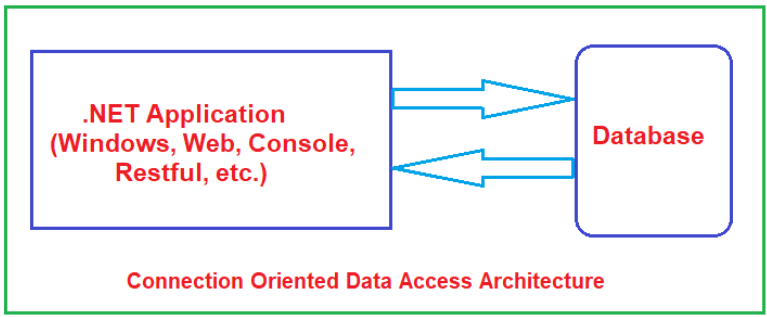
Disconnected Architecture:
- Disconnected architecture involves connecting to the database, retrieving data into memory, and then disconnecting from the database. The data is then manipulated in memory, independent of the database.
- ADO.NET achieves this through DataSets or DataReaders. DataSets store data in a disconnected manner, allowing you to manipulate data without being connected to the database.
- Once the data manipulation is complete, changes can be propagated back to the database by reconnecting, reconciling changes, and updating the database accordingly.
- Disconnected architecture improves performance by reducing the time spent connected to the database and allows for greater scalability.
This architecture is beneficial in scenarios where:
- Multiple users are accessing the same data simultaneously, reducing contention in the database.
- The application needs to work with data offline or in a disconnected environment.
- The application requires batch updates or complex data manipulations before committing changes to the database.
For a better understanding, please have a look at the following diagram.
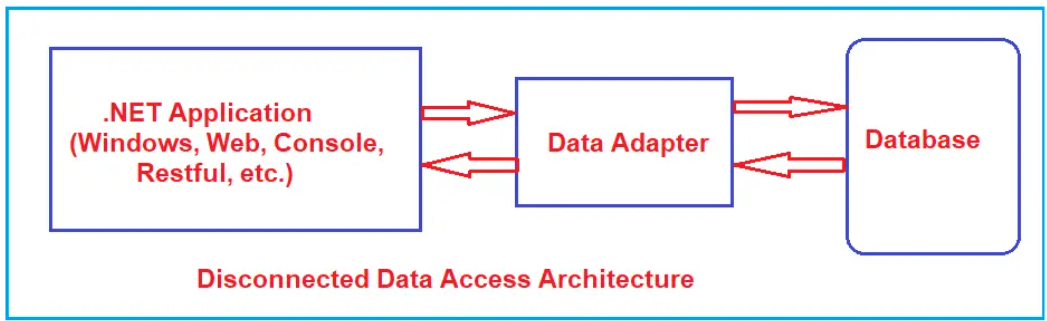
What is Response.Expires and Response.ExpiresAbsolute Property in ADO.NET Core?
In ADO.NET Core, Response.Expires and Response.ExpiresAbsolute are not properties typically associated with ADO.NET. Instead, they are properties of the HttpCachePolicy class in ASP.NET, used for controlling caching behavior in HTTP responses. Here’s a brief explanation of each property:
- Response.Expires: This property sets the duration for which the client browser should consider the response to be valid before needing to request it again from the server. It takes a TimeSpan parameter representing the duration of validity.
- Response.ExpiresAbsolute: This property sets an absolute expiration time for the cached response. It takes a DateTime parameter representing the exact date and time when the response should expire.
These properties are typically used in ASP.NET applications to control caching behavior, instructing the client browser on how long it can cache the response data before needing to refresh it from the server. They are not directly related to ADO.NET, which is primarily used for data access in .NET applications.
What are the Differences Between ADO.NET Core and Entity Framework Core?
ADO.NET Core and Entity Framework Core are both technologies used in .NET Core for data access, but they serve different purposes and have different features. Here are the key differences between them:
Purpose:
- ADO.NET Core: ADO.NET Core is a low-level data access framework provided by .NET Core. It allows direct interaction with databases using various data providers like SqlConnection for SQL Server, OracleClient for Oracle, etc. It provides classes like SqlConnection, SqlCommand, SqlDataAdapter, etc., for database operations.
- Entity Framework Core: Entity Framework Core is an Object-Relational Mapping (ORM) framework provided by .NET Core. It allows developers to work with databases using domain-specific objects without writing SQL queries explicitly. It provides a higher level of abstraction over ADO.NET, enabling developers to work with databases using object-oriented concepts.
Abstraction Level:
- ADO.NET Core: ADO.NET Core is a lower-level framework where developers often need to write SQL queries and handle database connections, commands, and data readers explicitly.
- Entity Framework Core: Entity Framework Core provides a higher level of abstraction. Developers work with entity classes representing database tables/entities and perform CRUD operations using LINQ queries and methods provided by EF Core, abstracting away the underlying database interactions.
Development Speed and Productivity:
- ADO.NET Core: ADO.NET Core typically requires more code to be written for database operations, which can slow down development compared to Entity Framework Core.
- Entity Framework Core: Entity Framework Core allows for faster development as it reduces the amount of boilerplate code required for common database operations. Developers can focus more on the application’s business logic rather than database interaction details.
Mapping:
- ADO.NET Core: ADO.NET Core doesn’t provide automatic mapping between database tables and application domain models. Developers need to map data from database results to application objects manually.
- Entity Framework Core: Entity Framework Core provides automatic mapping between database tables and entity classes, eliminating the need for manual mapping in most cases. Developers define entity classes that represent database tables, and EF Core handles the mapping between these classes and the database tables.
Features:
- ADO.NET Core: ADO.NET Core provides direct control over database operations, which can be advantageous for performance tuning and specific database interactions.
- Entity Framework Core: Entity Framework Core offers features such as change tracking, lazy loading, eager loading, and transactions out of the box, which simplifies the development and maintenance of database-driven applications.
When Should We Use DataView in ADO.NET Core?
In ADO.NET Core, the DataView class is not typically used directly as it’s more associated with the traditional ADO.NET framework rather than ADO.NET Core. However, ADO.NET Core provides similar functionalities through DataTable and LINQ queries.
That said, the DataView class in traditional ADO.NET is primarily used for sorting, filtering, and searching within a DataTable. It allows you to create a customized view of the data contained within a Data Table. Here are some scenarios where you might consider using DataView or its equivalent in ADO.NET Core:
- Sorting Data: If you need to sort the data in a DataTable based on one or more columns, DataView can be helpful. It allows you to apply sorting without modifying the original data.
- Filtering Data: You might want to filter the data in a Data Table based on certain criteria. DataView provides a convenient way to apply filters and create a view that contains only the rows that meet specified conditions.
- Searching Data: If you need to search for specific values within a Data Table, DataView can be useful. It provides methods for finding rows based on criteria.
- Binding to UI Controls: DataView can be bound to UI controls such as DataGridView in Windows Forms or DataGrid in WPF to display data in a customizable way, including sorting and filtering capabilities.
- Performing Calculations: While DataView itself doesn’t perform calculations, it can be used in conjunction with LINQ queries or other methods to perform calculations on the data within the view.
- Multiple Views of Data: If you need to present the same data in different sorted or filtered views simultaneously, DataView allows you to create multiple views of the same Data Table.
How Can You Define the DataSet Structure?
The structure of a dataset refers to its organization and format, which typically includes the following components:
- Variables/Features: These are the columns or fields in the dataset representing different attributes or measurements. Each variable may represent a different aspect of the data being collected. For example, in a dataset about houses, variables could include price, size, number of bedrooms, etc.
- Observations/Instances: These are the rows or records in the dataset, each representing a single data point or observation. Each observation contains values for each variable.
- Data Types: Each variable has a data type that specifies the kind of values it can hold. Common data types include numerical (integer, float), categorical (string, boolean), and datetime.
- Metadata: This includes additional information about the dataset, such as variable descriptions, data sources, collection methods, and any other relevant contextual information.
- Missing Values: Information about missing values, if any, in the dataset. Missing values may need to be handled appropriately during data preprocessing.
- Relations: If the dataset consists of multiple tables or entities, there may be relationships between them, typically represented through keys or identifiers.
- Indexing: Some datasets may have an index or unique identifier for each observation, which helps in identifying and referencing specific data points.
- Data Distribution: Understanding the distribution of values within each variable can provide insights into the data’s characteristics and potential biases.
- Data Quality: Information about the overall quality of the data, including potential errors, inconsistencies, or anomalies.
What is the DataRelation Class in ADO.NET Core?
In ADO.NET Core, the DataRelation class is used to represent a relationship between two tables in a dataset. A dataset is an in-memory representation of data, typically consisting of one or more DataTable objects, each representing a table of data.
The DataRelation class allows you to define and manage relationships between Data Tables within a Data Set. These relationships are typically based on matching keys between columns in the related Data Tables. For example, a common scenario might involve a parent-child relationship between two tables, where the child table has a foreign key column that references the primary key column of the parent table. Here are some key points about the DataRelation class:
- Parent-Child Relationship: The DataRelation class establishes a parent-child relationship between two DataTables. It specifies which columns in the parent DataTable correspond to which columns in the child DataTable.
- Key Columns: The relationship is typically defined based on one or more key columns. These key columns are used to match rows between the parent and child Data Tables.
- Constraints: DataRelations can enforce referential integrity constraints, ensuring that foreign key values in the child table match primary key values in the parent table.
- Navigation: Once a relationship is established, you can use it to navigate between related rows in the parent and child Data Tables.
- Cascade Options: You can specify cascade options for delete and update operations, determining what happens to related rows in the child table when corresponding rows in the parent table are deleted or updated.
How Can You Control the Connection Pooling Behavior in ADO.NET Core?
In ADO.NET Core, you can control the connection pooling behavior through various settings in the connection string and through the DbConnection class. Here are some ways to control connection pooling behavior:
Connection String Parameters: ADO.NET Core connection strings support various parameters related to connection pooling. Some important parameters include:
- Pooling: Controls whether connection pooling is enabled. Set it to true to enable pooling or false to disable it. The default is true.
- Min Pool Size: Specifies the minimum number of connections in the pool. The default is 0.
- Max Pool Size: Specifies the maximum number of connections allowed in the pool. The default is 100.
- Connection Lifetime: Specifies the lifetime of a connection in the pool. The default is 0, indicating that connections never expire.
Programmatic Configuration: You can also programmatically control connection pooling behavior by setting properties on the DbConnection object. For example:
SqlConnectionStringBuilder builder = new SqlConnectionStringBuilder(connectionString); builder.Pooling = true; // Enable connection pooling builder.MinPoolSize = 5; // Set minimum pool size builder.MaxPoolSize = 20; // Set maximum pool size builder.ConnectionLifeTime = 60; // Set connection lifetime to 60 seconds
Explicitly Opening and Closing Connections: Ensure that connections are explicitly opened and closed when needed. Opening a connection retrieves a connection from the pool, and closing it returns it to the pool.
What are the Differences Between DataView, Datatable, and Dataset in ADO.NET Core?
In ADO.NET Core, DataView, DataTable, and DataSet are all important components for working with data, but they serve different purposes and have distinct characteristics. Here are the differences between them:
DataTable:
- Represents a single table of in-memory data.
- Consists of columns and rows.
- Columns are defined by DataColumn objects, and rows are represented by DataRow objects.
- Provides methods for adding, deleting, and modifying rows and columns.
- DataTable is typically used to represent the structure of a database table or the result of a database query.
DataSet:
- It represents an in-memory cache of data, which can contain multiple DataTable objects and their relationships.
- It provides a disconnected representation of data, meaning it does not need an active connection to a database.
- It can store multiple tables, allowing you to work with complex relational data.
- DataSet can be serialized for transport over a network or storage in a file.
- Useful for scenarios where you need to work with a complete set of related data, such as in a multi-table query or when caching data for offline use.
DataView:
- Represents a customized view of a DataTable, allowing you to filter, sort, and search its data.
- Provides a dynamic, sorted, or filtered view of the underlying DataTable without modifying the original data.
- DataView can be sorted and filtered independently of the underlying DataTable, providing flexibility in presenting data to the user.
- Useful for scenarios where you need to display a subset of data from a larger DataTable or when implementing features like sorting and filtering in user interfaces.
What are the Differences Between ExecuteScaler, ExecuteReader, and ExecuteNonQuery?
In ADO.NET Core, ExecuteScalar, ExecuteReader, and ExecuteNonQuery are methods used to execute SQL commands against a database. Here are the main differences between them:
- ExecuteScalar: This method is used when you expect the query to return a single value, typically the result of an aggregate function or a query that returns a single value. It returns the first column of the first row in the result set returned by the query. If the query returns multiple rows or columns, ExecuteScalar only returns the value from the first row and discards the rest.
- ExecuteReader: This method is used when you expect the query to return a result set, such as multiple rows and columns. It returns a SqlDataReader object, which allows you to iterate over the rows returned by the query and access the column values.
- ExecuteNonQuery: This method is typically used for SQL commands that don’t return any data, such as INSERT, UPDATE, DELETE, or DDL (Data Definition Language) statements. It returns the number of rows affected by the command.
When to Use:
- Use ExecuteScalar when expecting a single-value result.
- Use ExecuteReader when expecting a result set with multiple rows and columns.
- Use ExecuteNonQuery for commands that don’t return data but affect the database, like INSERT, UPDATE, DELETE, etc.
In this article, I provided the list of Frequently Asked Top 50 ADO.NET Core Interview Questions and Answers. I hope you enjoy this ADO.NET Core Interview Questions and Answers article. If you want to share any questions and answers, please put them in the comment section, which will benefit others. I hope you enjoy this Top 50 ADO.NET Core Interview Questions and Answers article.
