Back to: ADO.NET Core Tutorial For Beginners and Professionals
Introduction to ADO.NET Core
In this article, I will give you a brief introduction to ADO.NET Core. In today’s data-driven world, seamless and efficient data access is mandatory for modern applications. ADO.NET Core is a modern, lightweight data access technology built on .NET Core, designed to provide efficient and secure connectivity between .NET Core applications and various databases. It represents the traditional ADO.NET explicitly designed for the cross-platform and high-performance needs of .NET Core.
In this post, we will walk through the essentials of ADO.NET Core, exploring its key components, features, and practical examples to help you get started on building robust data access layers. At the end of this article, you will understand the following pointers:
- What is ADO.NET Core?
- The Evolution from ADO.NET to ADO.NET Core
- Key Components of ADO.NET Core
- What Are ADO.NET Core Data Providers?
- Difference Between ADO.NET and ADO.NET Core
- ADO.NET Core vs Entity Framework Core
- When to Use ADO.NET Core over Other Approaches in .NET Applications
- What Types of Applications Use ADO.NET Core?
What is ADO.NET Core?
ADO.NET Core (ActiveX Data Objects for .NET) is a data access technology provided by Microsoft for interacting with relational databases from .NET applications. It is the evolution of the traditional ADO.NET framework, optimized for the .NET Core and .NET 5/6/7 ecosystems.
ADO.NET Core provides a collection of classes to interact with relational databases, execute commands, and retrieve data quickly and securely. It supports various databases, such as SQL Server, MySQL, PostgreSQL, and SQLite, through different data providers. Key improvements in ADO.NET Core include:
- Cross-Platform Support: Run your applications on Windows, Linux, or macOS.
- Performance Optimizations: Better resource management and asynchronous operations are designed for high-performance environments.
The Evolution from ADO.NET to ADO.NET Core
ADO.NET was initially designed for the .NET Framework and was the backbone for database connectivity and operations. As the .NET ecosystem evolved, ADO.NET Core was introduced to meet the demands of cross-platform and cloud-based applications. This evolution includes:
- Enhanced Performance: Improvements in the .NET runtime.
- Modern Asynchronous Patterns: Making it easier to build responsive applications.
- Modular Design: This allows you to include only the components you need, which results in smaller deployments.
When Microsoft introduced .NET Core (now unified into .NET 5 and later versions), the core components of ADO.NET were also ported over, ensuring that developers could use the familiar System.Data namespace in their cross-platform applications. The following are the Key Points to remember:
- Namespace Consistency: You can still use classes within System.Data, System.Data.Common and provider-specific namespaces like Microsoft.Data.SqlClient.
- NuGet Packages: Some providers are distributed as NuGet packages rather than being included in the .NET Core base class library. For example, Microsoft SQL Server’s provider is available in Microsoft.Data.SqlClient.
Key Components of ADO.NET Core
ADO.NET Core consists of several components that facilitate database operations. They are as follows:
- Connection: The Connection object is responsible for establishing and managing database connections. Examples are SQLConnection, MySqlConnection, and NpgsqlConnection.
- Command: The Command object allows the execution of SQL queries and stored procedures. Examples are SqlCommand and MySqlCommand.
- DataReader: The DataReader object provides a fast, forward-only, read-only data retrieval mechanism from the database. An example is SqlDataReader.
- DataSet & DataTable: Facilitates disconnected data operations, caching data locally, and synchronizing changes. It is primarily used in applications needing offline data manipulation.
- DataAdapter: Bridges the gap between DataSet and database by handling data retrieval and updates.
What Are ADO.NET Core Data Providers?
ADO.NET Core data providers are specialized libraries (collections of classes) that enable communication between .NET Core applications and specific database systems (such as SQL Server, Oracle, MySQL, PostgreSQL, and so on). Essentially, they are the “bridge” that translates the high-level data access commands from ADO.NET Core into the native language and protocols of a particular database.
When we talk about ADO.NET Core data providers, we refer to libraries that work within the .NET Core ecosystem (including .NET 5/6/7 and later). These providers implement classes like DbConnection, DbCommand, DbDataReader, and DbTransaction to abstract database-specific interactions, providing standardized access methods across different database types. The main ADO.NET Core Data Providers include:
Microsoft.Data.SqlClient (for SQL Server):
This is a dedicated provider for connecting to the Microsoft SQL Server. It supports advanced SQL Server features such as Always Encrypted, row-level security, and the latest TDS protocol enhancements. Developers using SQL Server as their backend database often choose this provider for its robust integration and full feature set.
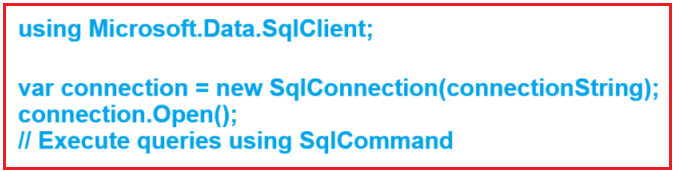
Npgsql (for PostgreSQL):
Npgsql is a popular open-source provider that allows ADO.NET Core applications to work with PostgreSQL databases. It supports PostgreSQL’s advanced data types (such as JSON, JSONB, and arrays), native batching, stored procedures, and asynchronous operations, making it a preferred choice for PostgreSQL users.
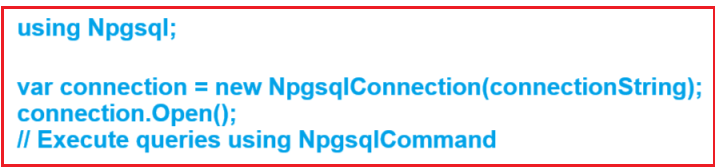
MySql.Data or MySqlConnector (for MySQL):
These providers facilitate connectivity to MySQL and MariaDB databases. They support standard MySQL-specific features, such as stored procedures, multiple result sets, connection pooling, transactions, prepared statements, and asynchronous operations.

Oracle.ManagedDataAccess.Core (for Oracle Database):
For applications that need to connect to Oracle databases, this provider offers full compatibility with Oracle’s features, including advanced security measures, PL/SQL execution, and Oracle-specific data types. It allows ADO.NET Core applications to interact with Oracle databases without requiring a separate native client installation.

SQLite (System.Data.SQLite or Microsoft.Data.Sqlite):
SQLite is a lightweight, file-based database often used in small-scale applications or for local data storage. The SQLite data provider integrates directly into ADO.NET Core, offering a simple and fast way to perform queries, handle transactions, and store structured data in a self-contained database file.

Important Note: Providers handle important aspects such as connection pooling, command execution, and transaction management. This means that they not only simplify the code needed to interact with a database but also help ensure efficient resource use and high performance, which is particularly important in high-load or enterprise environments.
Why Different Providers?
Different providers exist because each database system has its own protocol, data types, and features. ADO.NET providers encapsulate all these details behind a common set of interfaces and base classes, letting developers write similar C# code for different databases while still allowing for database-specific optimizations and functionality when needed.
Difference Between ADO.NET and ADO.NET Core
The following are the key differences between ADO.NET and ADO.NET Core:
Platform and Framework Support
- ADO.NET: Primarily built for the .NET Framework, which is Windows-centric. Tightly coupled with Windows APIs and components.
- ADO.NET Core: Designed for .NET Core and later versions (such as .NET 5/6+), making it cross-platform (Windows, Linux, macOS). Offers greater flexibility for cloud and microservices scenarios.
Modularity and Performance
- ADO.NET: It comes as part of a larger framework with some legacy components. It includes some features that may not be needed in modern applications.
- ADO.NET Core: Re-architected to be more modular and lightweight. Emphasizes performance improvements with better resource management and asynchronous programming support.
Performance Enhancements:
- Modularity: ADO.NET Core is built as a more modular component, meaning developers can include only the data access components they need, resulting in smaller applications with faster startup times.
- Asynchronous Programming: While classic ADO.NET supports asynchronous methods, ADO.NET Core has been re-engineered to use the async/await model fully. This leads to better scalability and responsiveness, especially in high-load scenarios or applications requiring non-blocking I/O operations.
- Runtime Optimization: Optimizations in the .NET Core runtime (such as improved JIT compilation and better memory management) directly benefit ADO.NET Core, making it a high-performance option for data access compared to its legacy counterpart.
ADO.NET Core vs Entity Framework Core
ADO.NET Core and Entity Framework Core (EF Core) allow us to access data in .NET applications. Let us understand the differences between these two approaches:
Level of Abstraction
- ADO.NET Core: A low-level, more manual approach. We need to open the connections, create commands, handle DataReaders or DataAdapters, and manually handle SQL queries.
- EF Core: A higher-level Object-Relational Mapper (ORM). It automatically generates SQL queries based on our LINQ expressions and mapped entity classes. It can handle change tracking, relationships, and migrations.
Performance
- ADO.NET Core: Typically, raw performance is faster since we directly manage SQL and data. There is no overhead of object mapping or change tracking, making it ideal for scenarios where every millisecond counts.
- EF Core: Slight overhead due to mapping our C# classes to database tables and properties to columns. For large-scale or performance-critical applications, EF Core can still be fine, but micro-optimizations may require switching to raw ADO.NET.
Use Cases
ADO.NET Core:
- When you need more control over your SQL statements or stored procedures.
- When maximum performance is critical.
- When you have a database-specific strategy that does not align well with an ORM.
EF Core:
- Rapid application development where you want to focus on domain classes rather than writing SQL.
- When you benefit from features like entity change tracking, lazy loading, or migrations.
Development Complexity:
- ADO.NET Core: Requires deeper SQL and database knowledge, with developers responsible for writing SQL queries, managing connections, handling transactions, data mapping, etc. This can lead to increased complexity and duplicate code for larger applications.
- EF Core: Reduces duplicate code and accelerates development by internally managing much of the database interaction. This can be a significant advantage in applications where rapid development and maintainability are priorities.
When to Use ADO.NET Core over Other Approaches in .NET Applications
You might choose ADO.NET (in .NET Core/.NET 5+) over EF Core or other higher-level frameworks in the following scenarios:
- Performance-Critical Applications: If your application requires optimized queries that execute as quickly as possible, ADO.NET is typically more efficient. For example, high-frequency transaction systems or real-time reporting dashboards benefit from the lower overhead of direct data access.
- Simple Data Access Needs: For applications that only need a few straightforward queries or have limited CRUD operations, using ADO.NET directly can be more straightforward. When the data access requirements are simple, you can avoid the added complexity of an ORM.
- Complex or Legacy SQL: If you rely on advanced SQL features, stored procedures, or complex joins that don’t translate well into LINQ or an object model, ADO.NET’s direct SQL execution is a better fit. It also helps when a DBA supplies pre-written queries that must be used as-is.
- Resource-Constrained Environments: In scenarios where memory, CPU, or runtime resources are limited, such as on smaller IoT devices or lightweight containerized services, ADO.NET can minimize resource consumption compared to an ORM.
Avoid ADO.NET Core if:
- Rapid development is more important than performance.
- You prefer model-based programming with automated migrations.
What Types of Applications Use ADO.NET Core?
ADO.NET Core is a lightweight, high-performance data access technology optimized for .NET Core. Its design is well-suited for a range of application types, including:
Web Applications:
ASP.NET Core web applications, including MVC and Web API projects, use ADO.NET Core to execute SQL queries and stored procedures and manage connections for data-intensive operations. This ensures robust back-end support for dynamic websites and RESTful services.
Microservices and Cloud Services:
In distributed architectures and cloud-based environments, microservices often require direct and optimized data access. ADO.NET Core provides a lightweight solution that fits well with containerized services, allowing for efficient communication with relational and non-relational databases.
Desktop Applications:
Modern desktop applications built on .NET Core (such as those using Windows Forms, WPF, or even cross-platform solutions like .NET MAUI) use ADO.NET Core to handle data.
Console and Background Services:
Whether for automation scripts, batch processing, or background service applications, ADO.NET Core provides a straightforward and efficient way to interact with databases. This makes it ideal for tasks such as data migration, ETL (Extract, Transform, Load) operations, and scheduled jobs.
IoT and Mobile Applications:
Although many mobile or IoT projects might use higher-level abstractions or ORM frameworks, there are cases where direct data access is needed. With .NET Core’s cross-platform capabilities, ADO.NET Core can be integrated into these applications for efficient, low-overhead data operations.
Conclusion
ADO.NET Core is a powerful tool for developers looking to build efficient, cross-platform applications with robust data access capabilities. Understanding its core components allows you to create scalable applications that handle data securely and efficiently. Whether you are building a simple console application, a Complex web service, a microservice, or any data-driven project, understanding ADO.NET Core will provide the foundation to manage data effectively in the modern .NET ecosystem.
In the next article, I will discuss ADO.NET Core using SQL Server with Examples. Here, I give a brief Introduction to ADO.NET Core. I would like to have your feedback. Please post your feedback, questions, or comments about this introduction to the ADO.NET Core article.

this article is very useful ,very informative and easy to follow
thank you for making this awesome work