.Net 6.0- Create and Validate Jwt Tokens + Use Custom Jwt Middleware
Excerpt: Can you think of a single instance of how technological advancements have benefited your life? There are numerous platforms and Programming Languages available to assist you in producing the best results possible.
Introduction:
Whether it’s web development or a specific developer platform, you can use it to create the application of your choice. Similarly, as we approach the year 2022, there will be a huge number of new features and versions of programming languages and development platforms .Net introduced to us. Developer platforms or frameworks are one of them. Net 6.0 was released with a slew of new features.
The most recent version of .NET is.NET 6, released in November 2021. The.NET coalition strategy, which began with.NET 5, is now complete with.NET 6. .NET 6 standardizes the SDK, base libraries, and runtime across mobile, desktop, and Internet of Things (IoT), and cloud applications. Aside from this integration, the.NET 6 ecosystem offers a plethora of other benefits.
Not only is .NET 6 a vastly improved version of the framework over its predecessors, but it also includes some of the most innovative features seen in even the most advanced platforms and languages. If you are interested in this Programming, you can use .Net Training and join the course and improve your skills in this field.
In this article, we will learn about the new.Net 6.0 and JWT, as well as how we can validate using these tokens and JWT middleware.
About .NET 6.0
Just before to.NET 6, there was two distinct.NET products:.NET Framework and.NET Core. .NET Framework was the first version of.NET that was not open-sourced. .NET Core was the open-source version of.NET that was completely reconfigured from the ground up and worked on all platforms, including Windows, Linux, and Mac. Microsoft announced officially the protracted current version of.NET 6. It contains approximately ten thousand git commits. This is the first release to include native support for Apple Silicon (mac OS Arm64) as well as improved support for Windows Arm64 operating systems. ASP.NET Core in.NET 6 includes everything you need to create rich, modern web interfaces and powerful back-end services.
.NET 6 is an authentic, cohesive development platform that enables developers to create cloud, web, desktop, mobile, gaming, IoT, and AI applications. All of these sub platforms share base class libraries, APIs, and infrastructure components, such as language and compilers.
- It’s simple to get started. C# 10’s new language features decrease the amount of code you must write. Furthermore, investments in the web stack and limited APIs make it simple to write smaller, quicker microservices.
- NET 6 is the swiftest full-stack web structure, which reduces compute costs in the cloud.
- Instant reloads, new version control tooling, intelligent code editing, robust diagnostics, experimenting tools, and improved team collaboration are all features of NET 6 and Visual Studio 2022.
- .NET 6 capabilities, including C# 10, provide an additional evolution of new features such as records and patterns. Global using directives and file-scoped namespaces are also included in C# 10, which allows developers to ease code and start writing less platitude.
- The new RequiresPreviewFeaturesAttribute has been used to jot down preview APIs, and a relating analyzer alerts if these preview APIs are being used.
Understanding JWT:
JWT is also referred to as JSON web token. JSON Web Token is an open solution that allows involved sides — a client and a server — to exchange security information. Each JWT contains encrypted JSON objects and also a collection of claims. Because it is digitally signed, this data can be authenticated and credible. JWTs can be agreed to sign with either a secret (using the HMAC algorithm) or a public/private key pair (using RSA or ECDSA). Even though JWTs can indeed be encoded to provide confidentiality between parties, we will concentrate on signed tokens. Signed tokens can be used to validate the validity of the claims found within them.
Simply put, JWTs are used to authenticate users and share information securely. As a result, the server doesn’t get to maintain a database containing the information required to identify the person. This is fantastic news for developers because the server that generates the JWT and the server that validates it aren’t always the same.
Create and validate JWT tokens + Use custom JWT middleware:
This is a brief instance of when to create and validate JWT tokens in.NET 6.0 using the System’s JwtSecurityTokenHandler class. jet NuGet package IdentityModel.Tokens. We’ll also discuss how to use custom JWT middleware and a custom authorized attribute to implement custom JWT authentication.
Installation of JWT Token Library through NuGet.
Dotnet adds package System.IdentityModel.Tokens.Jwt.NET CLISystem.
IdentityModel.Tokens.Jwt in the Visual Studio Package Manager Console
1. In.NET 6.0, create a JWT Token.
With the specified user, the said code generates a JWT token. Id as the “id” claim, which means that the token payload will have the property “id”: user.Id> (e.g. “id”: 123).
The _appSettings folder.
Line 5’s secret parameter is a secret string used to log in and verify JWT tokens in the application; it could be any string.

2. In.NET 6.0, validate a JWT Token.
This code tries to validate the offered JWT token and yields the userId based on the token claims. If somehow the token is null or the validation fails, the value null is returned.
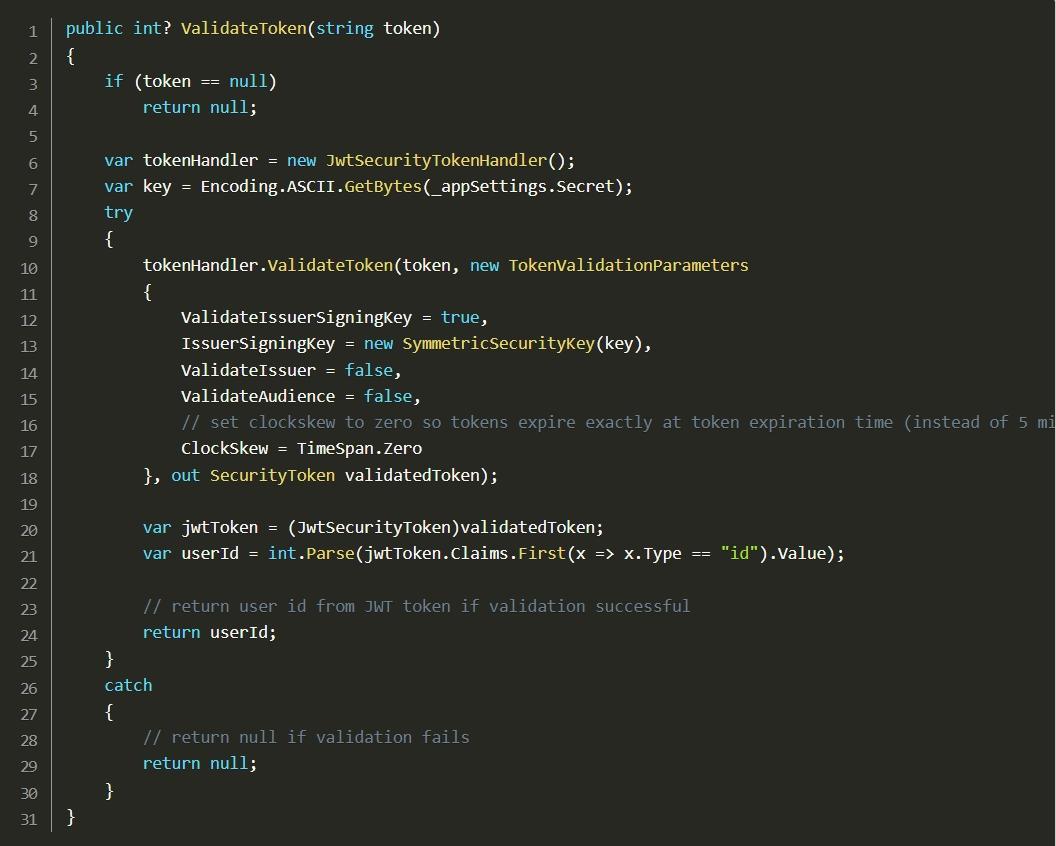
3. Token Validation in Custom JWT Middleware:
The JWT middleware listed below validates the JWT token comprised in the request’s “Authorisation” header. When the JWT is validated successfully, the middleware fetches the linked user from the database and designates it to the context. Items[“User”] make the user object readily accessible to some other applications running within the scope of the current request. The custom Authorise attribute below where uses the user object to perform authorization.
The jwtUtils object used in line 17 encompasses shown above methods for verifying and producing JWT tokens; for completeness, the full JwtUtils class and IJwtUtils interface are included below.

4. Validation of a Check Token Using a Custom Authorize Attribute:
The custom [Authorize] attribute is used to limit access to specific controllers or action methods. Except for methods decorated with the custom [AllowAnonymous] attribute above, all action methods are confined to authorized requests when a controller is adorned with the [Authorize] attribute.
The authorization method performs authorization by determining whether or not an authenticated user is associated with the current request (context.HttpContext.Items[“User”]).
If authorization is successful, no action is required, and the request is handed to the controller action method; if authorization goes badly, a 401 Unauthorised response is returned.

Conclusion:
The capabilities would enable development teams all over the world to create completely secure business applications. Suppose you are a startup, small business, or large enterprise. In that case, we can use.NET 6 as an experienced ASP.NET web development company to help you improve strength and application programs that meet the needs of your business. Installing Visual Studio 2022, which includes.NET 6 and several other components, is the simplest way to get started with .NET 6.0. .NET 6 will change the way we develop every day.
