Back to: C# New Features Tutorials
Alias Any Type in C# with Examples
In this article, I will discuss Alias Any Type in C# with Examples. Please read our previous article discussing Ref Readonly Parameters in C# with Examples. In C# 12, a significant new feature was introduced that allows developers to alias any type. This feature improves code readability, promotes flexibility, and helps manage complex type names by allowing you to create custom type aliases for any data type, including structs, classes, interfaces, and even primitive types.
Before C# 12, aliases could only be used for namespaces and types in specific contexts. With the introduction of type aliases in C# 12, you can now create an alias for any type in your code.
What’s New in C# 12 Related to Type Aliases?
In C# 12, type aliases have become more powerful, allowing developers to easily define and reuse types with custom names. This is particularly useful when you work with complex types, delegates, or long-named generic types.
Before C# 12, aliases could only be defined for namespaces or certain predefined types. With the new syntax, any type, whether a primitive or a custom class, can now be aliased.
How to Define and Use Type Aliases in C# 12?
The syntax for creating a type alias in C# 12 is as follows:
using AliasName = OriginalType;
Here,
- AliasName is the alias you want to create.
- OriginalType is the type that you want to alias.
Example Syntax:
using StringAlias = System.String; using IntListAlias = System.Collections.Generic.List<int>; using CustomAlias = MyNamespace.CustomClass;
Example: Using Alias for Types in C# 12
Let’s look at an example of using type aliases to simplify the code. This example shows how to alias common .NET types and custom types to improve readability.
namespace CSharp12NewFeatures
{
// Alias built-in types
using StringAlias = System.String;
using IntListAlias = List<int>;
// Alias a custom class
using EmployeeAlias = MyNamespace.Employee;
public class Program
{
public static void Main()
{
// Using the alias for string
StringAlias greeting = "Hello, World!";
Console.WriteLine(greeting);
// Using the alias for List<int>
IntListAlias numbers = new IntListAlias { 1, 2, 3, 4, 5 };
Console.WriteLine("Sum of numbers: " + Sum(numbers));
// Using the alias for custom class
EmployeeAlias employee = new EmployeeAlias("John Doe", 30);
Console.WriteLine($"Employee: {employee.Name}, Age: {employee.Age}");
}
// Method to sum the elements in a List<int>
static int Sum(IntListAlias numbers)
{
int total = 0;
foreach (var number in numbers)
{
total += number;
}
return total;
}
}
// Custom class
namespace MyNamespace
{
public class Employee
{
public string Name { get; set; }
public int Age { get; set; }
public Employee(string name, int age)
{
Name = name;
Age = age;
}
}
}
}
Code Explanation:
- Alias Built-in Types: StringAlias is an alias for System.String. Instead of writing string every time, we use the alias StringAlias for more readability or to avoid name conflicts. IntListAlias is an alias for List<int>. This is helpful when dealing with long names or generic types.
- Alias Custom Classes: EmployeeAlias is an alias for a custom class MyNamespace.Employee. By using the alias, we reduce verbosity when creating instances of the Employee class.
- Readability: The type aliases reduce the verbosity of long or complex type names. For example, IntListAlias is easier to read and use compared to List<int> multiple times in the code.
- Method Usage: The Sum method uses IntListAlias as the parameter type. It accepts a list of integers, sums the values, and returns the total.
Output:
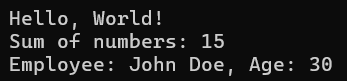
Key Points to Remember:
- Simplifying Type Names: Aliases provide a way to simplify long, complex, or frequently used type names. This is particularly useful when dealing with generic types like List<int> or custom class names that are long.
- Improved Code Readability: By using aliases, the code becomes more readable, especially when complex data structures or custom types are involved. You avoid repetitive long names and can give types a more meaningful name in specific contexts.
- Flexibility: You can alias any type, whether it’s a primitive type, a generic type, a custom class, or even delegates. This flexibility allows for more consistent and maintainable code.
- Custom Class Aliases: You can alias custom classes to avoid class names, especially if the class is used frequently within a specific scope or project.
- Type Safety: Aliases still maintain type safety. The alias does not change the actual type, and type-checking is still enforced. The alias is simply a shortcut to the original type.
- Support for All Types: C# 12 allows you to alias not only primitive types but also structs, classes, interfaces, generic types, and delegates.
Real-time Use Cases:
- Complex Data Structures: If you frequently use complex data structures (e.g., nested generics or collections), using aliases can help make the code more readable and less error-prone.
- Third-Party Libraries: If you’re using third-party libraries with long or complex names, you can create an alias to simplify interactions with those types.
- Maintaining Compatibility: When working with multiple versions of libraries or APIs that have different names for the same concept, type aliases can help bridge the differences.
Real-time Example: Employee Management System
In this example, we will work with Employee and Department data. By using type aliases, we will simplify code, especially when dealing with collections of employees and other nested structures.
using System;
using System.Collections.Generic;
namespace CSharp12NewFeatures
{
// Alias built-in types
using StringAlias = System.String;
using IntListAlias = List<int>;
// Alias a custom class
using EmployeeAlias = MyNamespace.Employee;
using DepartmentAlias = MyNamespace.Department;
public class Program
{
public static void Main()
{
// Using the alias for string
StringAlias companyName = "Tech Corp";
Console.WriteLine($"Company: {companyName}");
// Using the alias for List<int> to store employee ages
IntListAlias employeeAges = new IntListAlias { 30, 45, 28, 34 };
Console.WriteLine("Average Employee Age: " + CalculateAverageAge(employeeAges));
// Using the alias for custom Employee class
EmployeeAlias employee1 = new EmployeeAlias("John Doe", 30);
EmployeeAlias employee2 = new EmployeeAlias("Jane Smith", 25);
Console.WriteLine($"Employee: {employee1.Name}, Age: {employee1.Age}");
Console.WriteLine($"Employee: {employee2.Name}, Age: {employee2.Age}");
// Using the alias for Department class
DepartmentAlias salesDepartment = new DepartmentAlias("Sales", new List<EmployeeAlias> { employee1, employee2 });
salesDepartment.DisplayDepartmentInfo();
}
// Method to calculate the average age of employees
static double CalculateAverageAge(IntListAlias ages)
{
int totalAge = 0;
foreach (var age in ages)
{
totalAge += age;
}
return (double)totalAge / ages.Count;
}
}
// Custom classes for Employee and Department
namespace MyNamespace
{
public class Employee
{
public string Name { get; set; }
public int Age { get; set; }
public Employee(string name, int age)
{
Name = name;
Age = age;
}
}
public class Department
{
public string DepartmentName { get; set; }
public List<Employee> Employees { get; set; }
public Department(string departmentName, List<Employee> employees)
{
DepartmentName = departmentName;
Employees = employees;
}
// Display department information
public void DisplayDepartmentInfo()
{
Console.WriteLine($"Department: {DepartmentName}");
Console.WriteLine("Employees:");
foreach (var employee in Employees)
{
Console.WriteLine($" {employee.Name}, Age: {employee.Age}");
}
}
}
}
}
Code Explanation:
- Alias Built-In Types: StringAlias is defined as an alias for string. This is useful when you need to represent a type that is widely used in your domain (in this case, company names or employee names). IntListAlias is defined as an alias for List<int>. This alias simplifies working with lists of integers, such as employee ages, in the program.
- Alias Custom Classes: EmployeeAlias is an alias for the Employee class, which simplifies the usage of employee objects. DepartmentAlias is an alias for the Department class, which manages a list of employees.
- Using Aliases in the Main Method: The companyName is stored using the StringAlias, and the employee ages are stored using the IntListAlias. We then create instances of EmployeeAlias and DepartmentAlias to manage employee and department data.
- Calculating Average Age: We have a method, CalculateAverageAge, that takes a list of ages (using the IntListAlias alias) and calculates the average age of employees.
- Displaying Department Information: The DepartmentAlias alias is used for the department class, and we display the details of the department and its employees using the DisplayDepartmentInfo method.
Output:
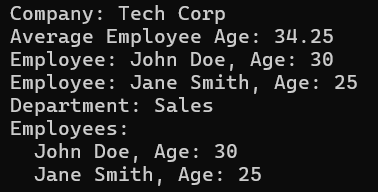
The Alias Any Type feature in C# 12 offers a powerful way to simplify and improve the readability of your code by allowing you to define custom aliases for types. This is especially useful in cases where you need to deal with complex data structures, long type names, or third-party libraries. By reducing verbosity and increasing flexibility, type aliases help you write cleaner, more maintainable code, improving overall development productivity.
In the next article, I will discuss Experimental Attribute in C# with Examples. In this article, I explain Alias Any Type in C# with Examples. I want your feedback. Please post your feedback, questions, or comments about this article.
