Get to Know SizePDF – The Best Free Online Converter Tool
Talking about converter tools, of course, you are familiar with files that are often referred to as PDFs. Regarding the name, PDF stands for Portable Document Format which can be interpreted as a document format that can be read easily on any device. As the name suggests, to be able to open PDF files, you don’t need to install certain applications as you open Word, Excel, and the like files,
In order to convert your original file into a PDF, of course, there are several steps that need to be done. You can’t just change the file type by renaming the file format. Because if you insist on using that method, instead of opening, the file can actually be damaged and eventually can’t be opened at all.
If you don’t have a preference for the best converter tool, you can try a platform called SizePDF. Just as the name suggests, you can convert PDF to Word in the easiest way possible. Interestingly, you can also convert other files with an equally easy method.
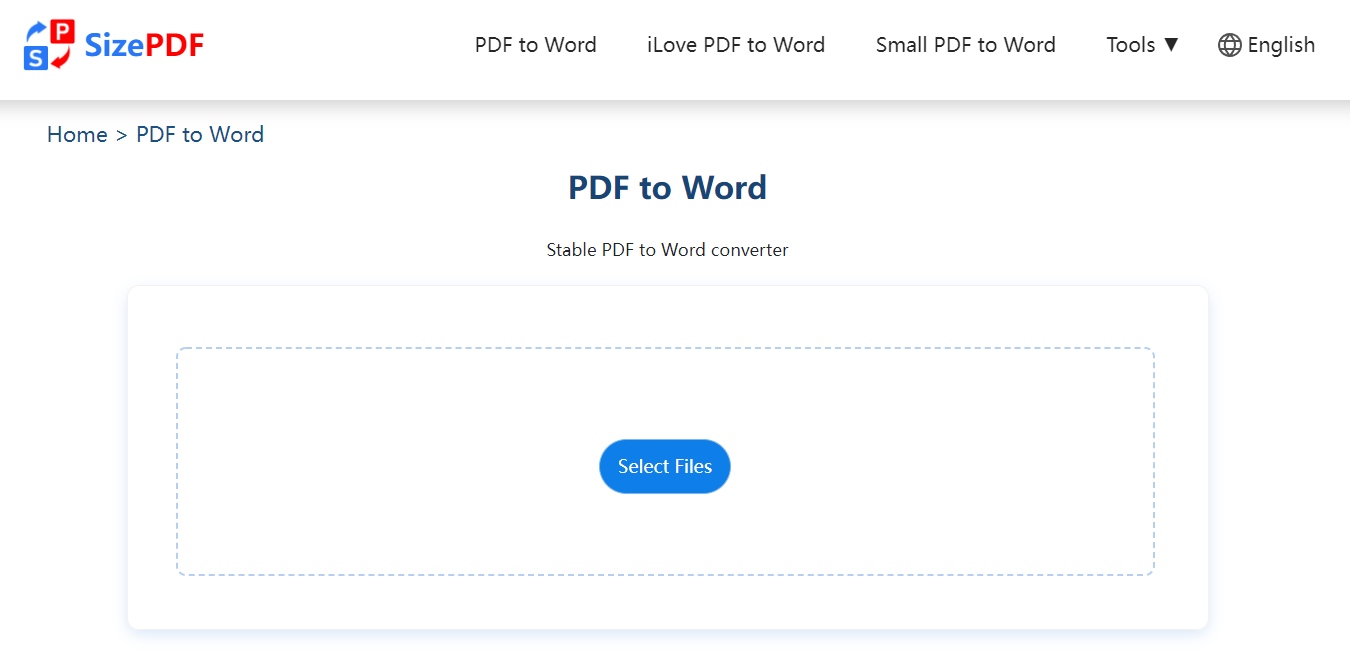
Many Tools For Your Various Needs
SizePDF provides many tools that you can use for all your needs. As you can see, there are about ten different tools that you can use. There are basic functions such as converting your original file into a PDF and tools that can be used to convert a PDF file to the original file.
For example, you can access SizePDF to convert original files into PDFs, or Word files for example. If the PDF file is ready, and you happen to find something you want to change, you can change it back to the original file using the tools provided above.
With SizePDF, you can convert PPT to PDF, and PDF to PPT in a very easy way.
Convert Files With SizePDF
As explained in the image, there are five steps you must take to start converting files to PDF. First, select any file you want to convert into a PDF. If so, continue by clicking the Convert button.
The conversion process will run automatically, so you don’t need to do anything after successfully clicking Convert. Wait until the process is complete. Then, if the conversion process is complete, you can find the file that has been converted into a PDF in the Download folder of your device.
Please remember that the method above can be used on any device, be it a smartphone, laptop, or tablet. You can use the steps above at any time to convert PDF to Excel, or vice versa. Don’t forget to try converting the other files.
What are the advantages of SizePDF
So what exactly is the reason why you should try SizePDF? Of course, there are many advantages. First, all the tools and functions that you can try are provided for free. You don’t have to pay a penny to be able to use SizePDF. In addition, you also do not have to register an account. By only accessing the site, you can directly use the platform directly.
Even though it’s free, SizePDF also doesn’t use the ads that are commonly found on free sites like this. So, don’t be afraid to find all kinds of annoying ads on this site.
Because SizePDF is a website, it’s a good idea to bookmark the site address, so you can access it anytime at a later time. You also don’t have to install any application on your device. Please use a smartphone, laptop, or tablet to access it.
To be able to maintain the security of user documents, SizePDF also has an encryption function to protect every uploaded and downloaded file so that it can be more secure from cyber-attacks and data theft. Your documents can be kept safe and secure.
Finally, we highly recommend SizePDF as one of the best free converter tools you can try. You can convert an unlimited number of PDF to PPT or other document formats, and you can convert any other document format to PDF for free! With a minimalist look and practical steps, convert your files to PDF whenever you want. Access the site and try it now!
Registration Open For New Online Training
Enhance Your Professional Journey with Our Upcoming Live Session. For complete information on Registration, Course Details, Syllabus, and to get the Zoom Credentials to attend the free live Demo Sessions, please click on the below links.
