Editing Email Content in React Applications
![]()

Have you ever come across a great or impressive email design that made you want to explore further? I’m sure we’ve all done it—at least once, if not twice. A well-thought-out UI makes a good first impression, and most of these email designs are done using what developers call a rich-text editor.
Email content can be easily created by editing it in ReactJS applications. A robust rich text editor enables you to develop complex email content right on your web pages quickly and easily without having to write lengthy codes. In other words, a rich text editor makes it simple to add correctly formatted text, photos, videos, and tables to your email content.
These rich text editors are also known as WYSIWYG editors. “WYSIWYG,” or “What You See Is What You Get,” refers to a type of software that enables you to create and modify documents in an environment that displays the content exactly as it would appear when printed or displayed. With the aid of WYSIWYG editors, you can build presentations, complex papers, web pages, and much more.
It’s critical to talk about the key characteristics of effective rich text editors and how to get the most out of your email content editing experience.
What Rich-Text Editing Features Does a WYSIWYG Editor Offer?
UX-focused editing
Many fantastic text editing features are available in rich text editors. All of these capabilities can be accessed by keyboard shortcuts or the toolbar.
- Basic text editing capabilities include bold or italic text, changing the font, changing the font color, changing the backdrop color, and changing the font size, among other things.
- Apply formatting to entire blocks of text. For example, paragraphs can be indented and line spacing can be adjusted.
- When necessary, convert the text to subscript and superscript.
- Insert emoticons into your documents.
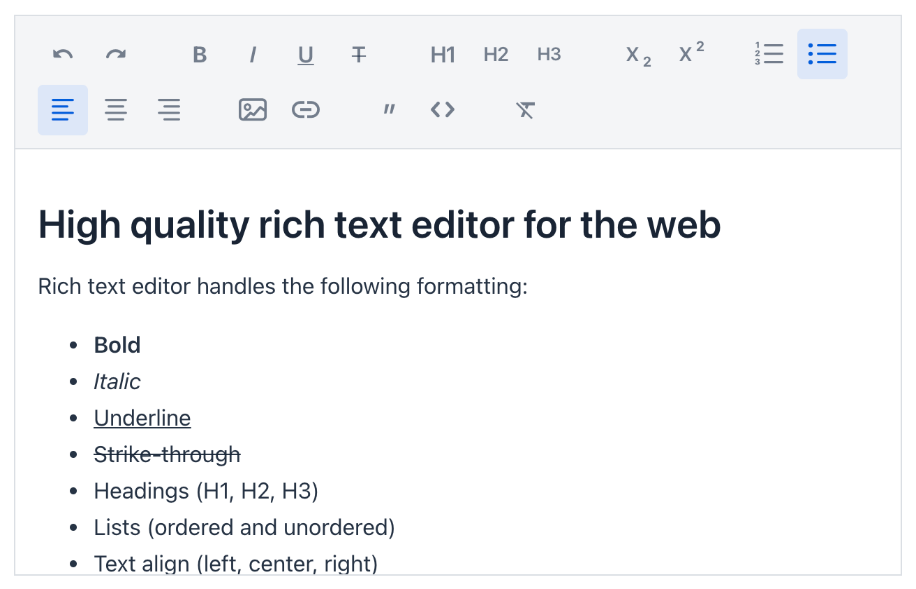
Various media formatting options
A variety of media formatting choices are available in the WYSIWYG editor. You can include photos, videos, and audio files in your documents. Images and videos inserted into the document can be simply moved and adjusted using the mouse. You could also add URLs and styles to images.
How do I Edit Emails in a Rich Text Editor Inside My React Application?
Before we integrate a rich text editor into our application, the first question we have to answer is, which rich text editor do we use?
There are a lot of rich text editors out there, but these rich text editors have these 5 things in common;
- Super fast performance.
- RTL compatibility for typing fluently in languages such as Arabic, Farsi, and Urdu.
- Allows you to completely personalize the editor.
- Provides effective protection against all forms of XSS attacks.
- Provides extensive documentation for rapid integration and modification.
Some of the best rich text editors for React JS applications are Froala, DraftJs, etc. They are straightforward web editors, really powerful and fast. They also feature a wonderful user interface design that appears tidy and well-organized.
Conclusion
We have succeeded in knowing how a rich text editor works, its features, and how to use them in our React application to create beautiful email content and more, right inside our web page without writing lengthy codes.
Registration Open For New Online Training
Enhance Your Professional Journey with Our Upcoming Live Session. For complete information on Registration, Course Details, Syllabus, and to get the Zoom Credentials to attend the free live Demo Sessions, please click on the below links.
