Back to: Microservices using ASP.NET Core Web API Tutorials
Introduction to Microservices Architecture
In this post, I will provide a brief explanation of Microservices Architecture by comparing it with Monolithic Architecture, using an example from the e-commerce industry. This post covers:
- What applications are and how they are structured into different layers.
- Types of applications (web, mobile, desktop) and their real-world examples.
- Monolithic architecture, its layered structure, benefits, and challenges, illustrated with an e-commerce example.
- Microservices architecture, how it works, its advantages, and its challenges, again explained with practical e-commerce scenarios.
- Real-world case studies from companies like Netflix, Amazon, and Uber show why organizations transition from monolithic systems to microservices.
- Guidance on choosing between monolithic and microservices architectures, depending on your team, application complexity, and business needs.
By the end of this post, you will have a solid understanding of when and why microservices architecture is adopted, as well as how it fits into modern software development.
What are Applications?
An application is a coordinated set of software components, including programs, databases, and services, that work together to help users perform specific tasks efficiently and effectively. For a better understanding, please refer to the following image.
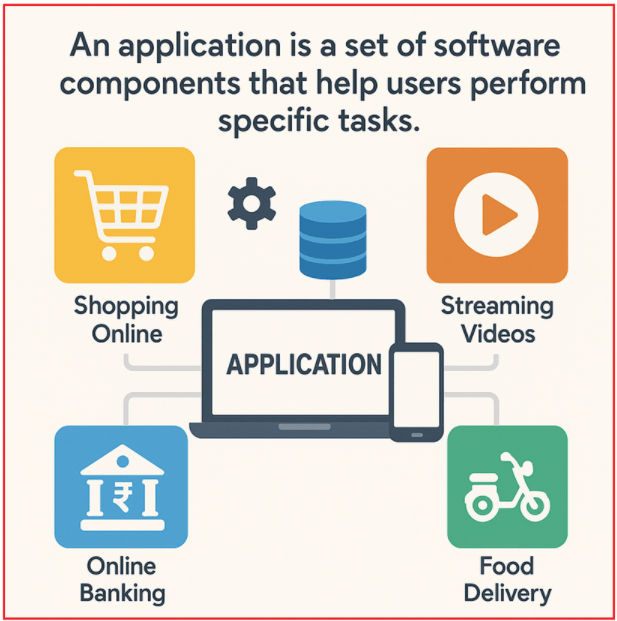
Applications range from simple tools, such as calculators, to highly complex platforms, including online banking systems and global e-commerce sites like Amazon. Some common examples include:
- Shopping Online: E-commerce platforms like Amazon and Flipkart enable users to browse, purchase, and track products.
- Streaming Videos: Services like Amazon Prime, Netflix, or YouTube that let users watch videos on demand.
- Online Banking: Banking apps and web portals that enable users to check balances, transfer funds, and pay bills.
- Food Delivery: Apps like Swiggy or Zomato for ordering food from local restaurants.
Applications are designed with user needs in mind, aiming to simplify complex operations by providing easy-to-use interfaces and automating processes behind the scenes.
What is Application Architecture?
Application architecture refers to the high-level structural design of an application. It defines how different parts of the system communicate and collaborate to fulfil the required functionality. More specifically, it defines:
- How the codebase is structured,
- How business rules and logic are implemented,
- How data is processed and flows through the system,
- How users interact with the application.
Most modern applications, regardless of their complexity, are organized into three fundamental layers. For a better understanding, please refer to the following image:
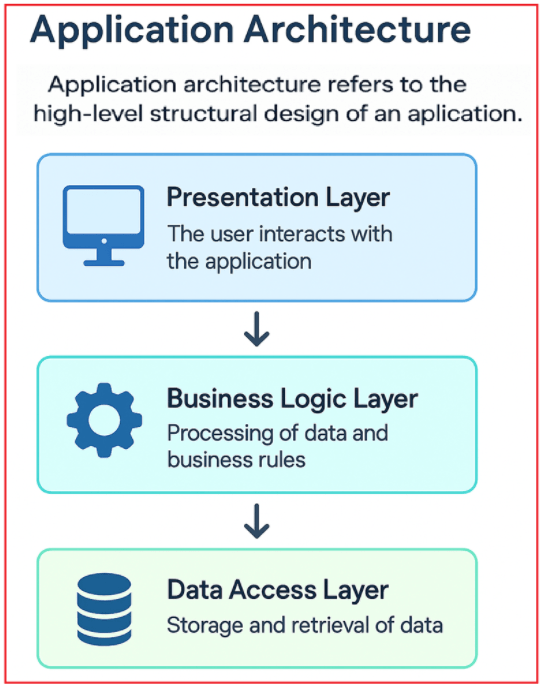
Understanding Each Layer:
- Presentation Layer (User Interface/UI): This layer represents everything the user interacts with directly, such as web pages in a browser, mobile app screens, or desktop graphical interfaces. It handles user input and presents data and feedback clearly.
- Business Logic Layer: This layer contains the core business rules, calculations, and workflows that define how data is handled. It processes inputs from the presentation layer, applies business rules, and determines outcomes or responses. It acts as a bridge between the UI and the data.
- Data Access Layer: This is the back-end layer responsible for storing, retrieving, and managing data persistently. It includes databases, file systems, or caching systems, ensuring data remains consistent, secure, and accessible when needed.
Application Architectural Styles
While every application generally follows this three-layer structure conceptually, the way these layers are packaged, deployed, and managed can differ significantly. Today, there are two dominant architectural styles for building modern applications:
- Monolithic Architecture.
- Microservices Architecture
Types of Applications
Applications can be broadly categorized based on the platform they run on and how users access them. For a better understanding, please refer to the following image:

Understanding Each Application Type:
- Web Applications: These applications are accessed through web browsers over the Internet. Examples include online shopping sites, banking portals, and social media platforms. They don’t require installation and are platform-independent.
- Mobile Applications: Designed specifically for smartphones and tablets, these can be native (built for a specific platform, such as Android or iOS) or cross-platform (built to run on multiple platforms, using frameworks like Flutter or React Native). Examples include WhatsApp, Uber, and mobile banking apps, among others.
- Desktop Applications: These are installed directly on personal computers. They often provide robust functionality and offline capabilities. Examples include Microsoft Word, Adobe Photoshop, and Tally ERP.
Some complex applications, such as social media platforms (e.g., Facebook, Twitter), video streaming services (e.g., Netflix, YouTube), or Enterprise Resource Planning (ERP) systems, require highly scalable and distributed architectures to support millions of users and process vast amounts of data in real-time.
Monolithic Architecture:
In this traditional approach, the entire application, including the user interface (UI), business logic, and data access, is packaged and deployed as a single unit. All layers and components are tightly integrated, which can simplify development initially but may introduce challenges in scaling and maintenance as the application grows.
Monolithic Architecture Explained with an E-commerce Example
Consider an e-commerce application (like a simplified Amazon or Flipkart) implemented using a monolithic architecture.
- The application is built as a single-tier system, where all modules, including user authentication, product catalog, shopping cart, order processing, and payment processing, exist within the same codebase.
- All these modules use a shared database to store and retrieve data, forming a tightly integrated system.
- Changes in one component can directly affect others due to tight integration.
As shown in the diagram below, with monolithic architecture, all components are tightly coupled, sharing a single database.

Understanding Layers in Monolithic Architecture
UI Layer (Presentation Layer):
This is the topmost layer where users interact with the system through web pages, mobile interfaces, or desktop GUIs.
- In a monolithic system, the UI layer is often tightly connected to the business logic and data layers, sometimes even calling business logic functions directly.
- Because of this tight integration, changes in business rules or data handling often require corresponding updates in the UI, leading to tightly coupled dependencies.
Business Logic Layer:
This layer contains the core business rules and operations that define how the application behaves and processes data. For the e-commerce example, this layer might be logically divided into modules such as:
- Product Module: Handles adding, updating, searching, and displaying products.
- Order Module: Manages the order lifecycle from cart to checkout to shipping.
- Payment Module: Handles payment processing, refunds, and billing.
- Inventory Module: Tracks product stock levels and updates inventory on sales or returns.
In monolithic architectures, these modules are often tightly coupled, meaning changes in one module (e.g., inventory logic) can affect others (e.g., order fulfilment), making the system harder to maintain as it grows.
Data Access Layer:
This layer is responsible for all interactions with the database, including querying product information, updating order status, and recording payments.
- In a monolithic system, all business modules often access this layer, and its logic is tightly integrated with the rest of the application.
- For example, when a new order is placed, the order module, payment module, and inventory module all use the same set of database access routines. This tight integration increases the risk that changes to data schema or access patterns could impact other parts of the system.
Shared Database:
The single database stores all the data required by every module, including users, products, orders, payments, inventory, and more.
- All layers (UI, business logic, data access) rely on this central database.
- If you need to scale the application, you typically have to replicate the entire application instance, including the connection to the same shared database. This can lead to bottlenecks as user load increases.
Challenges of Monolithic Architecture
To understand the challenges associated with the Monolithic Architecture, please refer to the following image:

Understanding Each Limitation:
- Tight Coupling: All modules depend on each other, so a change in one part can have unexpected side effects in other parts.
- Scaling Limitations: Scaling requires replicating the entire application (not just the busy parts), leading to inefficient resource utilization.
- Deployment Risks: Even small changes (e.g., fixing a bug in the payment module) require redeploying the entire application, which increases risk and downtime.
- Difficult to Maintain: As the application grows, the codebase can become large and complex. Onboarding new developers, testing, and releasing new features can become challenging.
- Limited Technology Choices: Since all components are bundled together, adopting a new technology or programming language for one part of the system is difficult.
Microservices Architecture:
In this modern architectural style, the application breaks down into smaller, independently deployable services, each responsible for a specific piece of functionality (such as user authentication, payment processing, or notification delivery). These services communicate with each other over a network, typically via application programming interfaces (APIs). Microservices architectures are more complex to design but offer greater flexibility, scalability, and ease of maintenance.
Microservices Architecture with E-commerce Example:
Imagine an e-commerce platform (like Amazon or Flipkart) built using a microservices architecture. Instead of developing the entire system as a single, unified application, the platform is divided into multiple independent services, each focused on a particular business function. As shown in the diagram below, with a microservices architecture, all components are decoupled, and each component has its own codebase and database.

UI Layer (Presentation Layer)
This is the topmost layer where users interact with the application through web browsers, mobile apps, or other frontends.
- In microservices architecture, the UI doesn’t directly interact with the business logic in a single codebase. Instead, it communicates with different microservices (such as Product, Order, Payment, and Inventory) via APIs.
- This allows the UI to request specific functionalities (e.g., product details, order processing) directly from the appropriate microservice without going through a single, monolithic backend.
Microservices (Product, Order, Payment, Inventory Services):
Each microservice is an independent, self-contained application with its own codebase, business logic, and database responsible for a distinct business function:
- Product Service: Manages all product-related data, such as adding, updating, and displaying product listings, categories, and product details.
- Order Service: Handles the entire order lifecycle, creating orders, updating order statuses, and managing order histories.
- Payment Service: Processes payments, integrates with payment gateways, manages billing, and handles refunds.
- Inventory Service: Tracks product stock, manages inventory levels, and ensures product availability across the platform.
Each microservice is autonomous. Teams can develop, deploy, scale, and maintain them independently. Each service consists of two key parts:
- Business Logic Layer: The specific rules and operations for that service (e.g., how inventory is updated when an order is placed).
- Data Access Layer: Logic to interact with that service’s own database.
Each microservice has its own isolated database. The Product Service’s database manages product data, Order data by the Order Service’s database, and so on. This isolation prevents unintentional side effects and tight coupling seen in monolithic designs.
Communication Between Services (HTTP API & Message Broker):
To coordinate operations, microservices communicate with each other via:
HTTP APIs:
- Most services expose RESTful APIs, allowing other services or the UI to make requests for specific operations (such as fetching product information, placing an order, or processing a payment).
Message Broker:
- For internal communication between micro services, it uses message brokers (e.g., RabbitMQ, Kafka). This is not for UI layer.
- For example, when an order is placed, the Order Service can send an OrderCreated event through the broker. The Inventory Service receives this event and updates stock levels; the Payment Service can be notified to initiate payment processing.
This decouples services, increases reliability, and supports complex business workflows without direct API calls for every transaction.
Advantages of Microservices Architecture
To understand the advantages associated with the Microservices Architecture, please refer to the following image:

Understanding Each Advantage
- Independent Deployment: Each service can be updated, tested, and deployed without affecting the rest of the system.
- Scalability: Individual services can be scaled independently. For example, if payment traffic spikes, only the Payment Service needs to be scaled, not the whole application.
- Fault Isolation: A failure in one service (e.g., Payment Service) doesn’t bring down the entire application. The rest of the system can continue operating.
- Technology Diversity: Teams can use the most appropriate technology, language, or database for each microservice. One service can use Oracle while the other service can use SQL Server.
- Faster Development: Multiple teams can work on different services simultaneously, enabling faster delivery and innovation.
Real-World Examples of Microservices Architecture
The following are some real-time applications that use Microservices Architecture.
- Netflix: Originally built as a monolithic system, Netflix transitioned to microservices to meet global scalability demands. Now, Netflix runs hundreds of microservices in the cloud to handle user management, content delivery, recommendations, and streaming.
- Amazon: Amazon moved from a monolithic architecture to microservices to support its vast and growing platform. This shift enabled Amazon to scale individual services (like product catalog or payments) independently and deliver new features faster.
- Uber: To manage complex operations such as driver matching, ride tracking, payments, and ratings, Uber adopted microservices. This approach allowed Uber to scale specific parts of the system and quickly adapt to market needs.
For a clearer understanding, please refer to the following image.

Why Companies Transition from Monolithic to Microservices
For a better understanding, please refer to the following image.

As companies grow, their applications become more complex and their user base scales globally. Monolithic architectures often struggle with:
- Scaling Limitations: The Entire application must be scaled, even if only one part needs more resources.
- Deployment Challenges: Deploying new features or bug fixes risks affecting unrelated parts of the application.
- Slower Development: Large codebases become harder to maintain and slow down team productivity.
Microservices help overcome these challenges by enabling:
- Scalable Deployment: Services can be deployed independently.
- Faster Innovation: Smaller, focused teams can work autonomously.
- Fault Isolation: Failure is contained within a service, minimizing system-wide impact.
Choosing between Monolithic and Microservices Architecture:
Deciding whether to use a monolithic or microservices architecture depends on several key factors, including the application’s size and complexity, business requirements, and the organization’s development capabilities. Monolithic architecture works well for small, simple applications and small teams, whereas microservices are best suited for large, complex applications that require scalability and flexibility.
Microservices Architecture offers a modern and flexible way to build complex applications by dividing functionality into smaller, independent services. This approach enhances scalability, fault isolation, and enables teams to develop and deploy features more quickly.
In the next article, I will discuss ASP.NET Core Web API Fundamentals with Examples. In this article, I will provide a brief explanation of Microservices Architecture by comparing it with Monolithic Architecture. I hope you enjoy this article, Introduction to Microservices Architecture.
