Back to: ChatGPT Tutorials for Beginners and Professionals
How to use Chat GPT?
In this article, I am going to discuss How to Create a New Account and How to Use Chat GPT. Please read our previous article, where we discussed What Chat GPT is.
How to use Chat GPT?
Nowadays, Chat GPT is the talk of the town because, after ChatGPT-3 release, it gets millions of users within 4-5 days. It is an AI-based Chatbot developed by Open AI. It is designed to understand and generate human-readable text according to the given input. It is trained on a large amount of text data (available until September 2021) and has the ability to generate coherent and contextual responses.
It is in the initial phase, so it is free to use. But due to the heavy traffic, some functions might not work properly, so they also provide a subscription option for their users of $20/month. It contains some extra and advanced facilities as compared to the free version.
How to Access ChatGPT Free Services?
To access its free services, follow the given steps:
Step 1: Open the official website of the Chat GPT:
https://openai.com/blog/chatgpt
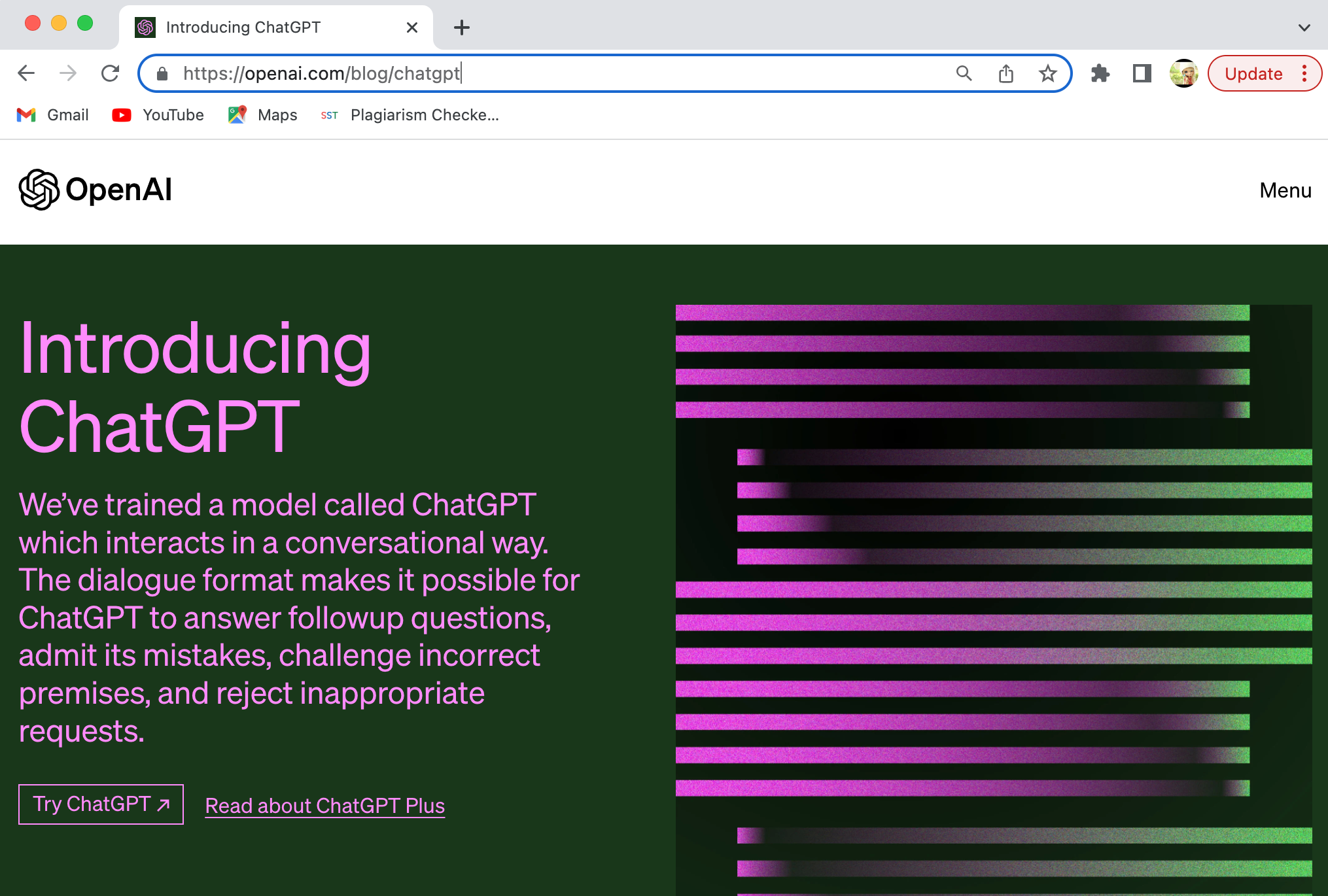
Step 2: Now click on the Try ChatGPT.
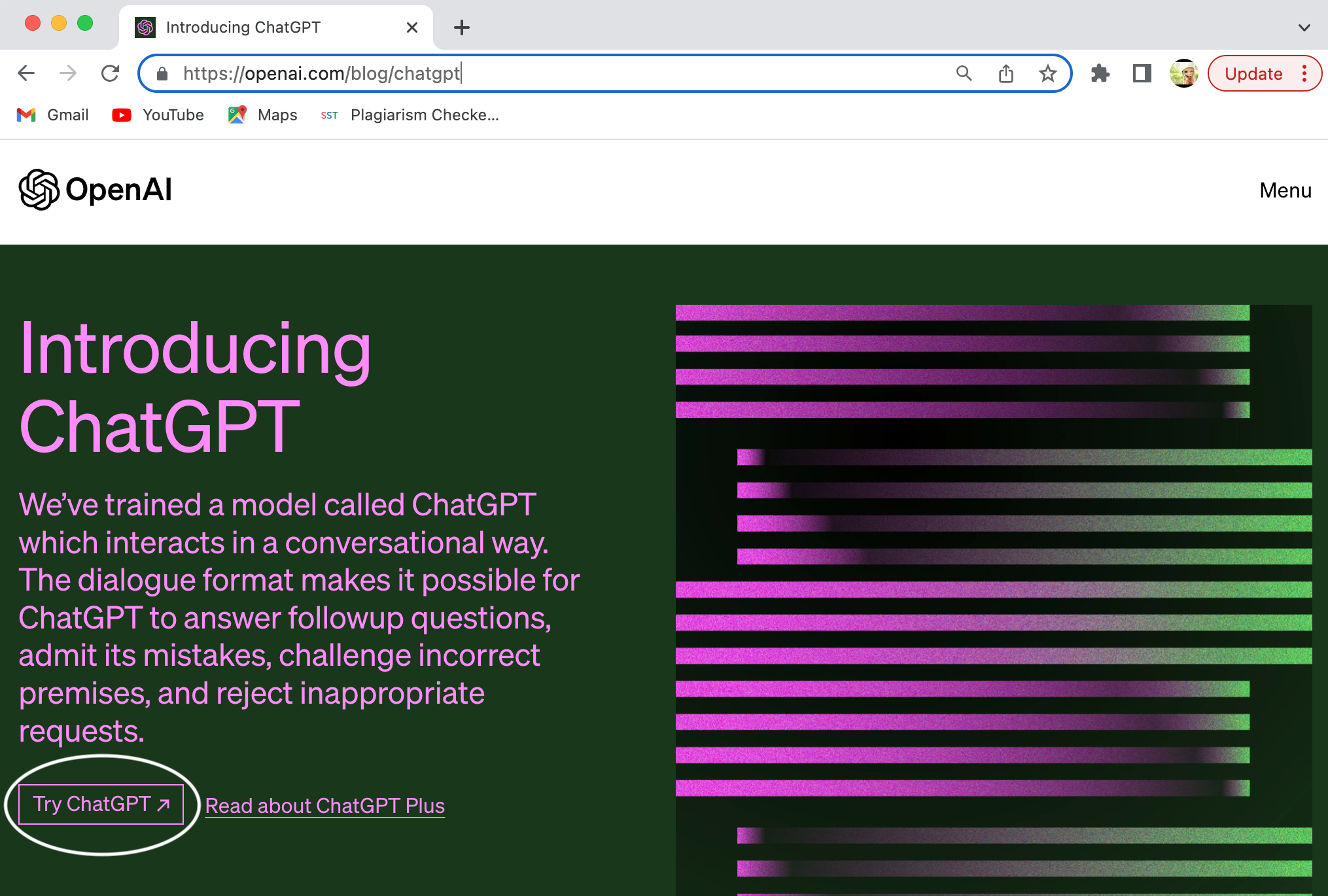
Step 3: A new window will open where it asks for Login or Sign up to start Chat GPT. If you already have an account, then you can press the Login button. If you don’t, then press the Sign-up button.

Step 4: Creating an Account
If you press sign up, it will ask you for basic details like your email, password, First name, second name, and phone number to create a new account. Enter your email id and press the continue button as shown in the below image.

Once you enter your email id and press the continue button, it will open the following window asking you to enter the password. So, enter the password and click the Continue button, as shown in the image below.

Once you click the Continue button, it will send the verified link to your email id and display the following page.

Now, open your Email inbox, and you should get the following Email from Open AI. Click the Verify email address button in the image below.

Once you click on the Verify email address button, it will open the following page where you must provide your basic details like first name, last name, and birthday, as shown in the image below. Please provide the details and click on the Continue button.

Once you click on the Continue button, it will ask you to verify your mobile number. So, please enter your valid mobile number and click the Send code button, as shown in the image below.

In the next step, it will send one verification code to your mobile number, and enter the verification code, and that’s it. Your account is ready. After completing all the basic formalities, you will get the following main screen:

Step 6: Now you are ready to ask any question to Chat GPT.
For example:
To test Chat GPT, we ask the following question:
Question: Java Program to add two numbers

Hence in response, it returns a Java program with the explanation. If you are unsatisfied with this answer, you can also regenerate the response by clicking the “Regenerate” button.

New Response:

If you don’t like the answer, submit your feedback by clicking on the thumbs-down button. So, this is how we can use Chat GPT.
