Back to: Microsoft Azure Tutorials
Introduction to Azure Cloud Computing
In this article, I will briefly introduce Azure Cloud Computing. By the end of this article, you will understand the following pointers in detail, and I hope you will enjoy this Introduction to Azure Cloud Computing article.
- What is the Cloud?
- What is on-premises IT infrastructure, and how does it have to keep all Servers Set?
- What is the advantage of Cloud over On-Premises?
- What is the disadvantage of Cloud over On-premises?
- Which companies are still using on-premises and why?
- Which big companies are using Azure Cloud?
- What do you mean by cloud service provider?
- Who are the top players among cloud providers in terms of market capital?
- Who should consider learning cloud computing?
- What is the use of the cloud in day-to-day life?
- Which standard services is the cloud providing?
- How much money will business companies lose if the cloud stops working for 1 minute?
- What is the cloud engineer’s Hierarchy?
- What are the most important certifications of the cloud?
- How are certifications helpful for cloud roles?
- Is there any demand for cloud certifications in the Market?
What is the Cloud?
Cloud refers to delivering computing services (such as servers, storage, databases, networking, software, etc.) over the Internet. Businesses can rent these resources from cloud providers on demand instead of owning and maintaining physical servers or data centers. Let’s illustrate this with a simple example. Consider the example below.
- Traditional Business Model – On-premises IT infrastructure
- Current Business Model – Cloud computing solutions
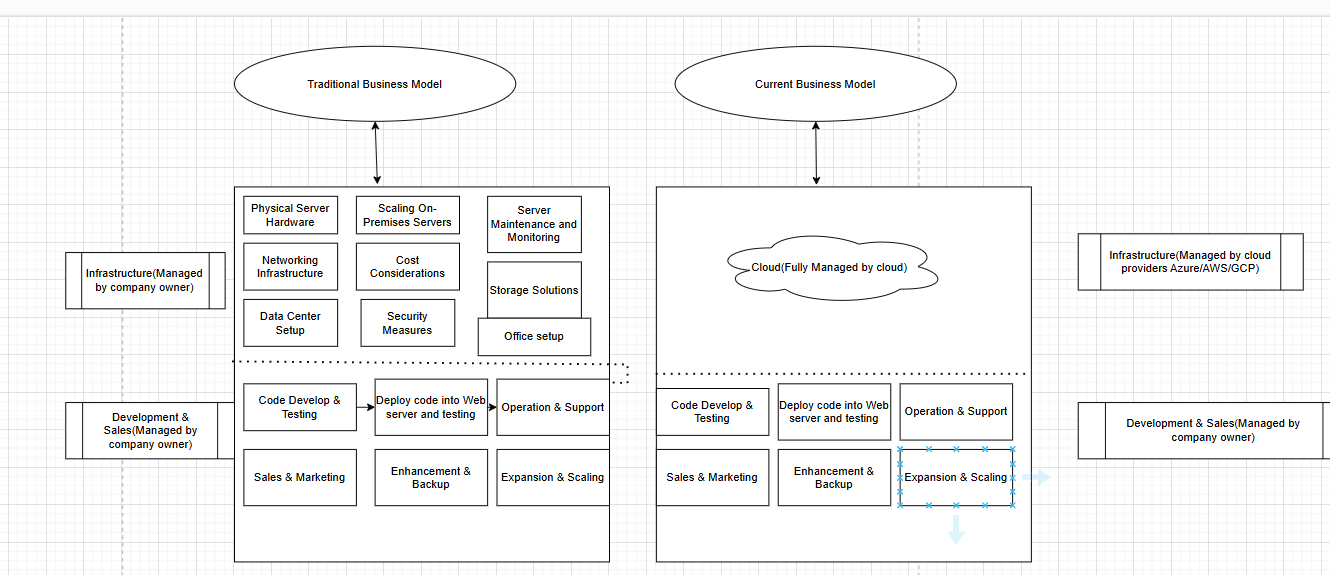
What is on-premises IT infrastructure, and how does it have to keep all Servers Set?
In the traditional model, on-premises IT infrastructure refers to all the hardware and software systems that an organization maintains within its own physical premises (rather than in the cloud). This setup was common before the widespread adoption of cloud computing. Here’s how companies would typically manage and set up their on-premises server infrastructure:
In the traditional model, on-premises IT infrastructure refers to all the hardware and software systems that an organization maintains within its own physical premises (rather than in the cloud). This setup was common before the widespread adoption of cloud computing. Here’s how companies would typically manage and set up their on-premises server infrastructure:
1. Physical Server Hardware
Choosing Server Hardware: Companies purchase or lease physical servers to host applications, databases, websites, and internal systems. Depending on the company’s needs and available space, these servers could be tower servers, rack-mounted servers, or blade servers. This is how a server room looks like inside a data center.

Server Types: The company would typically use a combination of servers for different functions:
- Web Servers: To host websites or web applications.
- Database Servers: For storing and managing data.
- Application Servers: To run business applications.
- File Servers: These are for file storage and sharing across the organization.
- Mail Servers: To manage internal and external email systems.
High-Availability Setup: Critical systems often had redundancy built in through multiple servers in a failover configuration or through load balancing, ensuring no single point of failure.
2. Networking Infrastructure
- Networking Equipment: Servers in on-premises setups require a network infrastructure to connect them to each other and to the Internet. This involved:
- Routers and Switches: These are used to direct traffic between servers and ensure connectivity with external networks.
- Firewalls: To protect the servers and network from unauthorized access or attacks.
- Network Cables: Ethernet cables or fiber optics were typically used to connect servers within the data center and externally.
- Private Network: Internal servers (like database servers, file servers, and application servers) would often reside in a private network, isolated from external traffic for security.
3. Data Center Setup
- Physical Data Centers: Organizations usually establish data centers (or server rooms) on-premises to house their servers. This could be a dedicated room in an office building or a separate facility.
- Cooling and Ventilation: Servers generate heat, so data centers require air conditioning, fans, and cooling systems to maintain optimal operating temperatures.
- Power Supply: Reliable electricity was crucial. Many on-premises setups had uninterruptible power supplies (UPS) or backup generators to ensure uptime during power outages.
- Security: Physical security for data centers was critical, with restricted access, surveillance systems, and sometimes biometric or ID card entry systems to prevent unauthorized access.
4. Storage Solutions
- On-Premises Storage: Companies typically use a variety of storage solutions depending on their needs:
- Hard Drives: Direct-attached storage (DAS) on individual servers.
- Network-Attached Storage (NAS): A central storage system accessible over the network by multiple servers or users.
- Storage Area Networks (SANs): A high-performance, high-capacity storage solution used for larger-scale or enterprise setups.
- Backup Solutions: On-premises systems also require dedicated backup systems to ensure data resilience. This could involve:
- Tape Drives: For long-term offsite backups (still common in traditional setups).
- External Hard Drives: Used for daily or weekly backups.
- Backup Software: Automation tools for scheduled backups to local or remote devices.
5. Operating System and Software
- Server Operating Systems: Servers were typically set up with specialized operating systems like:
- Windows Server: Used for a variety of services, including Active Directory, DNS, and file sharing.
- Linux/Unix: Often used for web servers, database servers, or more complex enterprise applications.
- Virtualization: Tools like VMware or Hyper-V were commonly used to run multiple virtual servers on a single physical machine, maximizing hardware usage and scalability.
- Server Management Tools: Companies employ management tools for monitoring and maintaining servers. These tools allowed for:
- Monitoring hardware health (CPU usage, memory, storage, etc.)
- Tracking server performance and resource utilization.
- Patching and updating server software.
6. Security Measures
- Network Security: With the physical setup of on-premises servers, protecting the network was vital. This included:
- Firewalls: To block unauthorized access to internal servers.
- Intrusion Detection Systems (IDS): To monitor for potential security breaches.
- VPNs (Virtual Private Networks): For employees to have secure remote access to on-premises systems.
- Encryption: Data stored on servers was encrypted to protect sensitive information.
- Access Control: Managing who could access certain servers and data was important. Companies often used:
- Active Directory for user management and roles.
- Multi-factor authentication (MFA) adds an extra layer of security.
7. Server Maintenance and Monitoring
- Maintenance: Servers required routine maintenance, including:
- Regular software updates and patches to fix security vulnerabilities.
- Hardware upgrades or replacement (e.g., adding more RAM, upgrading disk storage, or replacing faulty components).
- Monitoring: IT teams used various network monitoring tools (e.g., Nagios, Zabbix) to ensure servers ran smoothly and detect issues before they impacted performance.
- Disaster Recovery: Many companies have disaster recovery plans in place to restore critical servers and data in case of failure. These plans could include offsite backups or replication to secondary data centers.
8. Scaling On-Premises Servers
- Capacity Planning: Companies estimated the number of servers they would need based on projected growth and usage. This involved forecasting traffic loads, data storage requirements, and transaction volumes.
- Adding More Servers: To scale up operations, new physical servers would be added to the network and integrated into the existing infrastructure, often requiring manual configuration and physical space adjustments.
- Load Balancing: A load balancing system was employed to distribute traffic evenly across multiple servers, ensuring that no single server was overloaded and performance was optimized.
9. Cost Considerations
- Initial Setup Costs: Building an on-premises infrastructure was capital-intensive. Companies had to purchase hardware and software and set up the physical space, which required substantial investment.
- Ongoing Operational Costs: Maintenance, power consumption, cooling systems, and employee salaries for system admins were ongoing costs.
Managing on-premises server infrastructure requires significant investment in physical hardware, network equipment, and dedicated facilities. IT staff had to handle the infrastructure’s setup, monitoring, maintenance, and scaling. As the company grew, managing these systems became more complex, and additional physical resources and redundancies were needed to ensure business continuity. This setup was reliable but became costly, and as cloud computing grew in popularity, many companies started transitioning away from on-premises solutions to reduce costs and improve scalability.
What is the advantage of Cloud over On-Premises?
The advantages of Cloud computing over on-premises (traditional) infrastructure are significant, especially regarding flexibility, cost efficiency, scalability, and management. Here are some of the key benefits:
1. Cost Efficiency
- No Capital Expenditure: With the cloud, there is no need for upfront investment in hardware, such as servers, storage, and networking equipment. Instead, cloud services follow a pay-as-you-go or subscription model, which helps businesses avoid large initial capital expenses.
- Lower Maintenance Costs: On-premises systems require ongoing maintenance (hardware replacements, upgrades, system management, etc.), which can be expensive. Cloud providers handle maintenance, reducing costs for businesses.
- Operational Cost Optimization: Cloud services can help businesses optimize their operational costs by scaling resources up or down based on demand, thus avoiding the over-provisioning common with on-premises systems.
2. Scalability and Flexibility
- On-Demand Resources: Cloud allows businesses to scale resources (like computing power, storage, and networking) up or down as needed without the need for physical infrastructure changes. This means businesses can quickly respond to fluctuations in demand.
- Elasticity: Cloud platforms offer elastic scalability, where resources are automatically adjusted in response to workload changes, ensuring optimal performance at all times.
3. Reliability and High Availability
- Redundancy and Backup: Cloud providers often offer built-in redundancy and data replication across multiple locations. This ensures high availability and disaster recovery without needing a complex on-premises setup.
- Service-Level Agreements (SLAs): Many cloud providers offer high uptime guarantees (99.99% or higher), backed by robust infrastructure and failover mechanisms.
4. Security and Compliance
- Advanced Security Features: Cloud providers typically invest heavily in security measures, including encryption, identity and access management, multi-factor authentication, and intrusion detection systems, offering a level of security that might be difficult to replicate in on-premises environments.
- Compliance Certifications: Many cloud services adhere to industry-specific regulatory requirements and hold certifications like GDPR, HIPAA, or SOC 2, making it easier for businesses to stay compliant.
5. Global Accessibility
- Remote Access: Cloud services are accessible from anywhere in the world with an internet connection, enabling teams to work remotely or access applications and data from various devices.
- Multi-Region Availability: Cloud platforms often offer services in multiple geographical regions, which means businesses can run applications and store data closer to their customers for improved performance and compliance with local laws.
6. Faster Deployment and Time-to-Market
- Quick Setup: Cloud infrastructure can be set up much faster compared to traditional on-premises systems, where hardware needs to be procured, installed, and configured manually. This enables businesses to deploy new applications and services quickly.
- Automated Management: Cloud services often come with built-in automation tools for system updates, patches, backups, and scaling, reducing manual work and accelerating time-to-market for new products or services.
7. Innovation and Access to Advanced Technologies
- Cutting-Edge Services: Cloud providers offer access to a wide range of advanced technologies such as artificial intelligence (AI), machine learning (ML), data analytics, IoT, and more, which may not be easily achievable with on-premises infrastructure.
- Frequent Updates: Cloud providers continuously upgrade and innovate their platforms, offering new features and services without requiring businesses to update their on-premises systems manually.
8. Disaster Recovery
- Built-In DR Solutions: Many cloud providers offer disaster recovery solutions that ensure minimal downtime in case of hardware failure or other issues. This eliminates the need for businesses to invest heavily in on-premises backup solutions and DR sites.
9. Collaboration and Integration
- Collaboration Tools: The cloud makes it easier for teams to collaborate in real time, as applications and data are centrally accessible. Tools like Google Workspace, Microsoft 365, and cloud-based project management platforms enable seamless collaboration across geographies.
- Integration with Other Services: Cloud environments make it easier to integrate various services (like CRM, ERP, or customer support tools) through APIs and cloud-native connectors.
10. Reduced IT Overhead
- Managed Services: Many cloud providers offer fully managed services, which handle a range of IT tasks such as system administration, patching, monitoring, and backups, reducing the burden on internal IT teams.
- Focus on Core Business: With cloud infrastructure, businesses can focus more on innovation and their core business operations rather than on managing IT infrastructure.
The cloud offers advantages like cost savings, scalability, flexibility, high availability, and security over traditional on-premises infrastructure. With the cloud, companies benefit from reduced IT overhead, faster deployment, and access to cutting-edge technologies, making it a preferred choice for many businesses today.
What is the disadvantage of Cloud over On-premises?
While cloud computing offers numerous advantages over traditional on-premises infrastructure, there are also certain disadvantages or challenges. Here are some of the key disadvantages of using cloud services compared to on-premises solutions:
1. Security and Privacy Concerns
- Data Control: Businesses entrust their sensitive data to third-party providers when using cloud services. This means that they may have less direct control over their data and how it’s protected.
- Data Breaches: Although cloud providers implement robust security measures, the risk of data breaches, cyberattacks, or unauthorized access to sensitive information still exists. These risks are often heightened due to the centralized nature of cloud environments.
- Compliance Issues: Some organizations, especially those in regulated industries (such as healthcare or finance), may face challenges ensuring their cloud service providers comply with specific regulatory requirements or data residency laws.
2. Downtime and Service Reliability
- Dependence on Internet Connectivity: Cloud services are dependent on reliable internet connectivity. Any network disruptions or slow connections can result in service downtime or degraded performance.
- Vendor Downtime: While most cloud providers offer high uptime guarantees, there is always the potential for outages or technical failures. If the cloud provider experiences downtime or service issues, your business operations could be affected, which can be critical for some companies.
3. Limited Control and Flexibility
- Vendor Lock-In: Moving to the cloud often involves using proprietary tools, platforms, or APIs that make it difficult to switch providers or migrate services back on-premises without significant costs or technical challenges. This is known as vendor lock-in.
- Less Customization: Cloud services typically offer standard configurations, which might limit the customization or control some businesses require. On-premises setups allow for greater flexibility to tailor infrastructure to the organization’s exact needs.
- Dependence on Provider’s Roadmap: Cloud providers control the infrastructure and update cycles. Businesses may have to adapt to changes or new features dictated by the provider’s roadmap, even if those changes don’t align with the organization’s needs.
4. Ongoing Operational Costs
- Cost Over Time: While cloud computing can be cost-effective in the short term, ongoing operational costs can add up over time, particularly if resources are not efficiently managed. Costs can escalate due to factors like excessive data storage, unexpected spikes in usage, or high bandwidth consumption.
- Complex Billing: Cloud pricing models can sometimes be difficult to predict, especially when using multiple services or scaling up. If not carefully monitored, this can lead to cost overruns.
5. Latency and Performance Issues
- Geographical Dependence: The performance of cloud services can be affected by the physical location of the data centers and the user. For example, accessing data stored in distant regions can result in higher latency and slower application performance.
- Shared Resources: Many cloud services are multi-tenant, meaning that resources like processing power and memory are shared among multiple customers. This can sometimes result in performance degradation during peak usage times.
6. Limited Control Over Data Location
- Data Residency: Some businesses may have legal or regulatory requirements that necessitate storing data within specific geographical boundaries (data residency). In a cloud environment, the provider may store data in various locations across the world, which could pose challenges for compliance with such regulations.
- Data Sovereignty: Different countries have different laws regarding data access, and businesses may have concerns over how their data is managed across borders. This can create complications if a cloud provider’s data center is located in a jurisdiction with laws that conflict with the business’s home country.
7. Complexity in Migration
- Migration Challenges: Migrating existing applications, data, and systems from on-premises to the cloud can be complex, costly, and time-consuming. Compatibility issues, potential downtime, and data transfer costs can make migration a significant challenge.
- Compatibility Issues: Some legacy systems may not be easily adaptable to the cloud, requiring re-engineering or re-architecting, which can involve significant resources and time.
8. Performance and Network Dependency
- Reliability of Internet Connection: Cloud services require a stable and high-speed Internet connection. In regions with unreliable internet access, businesses may face significant issues in accessing or working with cloud-based applications.
- High Latency: For applications that require real-time processing or data-intensive tasks, the internet connection can introduce latency, making the cloud less suitable for some use cases compared to local on-premises solutions.
9. Data Transfer and Bandwidth Costs
- High Data Transfer Costs: Moving large volumes of data to and from the cloud can incur significant costs, especially if data transfer occurs frequently or across large geographical distances. Additionally, some cloud providers charge for bandwidth usage, which can be expensive.
- Costs of Storing Large Amounts of Data: While cloud storage is often marketed as cost-effective, storing large datasets over time can result in significant ongoing costs, especially when data access or retrieval is frequent.
10. Lack of Transparency
- Limited Visibility: With cloud services, businesses may have limited visibility into the underlying infrastructure and security practices used by the provider. This can make it harder to assess or manage risks effectively.
- Control Over Updates: Cloud providers often apply updates or patches to their services without user intervention. While these updates are typically meant to improve security and performance, businesses may be impacted if they are not prepared for new features, changes in functionality, or potential compatibility issues with existing systems.
11. Resource Management
- Over-Provisioning: Cloud services make it easy to scale resources quickly, but there is a risk of over-provisioning (i.e., purchasing more resources than needed) or under-provisioning (leading to performance issues). Without careful management, this can lead to inefficiencies or excessive costs.
- Complex Configuration: Managing cloud resources, especially across multiple services, can become complex. Proper configuration, automation, and monitoring are necessary to avoid unnecessary overhead and inefficiencies.
In summary, the disadvantages of cloud computing compared to on-premises infrastructure include concerns around security and privacy, lack of control, vendor lock-in, ongoing costs, potential latency issues, and data residency and migration challenges. While cloud services offer flexibility, scalability, and convenience, businesses need to carefully evaluate their specific needs, regulatory requirements, and long-term costs before migrating to the cloud. For some companies, maintaining on-premises infrastructure may still be viable, especially for those with specific performance, compliance, or control needs.
Which companies are still using on-premises and why? which big companies are using Azure Cloud?
Companies Still Using On-Premises Solutions and Why
Some large enterprises and organizations still use on-premises infrastructure for various reasons despite the growing adoption of cloud computing. Here are a few examples and the reasons why they continue to rely on on-premises solutions:
1. Financial Institutions (e.g., Banks)
- Example: Goldman Sachs, JPMorgan Chase, Wells Fargo
- Reasons:
- Regulatory Compliance: Many financial institutions have strict regulatory requirements around data privacy and security (e.g., GDPR, PCI DSS). They may prefer on-premises systems to maintain full control over sensitive data.
- Data Sovereignty: Financial firms often need to keep data within specific geographic locations to comply with local laws, which is easier to control with on-premises solutions.
- Security: Financial institutions prioritize the highest level of security, and some believe that on-premises systems allow more granular control over their data and operations.
2. Healthcare Organizations
- Example: Kaiser Permanente, Cigna
- Reasons:
- Data Privacy: Health data is highly sensitive and subject to strict regulations (e.g., HIPAA in the U.S.). Some healthcare providers prefer to maintain their own infrastructure to meet these regulations more directly.
- Legacy Systems: Healthcare systems often have legacy software and applications that are not easily migrated to the cloud.
3. Government and Defense Organizations
- Example: U.S. Department of Defense, UK Ministry of Defense
- Reasons:
- Security and Control: For national security reasons, government agencies might prefer on-premises systems that they can fully control to prevent potential vulnerabilities in cloud environments.
- Sensitive Data: Governments handle highly sensitive information and may be concerned about storing this data in third-party cloud environments, particularly from a security and privacy standpoint.
4. Large Manufacturing Companies
- Examples: General Motors, Ford, Siemens
- Reasons:
- Legacy Infrastructure: Many manufacturing companies have long-established IT infrastructures built over years or decades, making it costly and complex to transition to the cloud.
- Real-time Data Processing: Some manufacturing environments require real-time processing and low-latency data handling, which is sometimes better achieved with on-premises solutions.
- Cost Considerations: Moving entire manufacturing systems or equipment control systems to the cloud might involve substantial costs and disruptions, prompting many to stick with on-premises setups.
5. Large Enterprises with Legacy Systems
- Example: IBM, Oracle, SAP
- Reasons:
- Compatibility Issues: Large enterprises often rely on legacy applications that were not designed to operate in a cloud environment. Rewriting or migrating these applications can be expensive and technically challenging.
- Risk Aversion: Some organizations are cautious about adopting new technologies, particularly when mission-critical operations are at stake.
List of companies that are using Azure cloud.
Many large companies across various industries use Microsoft Azure to power their cloud computing needs. Here are some of the biggest companies that rely on Azure for their cloud infrastructure:
1. Walmart
- Reason for Azure Adoption: Walmart uses Azure for its e-commerce platform, data analytics, and AI-powered solutions. It leverages Azure’s scalability and security to manage its vast global operations and customer data.
2. Samsung
- Reason for Azure Adoption: Samsung uses Azure for its Internet of Things (IoT) solutions, big data analytics, and cloud-based services. Azure helps Samsung manage devices, gather data, and improve user experiences.
3. Adobe
- Reason for Azure Adoption: Adobe uses Azure for various cloud-based services like Adobe Creative Cloud and other enterprise solutions. Azure provides a reliable infrastructure to support large-scale services and data storage.
4. LinkedIn
- Reason for Azure Adoption: Microsoft owns LinkedIn, and it uses Azure to host its platform, handle massive amounts of data, and support AI/ML applications. Azure enables LinkedIn to scale its infrastructure globally.
5. LG Electronics
- Reason for Azure Adoption: LG Electronics uses Azure to power its IoT initiatives, manage smart home appliances, and for AI-driven solutions, utilizing Azure’s robust machine learning and analytics capabilities.
6. Toyota
- Reason for Azure Adoption: Toyota uses Azure for cloud-based vehicle data management, connected car services, and its mobility-as-a-service platform. Azure helps with AI and data analytics to enhance automotive experiences.
7. Bank of America
- Reason for Azure Adoption: Bank of America uses Azure to build financial applications, host workloads, enhance security, and manage customer data in the cloud with Azure’s high compliance standards.
8. Shell
- Reason for Azure Adoption: Shell uses Azure for digital transformation, cloud-based data storage, and energy-efficient solutions. Azure helps Shell with predictive maintenance, AI-driven insights, and managing global infrastructure.
9. Heineken
- Reason for Azure Adoption: Heineken uses Azure to manage its supply chain, production systems, and sales data. Azure helps Heineken scale its operations and adopt more digital solutions for manufacturing and customer engagement.
10. 3M
- Reason for Azure Adoption: 3M uses Azure to enhance innovation, manage large datasets, and collaborate across the organization. Azure helps 3M with big data analytics, research, and development projects.
11. Johnson Controls
- Reason for Azure Adoption: Johnson Controls uses Azure to support its smart building solutions, energy management systems, and IoT infrastructure. Azure helps manage real-time data and streamline operations.
12. GE Healthcare
- Reason for Azure Adoption: GE Healthcare uses Azure for its medical imaging and healthcare data management solutions, helping to improve patient outcomes through advanced analytics and cloud services.
13. Microsoft itself (Internal Use)
- Reason for Azure Adoption: Microsoft uses Azure to run its own internal workloads, including everything from its Office 365 suite to Azure DevOps for managing projects and applications.
14. Pearson
- Reason for Azure Adoption: Pearson, the education company, uses Azure for its cloud-based learning platforms, e-books, and student data management, as well as for offering scalable digital education solutions.
15. Mazda
- Reason for Azure Adoption: Mazda uses Azure to build connected car solutions, enhance driver experience, and leverage IoT for vehicle diagnostics and data management.
16. Zurich Insurance
- Reason for Azure Adoption: Zurich uses Azure for insurance services, including cloud-based risk management, data analysis, and AI-powered customer service.
17. Verizon
- Reason for Azure Adoption: Verizon uses Azure for its 5G networks, data analytics, and operational efficiency solutions. Azure helps Verizon with its telecommunications infrastructure and provides cloud-based services to customers.
18. Maersk
- Reason for Azure Adoption: Maersk, the global shipping company, utilizes Azure to digitize its supply chain, implement blockchain technology, and analyze operational data.
19. Coca-Cola
- Reason for Azure Adoption: Coca-Cola uses Azure to enhance its customer engagement, manage big data across its global supply chain, and integrate IoT technologies for inventory management.
20. BP (British Petroleum)
- Reason for Azure Adoption: BP uses Azure for its energy sector analytics, cloud-based data management, and AI-driven solutions, helping to enhance productivity and efficiency in oil and gas operations.
These companies span across industries such as finance, automotive, healthcare, energy, and consumer goods. They leverage Azure for various purposes, including data analytics, cloud storage, AI/ML solutions, IoT management, and digital transformation. Azure’s scalability, security features, and compliance with industry standards make it an attractive option for large enterprises looking to modernize their IT infrastructure.
What do you mean by cloud service provider? Who are the top players among cloud providers in terms of market capital?
A Cloud Service Provider (CSP) is a company or organization that offers cloud computing services to customers, enabling them to access and manage IT resources such as storage, computing power, networking, software, and databases over the internet. These services are typically provided on a pay-as-you-go or subscription basis, which means customers only pay for the resources they use.

Who should consider learning cloud computing?
1. Cloud Architect
- Why: Cloud architects design and manage cloud systems. Understanding cloud infrastructure, services, and security is crucial for this role. Cloud certification and expertise allow them to design scalable, cost-efficient, and secure cloud solutions.
2. Cloud Developer
- Why: Cloud developers build applications specifically for the cloud. They must be familiar with cloud platforms (AWS, Azure, Google Cloud) and cloud-native services (serverless, containers, microservices) to create scalable and resilient applications.
3. Software Developer / Programmer
- Why: Cloud computing has significantly changed how software is developed, deployed, and maintained. Developers need to learn cloud platforms to build cloud-native apps, integrate APIs, and leverage cloud-based databases and storage.
4. Data Engineer
- Why: Data engineers design and implement systems that store, process, and analyze data. Cloud platforms provide scalable infrastructure for data lakes, warehouses, and big data processing tools. Knowledge of cloud services like AWS Redshift, Google BigQuery, or Azure Synapse is critical.
5. Data Scientist
- Why: Data scientists require access to large amounts of data and computational power. Cloud platforms offer services for machine learning, artificial intelligence, and large-scale data processing. Familiarity with cloud-based tools (e.g., Amazon SageMaker, Google AI Platform) is key for building models and deploying solutions at scale.
6. DevOps Engineer
- Why: DevOps professionals focus on automating and streamlining the software development lifecycle. Cloud services provide infrastructure as code (IaC), continuous integration/continuous deployment (CI/CD) pipelines, and monitoring tools essential for automation and efficient development processes.
7. System Administrator (SysAdmin)
- Why: SysAdmins manage and maintain IT infrastructure. With more organizations shifting to the cloud, SysAdmins need to understand cloud-based servers, storage, and networking. They should also be familiar with cloud security and automation tools for infrastructure management.
8. Network Engineer
- Why: Network engineers manage data traffic and ensure the performance of networking systems. As businesses adopt hybrid or fully cloud-based models, network engineers need to understand cloud networking (VPC, subnets, load balancing, VPNs, etc.) to ensure optimal connectivity and security.
9. Cloud Security Specialist
- Why: With cloud adoption comes increased vulnerability to cyber threats. A cloud security specialist ensures that data and applications are secure within cloud environments. Understanding encryption, identity management, access control, and other security protocols in the cloud is essential.
10. Cloud Consultant
- Why: Cloud consultants advise businesses on how to best leverage cloud technologies. They need in-depth knowledge of cloud providers and how to migrate on-premise systems to the cloud while ensuring cost-effectiveness, performance, and security.
11. Business Analyst
- Why: Business analysts can benefit from understanding cloud solutions to better communicate technical requirements and evaluate cloud-based systems. Knowing cloud-based data storage, reporting tools, and analytics platforms can help drive business decisions.
12. IT Manager / Director
- Why: IT managers need to oversee their organization’s cloud strategy. Understanding cloud infrastructure, costs, and security is necessary for ensuring that cloud solutions align with the company’s goals and technical needs.
13. Enterprise Architect
- Why: Enterprise architects design IT infrastructure and systems across an organization. As cloud services play a significant role in modern enterprise architectures, knowledge of cloud platforms and their integration into existing systems is vital for effective planning and decision-making.
14. AI/ML Engineer
- Why: AI/ML engineers build machine learning models that often require substantial computational resources. Cloud platforms like AWS, Google Cloud, and Azure offer powerful AI/ML services and infrastructure that help scale these workloads and accelerate model development.
15. Product Manager
- Why: Product managers overseeing the development of cloud-based products need to understand the features, pricing models, and capabilities of cloud platforms. A basic knowledge of cloud technologies will help them make informed decisions about product strategy and features.
16. Compliance Officer
- Why: Compliance officers are responsible for ensuring that organizations follow regulations. Understanding how cloud providers manage compliance (e.g., GDPR, HIPAA) and the tools available for auditing and reporting is crucial for this role.
17. Database Administrator (DBA)
- Why: With databases moving to the cloud, DBAs need to learn about cloud database solutions like Amazon RDS, Google Cloud SQL, or Azure SQL Database. They need to manage, optimize, and secure cloud-based databases while ensuring performance and scalability.
18. Sales and Marketing Professionals
- Why: Sales and marketing teams that sell or promote cloud products or services need to understand cloud technologies to effectively communicate value propositions. Additionally, marketing professionals using cloud-based marketing tools or data analytics should learn cloud platforms to leverage them in their work.
19. Operations Manager
- Why: Operations managers are increasingly involved in cloud adoption to drive cost savings and scalability. Understanding how cloud technologies can streamline operations and improve efficiency helps them make more informed strategic decisions.
20. QA Engineer
- Why: QA engineers testing cloud-based applications must know how to test in cloud environments, including using cloud-based testing tools, automating tests with CI/CD pipelines, and ensuring application performance in cloud deployments.
What is the use of the cloud in day-to-day life?
Cloud computing plays a significant role in our daily lives, often without us even realizing it.
- Email Services (e.g., Gmail, Outlook): Cloud-based email services store messages, contacts, and attachments and are accessible from any device connected to the Internet.
- Social Media Platforms (e.g., Facebook, Instagram, Twitter): Social media data (posts, pictures, videos) is stored in the cloud, allowing users to access it from multiple devices.
- Online Storage (e.g., Google Drive, Dropbox, OneDrive): Files, documents, and photos are stored in the cloud, enabling easy access and sharing from anywhere.
- Streaming Music Services (e.g., Spotify, Apple Music): Music is streamed from the cloud, allowing you to listen to your favorite tracks without downloading them to your device.
- Video Streaming Services (e.g., Netflix, YouTube, Hulu): Movies and TV shows are delivered via the cloud, enabling instant streaming on-demand from any device.
- Online Backup Services (e.g., Backblaze, iCloud): Cloud backups store important files and data remotely, ensuring it’s safe from local device failures.
- Mobile Apps (e.g., WhatsApp, Snapchat): App data like chat history, photos, and contacts are synced to the cloud, ensuring accessibility from multiple devices.
- Fitness Tracking (e.g., Fitbit, Apple Health): Health and fitness data like steps, calories, and sleep patterns are stored in the cloud for easy access and analysis.
- Banking Apps (e.g., PayPal, mobile banking apps): Transactions and financial data are processed and stored in the cloud for easy management and secure access.
- Online Shopping (e.g., Amazon, eBay): Product catalogs, customer accounts, and transaction histories are stored in the cloud, enabling seamless shopping experiences.
- Cloud-based GPS Navigation (e.g., Google Maps, Waze): Maps, real-time traffic data, and directions are stored and updated in the cloud to provide accurate navigation.
- Smart Home Devices (e.g., Amazon Alexa, Google Nest): Cloud services store and process commands, settings, and device data for smart home systems, enabling remote control.
- Online Photo Management (e.g., Google Photos, iCloud Photos): Photos and videos are stored in the cloud, allowing users to access them from any device and automatically back up images.
- Cloud-based Games (e.g., Xbox Cloud Gaming, Google Stadia): Video games and game progress are stored and processed in the cloud, allowing instant access and play on any device.
- Document Collaboration (e.g., Google Docs, Microsoft 365): Multiple users can collaborate on documents, spreadsheets, and presentations in real time, with all changes synced in the cloud.
- Online Learning Platforms (e.g., Coursera, Khan Academy): Educational content, videos, assignments, and student progress are hosted and managed in the cloud, making learning accessible anywhere.
- Cloud Printing Services (e.g., Google Cloud Print): Print jobs are sent to printers via the cloud, enabling users to print from any device connected to the internet.
- Cloud-based Calendars (e.g., Google Calendar, Apple Calendar): Appointments and events are stored in the cloud, enabling access and synchronization across devices.
- Travel Booking (e.g., Expedia, Booking.com): Flight, hotel, and rental car bookings are managed through cloud-based systems, allowing users to plan and book their travel easily.
- News and Weather Apps (e.g., The Weather Channel, BBC News): Weather data, news articles, and notifications are stored in the cloud, ensuring real-time updates and accessibility from anywhere.
In summary, cloud computing has become integral to everyday activities, enhancing convenience, security, and accessibility in various aspects of life, from communication to entertainment and personal management.
Which common services is the cloud providing?
1. Compute Services
- Amazon EC2 (Elastic Compute Cloud) – Scalable virtual servers for running applications.
- Azure Virtual Machines – Provides scalable virtualized computing resources.
- Google Compute Engine – Virtual machines that run on Google’s global infrastructure.
2. Storage Services
- Amazon S3 (Simple Storage Service) – Object storage service for storing and retrieving data.
- Azure Blob Storage – Object storage for unstructured data, such as text and binary data.
- Google Cloud Storage – Unified object storage for any amount of data at any time.
- Amazon EBS (Elastic Block Store) – Block storage service for EC2 instances.
- Azure Disk Storage – Persistent block storage for Azure Virtual Machines.
- Google Persistent Disks – Block storage for Google Cloud instances.
3. Databases
- Amazon RDS (Relational Database Service) – Managed relational database service for MySQL, PostgreSQL, and more.
- Azure SQL Database – Managed relational database as a service, built on SQL Server.
- Google Cloud SQL – Fully managed relational databases for MySQL, PostgreSQL, and SQL Server.
- Amazon DynamoDB – Managed NoSQL database service.
- Azure Cosmos DB – Globally distributed, multi-model NoSQL database service.
- Google Cloud Firestore – NoSQL document database for building web, mobile, and server applications.
4. Networking Services
- Amazon VPC (Virtual Private Cloud) – Private network for AWS resources with custom subnets.
- Azure Virtual Network – Private network infrastructure for Azure resources.
- Google Virtual Private Cloud (VPC) – Networking service that provides a private network for Google Cloud resources.
- AWS Direct Connect – Dedicated network connection between on-premises and AWS.
- Azure ExpressRoute – Private connection to Azure from your on-premises infrastructure.
- Google Cloud Interconnect – Dedicated, high-speed connection from your network to Google Cloud.
5. Identity and Access Management (IAM)
- AWS IAM – Securely manage access to AWS services and resources.
- Azure Active Directory – Identity management and access control service for applications and resources.
- Google Cloud Identity – Identity management service that provides single sign-on (SSO) and multi-factor authentication (MFA).
6. Security Services
- AWS Shield – DDoS protection for applications running on AWS.
- Azure Security Center – Unified security management and advanced threat protection.
- Google Cloud Security Command Center – Security management platform to help detect and respond to threats.
7. AI and Machine Learning
- Amazon SageMaker – Fully managed service for building, training, and deploying machine learning models.
- Azure Machine Learning – A cloud-based environment for developing and deploying AI models.
- Google AI Platform – Managed service for building, deploying, and scaling machine learning models.
8. Analytics Services
- Amazon Redshift – Data warehouse service for running complex queries on large datasets.
- Azure Synapse Analytics – Integrated analytics service that combines big data and data warehousing.
- Google BigQuery – Serverless, a highly scalable data warehouse for running analytics on large datasets.
9. Developer Tools
- AWS CodePipeline – Continuous integration and delivery service for automating software releases.
- Azure DevOps – Set of development tools for building, testing, and deploying applications.
- Google Cloud Build – Continuous integration and delivery (CI/CD) service for building and testing applications.
10. Monitoring and Management
- Amazon CloudWatch – Monitoring and logging service for AWS resources and applications.
- Azure Monitor – Full-stack monitoring solution for applications, infrastructure, and networks.
- Google Cloud Operations Suite – Monitoring, logging, and tracing service for applications and infrastructure.
11. Content Delivery and CDN
- Amazon CloudFront – Content delivery network (CDN) for fast delivery of content to users.
- Azure CDN – Global content delivery network for delivering high-bandwidth content.
- Google Cloud CDN – Global content delivery network for fast content delivery.
12. Containers and Orchestration
- Amazon ECS (Elastic Container Service) – Container orchestration service for deploying, managing, and scaling containers.
- Azure Kubernetes Service (AKS) – Managed Kubernetes service for containerized applications.
- Google Kubernetes Engine (GKE) – Managed Kubernetes service for deploying containerized applications.
13. Serverless Computing
- AWS Lambda – Serverless compute service to run code in response to events without managing servers.
- Azure Functions – Event-driven serverless compute service for executing code.
- Google Cloud Functions – Serverless compute service for event-driven functions.
14. Messaging and Queuing
- Amazon SQS (Simple Queue Service) – Managed message queue service for decoupling microservices.
- Azure Service Bus – Fully managed enterprise messaging service for reliable communication.
This list highlights key cloud services across major platforms and covers computing, storage, database, security, AI/ML, analytics, developer tools, monitoring, and more. These services are essential for organizations to build, scale, and manage their cloud-based infrastructure and applications effectively.
How much money will business companies lose if the cloud stops working for 1 minute?
The amount of business loss a company could experience if the cloud stopped working for just 1 minute depends on several factors, including the industry, the size of the company, and its reliance on cloud services. While providing an exact figure without specific details is difficult, we can estimate the potential losses for different types of businesses. Here’s a breakdown:
1. E-commerce Platforms
- Revenue Per Minute: Large e-commerce companies like Amazon or Shopify generate significant revenue every minute. For example, Amazon generates over $1 million in revenue per hour, roughly $16,666 per minute. So, if Amazon’s cloud service went down for one minute, they could lose $16,666 in revenue.
- Smaller e-commerce businesses would experience a smaller loss, but the impact could still be significant, especially during peak hours like sales events.
2. Subscription-Based Services
- Companies like Netflix, Spotify, or Disney+ rely on the cloud to stream content. A 1-minute outage could cost streaming services about $10,000 to $20,000 in lost subscriptions, depending on the scale of their user base.
- Netflix, for example, makes around $150,000 per minute in revenue. So, a 1-minute cloud disruption could result in a loss of $2,500 to $5,000 in lost streaming time, though the long-term impact may be higher if it affects customer retention.
3. Financial Services
- The loss can be much higher for financial institutions that rely on cloud services for transactions, trading, or banking operations. Stock exchanges and investment firms rely heavily on cloud infrastructure for real-time transactions.
- A company like Goldman Sachs or JPMorgan could lose millions of dollars in revenue within a minute of an outage, especially during peak trading hours when high-frequency trading and transactions occur.
- For example, high-frequency trading firms can lose $6 million to $10 million per minute if their trading algorithms are affected by cloud downtime.
4. Cloud-Based Software Companies (SaaS)
- For SaaS companies like Salesforce, Slack, or Zoom, the loss would depend on the number of active users and the nature of their services.
- Zoom, for instance, has seen peaks of 200 million daily users. Even a minute of downtime during peak usage could affect tens of thousands of customers. Depending on the scale, the financial loss could range from $1,000 to $10,000 per minute.
- Salesforce: If their platform went down for a minute, it could disrupt numerous business operations, with losses reaching $10,000 to $50,000 for large enterprises.
5. Retail Stores with Cloud Integration
- Many physical retail stores now rely on cloud-based systems for inventory management, point of sale (POS), and online sales.
- If a company like Walmart or Target’s cloud service goes down for a minute, it could disrupt both online and in-store operations. A retailer might lose around $30,000 to $50,000 per minute, considering lost sales and operational inefficiencies.
6. Tech Companies and Cloud Service Providers
- The loss would be substantial for cloud service providers themselves (e.g., Amazon AWS, Google Cloud, Microsoft Azure). Amazon Web Services alone generates $22 billion in revenue annually, which translates to approximately $42,000 per minute in revenue.
- If AWS went down for a minute, it could lose around $40,000 to $50,000 in revenue from this small downtime.
7. Impact on Digital Advertising
- Digital advertising companies like Google Ads or Facebook Ads rely on cloud infrastructure to run ads in real-time. A 1-minute cloud outage would delay ads and hurt revenue.
- Google generates about $15 million in ad revenue per hour, so a 1-minute outage could result in a loss of around $250,000.
8. Manufacturing and IoT Businesses
- Businesses in manufacturing and industries reliant on the Internet of Things (IoT) could see disruptions in operations. If cloud services were used for monitoring or supply chain management, the loss could range from $10,000 to $100,000 per minute, depending on the scale of the operation.
General Estimation for Various Industries:
- Small to Medium Businesses (SMBs): Could lose anywhere from $100 to $5,000 per minute depending on their reliance on cloud services.
- Large Enterprises: Losses could range from $5,000 to $50,000 per minute for larger enterprises or mission-critical operations.
- E-commerce and Tech Giants: Large-scale tech companies and e-commerce giants like Amazon, Google, or Microsoft could lose anywhere from $10,000 to $1 million per minute, depending on the scale of their operations and transactions.
Additional Considerations:
- Reputation Damage: The reputational cost of downtime can be even more significant than the direct financial loss. Customers may lose trust in a service, leading to long-term revenue declines.
- Long-Term Effects: Even if a company only loses revenue for one minute, the recovery from an outage may take longer, causing cumulative losses beyond the immediate time frame.
Conclusion:
The financial loss a business experiences if the cloud stops working for one minute varies greatly based on its size, industry, and dependency on cloud services. For large businesses or those in high-stakes industries (e.g., e-commerce, finance, SaaS, digital advertising), the losses can range from thousands to millions of dollars. In contrast, smaller businesses could experience much more modest losses. However, cloud downtime can harm customer trust, reputation, and long-term growth beyond immediate financial loss.
What is the cloud engineer’s Hierarchy?
Generally, there is nothing like a physical hierarchy. However, we have chosen this priority chart based on their roles and responsibilities. Please take a look.

What are the roles and responsibilities of the above cloud engineers?
1. Solution Architect (Top Priority)
- Responsibilities:
- Design cloud infrastructure and services to meet organizational goals.
- Develop strategies for cloud migration, hybrid cloud solutions, and multi-cloud architectures.
- Collaborate with stakeholders to translate business requirements into scalable solutions.
- Choose appropriate cloud services (e.g., compute, storage, databases) to optimize performance and cost.
- Skills Required:
- In-depth knowledge of cloud platforms like AWS, Azure, and GCP.
- Strong expertise in architecture frameworks (e.g., TOGAF).
- Proficiency in system design and scalability concepts.
2. Cloud DevOps Engineer
- Responsibilities:
- Automate deployment processes with CI/CD pipelines.
- Manage infrastructure using Infrastructure as Code (IaC) tools like Terraform or CloudFormation.
- Monitor, troubleshoot, and optimize cloud services for uptime and performance.
- Work closely with development and operations teams to integrate best practices.
- Skills Required:
- Expertise in DevOps tools like Jenkins, Docker, Kubernetes, and Git.
- Strong scripting skills (Python, Bash, etc.).
- Familiarity with observability tools (e.g., Prometheus, Grafana).
3. Cloud Security Engineer
- Responsibilities:
- Implement robust security measures like encryption, IAM policies, and firewalls.
- Conduct security assessments, audits, and vulnerability testing.
- Ensure compliance with industry standards like ISO 27001, GDPR, or HIPAA.
- Develop incident response strategies and disaster recovery plans.
- Skills Required:
- Strong knowledge of cybersecurity principles and tools (e.g., WAFs, VPNs).
- Expertise in cloud security services like AWS IAM, Azure Security Center.
- Familiarity with compliance frameworks and penetration testing.
4. Cloud Software Engineer
- Responsibilities:
- Build and deploy cloud-native applications using a microservices architecture.
- Leverage serverless technologies like AWS Lambda or Azure Functions.
- Optimize application performance in cloud environments.
- Integrate third-party APIs and services to enhance cloud applications.
- Skills Required:
- Proficiency in programming languages like Python, Java, or Go.
- Familiarity with cloud SDKs and APIs (AWS SDK, Azure SDK).
- Experience with databases like DynamoDB, Firestore, or SQL-based solutions.
5. Cloud Network Engineer
- Responsibilities:
- Design and manage virtual networks, VPCs, and hybrid connectivity.
- Configure load balancers, gateways, and DNS services.
- Monitor and optimize network performance in the cloud.
- Implement secure networking practices to protect cloud assets.
- Skills Required:
- Expertise in networking protocols (TCP/IP, DNS, BGP).
- Familiarity with cloud networking tools like AWS VPC and Azure Virtual Network.
- Knowledge of SD-WAN and VPN solutions.
6. Cloud Administrator
- Responsibilities:
- Manage and maintain cloud environments on a daily basis.
- Perform administrative tasks like user account management, permissions, and resource allocation.
- Monitor cloud usage to ensure cost-efficiency and avoid resource overuse.
- Apply updates, patches, and perform routine maintenance on cloud services.
- Skills Required:
- Familiarity with cloud management tools like AWS Management Console, Azure Portal, or Google Cloud Console.
- Strong understanding of access control and IAM policies.
- Knowledge of cloud billing and cost optimization techniques.
7. Cloud Support Engineer
- Responsibilities:
- Provide 24/7 technical support for cloud services.
- Troubleshoot and resolve operational issues.
- Perform regular maintenance tasks like patching and backups.
- Assist clients with onboarding and training for cloud services.
- Skills Required:
- Strong problem-solving and customer service skills.
- Knowledge of cloud management tools and dashboards.
- Experience in handling incident management tools like ServiceNow.
This detailed structure gives a clear view of the roles and responsibilities in a cloud engineering hierarchy.
What are the most important certifications of the cloud? How are certifications helpful for cloud roles? Is there any demand for cloud certifications in the Market?
Most Important Cloud Certifications
Here are some of the most sought-after certifications across leading cloud platforms:
1. AWS (Amazon Web Services)
- AWS Certified Solutions Architect – Associate (Foundational and architectural focus)
- AWS Certified DevOps Engineer – Professional (DevOps practices and automation)
- AWS Certified Security – Specialty (Cloud security specialization)
- AWS Certified Machine Learning – Specialty (AI/ML on AWS)
2. Microsoft Azure
- Microsoft Certified: Azure Solutions Architect Expert (Architecture and hybrid solutions)
- Microsoft Certified: Azure DevOps Engineer Expert (DevOps integration in Azure)
- Microsoft Certified: Azure Security Engineer Associate (Security implementation and compliance)
- Microsoft Certified: Azure Data Engineer Associate (Data management and analytics)
3. Google Cloud Platform (GCP)
- Google Cloud Professional Cloud Architect (Infrastructure design and deployment)
- Google Cloud Professional Data Engineer (Data pipelines and analytics)
- Google Cloud Professional Cloud DevOps Engineer (CI/CD and reliability engineering)
4. Vendor-Neutral Certifications
- Certified Kubernetes Administrator (CKA) (Container management and orchestration)
- Certified Cloud Security Professional (CCSP) (Cloud security best practices)
- Terraform Certified Associate (Infrastructure as Code with Terraform)
How Certifications Help for Cloud Roles
- Knowledge Validation: Certifications validate your technical knowledge and hands-on expertise in specific cloud technologies.
- Increased Job Opportunities: Employers prioritize candidates with certifications as they signify reliability and readiness for cloud roles.
- Competitive Edge: Certifications help you stand out in a crowded job market, showcasing your commitment to professional growth.
- Specialization: Specialty certifications (e.g., cloud security, machine learning) help you target niche roles with higher demand and salaries.
- Networking Opportunities: Many certifications come with access to exclusive professional communities, improving your career networking.
Demand for Cloud Certifications in the Market
- High Demand for Cloud Skills
- With businesses migrating to the cloud, certifications are increasingly considered a benchmark for hiring decisions.
- Roles like Solution Architects, DevOps Engineers, and Cloud Security Engineers often list certifications as prerequisites.
- Growing Adoption of Multi-Cloud Strategies
- Professionals with certifications across multiple platforms (e.g., AWS + Azure) are highly valued for hybrid and multi-cloud environments.
- Linked to Salary Boosts
- Certifications often correlate with salary increases, with cloud-certified professionals earning significantly more than their non-certified peers.
- Employer Preferences
- Employers rely on certifications to ensure candidates are equipped with the latest best practices and can handle real-world cloud challenges.
- Market Statistics
- According to industry reports (e.g., Global Knowledge), over 90% of hiring managers view certifications as a positive factor when hiring for IT roles.
Certifications are critical in demonstrating expertise and staying competitive in the rapidly evolving cloud industry. They are in high demand across sectors, ensuring cloud professionals stay aligned with modern trends and industry expectations.
