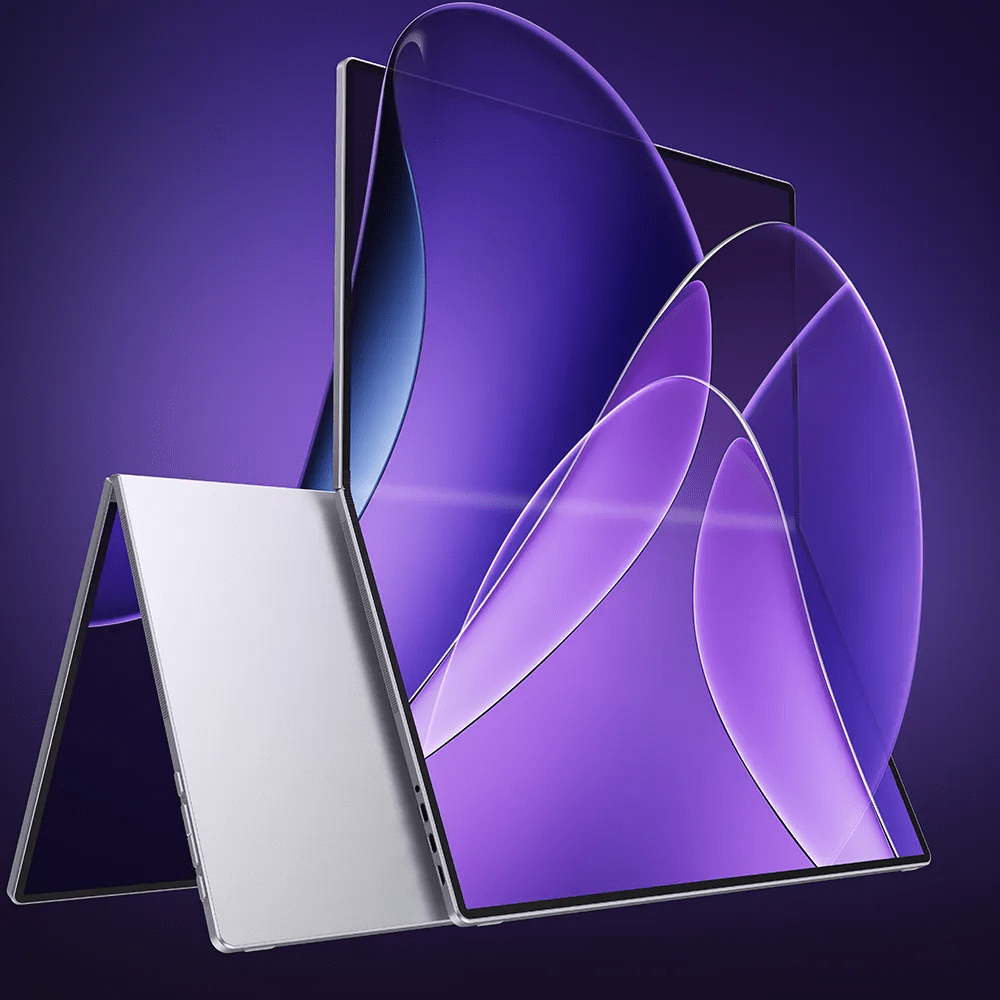
Portable screens are changing how you work, play, and create on the go. But not all displays are built the same.
You’ve probably heard about IPS and OLED panels. Both promise sharp visuals, but which one truly delivers for your lifestyle?
Are you editing photos? Streaming movies? Gaming while traveling? Your screen choice matters more than you think.
A crisp display can boost your productivity and protect your eyes during long sessions. However, picking the wrong one can result in sacrificing color accuracy or battery life.
So let’s break it down. IPS vs OLED: Which is the better panel for portable screens?
What is an IPS Panel?
IPS stands for In-Plane Switching. It’s one of the most common display types in laptops, tablets, and portable monitors.
Why? Because it gets the basics right.
You get wide viewing angles. That means the colors stay accurate even when you tilt the screen. No weird color shifts.
Need to edit documents, browse the web, or handle emails? IPS panels handle everyday tasks smoothly.
Colors look sharp and balanced. Not too warm. Not too cool.
They’re also more affordable. If you’re on a budget, IPS gives you solid performance without breaking the bank.
But there’s a trade-off. IPS panels struggle with deep blacks and contrast. If you work in low light or love watching dark scenes, you might notice the difference.
So, what matters more to you, cost or contrast?
If you’re after reliability and color accuracy in well-lit settings, IPS might be your perfect match.
What is an OLED Panel?
OLED stands for Organic Light Emitting Diode. Sounds technical, but here’s what it means for you.
Each pixel lights up on its own. No backlight. No bleeding. Just pure, vibrant color.
You get true blacks. When a pixel is off, it’s completely off. That gives OLED screens stunning contrast and depth.
Watching a movie at night? It looks cinematic.
OLED also delivers richer colors. Reds pop. Blues glow. Everything feels more lifelike.
It’s ultra-thin, too. That makes OLED perfect for portable screens—you get high performance without the bulk.
And if you’re into gaming or fast-paced work? The faster refresh rates and response times make a big difference.
Of course, premium tech comes at a higher price. But if display quality matters to you, it’s worth the investment.
Want to see what OLED can really do? Take a look at this powerful OLED monitor from UPERFECT. It’s a 16-inch, 3K display with a smooth 120Hz refresh rate—ideal for creatives, gamers, and remote pros who want top-tier visuals on the go.
So ask yourself, do you want the best visual experience possible, wherever you work or play? If yes, OLED might just be the upgrade you’ve been waiting for.
IPS vs OLED: Side-by-Side Comparison
Still unsure which panel is right for you? Let’s compare IPS and OLED directly.
Each has its strengths. The best choice depends on your needs, habits, and budget.
Here’s how they stack up:
Color and Contrast
- OLED: Delivers deep blacks and vibrant colors. Perfect for photo editing, media consumption, and games.
- IPS: Offers accurate and consistent colors but struggles with dark scenes.
Viewing Angles
- OLED: Colors stay sharp from almost any angle.
- IPS: Also strong in this area—great for group viewing or multitasking.
Thickness and Design
- OLED: Ultra-thin and lightweight. Ideal for travel and slim setups.
- IPS: Slightly bulkier due to backlighting but still portable.
Power Efficiency
- OLED: Uses less power when displaying dark images. Great for saving battery.
- IPS: Always uses full backlight, which can drain batteries faster.
Performance (Speed and Response Time)
- OLED: Faster refresh rates and response times. Smoother motion for gaming or video editing.
- IPS: Decent speed for everyday use, but not as fast as OLED.
Price
- OLED: Premium features come with a higher price tag.
- IPS: More affordable and widely available.
So, what’s more important to you?
If you need budget-friendly reliability, IPS has you covered.
If you want top-tier visuals and speed, OLED is the clear winner.
Which One Should You Choose?
Now that you’ve seen the differences, it’s time to decide. IPS or OLED?
Don’t just follow trends. Think about how you actually use your screen.
Ask yourself: Where do you work? What do you do? What do you value more, price or picture quality?
Here’s a quick guide to help you choose:
Choose IPS if you:
- Want a budget-friendly display that gets the job done
- Do light tasks like browsing, writing, and video calls
- Prefer reliable color accuracy in well-lit spaces.
- Often, you need to share your screen and require stable viewing angles.
Choose OLED if you:
- Prioritize image quality, deep blacks, and vibrant color
- Work with photos, videos, or design projects.
- Love watching movies or gaming on the go.
- Need a lightweight, premium portable setup.
- Value, power efficiency, and better battery life
So, what matters more to you: cost or experience? Choose the screen that matches your life, not just your budget.
Final Thoughts
Your screen isn’t just a display. It’s your daily workspace, your entertainment hub, your creative canvas.
Choosing between IPS and OLED isn’t about right or wrong. It’s about what works best for you.
Do you need a reliable, affordable screen for everyday use? IPS fits that role well.
Do you want eye-popping visuals, deep contrast, and smoother performance? OLED delivers every time.
Think about how much time you spend in front of your screen. Now ask yourself, shouldn’t it be one that truly fits your needs?
If you’re ready to level up your experience, consider trying an OLED monitor that offers professional-grade visuals in a portable form.
In the end, your screen choice shapes how you work and play. So make it count.
