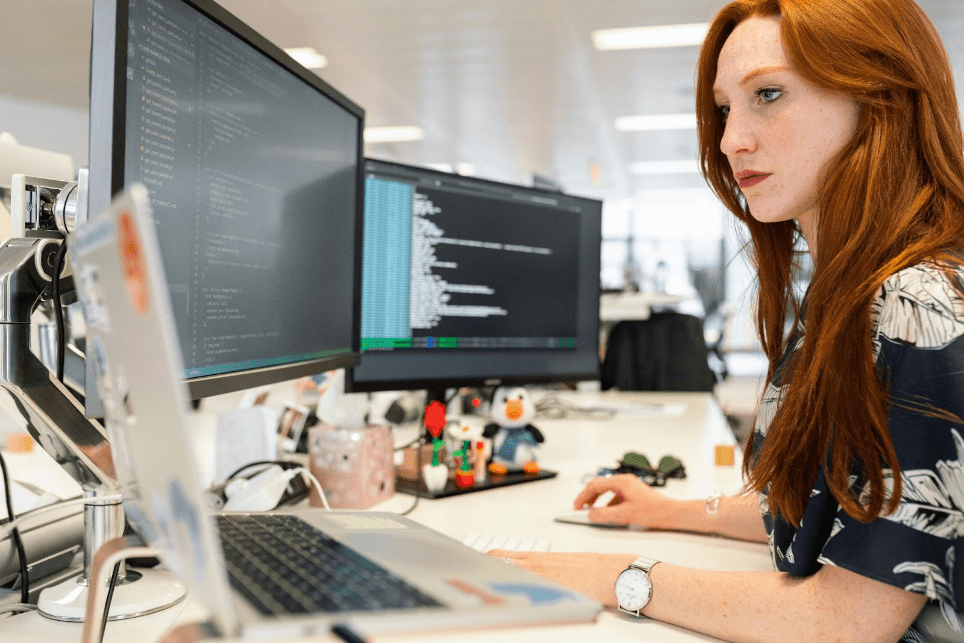
If you are a .NET developer building a modern enterprise application, you are often faced with a critical choice: how to pair the robust, scalable backend you know and trust with a frontend that delivers a dynamic, high-performance user experience?
When the task involves complex visualization, like a comprehensive project scheduling or resource management tool, this architectural decision is paramount. The answer lies in a decoupled, full-stack approach that effectively combines ASP.NET Core and React’s strengths. This separation of concern allows you to use the best tool for the job: .NET for secure data and business logic, and a specialized React component for flawless visualization. Here is a guide to architecting a successful full-stack project scheduling solution.
Establishing the Foundation: The Power of .NET Core
The backend is the engine of your application. For project scheduling, this means handling user authentication, security, and most importantly, managing the complex web of task data dependencies and resources.
The stakes are high; statistics consistently show that poor project management practices lead to massive waste. According to industry reports, organizations collectively waste $1 million every 20 seconds due to ineffective project management. Building a robust, well-structured backend is the first step in avoiding this staggering loss. ASP.NET Core is the perfect choice, built for high performance and scalability.
The backend must feed the frontend visualization component with highly structured data to provide end-users with a useful planning tool. The most effective way to visualize the complex schedule is through a Gantt chart, which requires the underlying data to be just as complex. A Gantt chart is not just a list but a relationship map. Your .NET application, likely using Entity Framework Core, must model this complexity efficiently. You need models for:
- Tasks: Containing ID, text, start date, duration, and completion percentage.
- Links and dependencies: Defining the relationship between tasks from end to start, which is crucial for critical path calculations
- Resources: Mapping team members or assets to a specific task.
The Communication Bridge: A Clean API Contract
Once the data models are defined, the .NET backend must expose them through a clean RESTful Web API. This is more than just serving raw data; it is about establishing a two-way conversation that translates user interactions on the chart into reliable CRUD operations back to the ASP.NET Core. A truly interactive Gantt chart requires more than just fetching data; it needs to perform seamless CRUD (Create, Read, Update, Delete) operations:
- GET /api/tasks: Retrieves the initial project data (tasks and links) required to render the chart.
- POST /api/tasks: Manages user actions like creating a new task, dragging a bar to change its date, or deleting a dependency link.
The .NET controller code should handle data serialization, ensuring the JSON format delivered is precisely what the frontend component, such as dhtmlxGantt for React, expects. Now, this is where the reliability of .NET security and transactional integrity ensures that frontend actions are safely and consistently applied to the database.
The Visualization Layer: High-Performance React
This is where React delivers an engaging, non-frustrating user experience. For a scheduling solution, the component must handle thousands of tasks without slowing down the browser. A major reason for choosing a specialized component is performance. Solutions like dhtmlxGantt for React Gantt charts are built for scale, often capable of rendering 30,000+ tasks in milliseconds thanks to techniques like Virtual DOM and smart rendering. This is a level of responsiveness that a bespoke, ad-hoc UI solution would struggle to match, drastically improving your users’ productivity.
Lastly, the most reliable strategy for integration is to let the React state manage the data received from the .NET API, and pass that state directly into the Gantt component via its props. Stages include:
- Fetch data: React fetches the initial JSON data via the .NET endpoint.
- Propagate: The data is stored in the React state and passed to the <DhtmlxGantt/> component.
- Handle changes: When a user interacts with the Gantt chart (e.g., drag-and-drop), the component fires an event. This event triggers a React function, which then calls the appropriate .NET API endpoint (POST/PUT/DELETE) to persist the change.
Endnote
This architectural strategy isn’t just about using two technologies; it’s about creating a unified, high-value solution that is scalable, maintainable, and designed to minimize project waste. Embrace this divide-and-conquer strategy, and equip your organization with a project management tool built for real-world success.
Registration Open – Angular Online Training
Session Time: 8:30 PM – 10:00 PM IST
Advance your career with our expert-led, hands-on live training program. Get complete course details, the syllabus, and Zoom credentials for demo sessions via the links below.
