Back to: Microsoft Azure Tutorials
Introduction to Client and Server and Evolution of Azure Cloud
In this article, I will discuss the Introduction to Client and Server and the Evolution of Azure Cloud. Please read our previous article, which discusses the Introduction to Cloud Computing. At the end of this article, you will understand the following pointers.
- What is a Server/Client?
- What is a data center, a physical server, and what does a data center contain?
- What are the maximum configurations of a big physical server, and which companies provide these to cloud service providers (Microsoft/Amazon/Google)?
- Which Companies are Offering Big Physical Servers with High Configurations?
- Real-World Examples of High-End Servers
- Once the physical server reaches the data center and divides into multiple chunks, do Azure network engineers convert that big into small virtual machines?
- Can we say Azure is a Cloud Platform that Consists of Multiple Servers?
- Understand the different types of servers by taking the classic restaurant example.
- When someone says the server is down, what does it exactly mean?
- Evolution of Cloud Computing
What is a Server/Client?
Imagine going to a restaurant. You sit down and check out the menu, which lists all the dishes available. When you’re ready, you tell the waiter what you’d like, and the waiter brings your order from the kitchen.
In this analogy:
- The restaurant is like a server.
- You, the customer, are the client.
- The food you order represents the information or services the server provides.
Just like the restaurant serves food, the server provides whatever you request, whether it’s a website, a video, or an image! Let us understand with an example.
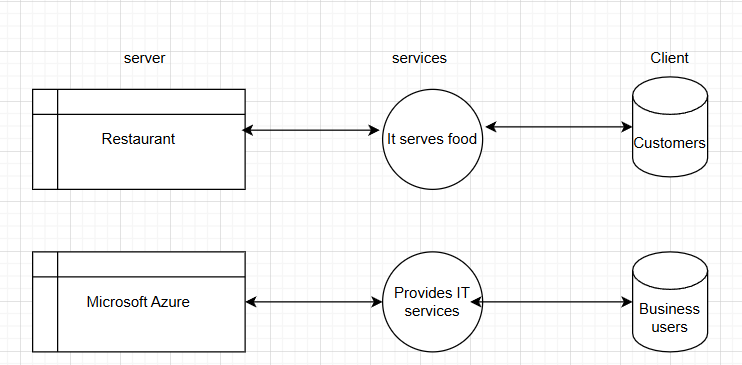
What is a data center, a physical server, and what does a data center contain? How many physical servers?
Datacenter: A data center is a facility/place used to store and manage large amounts of data, where servers, storage, and networking equipment are housed. Data centers contain multiple physical servers to handle various workloads like web hosting, databases, and cloud services. The number of physical servers in a data center can range from hundreds to thousands, depending on the size of the facility.
Physical Server: A physical server can also be called a supercomputer, big computer, giant computer, or dedicated hardware machine that runs applications and stores data.
Let us understand with a diagram.
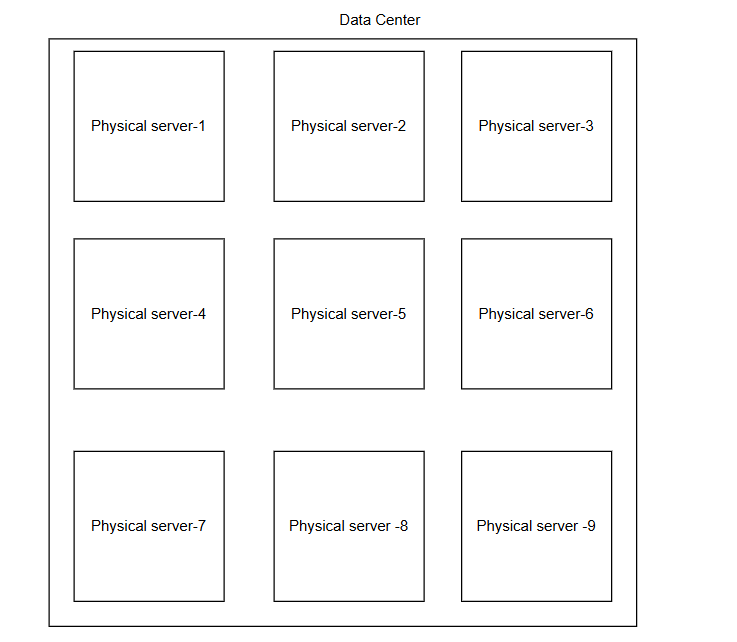
What are the maximum configurations of a big physical server, and which companies provide these to cloud service providers (Microsoft/Amazon/Google)?
The maximum configurations of a big physical server can vary depending on its purpose, and different companies provide high-end servers with very powerful specifications. These servers are typically used in data centers, high-performance computing (HPC), and enterprise applications that require massive processing power, memory, and storage. Here’s a breakdown of some of the top configurations for powerful physical servers and the companies that produce them.
Maximum Configurations of a High-End Physical Server
1. Central Processing Unit (CPU)
- Maximum Cores: Modern high-performance servers can have up to 8 sockets with 64 cores per socket, totaling 512 cores in a single physical server. Some even offer more with AMD EPYC or Intel Xeon processors.
- Example:
- AMD EPYC 9004 series processors (e.g., EPYC 9654 with 96 cores and 192 threads per processor).
- Intel Xeon Scalable processors (e.g., Xeon Platinum 9200 series with up to 56 cores per processor).
2. Memory (RAM)
- Maximum RAM: High-performance servers can support several terabytes of RAM. For example, many high-end servers support up to 6TB, 12TB, or more of DDR4 or DDR5 memory, and some with special configurations can go even higher.
- Example:
- Dell PowerEdge R940xa supports up to 3TB of RAM.
- Supermicro Ultra Servers can support up to 12TB of memory.
- Hewlett Packard Enterprise (HPE) Superdome Flex can support up to 48TB of memory.
3. Storage
- Maximum Storage: The maximum storage depends on the configuration and can range from several terabytes (TB) to petabytes (PB) for massive data centers or high-end data storage servers. Many servers support multiple storage drives, including SSDs (Solid State Drives) and HDDs (Hard Disk Drives), and can be configured in RAID arrays for redundancy and speed.
- Example:
- HPE Apollo 6500 Gen10 can support up to 400TB of storage in a single system.
- Dell PowerEdge R940xa supports up to 12TB of storage with 24 SSDs or HDDs.
- IBM Power Systems E950 can have storage configurations reaching hundreds of terabytes.
4. Graphics Processing Unit (GPU)
- Maximum GPUs: For workloads that require intensive parallel processing, such as machine learning, AI, or scientific computing, high-end servers can support up to 8 or more GPUs. Some configurations also support NVIDIA Tesla or A100 GPUs for AI and deep learning tasks.
- Example:
- NVIDIA DGX A100 supports up to 8 NVIDIA A100 GPUs in a single system for AI/ML workloads.
5. Network
- Network Bandwidth: Servers can be configured with high-speed network interfaces, often supporting 100Gbps or even 200Gbps Ethernet connections, especially for high-performance clusters or distributed workloads.
- Example: Servers like Cisco or Dell EMC often support high-bandwidth network connections for enterprise workloads.
Companies Offering Big Physical Servers with High Configurations
1. HPE (Hewlett Packard Enterprise)
- HPE Superdome Flex: Known for scalable and high-performance configurations, the HPE Superdome Flex offers up to 48TB of memory and powerful processor configurations, supporting multi-socket servers with Intel Xeon Scalable processors.
- Use Case: Used in high-performance computing (HPC), large databases, and enterprise applications.
2. Dell Technologies
- Dell PowerEdge R940xa: This model offers configurations with up to 3TB of memory and powerful Intel Xeon or AMD EPYC processors, ideal for demanding workloads like AI/ML, data analytics, and virtualization.
- Dell PowerEdge MX Series: Designed for highly flexible, scalable data center environments, supporting Intel and AMD processors and multiple GPU configurations for extreme computing power.
3. IBM
- IBM Power Systems E950 and E980: These servers are known for their ability to handle massive workloads. They support up to 12TB of memory and powerful IBM Power9 processors.
- IBM Z Series (Mainframe): For extremely high-performance computing and mission-critical applications, IBM’s mainframe servers (IBM Z) offer configurations with massive parallel processing capabilities and extreme reliability.
4. Supermicro
- Supermicro Ultra Servers: Known for their high-density server configurations, Supermicro offers systems that support multiple TBs of memory, multiple GPUs, and hundreds of terabytes of storage, optimized for enterprise data centers and high-performance computing.
5. Cisco
- Cisco UCS X-Series: These modular servers are designed for flexibility and scalability, with configurations that can handle large-scale applications, AI, and machine learning workloads. They support up to multiple TB of memory and high-powered networking options.
6. Oracle
- Oracle Exadata: Built for database workloads, Oracle’s Exadata systems support large-scale data storage and fast processing and can handle petabytes of data with advanced database management systems like Oracle DB.
7. Cray (HPE)
- Cray Supercomputers: Known for pushing the limits of high-performance computing (HPC), Cray systems (now part of Hewlett Packard Enterprise) have configurations supporting multiple petabytes of storage and thousands of cores for scientific, research, and governmental purposes.
8. Lenovo
- Lenovo ThinkSystem Servers: These servers offer customizable configurations for enterprise applications, ranging from small to massive configurations with powerful Intel Xeon or AMD EPYC processors and flexible memory/storage options.
Real-World Examples of High-End Servers
- HPE Superdome Flex
- Memory: Up to 48TB.
- CPU: Supports up to 32 Intel Xeon Scalable processors.
- Storage: Flexible, with support for petabytes of storage depending on the configuration.
- Purpose: Large enterprise applications, mission-critical databases, SAP HANA, and high-performance workloads.
- Dell PowerEdge R940xa
- Memory: Up to 3TB.
- CPU: Up to 4 Intel Xeon Scalable processors (with 28 cores each).
- Storage: Supports up to 12TB of storage with 24 drives.
- Purpose: Virtualization, data analytics, artificial intelligence, and high-performance applications.
- IBM Power Systems E980
- Memory: Up to 12TB.
- CPU: Powered by IBM POWER9 processors.
- Storage: Configurable with advanced storage options.
- Purpose: Enterprise applications, high-performance computing, and big data analytics.
- Supermicro Ultra Servers
- Memory: Up to 12TB of memory.
- CPU: Supports multiple Intel Xeon or AMD EPYC processors.
- Storage: This can support hundreds of terabytes of storage.
- Purpose: Enterprise workloads, AI/ML, and cloud computing.
The maximum configurations of physical servers vary greatly depending on the vendor, but top-tier configurations can support hundreds of cores, TBs of memory, and petabytes of storage. Companies like Hewlett Packard Enterprise (HPE), Dell Technologies, IBM, Supermicro, and Cisco are at the forefront of offering these massive, high-performance servers, often used for mission-critical, data-intensive applications like supercomputing, big data analytics, AI/ML, and cloud services.
What is the price of 1 HPE Superdome Flex server?
The HPE Superdome Flex server is a highly scalable, high-performance computing system designed for mission-critical workloads. The price of these servers is typically tailored to the specific configuration and options chosen, such as the number of processors, RAM, and storage capacity. Prices range from several hundred thousand dollars for base configurations to over $1 million for fully equipped models. For example, one of the configurations of HPE Superdome Flex has been priced at around $1.1 million for three years of service and performance management. It is around eight cr for one fully equipped model in Indian rupees. So, if there are 100 servers in one data center, the cost would be around 100*8 = 800 cr for server setup alone, approx.
How does a Physical Server look like?
Physical servers used to (and still do) come in various forms, but the most common design is box-like. Here’s how physical servers typically look:
1. Tower Servers
- Appearance: It resembles a desktop computer but is larger and heavier.
- Usage: Often used by small businesses or in small setups where only a few servers are needed.
- Features:
- Stands upright like a tower.
- Includes space for multiple hard drives and expansion slots.
- Built for quiet operation and fit in office environments.
2. Rack Servers
- Appearance: Flat, rectangular boxes designed to be mounted in standardized racks.
- Usage: Common in data centers and server rooms for medium to large businesses.
- Features:
- Slim, stackable design (height measured in “U,” where 1U = 1.75 inches).
- It can house many servers in a single rack.
- Requires cooling systems to manage heat due to dense configurations.
3. Blade Servers
- Appearance: Very thin, modular units that slot into a larger chassis or enclosure.
- Usage: Ideal for large-scale setups requiring high density and efficient use of space.
- Features:
- Shares power supplies, cooling, and networking with other blades in the same chassis.
- Extremely compact compared to tower or rack servers.
4. Mainframe Servers (Older Large Servers)
- Appearance: Massive box-like machines that could occupy an entire room.
- Usage: Used in the past for mission-critical applications like banking, healthcare, or government.
- Features:
- High processing power and reliability.
- It is still used in certain industries today but has been replaced in many cases by cloud solutions.
Components Inside the Box
Regardless of the physical design, the internal components of a server typically include:
- Processors (CPUs): Often more powerful and numerous than in consumer PCs.
- RAM (Memory): Large capacity to handle simultaneous tasks.
- Storage Drives: High-capacity HDDs or SSDs for storing data.
- Power Supplies: Redundant power units for reliability.
- Network Interface Cards (NICs): For high-speed connectivity.
- Cooling Fans: To prevent overheating.
- Motherboard: Houses the CPU, RAM, and expansion slots.
Why They Look Like Boxes
The “box-like” design is practical for:
- Stacking and Space Efficiency: Especially in data centers, where hundreds of servers can fit into racks.
- Cooling and Airflow: Designed for optimal heat dissipation.
- Durability: Sturdy enclosures protect delicate internal components.
Example Images of Physical Servers
- Tower Server: Looks like a larger, heavier desktop PC.
- Rack Server: Thin and rectangular, sliding into a metal rack.
- Blade Server: Slim modules inserted into a shared enclosure.
Physical servers were highly standardized to fit the requirements of data centers and IT rooms, making them efficient but bulky. Today, cloud computing eliminates the need for businesses to house such physical servers themselves.
Once the physical server reaches the data center and divides into multiple chunks, do Azure network engineers convert that big into small virtual machines?
When a physical server is delivered to a data center, network engineers or system administrators typically configure and manage the process of dividing that physical server’s resources into smaller virtual machines (VMs). This division is done through virtualization software, typically a hypervisor.
In the case of a cloud platform like Azure, the process involves the following:
- Initial Setup: The physical server is installed into the data center and connected to the network infrastructure.
- Virtualization: Once the physical server is up and running, Azure engineers or automation tools use hypervisor technology to partition the server’s resources (such as CPU, RAM, and storage) into multiple virtual machines (VMs).
- Azure uses tools like Hyper-V (Microsoft’s virtualization technology) to create and manage virtual machines.
- Each VM behaves like an independent server with its own OS, storage, and resources, even though they share the physical server’s underlying hardware.
- On-Demand Resource Allocation: Azure’s resource allocation can be dynamic, meaning that VMs can be adjusted in terms of CPU, RAM, and storage as demand changes.
In summary, while engineers and administrators set up the physical servers, virtual machines’ actual creation and management are typically done using virtualization software like Hyper-V in Azure. This process involves automated provisioning tools and cloud management platforms that handle the distribution of physical resources among virtual instances, ensuring optimal performance and resource utilization. Let us understand this with a simple diagram.

Each small server has a unique IP address and a dedicated CPU, RAM, storage, and networking.
Can we say Azure is a cloud platform that consists of multiple servers?
Azure is like a large, virtual “restaurant” that operates in the cloud. It consists of many servers (think of them as the kitchen staff or individual stations in the restaurant), each capable of serving different kinds of information or services.
In this analogy:
- Azure is a cloud platform similar to the restaurant.
- The servers in Azure are like the kitchen staff or the different stations in the restaurant, each designed to handle specific tasks or dishes (like processing, storage, etc.).
- You (the customer) are the client, making requests (like asking for a particular dish or service).
- The food you receive represents the information or services Azure servers provide to you, such as running applications, hosting websites, storing data, or serving images.
- The menu you see in a restaurant is similar to the Azure UI (User Interface), where you choose and order the Azure services you need, just like you order food from the menu in a restaurant.”
When you request Azure, it’s like telling the waiter (Azure’s systems) what you want, and Azure’s servers “prepare” and “serve” the requested service or information.
So yes, Azure can be described as a cloud platform consisting of multiple servers that work together to deliver a variety of services to users—just like a restaurant with different kitchen staff preparing various dishes based on what customers order. We can understand this concept with a simple image diagram.

Let’s understand the different components of a server room and compare them with a classic restaurant setup.

Pictures of Azure Server Room and Restaurant Kitchen Room

The image above shows a sample server room layout (inside a data center). If we compare it to a 5-star kitchen, it would look something like this:

List different types of servers by taking the same classic restaurant example.
Let’s explore the different types of servers in the context of a classic restaurant to help make the technical terms easier to understand. In a restaurant, there are many specialized roles and tasks, just like in a data center, where different types of servers have specific roles.
1. Web Server = Front-of-House (Waitstaff)
- Restaurant Analogy: Imagine the waitstaff in a restaurant, the server who interacts directly with customers. The web server is like the waiter who takes customer orders, brings the food, and provides the main interaction between the restaurant (or the website) and the customer (the user). When you visit a website, the web server delivers the web pages to your browser, just like the waiter brings your order to your table.
- Technical Equivalent: The web server delivers web pages to users, handles HTTP requests, and responds with the right content (text, images, etc.). It’s how websites interact with visitors.
2. Database Server = Kitchen
- Restaurant Analogy: The kitchen prepares all the food (data). It takes the orders (queries) from the waiter (webserver) and processes them (cooks the food), then sends them back to be delivered to the customers. Similarly, the database server stores and processes data (like customer orders, product inventories, etc.). When a web server needs information (like a menu, pricing, or a user’s order history), it sends a request to the database server, which retrieves and sends back the data.
- Technical Equivalent: The database server stores and manages all data—such as customer details, transaction histories, or product inventories—and processes queries to return the right information when requested.
3. File Server = Pantry/Storage Room
- Restaurant Analogy: The pantry or storage room in the restaurant is where all the ingredients (files) are kept. These ingredients (files) are essential for making different dishes (services). The file server is like this pantry—it stores documents, images, or videos the restaurant needs to prepare its dishes (like a recipe book or ingredient lists). When chefs or waiters need an ingredient, they go to the pantry to retrieve it.
- Technical Equivalent: A file server stores and manages files like documents, images, or videos. When a user or application needs a file, it queries the file server, which serves the file from its storage.
4. Mail Server = Order Processing System
- Restaurant Analogy: In a restaurant, the order processing system is responsible for taking customer orders, sending them to the kitchen, and sending updates or receipts to the customers. If the restaurant also sends out special promotions or takes reservations, this system manages all of that communication. In the tech world, a mail server handles email communication—sending, receiving, and storing emails, much like the system that handles communication in the restaurant.
- Technical Equivalent: A mail server manages email communication. It receives, stores, and sends email messages between users, much like how an order processing system handles communication between customers, waitstaff, and the kitchen.
5. Proxy Server = Restaurant Host/Receptionist
- Restaurant Analogy: The host or receptionist in a restaurant is like a proxy server. When customers arrive, the host decides where to seat them and directs them to the appropriate area of the restaurant. A proxy server is an intermediary between the user and the web server. It can filter requests, cache information, or even provide additional services, much like how a host might manage the flow of customers or provide special seating arrangements.
- Technical Equivalent: A proxy server sits between the user and the central server. It can cache content for faster access, filter requests (like blocking harmful traffic), or hide the user’s identity for privacy, similar to how the host manages the customer’s arrival and experience.
6. DNS Server = Restaurant Reservation System
- Restaurant Analogy: Imagine you make a reservation at a restaurant. The reservation system is responsible for checking the availability and confirming your table. In the digital world, the DNS (Domain Name System) server works similarly by translating domain names (like “example.com”) into IP addresses (which are used to locate servers). Just as the reservation system helps you find your table, the DNS server helps users find the correct website or service by translating the domain name into an IP address.
- Technical Equivalent: A DNS server translates human-readable domain names into IP addresses so users can access websites, much like a reservation system that matches your name with the available table.
7. Application Server = Sous-Chef or Specialized Cook
- Restaurant Analogy: In the restaurant, the sous chef or specialized cook prepares specific parts of the meal, like grilling, sautéing, or baking. The application server works similarly by running applications or software that perform specific tasks. It handles the business logic and data processing behind the scenes, like calculating orders, pricing, and managing special requests.
- Technical Equivalent: An application server runs applications, processes data, and manages business logic. It interacts with the database server for information and delivers the results to users or other systems.
8. Virtual Server = Pop-Up Restaurant (or Temporary Kitchen)
- Restaurant Analogy: A pop-up restaurant or a temporary kitchen is set up for a limited time to handle a specific event or occasion. It doesn’t need to be a permanent setup but is useful for special occasions. Similarly, a virtual server is a software-based server that behaves like a physical server but exists only in a virtualized environment. It can be quickly created, scaled, or removed based on demand, like a temporary kitchen setup for a specific event.
- Technical Equivalent: A virtual server runs within a physical machine, often using virtualization technology. It can be spun up or torn down quickly and is often used in cloud environments for flexibility and scalability.
9. Load Balancer = Restaurant Manager
- Restaurant Analogy: The restaurant manager oversees the floor and ensures that the waitstaff is balanced, customers are seated efficiently, and orders are handled correctly. A load balancer works similarly in a server environment by distributing incoming requests across multiple servers to ensure no single server gets overwhelmed and everything runs smoothly. It ensures that traffic (customers) is spread evenly across servers (waitstaff or kitchen stations).
- Technical Equivalent: A load balancer distributes traffic or requests to multiple servers to ensure optimal performance and prevent any one server from being overloaded. It acts like a restaurant manager, ensuring an even distribution of customers.
10. File Transfer Server = Waitstaff Delivering Dishes
- Restaurant Analogy: The waitstaff delivers the food from the kitchen to the customers. In the world of servers, a file transfer server is responsible for moving files from one place to another. This could be uploading or downloading files, much like how the waiter transfers your food from the kitchen to your table.
Technical Equivalent: A file transfer server handles moving files between systems, like uploading or downloading large files, similar to how the waiter delivers food orders from the kitchen to customers.
When someone says the server is down, what does it exactly mean? Let’s understand that classic restaurant example.
Imagine you’re at a restaurant, and instead of a computer or website server, you have a waitstaff (the server) who is responsible for taking your order, delivering your food, and providing good service. If the server is down, it cannot do its job. Here’s how that might look in the restaurant world:
1. The Server is Offline
- Restaurant Analogy: Imagine the waiter or waitress who serves you is completely absent from the restaurant, maybe because they’re on a break or just not showing up to work. You can’t order food, and you can’t get any service from them. Everything is at a standstill because the server is not available to take your orders or serve you.
- In Server Terms: When someone says “the server is offline,” it means the server (the computer or system) is turned off or disconnected from the network, and it can’t respond to any requests. For example, if it’s a website server, it means you can’t access the website because the server is not up to send you the page.
2. The Server is Malfunctioning
- Restaurant Analogy: Now, imagine the waiter is present, but something goes wrong. Maybe they lose their order pad or their headset breaks, or they forget how to take orders correctly. They can’t do their job properly, so customers are left waiting or confused, and the service becomes bad. Even though the waiter is there, they can’t properly carry out their duties.
- In Server Terms: When someone says “the server is malfunctioning,” it means the server is running, but something is wrong with it. It could be a hardware failure (like a broken part) or software issues (like a bug or crash) that prevent it from functioning correctly. Just like the malfunctioning waiter, the server is present but can’t do its job right.
3. The Server is Overloaded
- Restaurant Analogy: Imagine the restaurant is packed with too many customers, and the waitstaff is struggling to keep up. Orders are coming in fast, and the kitchen can’t keep up with the demand. The waiter can’t serve all the customers quickly enough, and the kitchen is overwhelmed with too many orders. Everything starts slowing down, and people get frustrated waiting for their food.
- In Server Terms: When someone says “the server is overloaded,” it means the server is receiving more requests than it can handle. It might be a website server that gets too many visitors at once or a database server that has too much data to process. The server becomes slow or unresponsive, just like the kitchen in a crowded restaurant trying to handle too many orders.
4. Network Issues
- Restaurant Analogy: Imagine the waiter is trying to take your order, but there’s poor communication with the kitchen. The waiter can’t hear the orders properly, or the kitchen can’t receive the order correctly. Maybe there’s a bad signal on their headset, or the kitchen’s ordering system isn’t working. Even though the waiter and the kitchen are functioning fine, they can’t communicate with each other, and the order gets messed up or delayed.
- In Server Terms: When someone says “network issues,” it means the server is fine, but something is wrong with the connection between the server and the rest of the system. For example, the internet connection may be down, cables might be damaged, or the server can’t communicate with other devices. Just like the waiter can’t communicate with the kitchen properly, the server can’t reach other servers or devices.
5. Server Crash
- Restaurant Analogy: Imagine you’re at the restaurant, and everything’s going smoothly when, suddenly, the power goes out. The kitchen can’t cook, the lights go off, and the whole restaurant stops functioning. Even if the chef and waitstaff are ready to work, if the power (or equipment) fails, the restaurant comes to a halt.
- In Server Terms: A server crash is like the restaurant losing power. The server’s operating system or software suddenly fails, causing everything to stop working. It could be like the server’s computer system suddenly shutting down or freezing. Like the kitchen in a blackout, the server can’t process any requests, and services become unavailable until it’s fixed. It might be because of the following reasons also.
6. Power Outage:
- Problem: A power failure or electrical issue can cause the servers to shut down. While many server rooms have backup power systems (like UPS or generators), if these systems fail or can’t handle the load, the servers might go down.
- Restaurant Analogy: Imagine the kitchen loses power—stoves and refrigerators stop working, and the whole kitchen can’t function.
7. Physical Damage to the Server Room:
- Problem: If the server room is physically damaged, the servers themselves could be destroyed or rendered inoperable. This could be caused by:
- Flooding (like from a broken water pipe, heavy rain, or natural disasters like a tsunami).
- Fire.
- Earthquake.
- Vandalism or theft.
- Restaurant Analogy: This would be like a restaurant’s kitchen being flooded, burned down, or destroyed by an earthquake. If the kitchen is damaged, it can’t prepare food until it’s repaired.
8. Cooling Failure:
- Problem: Servers generate a lot of heat, and if the cooling system in the server room fails (such as air conditioning or ventilation), the servers could overheat and shut down to prevent damage. This is a common issue in server rooms with improper maintenance or failures in their HVAC (heating, ventilation, and air conditioning) systems.
- Restaurant Analogy: It’s like a kitchen without proper ventilation—it gets too hot and uncomfortable to cook, and things can burn or become unsafe to use.
Technical Equivalent: A file transfer server handles moving files between systems, like uploading or downloading large files, similar to how the waiter delivers food orders from the kitchen to customers.
Let’s discuss the Evolution of Cloud Computing.
The evolution of cloud computing has been a journey of increasing flexibility, scalability, and cost-efficiency, fundamentally changing how we manage IT infrastructure and deliver services. Let’s look at this evolution in stages, much like how new technology has changed the restaurant industry over time.
1. Early Days: Mainframe and Legacy IT (1950s – 1990s)
- Restaurant Analogy: In the early days, if you wanted to run a restaurant, you had to build everything yourself. You had to own the restaurant building, the kitchen, the furniture, and hire staff. All the ingredients had to be stored on-site, and all operations (ordering, cooking, serving) happened within your restaurant’s four walls.
- Cloud Evolution:
- Before cloud computing, businesses had to own and manage their IT infrastructure. This meant purchasing expensive hardware (servers, storage devices) and software and setting up data centers to host everything. Managing this infrastructure was complex, costly, and required specialized knowledge.
- IT teams had to maintain their own data centers, handle hardware failures, ensure physical security, and deal with software updates themselves.
2. Virtualization and Shared Resources (Early 2000s)
- Restaurant Analogy: Now, imagine you don’t have to own a whole restaurant building. Instead, you can share a space with other restaurants, using a shared kitchen and common areas, but still run your restaurant independently. You pay for the space you use, and you can expand or downsize depending on demand.
- Cloud Evolution:
- Virtualization technologies (like VMware) allowed businesses to “share” resources in a more flexible way. Rather than using physical servers that were often underutilized, virtualization allowed multiple virtual machines (VMs) to run on a single physical server, increasing resource efficiency.
- Companies could now rent virtual servers and only pay for the computing power they needed, without having to buy expensive hardware.
- Key Development:
- Virtualization made it easier to provision resources dynamically and share them among multiple users, laying the groundwork for cloud computing. Shared hosting and colocation data centers became common, where companies rented space in large data centers but still managed their own infrastructure.
3. The Rise of Public Cloud (Mid 2000s – 2010)
- Restaurant Analogy: Imagine if there were now cloud kitchens that you could rent, where you don’t own any equipment, and the kitchen is fully managed for you. You can simply order ingredients, use the kitchen space, and serve your customers. You don’t even have to worry about maintaining the kitchen equipment or ordering food supplies—you just focus on cooking and serving.
- Cloud Evolution:
- In the mid-2000s, major companies like Amazon Web Services (AWS), Microsoft Azure, and Google Cloud Platform began offering public cloud services. These services allowed businesses to rent computing resources on demand (i.e., servers, storage, databases) and pay only for what they used.
- The cloud providers started to build massive data centers and offered these services to anyone who needed them. This created the model for Infrastructure-as-a-Service (IaaS), where companies could rent infrastructure without owning it.
- Key Developments:
- Amazon S3 (2006) – a scalable storage service for storing and retrieving any amount of data.
- Amazon EC2 (2006) – a service that allows users to rent computing power (virtual servers).
- These services allowed startups and large enterprises alike to scale their infrastructure easily without worrying about physical hardware.
4. Introduction of Platform and Software as a Service (Late 2000s – 2010s)
- Restaurant Analogy: Now imagine that, instead of just renting a kitchen, you can also rent software that helps you run the restaurant—like inventory management, POS systems, and reservation systems—all integrated and managed by someone else. You don’t have to build anything yourself; you simply use the software and infrastructure provided by the cloud provider.
- Cloud Evolution:
- As cloud services grew, Platform-as-a-Service (PaaS) and Software-as-a-Service (SaaS) models emerged. PaaS provides customers with an environment to build, deploy, and manage applications without managing the underlying infrastructure. SaaS provides complete software solutions that users can access online, such as CRM systems, office productivity software, and collaboration tools.
- With PaaS, companies could focus more on developing their applications rather than worrying about the infrastructure to run them.
- Key Developments:
- Salesforce (SaaS) began offering cloud-based CRM (customer relationship management) systems.
- Google Apps (G Suite) and Microsoft 365 (SaaS) brought office productivity tools to the cloud, making it easy for businesses to collaborate without needing local software installations.
- Heroku (PaaS) allows developers to deploy applications directly without worrying about the underlying servers or databases.
5. Cloud Becomes the Default: Multi-Cloud and Hybrid Cloud (2010s – Present)
- Restaurant Analogy: Imagine you have multiple cloud kitchens in different locations, and you can choose the best one depending on where your customers are. You can also combine resources from several cloud kitchens and blend them together to optimize your operations. It’s not just about renting a single kitchen anymore—it’s about choosing the best kitchen for each task and combining them efficiently.
- Cloud Evolution:
- Hybrid Cloud and Multi-Cloud strategies have become more common, where businesses use a mix of on-premise, private cloud, and public cloud solutions. Companies could now store sensitive data in a private cloud for security while using public cloud services for scalability and flexibility.
- Cloud providers started offering edge computing, where computing resources were brought closer to where data was generated (like local cloud kitchens closer to customers) to reduce latency and improve performance.
- Key Developments:
- Hybrid Cloud allows businesses to combine on-premises infrastructure with public cloud resources for flexibility.
- Edge Computing emerged as a way to process data closer to the source (e.g., IoT devices, sensors) for faster processing and less latency.
- Leading cloud providers (like AWS, Azure, and Google Cloud) began offering specialized services like machine learning, AI, and IoT to enable new capabilities for businesses.
6. Serverless and Containers (2015 – Present)
- Restaurant Analogy: Now, imagine you don’t even have to worry about the kitchen space or the equipment. You just pay for the food you cook. You don’t need to rent an entire kitchen or worry about how the kitchen works—just focus on cooking. The cloud provider handles everything related to infrastructure automatically, and you only pay for what you use.
- Cloud Evolution:
- Serverless computing and containers revolutionized how applications are deployed. With serverless, developers no longer need to manage servers at all. They can focus solely on writing code, and the cloud provider takes care of provisioning resources dynamically. Containers allow applications to be packaged with all dependencies so they can run consistently across any cloud environment.
- Key Developments:
- AWS Lambda (serverless) allows developers to run code without provisioning or managing servers. You only pay for the compute time you consume.
- Containers (e.g., Docker) and Kubernetes (for orchestrating containerized applications) allow developers to create applications that run consistently across different cloud environments.
7. The Future: AI, Quantum Computing, and Full Automation (2020s and Beyond)
- Restaurant Analogy: In the future, imagine that the entire restaurant operation is automated—from the ordering system to the cooking process to the delivery of food. The kitchen is fully intelligent, using AI to manage inventory, create new dishes, and even predict what customers will want next. You only need to oversee the process.
- Cloud Evolution:
- AI and machine learning are being integrated into cloud platforms to help businesses make smarter decisions, automate processes, and improve efficiency.
- Quantum computing may revolutionize certain industries by offering computation power far beyond traditional cloud computing.
- The cloud will likely become even more automated, with self-healing systems that fix problems without human intervention, and more intelligent systems that adapt to changes in real-time.
Summary of the Evolution of Cloud Computing (Restaurant Analogy):
| Era | Restaurant Analogy | Cloud Evolution |
| Early Days (Mainframe Era) | Build and manage your restaurant completely yourself. | Businesses own and maintain their own IT infrastructure. |
| Virtualization (2000s) | Share a common kitchen space and rent equipment. | Virtualization allows for shared resources in data centers (IaaS). |
| Public Cloud (2000s – 2010s) | Rent cloud kitchens to run your restaurant. | Public cloud providers (AWS, Azure) offer scalable, on-demand services. |
| PaaS/SaaS (2000s – 2010s) | Rent kitchen space + software tools for the restaurant. | Platforms and software solutions like Salesforce, Office 365, and AWS Lambda simplify business operations. |
| Multi-Cloud & Hybrid (2010s – Present) | Rent multiple kitchens for specific needs. | Use a mix of on-premise, private, and public cloud solutions for greater flexibility. |
| Serverless & Containers (2015 – Present) | Pay only for the food you cook, no kitchen worries. | Serverless and containers allow developers to focus on code, not infrastructure. |
| AI, Quantum, Automation (2020s – Beyond) | Fully automated, AI-managed restaurant. | The cloud integrates AI, quantum computing, and self-healing systems for advanced automation and intelligence. |
Cloud computing has grown from renting simple infrastructure into a complex ecosystem of tools, platforms, and services that allow businesses to innovate, scale, and operate in new ways. As the restaurant business has evolved with new technologies and better management practices, the cloud has become integral to modern IT, shaping how businesses run in today’s digital world.
